Bar|Scan
We recommend BarScan for companies looking to track and manage between 10K and 20K assets. This system is particularly popular with businesses looking for a way to better organize IT assets. Since BarScan partners with several scanning hardware companies, like Zebra Technologies, this solution is also recommended for companies looking to utilize new handheld scanners.
We would not suggest BarScan for companies with under 500 assets. However, companies with only a few high-value assets, such as artwork, may still benefit from this software.
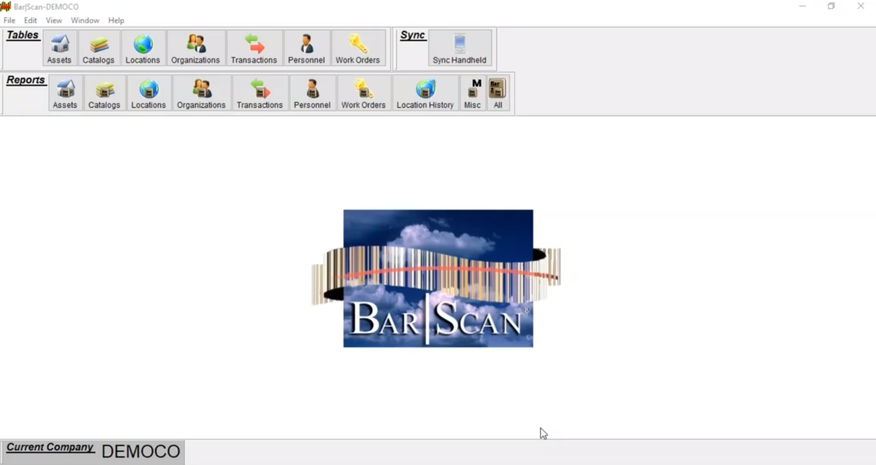
- Can catalog thousands of assets of any type
- Customizable menus and reports
- Mobile app for inventory scanning
- Sells compatible barcoding hardware
- Standard program includes annual upgrades and one year free support
- Long-term technical support requires contract
- Learning curve for new users
- Traditional user interface
- Developer Bar|Scan, Inc.
- Client OS Windows
- Deployment On-Premises
What is BarScan?
BarScan is an affordable, turnkey inventory and property asset management suite that uses mobile technology and (optional) WiFi and email connectivity to automate asset tracking and reconciliation capabilities. BarScan also uses Microsoft ClickOnce deployment technology. BarScan provides you with a complete solution that includes software, hardware, and labels, as well as training and support.
BarScan is primarily used in the governmental, institutional, and financial sectors. However, it can be used by organizations of all sizes.
Our Ratings
| Usability - 8.6 | Requires software and hardware to operate; the menu system is straightforward if slightly dated in terms of appearance. |
| Support - 9.0 | Includes phone, Zoom, email, and fax support; phone support only available between 8:30 am and 5:00 pm Pacific Time though emergency support is 24/7 for an extra fee; Knowledge Base offers answers to frequently asked questions. |
| Features - 9.6 | Simple but effective asset and inventory control tools; mobile app allows for scanning on-the-go; includes more than 70 predefined reports. |
| Security - 9.5 | Annual support upgrades are sent by CD; data can be imported/exported via ShareFile, email, or over a local WI-Fi network. |
| Value - 9.7 | Starting price is $6,800, although this includes software, hardware, training, and one year of support; additional support requires an advanced contract or is billed hourly; a free trial is available. |
| Performance - 9.1 | Functionality was fast and responsive; minor delays between loading different menu tabs or updating between desktop software and handheld devices. |
| Scalability - 9.2 | Can be used to track hundreds of thousands of assets if necessary, though usually between 10K and 20K; up to 30,000 inventory items can be added to each handheld device. |
Features
While evaluating BarScan, we tested out a few specific barcoding and inventory control features:
Creating Asset Reports
Once added, asset reports provide various ways to filter through assets to give a clear overview of what is currently in inventory. For example, you can view only assets from a certain manufacturer or based on specific attributes. These customizable reports allow users to find exactly what is available in the system. The bill of materials feature is particularly useful by showing which components are tied to each asset.
Finished reports can be shared via email or saved as Excel, PDF, CSV, and more file types. There are 25 formats to choose from.
Taking Inventory
New inventory can be added to BarScan in a few different ways. If you already have an existing database, that information can be bulk imported through ShareFile.
BarScan uses various types of scanning hardware when it’s time to actually scan inventory. One option is to download the app onto iOS or Android devices. Another option is to purchase compatible hardware directly from BarScan. Either option will provide a way to remotely scan inventory into the system from a handheld device.
These room tags mean a user can simply scan a barcode on a door with their handheld device and BarScan will then know where inventory is being scanned. Additional information about each room or location can be included as well, such as the region or building the room is in. This information can be changed at any time from the pick lists.
Another piece of info the room tag offers is whether or not the location is accessible. If it is, scanning can commence. If it isn’t, BarScan will create a follow-up note indicating the user should return later.
Generating Barcodes
Of course, what good is barcode scanning software and hardware without the barcodes themselves? BarScan lets users create their own barcodes for assets. Different coated polyester types include:
- Barcode labels
- Split labels
- RFID tags and labels
- UID labels
The finished labels can match your corporate color scheme. BarScan also offers metal aluminum for outdoor use
What Features Are Missing?
BarScan software could be improved with a few additional features:
- Updated user experience and appearance: The somewhat dated interface of BarScan can be challenging for some users, making navigation a bit difficult.
- Integrations: Currently, BarScan only has a few limited integration options for users. Fortunately, it’s easy enough to share reports through integrated email platforms.
Pricing Plans
| Plan | Pricing | Features |
| Solution Bundle - New Customers Only | $6,675 |
|
| Base System - Single User Version | $7,000 | Includes:
|
Add-on modules are available for an additional cost. There are currently 7 modules to cover accounting, work orders, and import/exports. Costs for these modules start at $500 and go up to $4,000. All can be purchased with the base system for $13,000.
Continued support is also another cost to consider after the first included year. For instance, if you opt to be billed for hourly support instead of paying for it in advance, you’ll be charged $125 per hour. The minimum charge, no matter how short the call, is $62.50.
FAQ
Here are the answers to some frequently asked questions about BarScan:
Does BarScan offer scanning hardware?
Yes, BarScan sells hardware and software to provide complete barcoding solutions. They also offer service and repairs of hardware products.
How much does BarScan cost?
BarScan software costs a minimum of $6,800 to start. This includes hardware, training, and one year of support.
Pricing information for hardware is as follows:
- CS6080-SR40004VZW, SR cordless 2D scanner: $539.33
- CR6080-SC100F4WW, USB Single Slot Charger Cradle with USB cord: $379.88
- NX6V2-RF1-A00, includes USB Cord for communication and charging: $999.00
- EC500K-01B242-NA, Wi-Fi, 2D SE410 engine, 4GB RAM/64GB Flash: $1,618.23
- CRD-EC5X-1SCU-01 USB Single Slot Charger/Cradle with cable: $335.49
- MC330-KSL4HG3RW, Android, 1D Laser, Color display and 47 key: $2,190.06
- CRDMC33-2SUCHG01, Single Slot Charger/Cradle with power supply and cord: $259.00
- MC3300 Optional Holster with waist pad: $59.00
Call BarScan directly for details on quantity discounts.
Is BarScan free?
BarScan has a free demo available but does not offer a free version of the software.
Alternatives
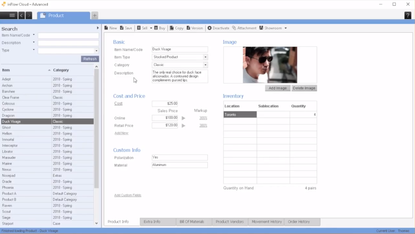
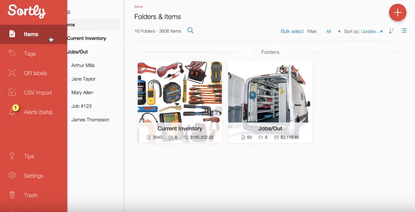
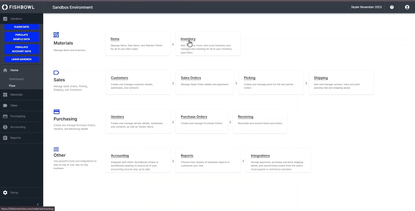
Summary
Based on our review, BarScan is an ideal solution for businesses looking to track at least 10,000 assets or more on a regular basis. It’s best for tracking IT resources but can be used for just about any assets.
On the other hand, BarScan may not be suitable for small businesses with only a few hundred assets. The starting price of at least $6,000 is likely to give some small businesses a pause as well. The menu style might also turn off some users.
Overall, BarScan is a suitable solution for businesses across a wide range of industries. It’s highly flexible and customizable, so users can track anything from valuable artwork to IT resources.
User Reviews of Bar|Scan Asset Management Software
Write a Review
- Construction & Engineering
- 50K-100K employees
- Annual revenue $10B+
Had everything we needed. Loved the program
We loved the demo from Bar|Scan Asset Manager. They had all the features we needed. It allowed us to bar code all of the assets that we needed. Sadly our ERP (SAP S/4HANA) only allows us to integrate with a small amount of software – so we had to go with their home grown system
Pros
Allows for bar coding of assets. Great reporting modules Let us report across multiple entities
Cons
Our ERP did not allow us to use them. (not Bar|Scans fault
- Internet Software & Services
- 51-250 employees
- Annual revenue $10M-$50M
Great comprehensive asset management system with integrated handhelds
Great comprehensive asset management system with integrated handhelds. Strong training program and great responsive technical support service. Turn key system designed for asset management! Performed inventories and implemented Bar|Scan for over 100 public and private sector companies on premises and in the cloud worldwide.
Pros
Integrated handheld configurations allow users to modify handheld program to meet requirements of each user. User definable fields allow quick customization to meet unique requirements. Import/Export Module allows easy interfaces with finance, human resources, facilities, mobile device management and information systems.
Cons
It could be free, otherwise, I'm very happy!
- Specialized Consumer Services
- 5K-10K employees
- Annual revenue $1B-$10B
It makes tracking assets a breeze
Our agency has been using Bar|Scan software for 20 years. Me personally for 17 years and can find nothing negative to say about it. Our inventory consists of nearly 6,000 assets and without Bar|Scan it would be a mess. It makes tracking assets a breeze, the reports are awesome and very easily customized for your needs. As for the support, any time I’ve had issues they take care of it pretty much immediately. I’m anything but IT savvy and have trouble with upgrades and the like. The staff at Bar|Scan is extremely helpful and patient when I need them. Over the years I’ve had the chance to review other inventory software and nothing compares to Bar|Scan.
Pros
My favorite thing about Bar|Scan is the reporting capabilities. I am constantly asked to produce different types of inventory reports and with Bar|Scan it's very easy. You can set up reports that you use on a regular basis and lock them down so they can't be changed. When the report is requested, I change the date in the report name, hit a button and I have the report. The requester always comment and thanks me for getting them the report so quickly. There's a very wide variety of reports that come with the software and they can be used to make your custom reports. I love the reporting part of the software.
Cons
There is only one thing I would like to see changed. I know there is a way to do it because they've told me how but I can't figure it out. I have several users that have a tendency to be in the program and just walk away without logging out of Bar|Scan. If I run into a problem and need to run maintenance, I can't because there is someone in the system. Sometimes they go home and I'm left until the next day. What I'd like to see is a button that allows the administrator to basically throw someone out of the system if they can't be reached. I've had this happen and it really causes me problems. Other than that I have no complaints about the software.
- 1-10 employees
- Annual revenue $0-$1M
Bar|Scan Asset Management Software Review
BarScan is an easy to use barcode asset management program that can be used to track and manage all types of assets. Have used for school inventories, capital assets, maintainable assets and fixed assets deemed of value.
Pros
What I like best is the flexibility so that a project can be designed exactly to meet a customers need and requirements.
Cons
Personally, there really isn't a least liked but have a situation where there may be an improvement possible. We have designed a customer program where information enter into the BarScan catalog description, Manufacturer and Model number needs also to be also entered into custom designed template of customer data so as to be congruent. Currently use control c & v to cut and paste from the BarScan catalog screen to custom designed customer template. Customer descriptions are generally larger than the field spaces allowed by BarScan.

