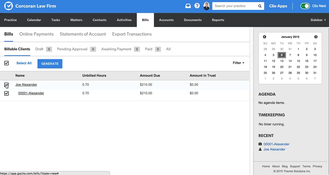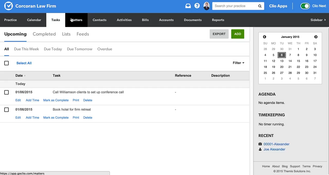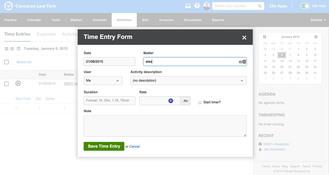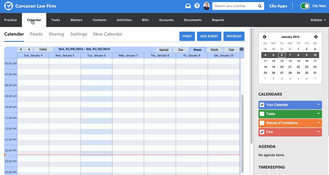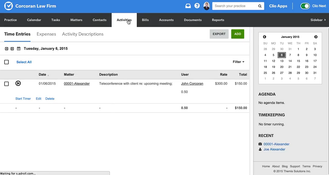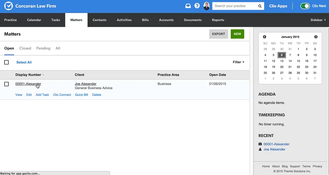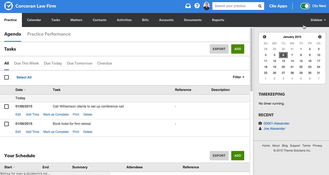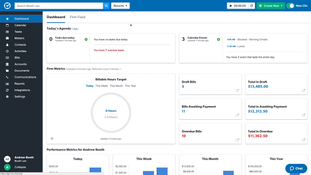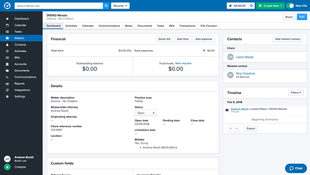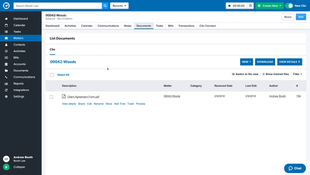A legal and practice management software designed to automate case management.
Product Overview
Clio is a web-based practice management system that is specifically designed for solo practitioners and small law firms. Key features include its complete case management system, efficient time tracking for accurate billing, and a secure client portal for improved communication and transparency.
Clio integrates with tools like QuickBooks, Microsoft Outlook, and Dropbox. The platform also provides reliable cloud-based storage for documents, ensuring that important files are accessible and secure.
Pros
- Case managament integrated with document management
- Houses several different file formats
- Every plan has unlimited cloud storage
Cons
- Steep pricing
- Integration options aren't available until higher priced plans
Target Market
Mid-sized to small law firms that require case management, billing, and client communication tools.Clio offers an extensive feature set, including individual and firm-level task lists, reminders, and calendars to help track deadlines. It provides a mobile app for remote access to documents, time entries, and client communication.
The software integrates with over 250 third-party apps. It also makes custom integrations easier through an open API.
Features
- Document management and sharing
- Bank-grade security
- Time tracking
- Simplified billing
- Task scheduling
- Collaboration tools
- Online bill payments
- Versioning
Reports
- Billing reports
- Productivity reports
- Client reports
Integrations
- Offline access
- Single sign-on
- Calendar sync
- Contact sync
- File sharing in Dropbox
- Time tracking and billing
- Custom logos
- Professional templates
- Online bill payment
- Credit card integration
- PayPal integration
Price
- Clio Manage ranges from $39 to $129 per user per month when billed annually.
- Monthly subscriptions range from $49 to $149 per user.
Video Overview
Product Overview
Developer Overview
Related Products
User Reviews of Clio
Write a Review"Forms, Clio Grow, integration, customer service are all horrendous"
Horrible Experience. I was specifically told that Clio Grow would allow me to create forms that would then integrate into Wealthcounsel. Was told that it was routinely done and that lots of estate planning attorneys used Clio solely because of its integration with WealthCounsel. I spent countless hours over 2 months setting up the system and creating forms. I told our IT team to hold off on form generation for the new website because Clio would handle it. After speaking with countless people and departments at Clio, they finally admitted that there system only pulled the main contact in, that their forms only allowed one contact to be pulled in. Could not make form fields optional so you had to have a different form for a family with one kid, 2 kids, 3 kids, etc. And a different form for married or unmarried people. They would constantly make promises that they would get it fixed, then come back a week later and still had no idea what they were doing. The sales team is clearly required to have the customers on the hook for two months to get their commission and the tech team is also trying to get you to invest as much time as possible to make the decision to leave more painful. Even the billing is difficult to manage. The online pay system is more expensive than other providers. It’s difficult and cumbersome to edit bills.
Pros
Time tracking is fine, but that's about it.
Cons
Forms, clio Grow, integration, customer service are all horrendous
- Specialized Consumer Services
- 1-10 employees
- Annual revenue $0-$1M
Clio Review
Clio is an easy to use cloud based system. It is simple to master the rudiments of the system and it is supported by excellent backup from the company. The systems features leave little to be desired. The impressive matter number system aids identification of clients at a glance. You can add further matters to a client file ascertain conflicts and predicate the system with custom fields. The secure portal is ICO compliant in England and gives the security you need to prevent worry. The timing and billing is accurate and the whole system is supported by an apple app which is easy to use and impressive. If I had advice it would be that document categories could be placed in a separate folder but the categorisation does the trick and you can add categories for templates. It’s simply a brilliant system and we thoroughly recommend it. It certainly turned our practice around!
Pros
Matter number generation did it for us! Easy accessible and usable from any computer. Promotes your company through the portal by sending your name to the recipient. Billings good and partnering with other companies software compliments the system.
Cons
Generation of template letters on a client file requires removal to prevent clutter. However we use Dropbox as well as we need a backup for compliance. If you don't then the use of Dropbox prevents this very slight inconvenience