DreamzCMMS Review: Features, Pros and Cons
DreamzCMMS offers a range of features at an affordable price, but with that comes a steep learning curve. The training offered by the dedicated support team can help users get comfortable with the system.
Those needing true plug-and-play software they can master overnight may want to consider other options.
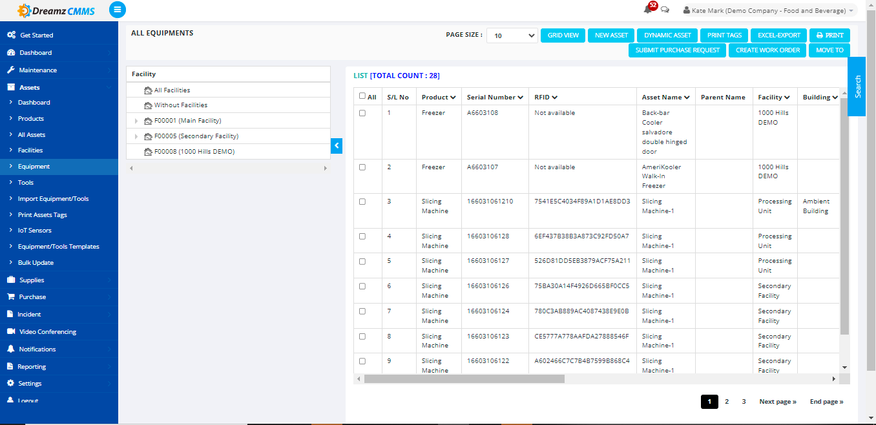
- Responsive support via a dedicated relationship manager
- Mobile app allows users to view asset details, log work hours, and update work status from anywhere
- Offers QR code and RFID-based asset tracking capabilities
- No multi-factor authentication or SSO
- Moderate learning curve due to the large feature set
- No live chat or online support ticket system
- Developer DreamzTech US Inc
- Client OS iOS, Android, Web
- Deployment Cloud Hosted
What is DreamzCMMS?
DreamzCMMS is a cloud-based CMMS software with a wide range of offered features designed to maintain assets in prime condition, improve productivity, and reduce unexpected breakdowns.
Our Ratings
| Usability - 7.4 | Easy to use and not overly complex; well-integrated functions and consistency; would require extensive training to become proficient; moderate learning curve in getting started. |
| Support - 9.2 | Easy to find contact information; great responsiveness of the support team via dedicated relationship manager; help documentation and offered videos are rich and clear; no live chat or support tickets. |
| Features - 10 | Feature-rich and comprehensive; exceeds expectations for expected CMMS capabilities; all features available at any plan level; the mobile app offers the same features as the desktop. |
| Security - 7 | Developer has had no known data leaks; data export to PDF or CSV files; no multi-factor authentication or SSO. |
| Value - 8 | Plans start at $44/user/month; further pricing appears to be custom; no free plan available; all features available at any price point. |
| Performance - 8.5 | Functionality was fast and responsive; easy to create a new asset and assign a work order to it; easily accomplished routine maintenance tasks and seamlessly jumped between work order creation and asset creation; no slowness or performance issues. |
| Key Features - 9.8 | Strong feature offering; can be as simple or as detailed as desired; every module works cohesively; large variety of reports available; feature set may be overbearing to a new user. |
Add New Asset To Track
The asset tracking section offers options for generating asset types such as location or facility, equipment or machine, or tool. Assets are organized in a hierarchy, and the information input for each new asset screen is relatively the same.
Users can assign location, department, serial number, and category and generate barcodes and QR codes. Additional details such as parts/BOM, checklists, metering events, personnel, warranty information, purchase data, and a repair log can also be added, with the option to keep it simple or detailed.
We found the volume of data it appeared to want for each asset to be overwhelming, but the system doesn’t require most of the data if users just want simple asset management. Therefore, asset management can work great for a small business or a large enterprise.
Create Work Order
We discovered how quickly and easily it is to create a new work order DreamzCMMS. The dashboard view in the Work Orders tab provides options to view active work orders, monitor scheduled maintenance, or automate workflows. The dashboard view also shows the number of open and work-in-progress orders and the top 5 recent orders.
There are two main ways to create a work order:
- The quick work order creation screen is a pop-up where you can assign an order number, choose dates, status, maintenance type, location, company, user, and description.
- The advanced creation process allows for more detailed data submission, such as asset assignment, project mapping, technician and department assignment, labor tasks, file attachment, and financial assignment.
Reporting
DreamzCMMS offers a variety of report types, including:
- Maintenance activities
- Asset counts
- Purchase orders
- Incident reports
- Supplies
Users can also break down reports into maintenance or asset categories:
- Maintenance reports include custom KPI dashboards, backlog reports, part usage history, time consumption, technician performance, shift reports, overdue details, and projects with total costs.
- Asset reports cover asset count, movement, valuation, warranty expirations, meter readings, and more.
Additionally, a KPI dashboard allows for quick views of downtime, planned vs. unplanned, spending on parts, vendors, labor, etc. Reports can be easily exported to Excel or PDF format.
What Features Are Missing?
- Multi-factor authentication: There is no multi-factor authentication available, which can be an important security feature for many users.
- Support videos and documentation within the software: Most of the support documentation and video tutorials are located on their website and aren’t as discoverable within the software itself. It would be nice to pull up related help within a specific module of a program.
Pricing Plans
| Plan | Pricing | Features |
| Starting Price | $44/user/month |
|
Alternatives
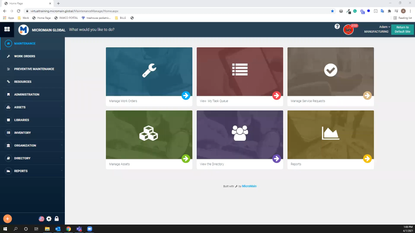
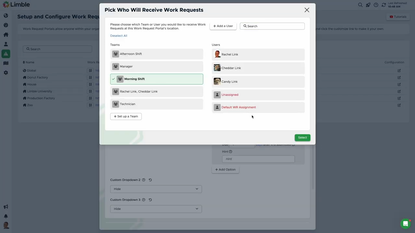
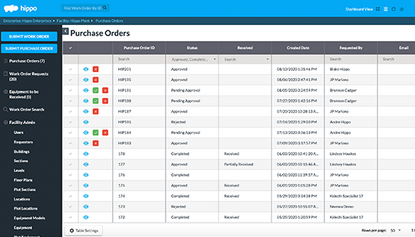
Summary
DreamzCMMS is an enterprise cloud-based maintenance management software that helps maintain assets, improve productivity, and reduce unexpected breakdowns. We recommend it for those looking for comprehensive features at a reasonable starting price point.
We like the system’s wide range of features, including asset management, work order creation, reporting, and strong preventive maintenance. While the software does have a moderate learning curve, the support team is responsive, and the help documentation and videos offered are rich and clear.
With a strong mobile app that offers the same features as the desktop, many businesses would be satisfied with DreamzCMMS for their maintenance needs.
User Reviews of DreamzCMMS
Write a ReviewDreamzCMMS Review
Our experience with DreamzCMMS has been very positive; the platform has helped us streamline workflows, improve visibility across projects, and reduce manual tracking.
Pros
What we like most about DreamzCMMS is its intuitive design and flexibility, which make it easy for our teams to organize tasks, manage maintenance schedules, and keep track of ongoing operational work without unnecessary complexity.
Cons
The only minor challenge we faced was familiarizing new team members with some of the more advanced features
DreamzCMMS Review
Our experience with DreamzCMMS has been very positive; the solution has helped us streamline task coordination, reduce manual follow ups, and bring much more structure to our operational processes, while the DreamzTech team has been responsive, professional, and supportive throughout.
Pros
What we like most about DreamzCMMS is its flexibility and clarity the platform makes it easy to organize maintenance workflows, track operational tasks.
Cons
The only minor point is that some of the more advanced features required a little time to configure to our exact needs, but with DreamzTech’s support, we were able to tailor everything efficiently.
DreamzCMMS Review
Our experience with DreamzCMMS has been very positive; the platform has improved visibility into maintenance tasks, reduced manual tracking work, and increased operational efficiency, and DreamzTech’s support has been consistently responsive and helpful throughout our implementation and ongoing use.
Pros
DreamzCMMS helps us streamline production maintenance and task tracking, allowing our team to stay organized and ensure that equipment and processes run smoothly across all stages of chocolate manufacturing.
Cons
The only minor drawback we experienced was that some of the more advanced reporting features took a bit of time to configure the way we wanted, but with support from the DreamzTech team, we were able to set everything up quickly.
DreamzCMMS Review
Our experience with DreamzCMMS has been highly positive; the platform has improved visibility into ongoing tasks, streamlined administrative processes, and enhanced collaboration across departments, while DreamzTech’s support has been responsive, helpful, and professional throughout.
Pros
What we like most about DreamzCMMS is its user‑friendly interface and ability to centralize task management, maintenance scheduling, and cross‑team coordination, which helps us keep our fashion operations running smoothly and on time.
Cons
The only minor challenge we encountered was initially adapting some of the advanced features to our specific workflow, but with the support team’s guidance, we were able to tailor everything to fit our needs.
DreamzCMMS Review
DreamzCMMS has been very positive; the system has helped us improve coordination, reduce manual tracking work, and gain better insight into ongoing operations, and the DreamzTech team has provided consistent, helpful support throughout implementation and daily use.
Pros
What we like most about DreamzCMMS is its clean and intuitive interface, which makes it easy for our teams to manage operational tasks and maintenance workflows seamlessly while keeping everything organized across departments.
Cons
The only minor drawback is that some of the more advanced configuration options took a bit of time to fine-tune, but with DreamzTech’s support team guiding us, we were able to optimize everything quickly.
DreamzCMMS Review
DreamzCMMS has been highly positive; the platform has helped us streamline processes, improve visibility into ongoing tasks, and enhance collaboration across functions, while DreamzTech’s support has been responsive and dependable throughout implementation and use.
Pros
What we like most about DreamzCMMS is its flexibility and intuitive design, which makes it easy for our team to implement organized workflows for tracking operational tasks, maintenance activities, and cross-department coordination.
Cons
The only minor downside is that some of the more advanced customization options took a little time to master at first, but with the support team’s guidance, we were able to configure them effectively.
DreamzCMMS Review
DreamzCMMS has been very positive; the platform has helped improve coordination across departments, reduced manual tracking work, and enhanced operational oversight, and the DreamzTech team has been responsive and supportive throughout the implementation.
Pros
What we like most about DreamzCMMS is its ability to organize and streamline maintenance and operational workflows across our technical teams giving us clear visibility into task assignments, timelines, and system performance in one place.
Cons
The only minor drawback is that some of the more advanced reporting features took a bit of time to set up initially, but with support, we were able to configure them quickly.
DreamzCMMS Review
DreamzCMMS has been strong and positive, the platform helped us improve operational organization, streamline tracking of ongoing activities, and enhance collaboration across teams, while DreamzTech’s support has been prompt and helpful.
Pros
What we appreciate most about DreamzCMMS is how it brings clarity and structure to operational workflows, making it easier for our team to manage tasks, schedules, and resource tracking efficiently across multiple initiatives.
Cons
The only minor drawback is that some advanced customization took a bit of time to configure initially, but with support guidance it became very straightforward to use.
DreamzCMMS Review
Project management was excellent. DreamzTech was always organized, responsive, and transparent about progress. They adapted quickly to changes in requirements and kept us informed every step of the way.
Pros
Their understanding of our business model really stood out. They didn’t just deliver a platform they helped us think through how technology could improve our service delivery.
Cons
Nothing major. The only thing I’d suggest is adding more real time communication options during development phases.
DreamzCMMS Review
Our overall experience with DreamzCMMS has been outstanding. It has helped us streamline administrative tasks, coordinate departments more efficiently, and maintain better oversight of ongoing activities.
Pros
DreamzCMMS offers a clean, user-friendly interface with customizable workflows that fit perfectly into our academic and administrative processes. Automated reminders and task tracking have reduced manual follow-ups, and the support team at DreamzTech is consistently responsive and helpful.
Cons
A few of the more advanced functions required some initial learning, but once we got the hang of them, they greatly improved our operational efficiency.
DreamzCMMS Review
Our experience with DreamzCMMS has been excellent. The platform has helped us manage campaigns, track deliverables, and improve team collaboration.
Pros
DreamzCMMS is intuitive and easy to use, with customizable workflows that fit our marketing campaign processes perfectly. Automated notifications and reporting save our team time, the platform scales well as our projects grow, and their support team is always responsive and helpful.
Cons
Some of the advanced features took a little time to get familiar with, but once learned, they added great value to our workflow and project tracking.
DreamzCMMS Review
Our experience with DreamzCMMS has been excellent. The platform has helped us streamline property management processes, improve team efficiency, and keep everything organized in one place…
Pros
DreamzCMMS is incredibly user friendly, with customizable workflows that fit our property management needs perfectly. Automated notifications save us time, the system scales well as our portfolio grows, and the their support team is always responsive and helpful.
Cons
Some of the more advanced features took a little time to get used to, but once we did, they added significant value to our operations.
DreamzCMMS Review
Our overall experience with DreamzCMMS has been excellent; the platform is intuitive, highly customizable, and has streamlined our preventive health workflows, while the team has been responsive and supportive throughout.
Pros
We appreciate DreamzCMMS for its intuitive interface, customizable workflows, automation that boosts efficiency, reliable support, and scalability that grows with our operations.
Cons
Some of the more advanced features take a little time to learn, but once familiar, they add significant value to our workflows.
DreamzCMMS Review
Our overall experience with DreamzCMMS has been excellent. From onboarding to daily use, the platform has consistently supported our operational needs and improved our maintenance visibility. The system is reliable, responsive, and adaptable to the way we work in embedded software product development. Their team has been proactive, knowledgeable, and genuinely committed to helping us get the most out of the solution. DreamzCMMS has ultimately enabled us to streamline processes, reduce manual effort, and maintain better control over our assets and workflows.
Pros
What I like most about DreamzCMMS is the platform’s reliability and ease of use. It delivers a clean, intuitive interface that makes asset and maintenance tracking straightforward for our engineering teams. Their solution is flexible enough to adapt to our embedded software workflows, and the implementation support we received was exceptional. DreamzCMMS didn’t just provide a tool they provided a partner who understood our technical requirements and ensured the system fit seamlessly into our operations.
Cons
What I like least about DreamzCMMS is that some of the advanced customization options require a bit of a learning curve. While the core features are very intuitive, configuring deeper automations and workflows took us some extra time. However, their support team was always quick to guide us, so it didn’t become a major issue.
DreamzCMMS Review
Since the launch, our average closing time has dropped noticeably, and our internal teams report fewer communication errors. We’ve also seen a smoother collaboration process with fee attorneys and clients across multiple counties. The digital workflow alone has improved productivity by at least 35%.
Pros
Their understanding of our business model really stood out. They didn’t just deliver a platform they helped us think through how technology could improve our service delivery. Their problem solving approach and willingness to understand industry specific challenges were impressive.
Cons
Nothing major. The only thing I’d suggest is adding more real time communication options during development phases, maybe through a dedicated Slack channel or similar tool.
- Education Services
- 11-50 employees
- Annual revenue $1M-$10M
We love it and have actually had some of our vendors signup
We love it and have actually had some of our vendors signup to help manage their equipment.
Pros
We were surprised on all the features DreamzCMMS has to offer. We were mainly interested in basic core features but we are now using many features that we did not even know existed.
Cons
Since we have been using the product we have not experienced any major issues. The Dreamz team has always been available to provide support when we need it.
Easy to use interface, meaningful insights on dashboard
Easy to use interface, meaningful insights on dashboard. Their support is really good, helped us get onboarded and also integrated with our ERP Systems as well.
Pros
DreamzCMMS helped my medium sized business run maintenance operations with ease. Their schedule maintenance with checklist options came very handy. Their app helped my technicians perform their activities easily. Reports and dashboard is very attractive and provides meaningful insights.
Cons
The platform is huge and too many features takes some time to get accustom to but once our operations team started to roll on they were happy about it.

