eWorkOrders
eWorkOrders is a good solution for streamlining maintenance operations across all sorts of industries. It provides easy, straightforward ways for all employees to make work order requests and allows users from the maintenance department to assign and complete those tasks.
Because of its unlimited user pricing model, small teams will find better value elsewhere. Also, smartphone access is only available on the Advanced plan, which is a crucial feature of CMMS systems. We also found the UI to be a bit outdated.
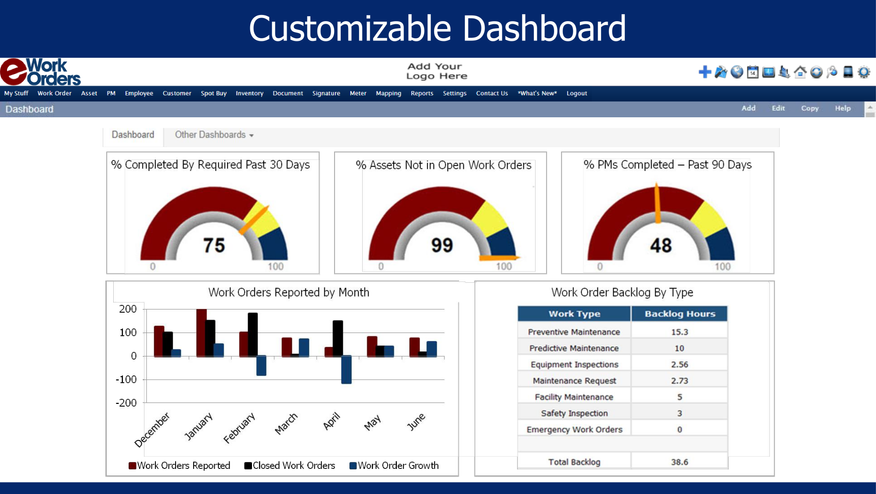
- Employees do not have to be users to submit work order requests.
- Mobile app lets maintenance workers complete WOs remotely.
- Generate QR codes for specific assets to scan when submitting requests.
- Preventive maintenance module lets users schedule out tasks months in advance.
- High monthly subscription will be too steep for small teams
- Mobile access not available on the Starter plan
- Interface is somewhat outdated
- Developer eWorkOrders
- Client OS Windows, macOS, iOS, Android, Web
- Deployment Cloud Hosted
What is eWorkOrders?
eWorkOrders is a state-of-the-art computerized maintenance management system (CMMS) and enterprise asset management (EAM) software that lets you easily manage and report on daily operations and plan for future requirements. eWorkOrders supports the needs of any size business, throughout any industry that is in need of equipment maintenance management or asset management. The combination of low monthly cost, ease of use, the simple user-friendly interface, and the ability to provide an extensive set of features makes eWorkOrders a top choice for any business.
As a cloud-based solution, there is no software to install, no hardware to purchase, and you can access eWorkOrders anytime, anywhere.
Target Market
eWorkOrders is meant for growing small businesses or midmarket companies. Companies with larger teams will find the unlimited user pricing model to be cost-effective.
This software is ideal for a variety of industries, such as manufacturers, local municipalities, and more.
Our Ratings
| Usability - 8 | Has a customizable dashboard with responsive interface; lets users easily view, assign, and edit work orders along with assets; assigns status, priority, and due dates; UI is outdated compared to other CMMS systems on the market. |
| Support - 9.6 | Includes technical support by phone or email in all subscriptions; videos provide additional details on how different features work. |
| Features - 8 | Two work order features so users can complete WO requests and other employees can make maintenance requests; unlimited Requestors can upload photos and notes when detailing WOs; Smartphone access only available on the Advanced and Enterprise plans. |
| Security - 9.8 | Data can be imported or exported with relative ease; the developer is partnered with SecurityScorecard to ensure network and endpoint security. |
| Value - 7 | The unlimited user pricing model is effective for companies with larger user counts, but will price out small businesses with only a few users. |
| Performance - 9.5 | Functionality was fast and responsive; it was easy to update work orders; no slowness or performance issues. |
| Scalability - 8 | The enterprise package allows for multi-site capabilities and integration with other systems, but is a steep price; Multiple add-on modules are available, like GIS mapping and inventory. |
Requestor Link
eWorkOrders has two separate sides: the actual asset management software and the maintenance request form. Access to the first is limited to users with individual usernames and passwords. The latter is accessible via a link. Any employee at the company can be given this specific link to request maintenance on any asset without adding to the total user count.
This separate link is great for ensuring maintenance issues get reported in a timely manner. Employees don’t have to find maintenance workers to make a request physically. They can just go to the link and fill out the customizable form, and the official work order will be automatically generated.
Once the work order is made, it will either be up for grabs or assigned to a maintenance worker based on the task. For example, the alert will only go to electrical workers if the WO involves an electrical issue. Or it might notify the technicians assigned to the same location as the asset.
Preventive Maintenance Options
The preventive maintenance (PM) module lets users schedule future maintenance based either on time intervals or meter readings. This makes it easier to arrange advanced maintenance based on the needs of the asset. For example, the meter readings can ensure oil changes are done on fleet vehicles based on mileage and actual usage rather than how much time has passed since the last change.
Asset Mapping
One of the more unique features offered by eWorkOrders is the GIS used to map the real-world locations of assets. This feature is particularly useful for organizations with multiple facilities or assets spread over a large physical space, such as an airport. Technicians can use the maps to find exactly where an asset is located, allowing them to complete their work orders faster. Note that this feature is only available in the Enterprise plan as an add-on.
What Features Are Missing?
Using this software might have been easier with:
- Physical asset tracking: eWorkOrders is focused on the maintenance of assets and uses GIS to map the locations of assets. However, there are not currently tools for tracking the movement of assets, which some industries might want if they regularly have to move assets. Since there are already ways to generate and scan both QR and barcodes, this might be a helpful next step.
Pricing Plans
Pricing for eWorkOrders starts at $380/month with unlimited users. There is no free trial available.
| Package | Price | Features |
|---|---|---|
| Starter | $380/month Unlimited users |
Work orders Asset management Preventive maintenance Document and materials management Reporting |
| Advanced | $480/month Unlimited users |
Smartphone access Tablet access QR Code scanning Barcode scanning |
| Enterprise | Custom Pricing $45-$120/user/month 5 User Minimum |
User roles Multi-site tools Dedicated account manager Add-ons like inventory and GIS |
FAQ
Here are some frequently asked questions about eWorkOrders:
Is eWorkOrders free?
eWorkOrders does not have a free trial available. Request a free demo to see how the software can work for your maintenance operations. Pricing is based on the total number of users.
Is eWorkOrders cloud-based?
eWorkOrders is cloud-based and accessible from any device. The mobile app is compatible with Android and Apple devices.
Alternatives
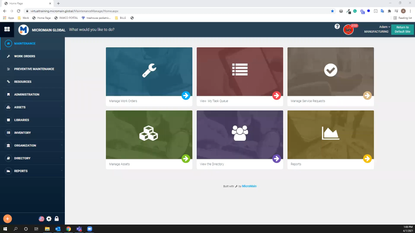
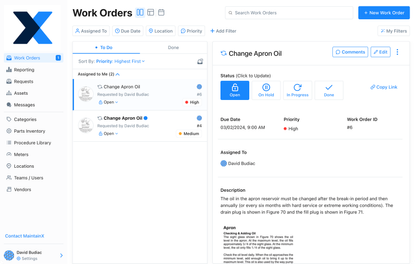

Summary
Based on our experience, we recommend eWorkOrders software to any business looking for a way to better manage asset maintenance. In particular, companies with a lot of assets spread across different locations, whether those are separate facilities, floors, or rooms, can use the location features of this software to keep track of where assets are and what state they are in.
The unlimited user pricing model is effective for growing businesses, but it will be too steep for small teams compared to a per-user model. We also found that the interface needs a modern upgrade.
User Reviews of eWorkOrders
Write a ReviewUser-friendly software solution that helps businesses efficiently manage work orders
eWorkOrders is a user-friendly software solution that helps businesses efficiently manage work orders. It offers features like centralized tracking, scheduling, and preventive maintenance, resulting in improved productivity and cost savings.
Pros
Top-Notch Security, Simplicity, and Affordability: Unbeatable Technical Support Included.
Cons
eWorkOwners has been a game-changer for me! I wish I had discovered it earlier. This incredible platform, eWorkOrders, has not only saved me a substantial amount of money but has also transformed the way I manage my work efficiently.
The ability to verify what work was done and what parts were used is priceless
Creating and monitoring work orders is very intuitive and valuable. The ability to verify what work was done and what parts were used is priceless. The inventory and purchase orders are intuitive and a must as well. Being able to track on hand inventory and how it flows is extremely valuable.
We Choose eWorkOrders due to its superior ability to record the purchase and tracking of inventory. Also, the work order information was much more detailed and easy to use than anything out on the market. The tech support is amazing as well! They ALWAYS respond to any issue or suggestion that we have in a timely and professional manner.
The implementation of this system has allowed us to document the work we perform on our plant equipment both for maintenance and for safety records. We now can historically track all parts used and time spent on assets. We also have detailed records of the company assets as well.
The inventory portion allows us to order and track inventory as well as accurately cost what we use and check vendor pricing.
WorkOrders is Super Easy to Learn and Use
WorkOrders is Super Easy to Learn and Use!
It is very easy to setup as well. They provide excellent customer service. When I have a question or concern they respond within hours not days. That’s huge for me.
They always care about what we the customer wants. I could not ask for better support. The product is super.
The best move I have ever made
For the last 24 years, I have been managing the maintenance and repair of over 42 McDonald’s restaurants. The eWorkOrders CMMS has streamlined many processes and improved productivity in the management of service requests, work orders and communications between my team of 7 maintenance technicians and the restaurant GMs. Before the implementation of eWorkOrders, we were keeping individual lists at the various stores on repairs and requests. Having to manage all of the maintenance for all of these facilities, equipment, coolers, etc., left me and my team with some very long lists to manage. Although we thought that the process was working fine, we knew that there had to be a more efficient way to manage our facilities. After meeting with Norm, my account representative, he understood my challenges and did a demo of eWorkOrders CMMS software that showed me the capabilities and how eWorkOrders could improve my existing processes. We decided to implement eWorkOrders throughout our restaurants. That was the best move I have ever made! The store GMs all love knowing that all of their requests they entered into the eWorkOrders system are being tracked and will be completed in a very timely manner, including the ordering of parts, etc. With the robust standard set of reports, we can now track activities at the individual and store level and analyze the data for improvements. Being able to put in a service request and manage work orders from a mobile device is just awesome! I wish I had eWorkOrders years ago. Thank you, Norm for your help and professionalism in getting us up and running with eWorkOrders. Norm is always available when I have questions or issues to improve what I’m doing since I’m not the most proficient person when it comes to computer stuff. The good news is you don’t have to be. Hope I’m not sounding like a salesman because I’m not, I’m just a very satisfied Customer.
I found the training videos and Gerry at the support desk VERY helpful
For eWorkOrders, I’ll share what I did. I had to self-train myself as I started in the B&G department after the managers/previous person was trained. I found the training videos and Gerry at the support desk/phone call away, to be VERY helpful in helping me navigate through the system. The videos allowed me to “search by name” and anyway I inputted the subject under “search”, it directed me to a video that helped. Gerry was GREAT, very patient and knowledgeable both via the phone and emails, so their support is excellent.
I found the training videos and Gerry at the support desk/phone call away, to be VERY helpful in helping me navigate through the system. The videos allowed me to “search by name” and anyway I inputted the subject under “search”, it directed me to a video that helped. Gerry was GREAT, very patient and knowledgeable both via the phone and emails, so their support is excellent.
At Mount St. Joe, we only use the asset / preventative maintenance side of the program, but it is easy to input from inside eWorkOrders as well as upload from an excel spreadsheet. We have over 10 buildings/properties to maintain, so it is very simple to set up each building & assets associated with that building. It allowed me to capture as little or as much data on an asset (boiler for example), attach manuals, set up a schedule to automatically send a reminder to do the PM, close the PM once the work was completed along with comments. It allows YOU or maybe a plant manager to see what has been captured. Long-term plans are to have our maintenance crew use hand held device (IPAD) to access the system remotely. As of now, I print whatever PM is generated and handoff to the appropriate crew member. You can generate reports to track orders, assets, buildings, etc.
It’s very easy to use to set up your team members for assigning a task and tracking, as well as communicating via email to anyone who needs to be in the know.
The initial setup may take you a little time depending on how much data you have electronically already. We have over 1000 assets listed. The previous admin had uploaded all of them, and my job was to backfill missing data/ set up the schedule. Due to budget constraints, we are not at full staff and a real technician inputting some of the data would have been nice (that’s our problem, not eWorkOrders!). I found the system easy to use, with multiple functions that haven’t even been used yet, but great support to get you what you need.
eWorkOrders Review
You guys are fantastic and everyone should know.
Implementing eWorkOrders streamlined processes, improved inspections
Managing the facilities for the US Senate Sergeant at Arms across a large complex requires a lot of time and organization. Above all, it has to be affordable, increase efficiency, reduce costs and be completely secure. Implementing eWorkOrders streamlined processes, improved inspections, provided us with daily reports on how our operations were performing. Overall we are extremely satisfied with eWorkOrders and I would highly recommend them to anyone looking for a web-based CMMS.
eWorkOrders Review
It make it easy for employees to reach us to request maintenance and is great for our needs for managing assets, PMs and our stockroom inventory.
Ability to keep track of multiple functions in one place
The ability to keep track of multiple essential functions (purchasing / inventory / workorder assignment / maintenance records / reporting / asset information / preventative maintenance compliance) in one place. The product support and service are second to none. Very responsive to the customer’s needs.
eWorkOrders is powerful, customizable, and more effective
eWorkOrders is powerful, customizable, and more effective than other CMMS systems I have seen
The team at eWorkOrders is like family. So often in the IT professional when technical or sales support is needed, there are requirements to submit the issue through a portal, and hopefully, in a few days, you get actual results. With eWorkOrders it is often just a phone call or email away with proactive solutions.
eWorkOrders Review
Excellent CMMS system
An extremely mobile system with email notifications and automatic triggers for follow up work orders on failed PM’s.
eWorkOrders Review
The user-friendly interface and adaptability. Best customer service in the industry.
- Internet Software & Services
- 100K+ employees
- Annual revenue $10B+
Love it! No wonder they always get 5 Stars!
They continually have 5 Stars from multiple websites for years. We implemented it and it is awesome! Implementation was only a day after I was ready. All of my users, some non technical, found it very easy to use. No software to buy, no hardware to buy, customer support is the best. eWorkOrders is affordable and very flexible and will grow with my company. Love it! No wonder they always get 5 Stars!

