Flowtrac Review: Pros and Cons
Flowtrac is a good choice if you need a customizable inventory management system that aligns with your existing business processes. It caters to businesses of all sizes, offering features for tracking products, assets, labor, and processes efficiently. However, it may not be suitable for wide-scale manufacturing.
While it’s not recommended for MRP needs, Flowtrac is an ideal solution for businesses looking to align their inventory management with existing processes.
Flowtrac was acquired by Unanet in 2023 and will be integrated into Unanet ERP GovCon.
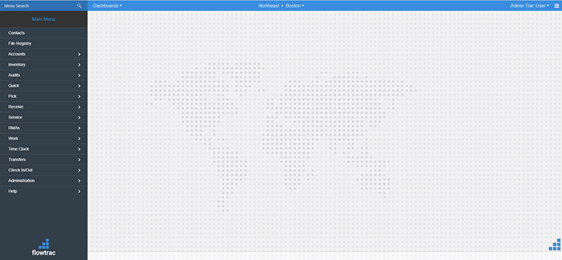
- Customizable terminology and dashboard views
- Open API allows for easy integrations
- Includes virtual support by phone, email, and chat
- Works with light manufacturing, assembly, bundling, kitting
- Lacks industry-specific modules
- Not a replacement for a full MRP
- Not recommended for businesses seeking low cost RFID implementation
- Developer FlowTrac
- Client OS iOS, Android, Web
- Deployment Cloud or On-Premises
Flowtrac was acquired by Unanet in 2023 and will be offered as an add-on for the Unanet ERP GovCon.
What is Flowtrac?
Flowtrac is designed for businesses of all sizes, from 5 to 5,000 employees. It has many inventory management features to track your products, assets, labor and processes efficiently. Customization can be done to suit existing work processes and incorporate existing hardware. FlowTrac uses barcode and RFID technology to provide better, faster, and more accurate real-time tracking.
The goal of Flowtrac is to be an intuitive, client-centered service for streamlining product, asset, and process management.
Our Ratings
| Usability - 8.5 | Has a customizable dashboard; user permissions can limit or expand what's available to each user; has a somewhat dated interface. |
| Support - 9.5 | Includes phone, chat, and email contact methods; plenty of help documentation is text-based with no visual examples. |
| Features - 9.3 | Straightforward modules for adding products, work orders, and more; Quick Receive on mobile apps lets users scan in new items with e-signatures, photos, and typed notes. |
| Security - 9.5 | Offers multi-factor authentication for users; audit orders track changes; imports/exports data as CSV files; uses JIRA as a support application; keeps a log of user logins. |
| Value - 9.5 | Flowtrac SaaS pricing plans start at $100 per user per month. |
| Performance - 9.0 | Changes made in the software were relatively fast; making changes in the app sometimes required a manual update in the desktop version to be visible, though were usually pushed through in a short amount of time anyway. |
| Scalability - 8.5 | Software can be used by small startups to enterprise-level businesses; there are opportunities for growth, yet might not be suitable for transitions into manufacturing. |
Features
Through the evaluation of Flowtrac, we focused on a few key features of inventory management systems.
Add and Track New Products or Assets
First and foremost, creating a new product begins by determining what you are adding. You can include items, parts, raw materials, consumables, assets, stock, and more. Since Flowtrac is used by all sorts of industries, you can really customize what you want to track.
There are a variety of fields to fill in, with these 7 being required:
- Active
- Track by
- Product
- Barcode
- Type
- Expiration
- Taxable
A barcode will be required for all products, even if they aren’t needed. You can assign your own or auto-generate them in Flowtrac. You can also generate QR codes, though you’ll need to consult with a Flowtrac customer success manager to do so.
You can add a lot of details, depending on what sort of products or assets you’re working with. Optional product information can include:
- Cost
- List and sell price
- Bill of Materials and Bill of Processes
- Min-max
- Default suppliers
- Weight
- Categories and subcategories
Multiple products can be created simultaneously with product imports from spreadsheets.
Once added, you can easily track assets. The Calendar and Time Clock features in particular are a nice addition for any businesses which require date- and time-based asset tracking.
Scanning Options
One of Flowtrac’s key features is the Quick Receive function offered through the mobile apps. Users scanning in received orders can add an electronic signature, take a photo, and type up notes detailing the receipt. This creates an instant audit trail and record of inventory.
Flowtrac has multiple ways to scan inventory into your system:
- Mobile phones with the iOS or Android apps
- Barcode scanner hardware
- RFID readers
By incorporating multiple scanning methods, users can select whichever fits best of their existing workflows. It’s worth noting, implementing RFID readers can be cost-prohibitive. Flowtrac has actually helped businesses adapt their inventory management systems after a failed RFID implementation.
Reporting and Analytics
Finally, Flowtrac offers a variety of reporting and analytics capabilities. You can build highly visual charts from any data window in the grid, such as products or orders. Data can be presented as graphs, pie charts, or other ways.
Then you can use subscription lists to automatically email finished reports to select contacts. These can include employees, vendors, suppliers, shareholders, and other professional connections.
What Features Are Missing?
There were a few features which could have been improved to make using Flowtrac a better experience:
- Accounting capabilities: Flowtrac does inventory very well, but you’ll need to integrate with a top accounting software to manage things such as reorders, purchasing, etc. This is not going to work as an ERP and provide both financial management and operations. Flowtrac can integrate with accounting software like QuickBooks (both online and desktop versions), Xero, NetSuite, SAP, Oracle, and more.
- Manufacturing functionality: While Flowtrac does offer light manufacturing capabilities, mostly in the form of kitting and assemblies, it doesn’t offer full manufacturing features, such as production scheduling, demand forecasting, purchase planning. Again, this isn’t really a dealbreaker, but for businesses hoping to combine inventory and manufacturing, Flowtrac might not be the right fit.
- Visual help documentation: A final nitpick, but the documentation provided in the Knowledge Base does not include visuals. For some users, this might make learning how to best use the software difficult.
Pricing Plans
| Plan | Pricing | Features |
| SaaS | $100 per month per user | Includes:
|
| On-premise | Request a perpetual license quote | Includes the same functionality as the SaaS version:
|
FAQs about Flowtrac
What is Flowtrac used for?
Flowtrac is used for managing inventory, assets, and work-in-processes at businesses ranging from 5 to 5,000 employees.
How much does Flowtrac cost?
Flowtrac’s pricing is project-based, though generally starts at $100 per month per user. On-premise solutions are available for a one-time perpetual license fee. Annual maintenance costs are offered as well to ensure the upkeep of on-prem solutions.
What are the features of Flowtrac?
Some of the primary features of Flowtrac include:
- Warehouse Management
- Asset Tracking
- Work in Process
- Inventory Control
- Load and Delivery
However, the software can also be customized to better fit your business needs.
The mobile app, which is available on iOS, Android, and barcode scanners, allows for Quick Receive using an electronic signature, photo, or typed note.
What integrations does Flowtrac allow?
Flowtrac’s open API allows for connection with most modern cloud-based systems. A few main ones include:
- QuickBooks (online and desktop versions)
- JIRA
- ShipStation
- Shopify
Flowtrac can customize integrations depending on existing software. By allowing all these integrations, Flowtrac can minimize double entries and other common issues when managing inventory between multiple locations.
Alternatives
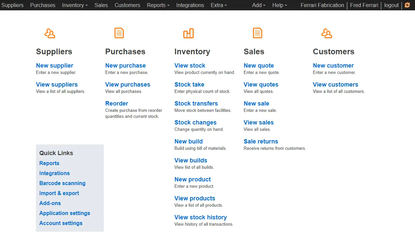
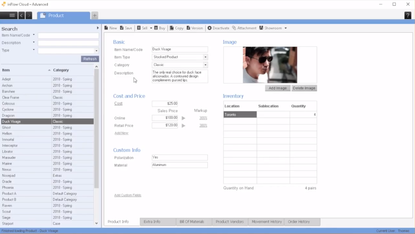
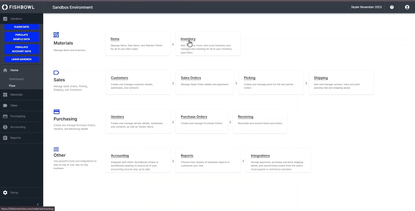
Summary of Flowtrac
Based on our experience using Flowtrac, we’d recommend this software for businesses looking for custom inventory management. A lot of software requires the business to adapt their main processes to fit. Flowtrac uses customization to do the opposite - letting users keep their existing workflow. This robust solution can work for every type of business, from eCommerce to nonprofits, though we would not recommend this solution to businesses looking for a dedicated manufacturing or MRP solution.
Flowtrac SaaS pricing starts as low as $100 per month per user. Support documentation on the site’s Knowledge Base allows users to maximize the software. There are plenty of helpful tips as well, all for free. Traditional support is available over phone, email, and chat. Request a quote for on-premise, perpetual licensing plans.
Overall, we were very impressed with what Flowtrac had to offer as an inventory management system.
User Reviews of FlowTrac
No reviews have been submitted. Do you use FlowTrac? Have you considered it as part of your software evaluation process? Share your perspective by writing a review, and help other organizations like yours make smarter, more informed software selection decisions!

