HandiFox Review: Pricing, Pros, and Cons
If you’re looking for an inventory management software that plays nicely with QuickBooks accounting solutions, HandiFox is your go-to option. It’s not just good for keeping track of your inventory on the go; it also comes packed with handy features for handling sales and purchase orders.
Now, here’s the thing: HandiFox might not be the best fit if you don’t have QuickBooks for your accounting needs or Shopify for eCommerce fulfillment. It’s not designed to be your one-stop-shop solution for accounting or fulfillment.
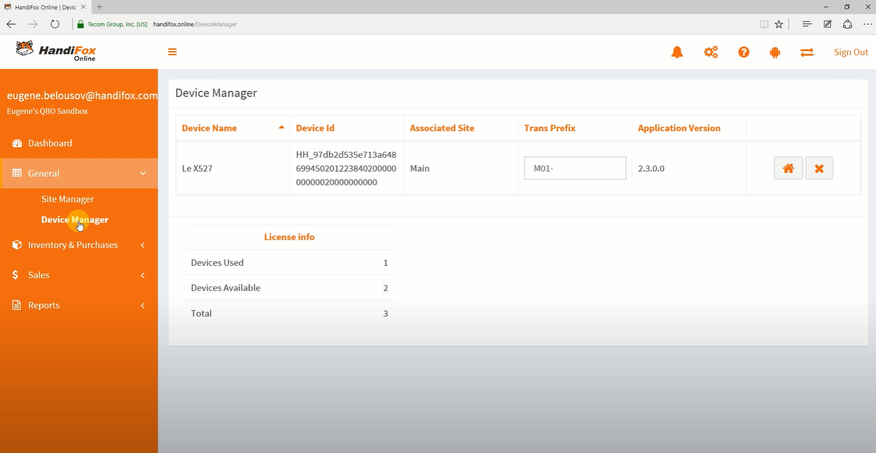
- Automate inventory counts
- Integrates with QuickBooks to monitor supply chain and sales
- Multiple pricing plans
- Simple mobile platform
- Works with QuickBooks
- Relies on QuickBooks to work at full capacity
- Slightly dated UI
- No real-time sync from handheld to desktop
- Developer HandiFox
- Client OS Windows, Web
- Deployment Cloud or On-Premises
What is HandiFox
HandiFox is a mobile inventory control and sales management solution. This software can help small to midsize businesses with all aspects of inventory management, including:
- Receiving items from suppliers
- Automate inventory counts
- Create pick lists/packing slips
- Create sales orders and invoices
HandiFox Online works in the cloud with QuickBooks Online, allowing for anytime/anywhere inventory management. HandiFox Desktop acts as an extension of QuickBooks Desktop to provide inventory data from multiple locations to QuickBooks Desktop in real time.
Our Ratings
| Usability - 9.4 | Has a straightforward interface; moving between different modules is easy. |
| Support - 9.6 | Includes chat and email support; online wiki offers support documentation; free eGuide lists compatible barcode scanner models; there are help files and a user manual as well. |
| Features - 9.3 | Includes features for tracking inventory, generating sales orders, and fulfilling purchase orders; works on desktop and mobile devices; information can be imported/exported via XLS or CSV. |
| Security - 9.5 | Verified and secured by GoDaddy; uses strong SSL encryption to protect sensitive information in transit. |
| Value - 8.6 | Plans start at $39 per month when billed annually; sales and manufacturing modules are locked behind the Pro level plan (min. of $109 per month); there is a free 14-day trial. |
| Performance - 9 | Functionality was fairly quick; some real-time changes from the app had to be pushed through manually on desktop; no slowness or performance issues. |
| Scalability - 9 | Multiple plans to grow with your business; works in a variety of industries; Starter plan only allows for 1 warehouse/location. |
Inventory Tracking
The inventory dashboard shows your current stock levels and the location of each item in real time. HandiFox lets you track by serial number, lot number, or expiration date to give you more control and ensure quality. You can also automatically transfer stock for optimized reordering.
Wholesale Pricing
HandiFox helps wholesalers use enhanced pricing strategies. You can set up automatic adjustments for different methods, including:
- Value-Based: Set prices based on your customer’s perceived value of the items instead of the actual production costs.
- Dynamic: Make real time adjustments to prices in response to the market.
- Tiered: Set different pricing levels based on the quantity purchased or customer to give discounts at higher volumes.
- Competitive: Adjust prices based on competitors to ensure relevance.
What Features Are Missing?
A few missing or changed features could have improved our experience with HandiFox:
- Item variations: When a new item is added to the system, there is no way to indicate if there are multiple variations available. If you offer a product in blue and yellow, you have to list those separately. And, you cannot save multiple items with the same name, so you will need to include differences in the item’s name each time you add a variant.
- More integrations: HandiFox is built around QuickBooks, so it would be nice to offer more variety with additional integrations. Shopify is available, but only at the highest price plan. The lack of integrations could limit growing businesses.
Pricing Plans
| Plan | Pricing | Features |
| Start | $49 per month ($39/mo billed annually) | The lowest cost plan offers:
|
| Optima | $89 per month ($79/mo billed annually) | Includes all features from Start plus:
|
| Pro | $139 per month ($109/mo billed annually) | Includes everything in Optima plus:
|
| HandiFox Desktop | $1,695 perpetual license per mobile device |
|
HandiFox Online plans all allow additional devices and users to be added. It’s a flat rate of $40 per additional device per month and it’s $15 per additional user per month.
FAQ
Here are a few frequently asked questions about HandiFox:
Does HandiFox have scanners?
HandiFox does not make or sell their own scanners. However, they have a free eGuide listing some of the most optimal barcode scanner models for use with their inventory control system. Categories include:
- Introductory barcode scanners
- Industrial barcode scanners
- Bluetooth barcode scanners
- All-in-one options
- Best for Android/iOS
Amongst Android devices, HandiFox recommends Bluetooth barcode scanners with Serial Port Profile (SPP) connections.
Is HandiFox free?
HandiFox offers a free 14-day trial. After this period, plans begin as low as $39 per month when billed annually.
Is HandiFox suitable for manufacturers?
HandiFox’s Build Assembly module allows for light manufacturing functionality. However, the majority of manufacturing features are locked behind the more expensive payment plans, beginning with Pro.
Alternatives
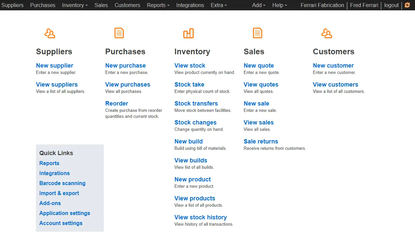
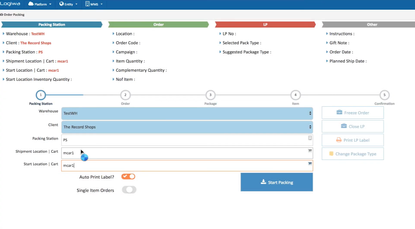
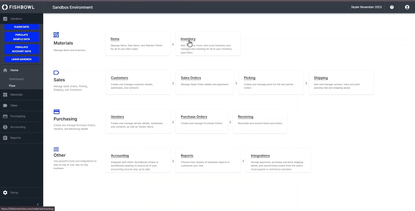
Summary
After our assessment, we recommend HandiFox to small businesses currently relying on QuickBooks for their inventory management needs. This is best suited to businesses that are starting to outgrow what QuickBooks offers but want to keep their current accounting functionality.
HandiFox pricing plans start at $39/month, making it affordable for new and growing businesses. However, some key features, like sales orders and manufacturing, are only available at higher priced plans, which might make this solution too expensive for some businesses.
We would not recommend this software for businesses which do not have QuickBooks. We would also suggest companies on eCommerce platforms other than Shopify consider other solutions with direct integration. The platform itself looks a little dated, which might be a dealbreaker for some. However, the straightforward design gets the job done.
User Reviews of HandiFox
No reviews have been submitted. Do you use HandiFox? Have you considered it as part of your software evaluation process? Share your perspective by writing a review, and help other organizations like yours make smarter, more informed software selection decisions!

