JobBOSS² Shop Management Review: Details, Features
We like JobBOSS² for its modern, user-friendly interface and high level of automation for purchase orders and job scheduling. It features customizable dashboards and reports, so users can easily view the KPIs and real-time data relevant to their roles.
However, we don’t think JobBOSS² is the best pick for process manufacturers. Additionally, ECI does not offer 24/7 phone support for JobBOSS², which might be a hindrance for some companies.
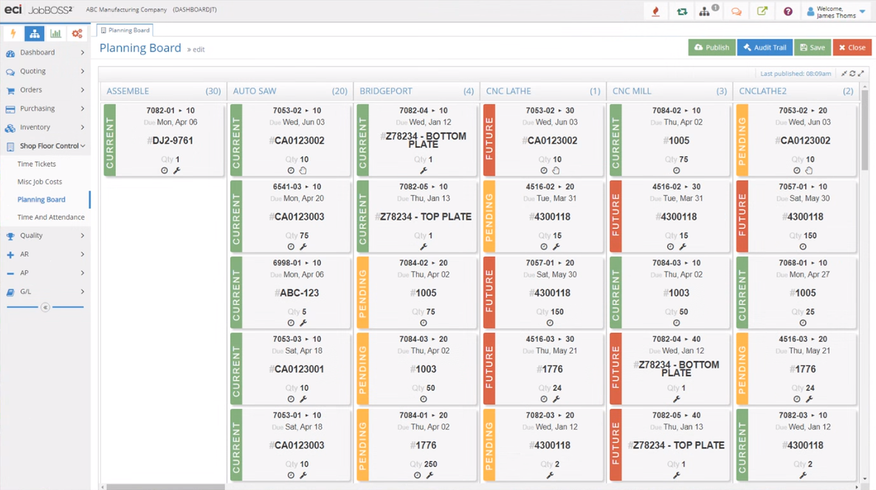
- Detailed cost reports with access to historical data
- Enhanced job costing
- Logical database structure
- Scalability
- User-friendly interface
- Confusing visual cues
- Limited support availability
- Pricing requires consultation call
- Developer ECI Software Solutions, Inc.
- Client OS Windows, Web
- Deployment Cloud or On-Premises
What Is JobBOSS²?
We found JobBOSS² Shop Management to be an affordable manufacturing ERP software. The solution offers key accounting, CRM, scheduling, inventory management, quality control, and job costing modules. It’s a cloud-based system accessible from your browser, with six different mobile apps for iOS and Android.
ECI acquired E2 Shop System in 2020 due to its intuitive UI and cloud-native capabilities. JobBOSS² is the result of ECI combining E2 Shop with JobBOSS, merging the two products together to provide deep functionality for job shops and make-to-order manufacturers.
Our Ratings
| Usability - 8 | Modern and intuitive user interface; conflicting color coding and UI elements might confuse new users; designed for users of all technical proficiencies. |
| Support - 7 | Phone support only available 7 am-7 pm CST Mon-Fri; includes built-in documentation and links to recordings and video files. |
| Scalability - 8.1 | Supports integrations with QuickBooks Online and Desktop, ADP, Paycheck, Redwing Payroll, etc.; syncs with Alora, a machine monitoring program, to provide shop floor insights; mobile apps are extensive but could use more optimization. |
| Security - 10 | Can export financial data into other accounting systems; includes audit trails in every aspect of the solution; user-specific settings allow you to restrict access based on user type. |
| Value - 7.8 | Affordable compared to other ERP systems in the SMB manufacturing space; does not offer low-code customizations; requires professional support to add customizations. |
| Performance - 8 | System is fast and responsive; allows for quick search of purchased and manufactured parts; Work Queue feature and other workflows in mobile apps load slowly. |
| Key Features - 8.5 | One-click conversion of quotes into orders; offers drag and drop scheduling capabilities; Design View allows you to customize reports fully; provides full accounting suite within platform; concurrency issues can occur when more than one user schedules jobs or works on quotes. |
Who Uses JobBOSS²?
We found JobBOSS² is best for small to mid-level manufacturers with 10-100 employees. The platform facilitates job shops and make-to-order operations in the SMB space. It’s the next logical step for a growing company that needs to go beyond QuickBooks, closer to a comprehensive ERP system. Companies moving to mixed-mode manufacturing should examine ECI’s M1 ERP system.
What Features Are Missing?
-
Consistent UI: Though the software has one of the best interfaces we’ve seen for manufacturing ERP, some UI elements are not intuitive. For example, JobBOSS² has inconsistent color coding for work item statuses, modes, and buttons throughout the browser and mobile interfaces.
-
Limited support availability: Manufacturers requiring 24/7 support might want a different solution than JobBOSS². ECI offers phone support 7 am-7 pm CST Monday through Friday. Users experiencing issues during off hours or over the weekend must wait for assistance.
JobBOSS² Pricing
JobBOSS² offers a monthly subscription but does not publish pricing online. Factors like user count, business size, required customizations, implementation complexity, subscription fees, and ongoing support and maintenance affect total cost of ownership. The Silver, Gold, and Platinum packages all have a minimum requirement of one user.
Who Owns JobBOSS²?
Parent company ECI Software Solutions owns JobBOSS² Shop Management. JobBOSS launched in 1984 in Minneapolis, MN, and ECI acquired the software in 2017. ECI Software Solutions is headquartered in Fort Worth, Texas, and continues to evolve the platform to meet the changing needs of the manufacturing sector.
Alternatives
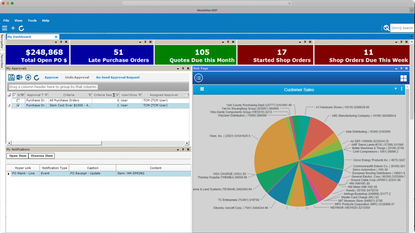
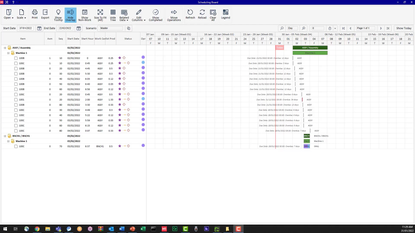
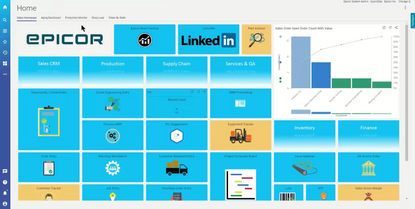
Summary
We recommend JobBOSS² for small to medium manufacturers with 10 to 100 employees. It’s an apt solution for companies moving away from manual methods. JobBOSS² supports fabrication, tooling and mold, machine builder, captive, screw, and spring shops.
However, we don’t think process manufacturers should go with JobBOSS², as it lacks the industry-specific functionalities necessary for formula-based production and variable product yields. ECI does not offer 24/7 support, and JobBOSS²’s UI has conflicting visual cues, which could initially confuse new users.
Overall, JobBOSS² is a great pick for manufacturers looking to automate operations and move beyond spreadsheets and QuickBooks.
User Reviews of JobBOSS² Shop Management
Write a Review- Machine Shop
- 11-50 employees
- Annual revenue $1M-$10M
JobBOSS² Shop Management Review
The program is advertised as customizable and flexible but we have found it ridgid and not built for a custom machine shop. All material is treated as in house inventory whereas we order material based on the BOM. The software feels built more for a production company, with say multiple orders of the same widget per month. As a custom machine shop our work is unpredictable and inconsistent. There are no two jobs the same. We have moved a great deal of our processes outside of the software, onto Excel, to assure we. are accurately capturing the jobs.
- Manufacturing
- 11-50 employees
- Annual revenue $1M-$10M
JobBOSS² Shop Management Review
The software seems to be lagging in comparison to what other systems in the market have to offer, especially in regards to production scheduling/management. The scheduling module does not offer a “drag and drop” feature, nor is editing the data easy to do. Any changes across the schedule require a great deal of manipulation. I am used to systems that will auto-correct across a schedule. Even upgraded versions within their family of software did not impress when comparing to other similar systems available.
JobBOSS² Shop Management Review
For smaller job shops, it’s a great software to start with during the growth process.
Pros
Simple to use as far as navigating different modules.
Cons
Retrieving some forms of data without a custom report.
- Job Shop
- 11-50 employees
- Annual revenue $1M-$10M
JobBOSS² Shop Management Review
The software does everything we need it to do to support our shop (job shop) but the interface and workability of the system is where we are struggling. The actual screen and composition of the system is unattarctive and hard to learn. We are constanlty running into gltiches or errors and trying to train new staff on the program is near impossible. It may just be our personal preference, but the overall look of the software, we find unattractive.
- Metals & Mining
- 1-10 employees
- Annual revenue $0-$1M
This software flows so well and is very easy to use
Overall, the software is absolutely awesome! Support and trainers are very knowledgable and helpful. I also cannot express what an amazing trainer Dave Fothergill is. I have had nothing but the best experience this far.
Pros
As a small company, I have to wear multiple hats which means time is very valuable. This software flows so well and is very easy to use. Our previous ERP software was very complicated and my everyday reports and trasactions now take me about half the time to complete. I am very impressed with the detail put into this software. It is almost like the designers thought of everything!
Cons
I would like to see the time and attendance be more detailed. We offer paid breaks and the only option currently is for un-paid breaks in the software. We have to manually go in each day and force the system to pay those breaks. I feel that there should be an option under the company maintenance to state if the breaks are to be paid or un-paid. I would also like to see the time and attendance tab be more detailed like the orders tab. Be able to search within filters for (Vacation, Holiday, Sick) and not just see the three columns (employee number, date, employee name). I know there is a report to see what I am talking about, but I think being able to find things quicker would be nice. If you need to adjust something for multiple employees you have to go into each employee's time ticket to adjust.
- Industrial Conglomerates
The support is horrible
There are alot of things we like about the system. Our shop guys can access the system via an App on their phone, allowing them to clock their time and scan a QR code for prodcution tracking. It also allows me to monitor production from home if needed. But then there are many areas that we really dislike. The support is horrible. Often times we won’t hear back for days regarding a support request and the response always seems the same; we need to pay if we want the issue fixed. Where the heck did all the money we already pay go?? Their scheduling add-on is also very difficult to navigate. It allows little editing to the routing steps or estimated production times.
- Semiconductors & Semiconductor Equipment
- 11-50 employees
- Annual revenue $1M-$10M
The software also offers little shop floor control or QA control
The system is more of a MRP than an ERP but it does not integrate well with many accounting systems. We tried to connect it with Quickbooks and was told it would take 15 plus steps. The software also offers little shop floor control or QA control. We have customized Excel sheet to manage all our pass/fail needs and corrective actions. The accounting features are lacking. Any type of drill down functionalities are non existent. If I want to do drill down reporting on a curtail costs line item, I have to do several steps of a work around. What should be a simple tasks will take 30 plus minutes.
- Internet Software & Services
- 5K-10K employees
- Annual revenue $1B-$10B
The training included is really bad
We were looking for a new Manufacturing ERP for our business. We have been using JobBoss for the last few months.
The training included is really bad. You end up paying for a program before you really are able to use it. And on top of that, once it is set up, it doesn’t always work right.
We would not purchase the Job Boss program again if we had the chance.
Cons
Training is bad Does not always work correctly
- 1-10 employees
- Annual revenue $0-$1M
Great user interface and we like its data collection
We reviewed a few systems with Software Connect but ended up going with JobBoss2. So far the system has been great and really reduces our work load for certian tasks.
It has great data collection and integrates with QuickBooks which was a good plus for us.
Pros
Integration with QuickBooks Great data collection Liked the Icons and user interface flow
Cons
Was sent the wrong training course and had some communication issues.
- 1-10 employees
- Annual revenue $0-$1M
RUN, run away from this as fast as you can
BUYER BEWARE!! We cannot begin to describe the horrors, run, run away from this as fast as you can and hide in a bunker until their sales people leave! I promise you, the Egyptians did better ERP on stone slates then they can with their 1985 style of programming. 10 clicks in and 10 clicks out to print a simple work router, just plain simple processes they managed to make completely incompetent.
Pros
Sorry, I can't think of anything.
Cons
Simple; everything.
- Industrial Conglomerates
- 1-10 employees
- Annual revenue $0-$1M
When you have an issue and can't understand something
When you have an issue and cant understand something it takes hours to get help. A lot of the time the person on the other end has no idea about what your asking. They try to redirect you to someone else to still not get answers or them even calling you back. It would be nice to have training videos to watch and not have to pay extra for when you already pay for the usage every year.
Pros
Performance summary's to make sure everyone is on task and jobs are quoted right.
Cons
The help provided from the employees/ company.
- Industrial Conglomerates
BUYER BEWARE
To anyone that is thinking about purchasing E2, now known as Shop Tech…BUYER BEWARE
Our company made the decision to purchase E2 in 2018 at a machine show. The sales associates that were demonstrating the software did an amazing job showing off it’s operational talents and expertise. The company paid for two of us top management specialists to travel to a training sight where we worked out of a step by step workbook, which began the wasting of monies…But then 1/1/2019 the nightmare began.
First and foremost, the program was not the same as the one purchased by the President of the company. They supplied a brand new version of E2 and told us that it had been a replacement for the one we purchased and the prior was no longer available… For two years to follow we were nothing but guinea pigs. Our company suffered computer glitches, accounting problems, data loss and production interruption, due to the unready malfunctioning computer software supplied. Numerous hours spent with E2 support, could still not rectify the continuing accounting issues and glitches within the software. Weekly we received updates from E2 tech support to fix problems in their new system. These updates regularly had thousands of changes.
We hired a representative from their company to fly out for some help with direct training and accounting fixes. We had to prepay for his services. Upon arrival he informed us that he too was unfamiliar with the accounting portion and couldn’t help us much. His services totaled over $6000.00 We finally resorted to paying our CPA office several hours to go through the process with us and balance the books.
In short, $37,000.00 later, not only we would NEVER recommend this product to any sized businesses, but if you’re thinking of viewing this product, don’t waste your time. They will show you a demo of software that’s already setup and operating smoothly, which is NOT what will happen when you implement. As of January 2021 we have since, happily moved on to new software, but recently been forced to pay for the last six months of (non) tech support or risk being sent to Collections from Shop Tech. Classy Shop Tech…very classy. Goodbye Shop Tech… And good riddance!
Pros
This was by far one of the worst purchases our company has ever made. Customer service was terrible. We do NOT recommend this to anyone!
It has a lot of functionality
I mean it works… The ERP options on the market are all rather clunky, with bad UX, and poorly thought out features. E2 is one of the best I’ve used, but that’s truly not saying much. It’s one of the better options on the market, but even with that being said, I can’t even give it a 3/5.
Pros
It has a lot of functionality.
Cons
Utilization of any of its functionality is like pulling teeth. Plus support is super mediocre.
- Building Materials
- 1-10 employees
- Annual revenue $1M-$10M
Crucial data is buried under a mountain of clicks
E2 is poorly designed from the ground up by engineers neither familiar with manufacturing environments or the fundamentals of basic software design. Most of their modules feel like poorly planned afterthoughts and don’t function properly. The software is advertised as a data gathering tool, but in the end, the data is buried under a mountain of clicks and an interface that operates like a series of Russian dolls. If you want to talk to someone who really knows the software, you almost have to threaten litigation.
Pros
The software can generate work travelers with bar codes.
Cons
So many things to list. Data is not intuitively displayed. You can't double click things to open them, but rather have to select items then click "details". You can't navigate with the back button. Crucial data is buried under a mountain of clicks. Data is too inter related to be editable. Once you save something into E2, you can't simply delete or edit. Very Very Very un intuitive. They charge a fortune for training. Their scheduling module just plain doesnt work. Their data collection system is so glitchy that it doesn't work. The system is so rigid it can't account for human error. In the end, you feed E2 data which it then disorganizes and buries under click after click after click.
JobBOSS² Shop Management Review
We had no real employee accountability. We were busy with work but had employees not living up to their full production potential which was wasting time and Money. E2 completely changed that.
JobBOSS² Shop Management Review
I love the mobility of the software. We go to the lake every single weekend and I can be on the boat doing whatever I need to do with E2 on my laptop and the kids can be swimming in the lake having fun. I can see them and I’m there.
JobBOSS² Shop Management Review
The access to data has been a game changer for the shop and for my ability to lead the company. I like E2 because I can quickly access nearly any information I need about the shops processes, and then use that data to make smart, fast decisions.
JobBOSS² Shop Management Review
After talking with the E2 team, I knew it would not only get me the certifications we needed but it was going to help me run everything about my business, now and in the future.
JobBOSS² Shop Management Review
When the last recession hit, we saw business vanish quickly. I knew we had to mind cash flow closer than we ever had before and thats when I realized how valuable E2 was for our company.
UX design is frustrating at best and very unintuitive
UX design is frustrating at best and very unintuitive. Documentation and support are also lacking. The installer binary for 7.2 actually says its 7.1 - did anyone QC this software? Why are my users getting listbox errors when querying the database? Why is it so hard to edit job traveler appearance and customize other things? I would not recommend this ERP to anyone - it does not simplify processes or facilitate any meaningful reporting without massive effort on the users behalf (hope you know SQL!) Im writing this review whilst digging through the documentation to find some sort of guidance to assist end users and I wouldn’t wish this on my enemies. Don’t believe the well crafted SEO on the web, this software is garbage with a GUI.
Pros
I cannot think of anything that I like about this software. Not the way it looks, not the way it handles, not anything.
Cons
This software is literally minimum viable product with an outdated GUI and tons of obscure error messages. Wait until it tells you too many users are concurrently logged in and you have to manually delete files from the installation directory to get it to work correctly again.
- Semiconductors & Semiconductor Equipment
- 11-50 employees
- Annual revenue $1M-$10M
About as useful as a fork when eating soup
About as useful as a fork when eating soup.
Pros
Can be imported into Excel and screens can be somewhat customized.
Cons
Where to begin...have to go thru layers and layers before information is revealed and then you realize, you're only seeing one layer...
- Building Materials
- 1-10 employees
- Annual revenue $0-$1M
JobBOSS² Shop Management Review
I find the software to be ver user unfriendly and feel the interface was designed 1995.
- Building Materials
- 11-50 employees
- Annual revenue $1M-$10M
JobBOSS² Shop Management Review
This product it seems to have everything that we are looking for in an ERP/MRP software.
Simple system
started with a company that uses the system. I’m not getting proper guidance how to fix the scheduling portion of the system. Not very comfortable with advocating this service to others
Pros
Simple system
Cons
Tech support has not given me what I need to execute my job using the system

- Industrial Conglomerates
- 1-10 employees
- Annual revenue $1M-$10M
There is one glaring flaw
There is one glaring flaw!!! We just discovered that the hours worked on a job don’t match with the Job Cost Detail report. The Job Cost Detail report says there were 6.5 hours for a job however, the Time Audit report says there were only 2 hours on the same job. Which one is correct? I called support. They informed me that this problem has been an issue with my version of the software. I currently use 11.9.4. I was given a couple of things to try to correct this problem and they didn’t work. I was told that I will have to upgrade to correct the problem. I was very disappointed at how flippent support was about this problem. It was like they didn’t care. I have to get my IT person involved to do the upgrade. I called support again to get their hours of operation and was placed on hold for over 7 minutes. I hung up, called back and contacted a different department to find out their hours of operation and informed them that I was on hold for over 7 minutes. They informed me that only (2) individuals were there to cover that area and that they have been busy all day with no break at that’s why I had to be on hold for such a long time. I don’t know when I’ll be able to get my upgrade completed and sit here wondering how many jobs I’ve invoiced that are incorrect, (I have close to 600 jobs that I’ve invoiced this year). I’m appalled that JobBOSS knew of this issue and yet I was never informed about it. No call, no email, nothing. Extremely disappointed in JobBOSS’s support and handling of problems.
Pros
I like that we have a better grip on how many jobs we have and their due dates.
Cons
The support is awful!
- Industrial Conglomerates
- 51-250 employees
- Annual revenue $10M-$50M
JobBOSS² Shop Management Review
I use it as a full-service ERP, covering all my production, purchasing and accounting needs
Cons
We are a large company with 25+ users. I would like more granular security so we can manage specific functions within screens.

- Industrial Conglomerates
- 51-250 employees
- Annual revenue $10M-$50M
JobBoss has more than accomplished what we hoped it would
Serapid decided to purchase JobBoss over the competition. We thought the program was a good solution to get us from multiple spread sheets to 1 software package shared by the whole company. The training was better than competitors. The software has brought job release thru final invoicing into the modern times. Inventory control is real time with stock status, cost and planning easily evaluated. Purchasing is straight forward form the job BOM to RFQ to PO in easy steps. Job costing is current and accessible. With the addition of the BOM Import tool JobBoss has hit a home run.
Pros
We do not use all the modules available but are comfortable with those that we do. We found a steep learning curve at 1st, but we dedicated 2 people to the training to act as the implementation team and company trainers. We found the software not necessarily intuitive, but once the general idea was comprehended, like any new product, it became easier to use. We still get stumped once in a while by problems, but the JB knowledge base and call in help team is really good. Yes there are some quirks as you would expect from a canned software, but by and large the program is very functional. You may find some of the reports lacking what you want to see in the format you want, but they can be designed. Most employees learned the program easily, but there were some hard heads that resisted the changes. Overall JobBoss has more than accomplished what we hoped it would.
Cons
Some of the adjustability for part (materials) costing could be better. The 10 digit job number is a problem, but you can develop work arounds. We worked with the Beta testing on the import tool and had several improvements suggested there.

- Industrial Conglomerates
- 11-50 employees
- Annual revenue $1M-$10M
Ease of training and use
The software does well for our needs… the accounting/ payroll integration could be better and I would like to see a Human Resource Module along with a Machine Maintenance Module…
Pros
Ease of training and use...
Cons
The payroll integration and doubled entry
- Industrial Conglomerates
- 51-250 employees
- Annual revenue $10M-$50M
Workflow Process and Documentation
Module driven software with a very friendly data base design. The outline is a very universal structure, but is to be very accurate to the manufacturing processes. Data Collection is very powerful even know we do not fully utilize to it abilities. Data collection at serves the manufacturing very well as time and attendance and Job costing. Accounting package and Payroll would be considered add ons at one time, but have been upgraded and serve us very well.
Strengths - Flexibility, User Friendly, All in one (Quoting, Job\Sales Entry, Purchasing, Shop Floor Management, Shipping, Accounting and Payroll) how can you go wrong???
Pros
Workflow Process and Documentation 1) Easy to follow 2) Easy to troubleshoot 3) User friendly a. Department to take ownership in their module b. Work independent of each other c. Ties between different modules are seamless 4) JobBoss allows you to fully utilize core modules with out adding modules that you maybe will not use or are not ready to use.
Cons
Move Custom fields to proper screens for input ease Lack of control on required fields Preference-User Codes an option to use description fields (Material Class, Additional Cost, Adjustment Reason,Change Reason, etc) Shop Boss versions ago we could set individual preference such as what cells to see and how you wanted to see. Lost in upgrades and never came back.
Good Copy feature from Quote to Job, PO to PO
Good layout: standard progression using tabs. Self populating dropdown fields. Good search feature in most modules. Good formatting of crystal reports. Good Copy feature from Quote to Job, PO to PO, etc. We use JB from Quote to Cost, Inventory, Scheduling, Acct, data collection, etc.
Pros
The menu layouts, the good report formatting. The excellent support that we used to get from Lisa O'Flaherty.
Cons
Difficult to export a report to excel without a lot of merged cells. So I frequently have to write a custom report. The base reports in JB are good. But the costing and quoting reports are too limited. So we write our own. We are starting to use Event Mgr to create automatic actions like ASN. This would be a good base feature to have..
- Aerospace & Defense
- 11-50 employees
- Annual revenue $1M-$10M
JobBOSS handles the front end to the back end
JobBOSS handles the front end to the back end (and all points in between) for our Manufacturing Company operations. There is nothing I need to do outside of JobBOSS with other software to run and manage our business.
Pros
It is a very intuitive program. I have worked with many other ERP systems and I can say JobBOSS was the easiest to use and at the same time handles all of our business' needs.
Cons
Outside of some minor enhancements, the software does not have a glaring weakness.
- Industrial Conglomerates
- 11-50 employees
- Annual revenue $1M-$10M
JobBOSS² Shop Management Review
Very user friendly. Easy to teach and reproduce implementation.
Pros
Easy to learn and implement.
Cons
Would be good if modules were modifiable to some extent locally.

- Industrial Conglomerates
- 11-50 employees
- Annual revenue $1M-$10M
JobBoss handles the diffrent job types without any issues
JobBoss is a very good and easy to use software. We have jobs that consist of 1 component and some with 200 components and many repeat orders. JobBoss handles the diffrent job types without any issues. JobBoss does an excellent job of tracking job time and costs. It is seamless from the Quote to final job cost. I would highly recommend it for any size shop.
Pros
Reliability. The system never craches, updates are always functioning when a new release comes out. I have been using JobBoss since 1992 and it has always been rock solid.
Cons
Not being able to search a name in the customer admin. Example: Find the company that John Smith works for after he changed jobs 3 times with 3 different companies.
- Industrial Conglomerates
- 1-10 employees
- Annual revenue $0-$1M
JobBoss makes it easy to track all the jobs moving through our shop
JobBoss helps us accurately track jobs from quotation to shipment. In addition the use of of ShopBoss helps keep us on schedule to make sure deliveries stay on time.
Pros
JobBoss makes it easy to track all the jobs moving through our shop. It has allowed us to increase our shop load dramatically from the old job book we used in the past. There is no way we could do the volume of jobs we do now without JobBoss.
Cons
Looking back at jobs and finding information can be clumsy. No right click ability at many screens. For instance when I right click on a material in a job and click show activity it shows me the p.o. Why can't I right click or double click on the p.o. to open it. Many areas are like this and it is cumbersome to open modules and click through to get to the information I want.
- Industrial Conglomerates
- 51-250 employees
- Annual revenue $10M-$50M
Software is very user friendly
Software is very user friendly, puts the power at your fingertips to run your shop and office.
Pros
Use it as little or as much as you like, just getting started, jump in start out with the basics and work your way up. with this package you don't have to learn it all in the beginning to have it work for you.
Cons
it is not a point of sale system. some of us have that other side to the job shop business and for that the sales order side is just not quite satisfactory.
- Metals & Mining
- 1-10 employees
- Annual revenue $0-$1M
JobBOSS² Shop Management Review
JB was designed to help manage and control production costs in a typical job shop environment. It covers all aspects of manufacturing from quote to invoicing, and real time data collection.
Pros
Sadly, I can't think of anything that I like best. Things that work smoothly typically go unnoticed though, and I know it has strong points.
Cons
JobBOSS at first seems loaded with features and I'm sure it is. If there were more free tutorials available maybe it's haphazard structure would make more sense. Other similar programs I've used offer recorded sessions. JB has some, but mostly, they have their hand out. The "pay us for software, and then pay us more to show you how to use it" approach just rubs me the wrong way. The inconsistencies in nomenclature from one area to the next make it a nightmare. In one area, something will be called this, and in another area, it will be called something else. JB opens with a navigation rectangle in the center of a page that I seldom use, preferring instead to use their optional "Explorer" view, which is a typical directory tree. But simple stuff like having the order of the selections between the two navigation choices be the same just doesn't seem important to them. Their "Customer Portal", which, by the way, won't even connect through the latest version of the software (a message saying it's out of date pops up, and ultimately redirects you to another site, which only works in Windows Internet Explorer. But it fails more than it works) is a joke, even though they do make an attempt at recording the basics of all calls there. I personally think the biggest problem with JB is the fact that NO ONE at Exact (the parent company) appears to use it at all. If they tried to actually utilize the software, or at least send some of their people out into facilities that are actually using it, they'd see a lot of the problems. For the record, in a past job, I chose a similar product over JB. Now, after using both, I feel strongly that my decision was the right one. I do feel JB has great potential, but unless you have plenty of money, you probably won't ever implement it fully.
- Pharmaceuticals
- 1K-5K employees
- Annual revenue $50M-$100M
JobBOSS² Shop Management Review
It is built around a manufacturing job shop and is designed to track the job through the manufacturing stages. It is also supposed to handle inventory as well.
Pros
The fact that we actually figured out how to use it!
Cons
It is not very intuitive and although there are very good online tutorials, there are none for how to start using. The tutorials are for people with a general knowledge of the program.
