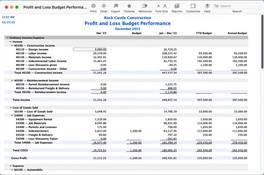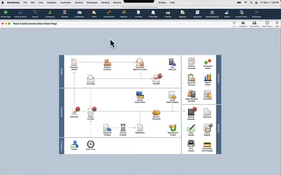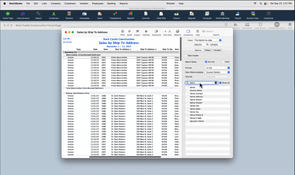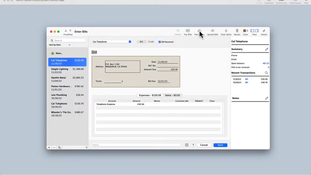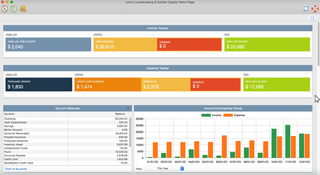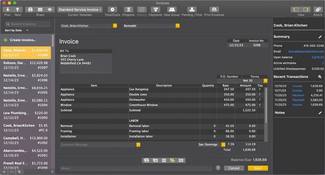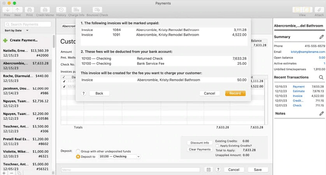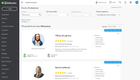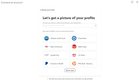QuickBooks for Mac
3 Reviews 4/5 ★ ★ ★ ★ ★- Discontinued
An accounting software for Mac users, offering customizable reporting and financial management tools. While the software still has support, QuickBooks for Mac is no longer sold. Intuit recommends current users switch to QuickBooks Online. For alternatives, visit our full QuickBooks Alternatives page.
Product Overview
QuickBooks for Mac is a subscription-based accounting software designed for Mac users. The platform includes features for accounts payable and receivable, bank reconciliation, cash management, and electronic tax filing. While current users can still pay a yearly subscription for continued support, Intuit stopped selling the product in September 2024.Pros
- Company snapshot dashboard
- Generate loss and profit reports from anywhere
- Ideal for payroll and invoice processing
- One-click finances, sales and tax reports
- User-friendly
Cons
- 3 users maximum
- Limited tech suport
- No mobile access
Target Market
Small businesses that prefer locally installed accounting software and are familiar with the Mac operating system.QuickBooks for Mac is a financial management tool that is no longer sold. It allows users to consolidate forms in a single email to clients, create custom email templates, and handle statements and credit card transactions efficiently. Additionally, it provides a complete system for managing expenses, invoices, and checks.
Alternative 1: QuickBooks Online
Intuit recommends users migrate to their cloud-based product QuickBooks Online that can operate on any device, including Mac. It has the same accounting features, and even inventory in higher plans.
Alternative 2: CustomBooks
One of our top QuickBooks for Mac alternatives is CustomBooks. The cloud-based platform has highly customizable reports, strong inventory management, and unlimited user plans.
Review more alternatives on our QuickBooks Alternatives roundup page.
Key Features
Existing QuickBooks for Mac users still have access to the following capabilities:
Accounts Payable
QuickBooks for Mac aids in tracking expenses by category and simplifies the process of managing sales tax. It also allows for the creation and printing of checks using batch processing for better financial control. The software’s reminder feature helps in timely bill payments to avoid late fees.
Accounts Receivable
The software centralizes customer contact and transaction data, enhancing the efficiency of tracking and following up on accounts. It simplifies the process of creating invoices from a variety of pre-designed templates, which can be customized to include company branding.
General Ledger
The general ledger feature provides a consolidated view of financial status, including receivables, payables, and income/expense performance. Over 100 pre-designed reports are available, which can be customized for deeper business insights. These reports can be exported to Microsoft Excel for further analysis.
Inventory Management
QuickBooks for Mac’s inventory management feature helps in tracking inventory levels, setting reorder points, and avoiding overstocking or backorders. The payroll feature simplifies employee management, including processing payroll with tax deductions, direct deposit options, and the generation of necessary tax forms.
Purchase Orders
The software streamlines the creation of purchase orders and automatically reconciles received items with corresponding purchase orders. Lastly, the time tracking functionality ensures accurate billing by tracking time by employee, service, and customer and integrating this information directly into invoices.
Product Overview
Developer Overview
Related Products
User Reviews of QuickBooks for Mac
Write a ReviewI am actively looking for replacement software
QB used to be great but is a pain now. With each upgrade, something no longer works. Or it changes but you can’t get answers on how to work with the change. I am actively looking for replacement software.
Pros
I like that it is easy to send the accountant reports
Cons
The desktop version for Mac is not well supported. Answers and manuals are outdated and don't match the upgrades. It's not worth the effort to use.
QuickBooks for Mac Review
Easy to use solution.
- Diversified Consumer Services
- 1-10 employees
- Annual revenue $0-$1M
QuickBooks for Mac Review
We have QB for Mac 2015 desktop. We all feel the program is great and warrants a 4 star.