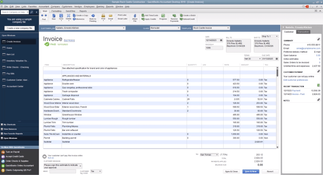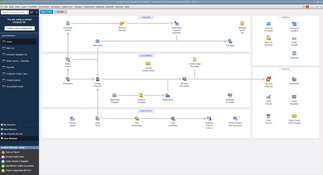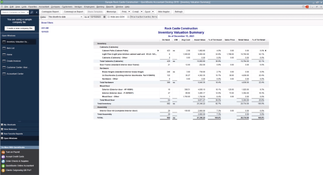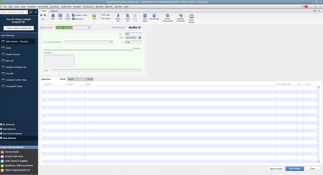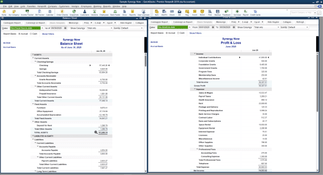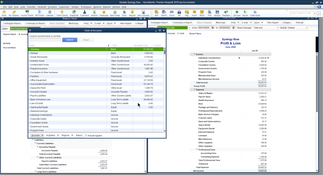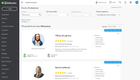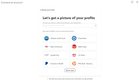QuickBooks Premier
30 Reviews 3/5 ★ ★ ★ ★ ★- Discontinued
QuickBooks Desktop Premier is an on-premise or cloud-hosted accounting system for small businesses. While the software is still being supported if you have an active subscription, it’s no longer being sold. Intuit recommends all current users switch to QuickBooks Online. For alternatives, visit our full QuickBooks Alternatives page.
Product Overview
QuickBooks Desktop Premier is an accounting software for small to medium-sized businesses, offering inventory management, job costing, donation tracking, and advanced reporting. The software supports up to five users and offers both on-premises and cloud-based capabilities.
While existing users can still receive support with a yearly subscription, Intuit is no longer selling new licenses as of September 30, 2024.
Pros
- Customer support community
- Includes IRS Form 990 tools
- Industry-specific features for NPOs
Cons
- Bank reconciliation issues
- Limited flexibility in reporting
- Requires on-premise deployment
QuickBooks Desktop Premier has been discontinued and is no longer being sold. For current subscribers, it builds on the sound foundation of QuickBooks Pro, giving users additional industry-specific features.
Alternative 1: QuickBooks Online
Intuit recommends current subscribers switch to QuickBooks Online, which is their native cloud-based platform. Its higher plans offer mainly the same features as Desktop Premier, like inventory management, invoicing, and reporting.
Alternative 2: TallyPrime
TallyPrime is a great alternative if you’re looking to purchase your system outright and want on-premise deployment. Pricing starts at only $855 for a perpetual license, and it comes with accounting and inventory features.
Explore our full list of options on our QuickBooks Alternatives page.
Key Features
Existing QuickBooks Desktop Premier subscribers still have access to the following features:
- Inventory Management: Effectively manage inventory with features like tracking reorder points, categorizing items, and generating reports to identify items that need restocking.
- Profitability Tracking: Create customized reports to access profitability by product, client, or project.
- Automated Invoicing and Payment Reminders: Automates invoicing processes and reminds customers of due payments, helping businesses get paid faster.
- Cash Flow Hub: Enables users to monitor their cash position, including tracking overdue bills, payments, and cash balance trends.
- Milage Tracking: It has upgraded mileage tracking capabilities that allow users to automatically log business mileage through their phones and desktops.
- Customizable Reporting: Features over 150 customizable reports. Users can generate detailed insights into different aspects of their business.
- Multi-User Support: Supports up to 5 users.
Product Overview
Developer Overview
Related Products
User Reviews of QuickBooks Premier
Write a Review- Building Materials
- 1-10 employees
- Annual revenue $0-$1M
Enterprise is easy to use but it does NOT post accurate COGS
Enterprise is easy to use but it does NOT post accurate COGS to the P&L. It uses “average cost” instead of Bill of Materials total. For a manufacturing company that turns it’s inventory components multiple times annually, average cost is not an accurate reflection of the true cost for all build assemblies.
Pros
Easy to move around the platform.
Cons
Inaccurate accounting for manufactures with high inventory turn.
- Construction & Engineering
- 51-250 employees
- Annual revenue $10M-$50M
QuickBooks Premier Review
The software is sufficient from an accounting stand point but in terms of construction, it is not able to handle management of larger projects and multiple projects at one time
QuickBooks Premier Review
The reporting is too stagnant, with little room for manipulation or change.
QuickBooks Premier Review
I don’t like that you have to drill down into the system to find anything associated with the non profit.
QuickBooks Premier Review
For accounting, it is great. It’s probably a 4 or 5 out of 5. For other functions like bill of materials or material resource planning, it is probably a 1.
- Construction & Engineering
QuickBooks Premier Review
Quickbooks is not a project management software. It’s hard to track job to job and profit loss
- Family Services
- 1-10 employees
- Annual revenue $0-$1M
QuickBooks Premier Review
I love Quickbooks. I use an older version so I am shopping around for new options to see what else it out there compared to Quickbooks, but I have always been quite happy with it.
The solution is ok for basic accounting
The solution is ok for basic accounting but it does not handle industry specific options for my trucking company. I need to determine fuel costs and if we are profitable on some of these trucking jobs. I am not an accountant so I do not know how to customize the program easily.
QuickBooks Premier Review
Quickbooks Premier is not user friendly. We want to be able to track everything on a project by project basis and work up to roughly 500 projects annually varying in size and scope.
a huge deciding factor for us to purchase this software
Generally speaking, someone here in our office is usually helpful enough to handle a QB error and we don’t need phone support. That was a huge deciding factor for us to purchase this software as other software providers charged a lot for phone support.
- Diversified Consumer Services
- 1-10 employees
- Annual revenue $0-$1M
QuickBooks Premier Review
Quickbooks really does not do well with fund accounting and is very slow
- Industrial Conglomerates
- 1-10 employees
- Annual revenue $1M-$10M
QuickBooks Premier Review
The solution doesn’t allow us to do any kind of forecasting for material or budgets
Quickbooks is great when you want to do large job costing
Using Premier Manufacturing. Doesn’t do a good job when we want to manage inventory for the different jobs we are doing. Quickbooks is great when you want to do large job costing, but when you try and drill down into a specific job, it doesn’t do a great job of unifying the information on a single job basis
- Renewable Electricity
- 1-10 employees
- Annual revenue $0-$1M
QuickBooks Premier Review
Functionally the program is good but I dislike the reporting. As a nonprofit, the reports are generic and don’t allow for customization which makes it difficult when generating P/L and cash flow statements to show categories for grants.
- Family Services
- 11-50 employees
- Annual revenue $1M-$10M
QuickBooks Premier Review
Does what its meant to do and attractive price tag
QuickBooks Premier Review
Been using nonprofit version. Total pain to use, it doesn’t give us any flexibility in terms of reporting especially within restricted donations. We need something that can truly create sub sections within the chart of accounts
QuickBooks Premier Review
For what I do, it’s great, but truth is I use this because my accountant uses it. It’s easy enough to put in all the financials, export and send then to my accountant and not have to worry about it for a few days.
QuickBooks Premier Review
Great for accounting
- Construction & Engineering
- 11-50 employees
- Annual revenue $1M-$10M
QuickBooks Premier Review
Our company owner always has an issue with the billing. We have retainage of 10% not shown on the invoice at all and we can’t do that currently with Quickbooks.
- Textiles, Apparel & Luxury Goods
- 1-10 employees
- Annual revenue $0-$1M
QuickBooks Premier Review
Everything works fine with Quickbooks but it’s not e-commerce friendly and not a good format for entry for information, given that everything else is good. I wish a customer could view my inventory and have better customer integration
- Professional Services
- 11-50 employees
- Annual revenue $1M-$10M
QuickBooks Premier Review
Easy to use solution
QuickBooks Premier Review
I love Quickbooks Premier and would not change a thing about it. I’ve used it for years and find it very easy to use and learn.
QuickBooks Premier Review
There isn’t much that I don’t like about it, but I know that it is old and been around forever and there is something more up to date available, a lot of people don’t like change though
- Health Care Providers & Services
- 51-250 employees
- Annual revenue $10M-$50M
QuickBooks Premier Review
I want the system to be more complex where I can have everything in 1 system, the solution is too basic, it can handle 9 entities but it is too basic. Quickbooks is really friendly and I recommend it for a small company
- Food Products
- 1-10 employees
- Annual revenue $1M-$10M
QuickBooks Premier Review
To be honest I hate Quickbooks Premier. I dislike almost everything about it but mostly the payroll. I also need multiple company reporting which it isn’t able to do.
QuickBooks Premier Review
Its a great tool to use for Construction
Pros
the price and the ease of use for each module
Cons
it could be a little more detailed regarding customizing your reports
- Construction & Engineering
Had already used QB and upgraded to Premier
Had already used QB and upgraded to Premier to handle our job costing. We still just use a regular spreadsheet for our job costing. The functionality showed to us by the vendor did not work out the way we wanted. We will continue to look at outside job costing solutions that integrate in with QB rather than try to have the program handle it ourselves.
- Construction & Engineering
- 1-10 employees
- Annual revenue $0-$1M
Reasonable priced, but it has it's limitations
Reasonable priced, but it has it’s limitations.
Pros
My provider was at least helpful and able to teach me about Excel spreadsheet work-arounds. It's easy to use and I've used it for 12 years, so I am an old user.
Cons
I hate the cashflow projections. It sucks, and it is not useful. It is pointless. That is the main thing. I need to do cashflow projections 6-8 months ahead. I am in construction and we work on long timeframes. That is what I mostly wanted to find in a different program but I can't find anything out there.
QuickBooks Premier Review
Love the product but the lack of service and constant updated without fixing everything is driving me away from INTUIT
Pros
Accounting works good
Cons
Constant upgrading needed and the cost associated with that
QuickBooks Premier Review
Total pain to use, it doesn’t give us any flexibility in terms of reporting especially within restricted donations. We need something that can truly create sub sections within the chart of accounts