ThermoGrid
If you’re a contractor wanting to combine your office and field work in one package, we recommend ThermoGrid software. It’s specifically designed for HVAC services but works for any field service contractor. You can even customize it to fit your exact needs.
If your business relies heavily on routing services alongside dispatching, ThermoGrid might not be your best match. It’s not the ideal choice for one-person owner-operator shops either, as all its features packed into one software might be a bit overwhelming.
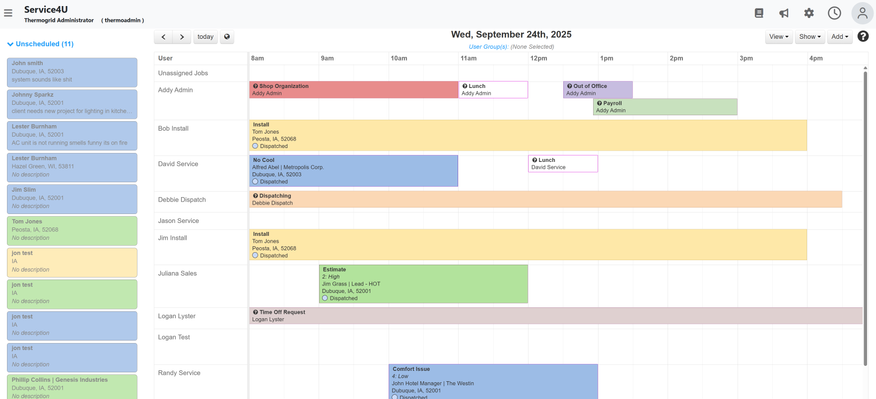
- In-depth catalog of training videos
- Mobile app offers easy access for technicians on-the-go
- Many customization options for personalizing the dispatch board and KPI reporting
- Voiceover IP feature pulls up client details based on phone number dialing in
- Accounting and invoicing tools, including flat rates for calculating costs
- VOIP service costs more
- Does not currently have routing features
- Does not integrate with additional software other than QuickBooks
- Developer GridMaster Solutions
- Client OS iOS, Android, Web
- Deployment Cloud Hosted
What is ThermoGrid?
ThermoGrid was founded by Field Service Masterminds. This field service management software is built with every role in an HVAC company in mind. See how tools such as their Smart Dispatching, client history vault, and invoicing options can help you become more efficient, accurate, and profitable. ThermoGrid is your ticket to reaching heights you never knew were possible.
Target Market
This software is primarily used by small to medium-sized residential service companies, such as:
- HVAC contractors
- Plumbers
- Electricians
It’s robust features make this a little too much for single owner-operators.
Our Ratings
| Usability - 10 | Has an easy-to-navigate user interface; two primary usages: one for office workers in charge of scheduling and dispatching, the other for the technicians themselves. |
| Support - 9.7 | Staff training is available for new users through live classes or class recordings; Customer Support Center has resources for troubleshooting and managing support tickets. |
| Features - 8.4 | Highly automated dispatching tools; includes accounting, invoicing, and CRM functionality; VOIP makes it easy to manage calls online; does not have routing. |
| Security - 9.8 | Software offers file transfers; invoices can be shared with QuickBooks; app users need to enter the API key to connect. |
| Value - 9.8 | ThermoGrid costs $1,500 upfront, and subscriptions start at $110 per month; VOIP services cost more based on the volume of calls. |
| Performance - 9.8 | Functionality was fast and responsive; it was easy to move between job dispatches and calendar view; no noticeable delays or performance issues. |
| Scalability - 10 | One pricing plan for businesses of all sizes - so no increase to add users; the mobile app allows for more work to be done in the field. |
Features
While demoing ThermoGrid, we focused on a few top field service management features:
Smart Dispatching
One of the best features offered by ThermoGrid is Smart Dispatch. This lets users dispatch jobs based on availability and employee experience. The software can see who has the necessary training for a specific task and will rank them in order. It will also automatically leave out any technicians who are unqualified or unavailable due to calendar conflicts.
Have a top technician? You can use ThermoGrid to ensure they get scheduled to the jobs that need them most. By using this smart dispatch system, businesses can better coordinate their job scheduling to increase productivity.
The ThermoGrid calendar can have personal items added as well, so no one gets scheduled when they’re supposed to be away for any reason. And it can sync with other calendars, making it easier for users to keep track of upcoming events. However, this requires a separate subscription.
Voiceover IP Feature
Another standout feature of ThermoGrid was the voiceover IP. When a known customer calls in from a recognized number, this feature pulls up the relevant client details for whoever takes the call. The receiver can instantly know who is calling, if they are part of any service membership agreement, what past work was done, and more.
During the call itself, technicians can add a new job or task to the client’s account. If it’s a new client, you can track how the call came to your business with automatic lead tracking.
And the voiceover IP also automatically records the call, providing a record of what was discussed with the client and how the technician responded. If there are any discrepancies about service, the call recording can provide invaluable information about what happened.
What Features Are Missing?
While using ThermoGrid, a few more features would’ve made the software better:
- Routing: ThermoGrid currently doesn’t have routing features, so some technicians might wind up going extra miles depending on where each job takes them. However, each job includes a link to the customer address on Google Maps for instant, optimized directions.
Pricing Plans
| Plan | Pricing | Features |
| Main | $60 per month ($400 upfront) | Includes.
|
Adding VOIP services will increase the total cost based on the volume of calls. As such, it’s best to request a quote to get specific pricing information.
FAQ
Here are some frequently asked questions about ThermoGrid software:
How much does ThermoGrid cost?
ThermoGrid subscription pricing starts around $60 per month. Startup fees begin around $400. VOIP services increase the base costs.
Does ThermoGrid have an app?
The ThermoGrid app is now available to iOS and Android users through the App Store and Google Play Store. This app is designed specifically for use by field technicians on the move to streamline updates on jobs as fast and efficiently as possible.
Alternatives
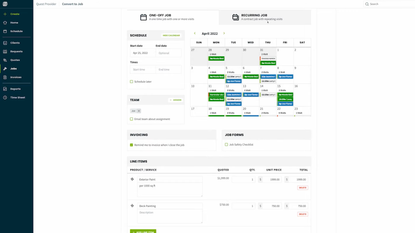

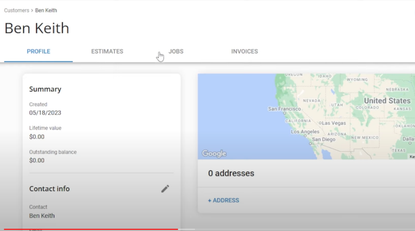
Summary
Based on our review, we recommend ThermoGrid software for field service companies looking to improve ROI and job efficiency. Although originally designed to fulfill the needs of HVAC contractors, just about any business looking to optimize scheduling and dispatching can benefit from this software. It is very easy to use and highly customizable.
We suggest contractors with limited field services use a different solution in order to avoid going over budget. The same goes for one-person operations looking for something simple to automate scheduling, as this software is best suited for shops with 5 to 25 employees, though it can serve businesses with more or less in the right circumstances.
User Reviews of ThermoGrid
Write a Review- HVAC-construction
- 1-10 employees
- Annual revenue $0-$1M
They are great!
After connecting with the software company, they have been excellent to work with! I am still a little scared to fully implement the software because it is a little out of my comfort zone, but they have made it a nice and easy transition for my company.
- Construction & Engineering
- 1-10 employees
- Annual revenue $0-$1M
ECI was able to meet all of our needs
After a year long search for software, we were able to find a match with ECI. We reviewed numrous systems but there were always missing functionalities. ECI was able to meet all of our needs, both service and maintenance related. Beyond the decision being needs driven, ECI also made the most sense financially compared to the other systems in our review.
- Construction & Engineering
- 1-10 employees
- Annual revenue $1M-$10M
Pricing out replacement jobs
Not good to say the least. To much to mention.
Pros
Pricing out replacement jobs.
Cons
Inventory module has not been working for months. Customers disappearing from data base. Every time they update something stops working. Very unhappy with them on response to solving problems they caused by there updates.
Corey went through the demo with us twice
Corey went through the demo with us twice, showed us exactly what to do and how to navigate it. He showed training and customer base. We liked that anything we do in a work order, the customer will be able to see. Like if we order a part and put it live, the customer will be able to see where the part is and how long it’s going to take to get here. It works with QuickBooks, which is extra but we don’t mind that.
Corey was a very nice person. He was understandable and I really like the software. They don’t have 24 hour customer service but Corey gave us his number to call if we needed help. That was also a star for me, 5 stars, 10 stars… he was just phenomenal.
Not sure if we love it yet
We ended up going with ECI Thermogrid. I am not sure if we are in love with it yet. The training has been limited, and it took over 2 months just to get the first training.
Pros
It has all the features we needed from it
Cons
Not super intuitive and it can run slow at times.

