Trello Review: Pricing, Pros, Cons
We like Trello for small to midsize businesses because of its drag-and-drop interface, Kanban-style boards, collaboration tools, and low price. It’s a project and workflow management tool that allows businesses and teams to visualize project timelines and customize workflows.
However, businesses with over 200 employees may need to look elsewhere, as Trello lacks some advanced project management functions like a built-in time management module and Gantt chart views.
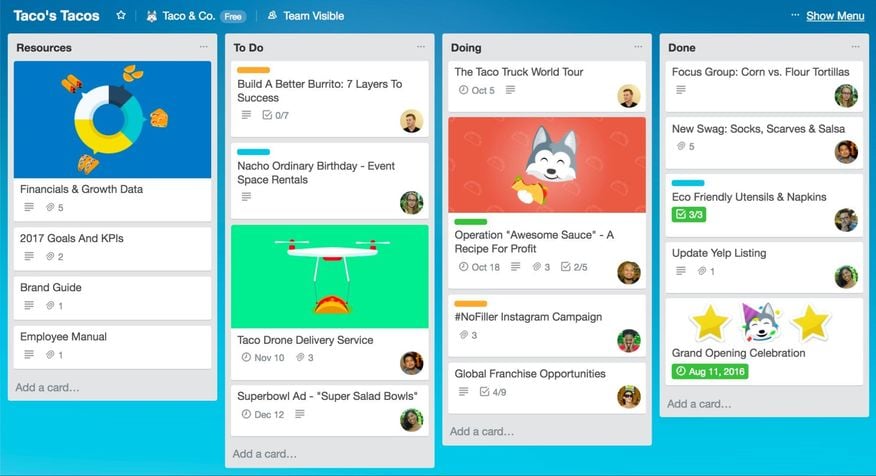
- Drag-and-drop functionality make it easy to learn and use efficiently
- Over 200 integration options like Slack and Google Drive
- Offers visual boards, task lists, and card-based workflows
- Lacks a native time-tracking module
- Lacks an in-app chat
- Cannot export boards and cards in PDF format
- Developer Trello
- Client OS Web
- Deployment Cloud Hosted
What Is Trello?
Trello is a project management tool that helps teams collaborate and organize tasks for projects and workflows. The system uses a Kanban-style design for easy visualization and a simple user interface. Users can add “Power-Ups” to integrate other programs like Slack and Google Drive for further functionality.
Our Ratings
| Usability - 10 | Functions on the home screen are easy to locate, including workspaces, boards, recently viewed boards, and new templates; simple one-click actions, like adding new cards and lists; seamless drag-and-drop functionality on cards for simple task updating; hundreds of pre-built templates for fast board setup. |
| Support - 7 | Does not offer phone support; can only contact support team through an email form; community forum answers FAQs and provides how-to guides; offers short YouTube tutorials on functions like using Butler, a built-in automation tool. |
| Scalability - 8 | Allows for easy upgrades from plan to plan; great scalability for growing small businesses, allowing them to organize more projects and unlimited team members; companies exceeding 200 employees may outgrow the system; relies heavily on “Power-Ups” (integrations) for advanced functionality. |
| Security - 7 | Includes multi-factor authentication; administrative and security features are only available in the Premium package; website is encrypted and meets information privacy standards. |
| Value - 9 | Free option includes features for small teams, including 10 project boards and collaborators with unlimited Power-Ups; Standard plan is $5/user/month; less expensive than competitors like Asana; different views aren’t available until $10/user Premium plan. |
| Performance - 9 | Responds quickly to functions like moving cards and adding new lists/cards; clicking buttons that trigger automation results in a slight lag. |
| Key Features - 9 | Allows for easy card creation with minimal clicks; once a card or list is created, all customizations are on one screen; built-in template library allows users to customize boards; changing the board to private is not clear at first—the icon is somewhat hidden in the top left. |
Who Uses Trello?
Trello is best for small businesses with 1-50 employees and midsize businesses with 50-200 employees in the tech, marketing, and design industries. The system allows teams to visually organize workflows and project timelines while collaborating on tasks. Users can also create automations, which are customizable rules and buttons that automatically run when prompted. For example, teams can have cards with due dates within one day automatically move into a “To Do” list to ensure they’re completed on time.
How to Add a New Card in Trello
Adding a new card in Trello is quick and easy, and users can customize it with streamlined editing buttons.
- Click the + Add a Card button at the bottom of any list
- Enter the card title in the box.
- Click the card to edit
- Add members, labels, a checklist, dates, attachments, and a cover photo by clicking the corresponding icon on the right menu.
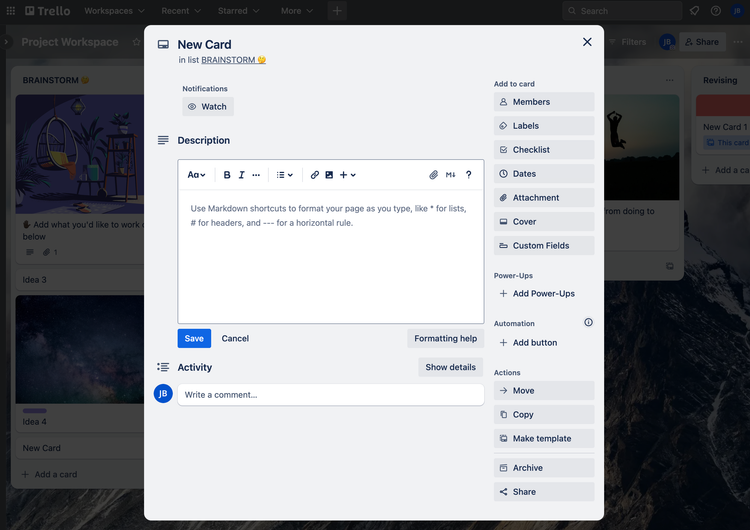
Users can add automation buttons to quickly perform tasks like moving the card to a specific list and automatically creating labels for cards with a specific title.
How to Delete a Card in Trello
In Trello, users can archive cards to take them off their boards without permanently deleting them. Once they are archived, you can then delete them.
- Click on the card you want to delete.
- Click the Archive button in the bottom right corner to archive the card. The message “This card is archived” will appear at the top.
- To permanently delete, click the red delete button in the bottom right corner where the archive button was previously.
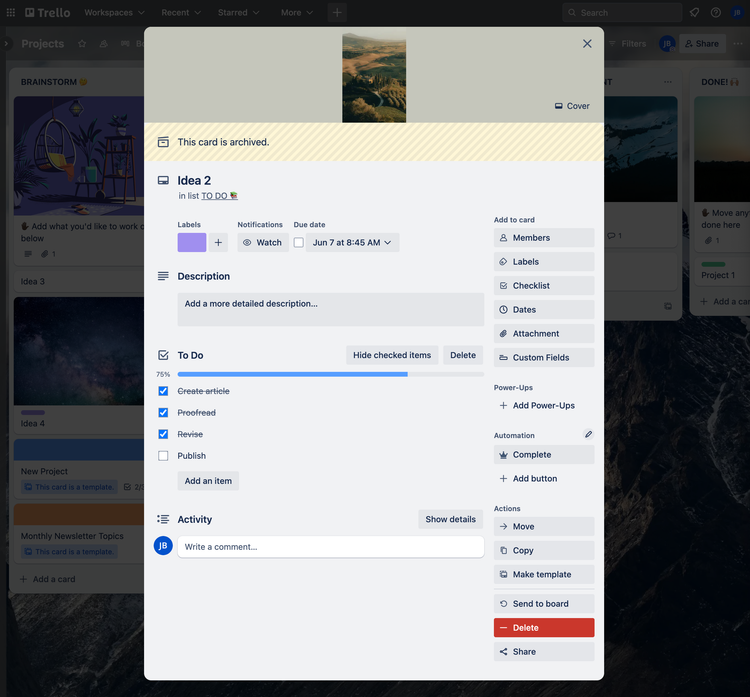
- To access the archive, click the three dots in the top right corner of your board to pull up the menu.
- Click the Archived Items button
- Here is where you can view all archived cards and lists. Clicking “Send to board” will put the card or list back on the board in the location where you deleted it. Clicking “Delete” will permanently remove the card or list.
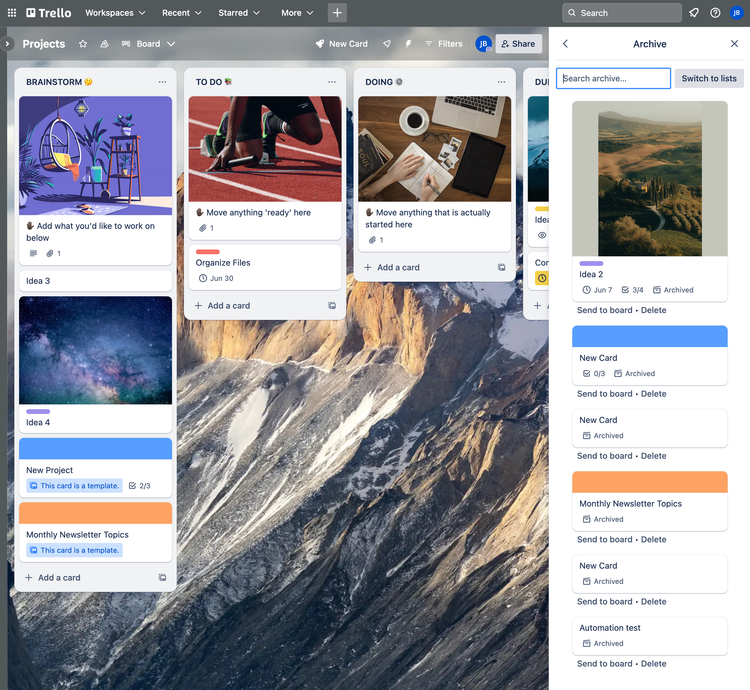
What Features Are Missing?
- PDF Exporting: Trello does not have a native way to export boards and cards to PDF files. This can be limiting for businesses that wish to keep a personal file of past projects or take boards off of Trello to show clients.
- Built-In Time Tracking: Businesses looking to track time spent on projects must integrate third-party software like TMetric or Tick Time Tracking. Trello does not currently have built-in time tracking capabilities, so users will have to log time spent on projects manually.
Trello Pricing Plans
| Plan | Pricing | Features |
| Free | Free | Free Plan Features include:
|
| Standard | $5/user/month billed annually | Includes all Free Plan features, plus:
|
| Premium | $10/user/month billed annually | Includes all Standard Plan features, plus:
|
| Enterprise | Starts at $17.50/user/month billed annually | Includes all Premium Plan features, plus:
|
Is Trello Actually Free?
Yes, Trello does offer a free option. It includes up to 10 boards and collaborators, along with unlimited Power-Ups per board and unlimited storage. This plan is a viable option for individuals and small teams looking for task organization for just a few projects.
What Industries Use Trello?
Trello is primarily used by several industries that require project management tools, most commonly IT, software development, marketing, financial services, and higher education. The Kanban-style boards work well as timeline views in these industries, as businesses and users can track the stage of each project they are on.
Alternatives
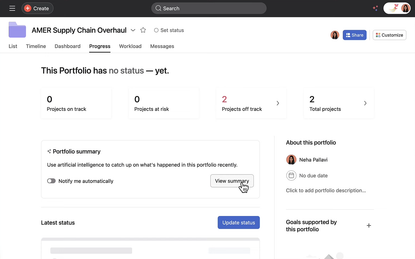
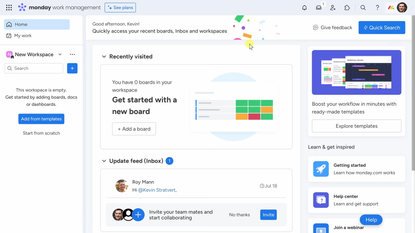
Summary
After testing the system, we recommend Trello as a simple yet effective project management tool for small to midsize businesses. The software offers easy-to-learn boards with task cards to increase productivity and track workflows and projects. Also, it allows teams to collaborate on assignments while ensuring timely completion by setting due dates. Trello is used primarily by designers, developers, project managers, and marketers to enhance organization and productivity.
However, Trello may not be suitable for large companies with over 200 employees. While the premium version allows more diverse viewing with timeline and calendar views, it still lacks Gantt charts for more complex projects. It’s also missing important project management features like native time tracking and analytics.
Overall, Trello helps small teams and businesses organize workflows and collaborate at a low price.
User Reviews of Trello
Write a Review- HVAC
- 11-50 employees
Trello Review
The software works great for tracking my projects and the attached labor. I can easily see active projects and who is assigned to what. I like how I can just touch the screen and move personell around if needed. However we ran into a technical issue and got locked out of the program. We could hardly get a return call from customer service, let alone any help on our account.
