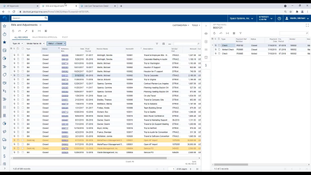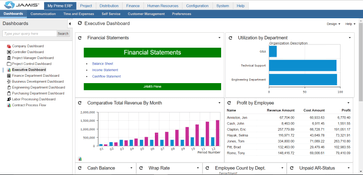JAMIS Prime ERP
1 Review 5/5 ★ ★ ★ ★ ★A DCAA-compliant accounting software with government contract compliance and efficient project management.
Product Overview
JAMIS Prime ERP is a DCAA-compliant accounting software with government contract compliance and efficient project management. The software offers comprehensive project accounting and job costing capabilities. Its integrated approach combines finance, operations, and contract management, backed by strong analytics and reporting features.Pros
- Easy to use with government contracts
- iOS and Android apps
- Multiple payment methods
Cons
- Menu interface can be unintuitive
- Limited multi-currency support
- Limited inventory and HR modules
Target Market
Mid-sized to large government contractors and project-focused organizations.JAMIS Prime ERP is a comprehensive Cloud ERP solution tailored for government contractors, offering seamless integration with key business components. Its cloud-based framework facilitates connections with a mobile workforce, customers, and other businesses through various web-enabled devices.
Key Features
- Finance/project accounting suite Designed for DCAA compliance, it addresses the needs of government contractors. It offers insights into contract and project management performance metrics and supports full compliance with government regulations.
- Time and expense management: Offers federal contractor-specific timesheets, project-based time tracking, and expense reporting for employee travel and reimbursements.
- Contract management: Track the entire contract lifecycle to ensure agreements are profitable and deliverables are met. Also, manage subcontractors to keep track of funding and timesheets.
- Fixed asset management: The module ensures complete visibility and control over company assets and government property. It supports various depreciation methods and integrates with the purchase order module to easily convert purchases into assets.
CRM Module
The CRM suite in JAMIS Prime provides a comprehensive web-based application for managing business opportunities, contacts, and accounts. It offers a unified view of customer contacts and real-time sales data for effective management of forecasts and results.
- Customer Lifecycle Management: Tracks customers through prospecting, closing, and up-selling stages.
- Integrated Document Management: Attaches digital documents to opportunities and accounts.
- Account and Contact Management: Converts leads into accounts linked to various activities and opportunities.
- Opportunity Management: Collaborates on business development tasks.
- Email Templates and Dashboards: Provides professional-looking emails and customizable dashboards.
- Service and Support Integration: Supports case creation and management with workflow reminders.
Business Planning Suite
The business planning suite in JAMIS Prime supports strategic business scenario planning and routine estimate updates. It features a built-in rate application for analyzing future business models and allows for exploring various business scenarios.
The main functions of the Business Planning Suite include:
- Budgeting and forecasting for current and new business.
- Predicting future costs, revenues, indirect rates, and labor headcount requirements.
- Incorporating win probability for new business forecasting.
- Pointing to alternative indirect rate sets for assessing cost impacts.
- Supporting estimate at completion (EAC) process with unlimited forecasts and historical changes.
Distribution Suite
The Distribution Suite is an optional module for managing the complexities of distribution, including purchasing, inventory, and sales order management. It integrates with core financial modules to provide insights into real-time procurement activity.
JAMIS Human Captial Management
This is an optional add-on to the JAMIS Prime ERP suite, and includes:
- Recruiting and applicant tracking
- Onboarding
- Benefits administration
- Training and performance management
- In-house payroll
Product Overview
Developer Overview
Related Products
User Reviews of JAMIS Prime ERP
Write a Review- Internet Software & Services
- 51-250 employees
- Annual revenue $10M-$50M
Jamis was the best option from a functionality perspective
After an internal push for an ERP more fully built to support a governement contractor than Dynamics SL, we began a search looking into ERP’s that were DCAA approved. The provider we were connected to with Jamis was one of the first to follow up and, after a through review, we felt Jamis was the best opton not only from a functionlality persepctve but also a pricing one.