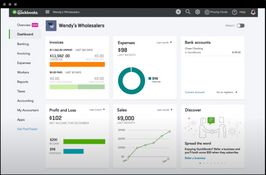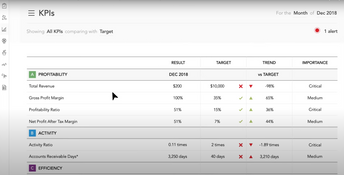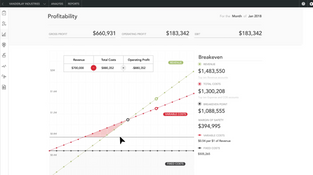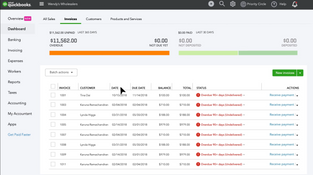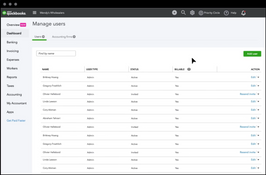QuickBooks Online Advanced
2 Reviews 2/5 ★ ★ ★ ★ ★A cloud-based and customizable version of QuickBooks Online meant for small to midsize businesses.
Product Overview
QuickBooks Online Advanced is an enhanced version of QuickBooks designed for growing businesses that require strong accounting capabilities and automation. Key features include unlimited tracked classes and locations, customizable reporting tools, and advanced automation options to streamline repetitive tasks.
A subscription to QuickBooks Online Advanced includes access to Priority Circle, which provides priority customer support, training classes, and more.
Pros
- Can accomodate up to 25 users
- Acess to Priority Circle membership, with dedicated support managers and training resources
- Role-based access control
Cons
- User permissions are limited
- Has limited customization options compared to its desktop counterpart
- Users have rported significant increases in monthly fees
Target Market
Small to medium-sized businesses looking for an all-in-one accounting solution with financial reporting, customization, and integrative capabilities.Not Recommended For
Very small businesses or solo entrepreneurs who require only basic accounting functionalities.Video Overview
Key Features
- Access for up to 25 users
- Accountant seats (up to 3)
- Chart of accounts entries (unlimited)
- Tracked classes and locations (unlimited)
- Business analytics and insights
- Customize access by role
- Dedicated account manager
- On-demand online training
- Enhanced custom fields
- Simplified bill payments
- Automate workflows
- Batch import and send
- Google Sheets
- Revenue streams
- Restore company data
- Track income and expenses
- Capture and organize receipts
- Maximize tax deductions
- Send estimates
- Track sales and sales tax
- Manage bills
- Track time
- Track miles
- Track inventory
- Track project profitability
- Manage 1099 contractors
Pricing
The cost of QuickBooks Online Advanced starts at $275/month. The software offers a 30-day free trial, and there are regular promotions for potential users to purchase it at a discounted price.
What are the main differences between QuickBooks Online and QuickBooks Online Advanced?
- User Capacity: QuickBooks Online only supports up to 5 users, whereas Advanced accommodates up to 25 users.
- Features: QuickBooks Online provides essential features such as invoicing, expense tracking, and reporting. Advanced includes all the features of QuickBooks Online but adds advanced functionalities such as automated workflows, role-based access management, and enhanced reporting capabilities.
- Support and Training: QuickBooks Online Advanced provides premium support, including dedicated account managers and free training.
- Cost: QuickBooks Online is a more affordable choice for startups and small businesses, whereas Advanced is pricier but offers a broader range of features.
Product Overview
Developer Overview
Related Products
User Reviews of QuickBooks Online Advanced
Write a Reviewplease compare more app before you purchase this product
please compare more app before you purchase this product
Pros
can not convert from estimate to sales order. Sales order can not convert to invoice.
Cons
not received payment but always show paid
The system is very limited in its permissions
The system is very limited in it’s permissions. It does not allow me to give access to another employee to say create their own purchae order or sales order without allowing them unlimited access in the program. Because only certain employees have permissions, there is a large volume of dublictaed work. The amount of double entry we have across the business becase of this one feature is absolutley crazy.