The Best Archiving Software
Get the best software for your business. Compare product reviews, pricing below.
What is Archiving Software?
Archiving software, sometimes referred to as enterprise information archiving (EIA) or file archiving, stores a company’s new and existing data, such as internal documents or external email exchanges. Primarily cloud-based, archiving systems provide digital storage of all types of business data.
One of the initial purposes of archive software was to provide long-term, secure storage for company emails. Now, a growing aspect is the preservation of all digital documents produced or received by a business. In fact, several laws and regulations require businesses to hold on to bank statements, payroll records, and tax documents for years.
Archiving systems work well with document and records management software, as they all retain business-related materials for long-term storage and retrieval. However, archiving solutions are designed for cloud-based, server-level archiving of company documents, particularly those sent or received via email.
Key Features of Archiving Software
- Document Management: Digitally receive, maintain, and archive internal and external document files
- File Archiving: Store digital files within a virtual archive, organized according to date, author, client, and other specific details included in the metadata
- Version Control (“versioning”): Use tamper-proof access control and user permissions to keep documents from being edited or changed; compare side-by-side or reference who made what changes to which version and when
- Data Deduplication: Automatically delete duplicate copies of documents which are otherwise redundant in order to free up additional storage space
- Data Retention Management: Once a file has been archived, ensure the data remains unchanged and in optimal condition for retrieval
- Data Storage Management: Optimize how full-text files are stored within the archive to prevent using unnecessary storage space
- Multimedia Archiving: Store video, audio, and image files within your archive
- Data Backup and Recovery: Remotely store additional copies of data in a cloud-based server to prevent accidental deletion or erasure from human error
- Web Archiving: Host archived material entirely on the cloud for continual remote access from anywhere in the world
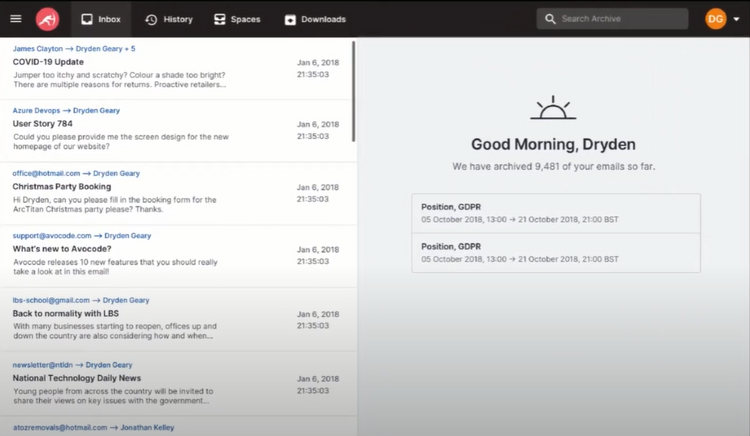
Best Archiving Software Benefits
Integrating an archiving system into your email and business applications can provide many advantages to your workplace, such as:
Long-Term Archived Data Storage
Archived data can be valuable to your company for a variety of reasons. To start, having old records can be vital in proving past payments were made, how projects were completed, and fairness in employee performance reviews. Having all these documents on hand in a virtual archive ensures you can reference outdated material at any time without manually digging through old folders and file cabinets.
Data backup and disaster recovery tools will help you keep copies of your data, even from data loss after an incident. Archive managers can schedule automated data migrations to keep new material continually moving into the cloud-based server, rather than relying on manual data entry from employees. Through metadata, this data is all searchable for faster retrieval than possible with physical copies, streamlining disaster recovery efforts. Conversely, extremely outdated material can be automatically deleted at the end of its lifecycle.
When it comes to an email archive system in particular, having a virtual archive provides additional posterity in the event of employee turnover. Even if a worker leaves on good terms, they might accidentally delete old emails without realizing they need to be saved for future reference. Others might intentionally attempt to hide their internal or external communications. Email archiving software saves emails in a secure server so employees emptying their mailboxes won’t affect the official records.
Security through Internal and External Document Retention
Many industries have to retain documentation in the event of audits or lawsuits. An archiving solution can automate the storage of the most important records held by your organization, such as legal documents and bank statements. If any of these documents are shared via email, it’s vitally important they be archived rather than perpetually kept in an employee’s limited inbox.
Additionally, many archiving solutions include data protection and encryption tools to guard your data from external threats like hackers or ransomware. Not only does this secure your information, it also helps your company meet compliance requirements for various types of information storage. In the event of a third-party audit, version control tools provide you access to clear metadata detailing how each document was used or modified over time, further protecting your company.
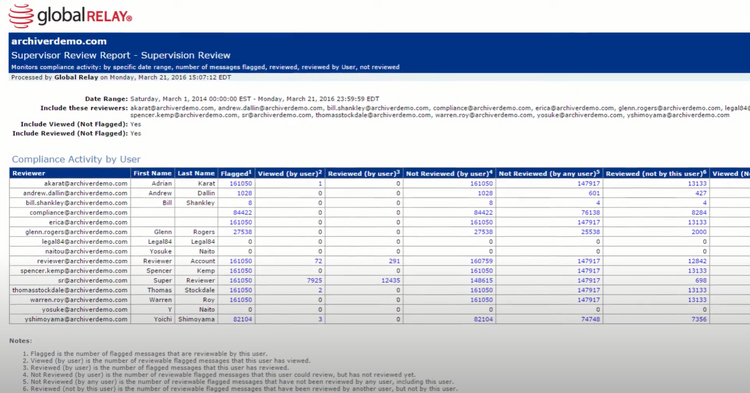
Reduce (Digital) Paperwork
Sorting through paperwork has always been an issue for businesses. Endless file cabinets can only do so much to organize documents when human error and outdated filing systems come into play. As physical paperwork goes digital, staying organized has become easier through archiving software. Tools such as Optical Character Recognition (OCR) make it possible to scan physical documents into a digital format without having to manually transcribe the content.
Additionally, deduplication tools can automatically match and merge identical versions or duplicate files and combine them into a single file for easier access in the future while minimizing redundancy. No more manually reviewing documents to see what is or isn’t the same. Deduplication ties in with version control, reducing the total number of copies of any given document in cloud storage while still detailing how changes have been made, if any.
Cloud-hosted archives have potentially unlimited storage space, especially when compared to on-premise solutions. Replications of email attachments, such as media files, can therefore be stored without taking up excess mailbox space. These cloud archive systems have another benefit, as they are accessible through mobile devices, meaning you can store data from anywhere while still meeting regulatory compliance requirements.
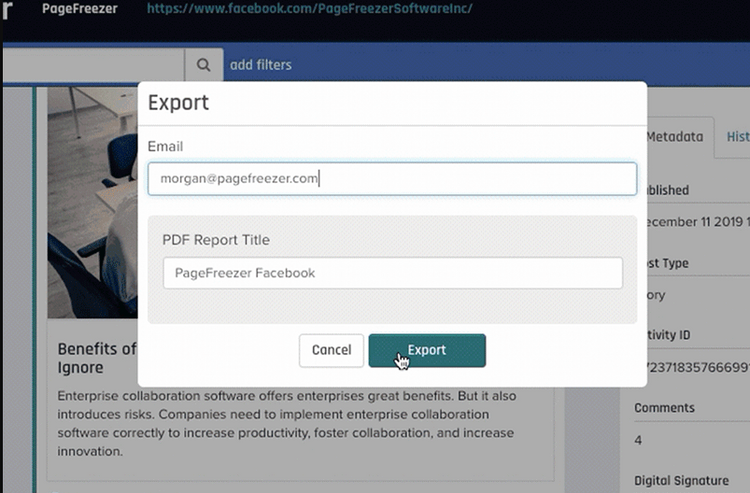
Popular Email Providers for Businesses
The email you use in your personal life will be very different from that assigned to you as an official company email. As described above, these corporate email accounts need to meet certain requirements for internal security and transparency purposes. There are several popular business-level email providers, including:
- Amazon WorkMail
- DreamHost
- Gmail (G Suite)
- Intermedia
- Kerio Connect
- Outlook 365 (Microsoft Office)
- OX App Suite
- ProtonMail
- Rackspace
- Yahoo Small Business Mail
- Zoho Workspace
The archiving software you select should be compatible with the email system you currently have in place. Some products can integrate with multiple email providers, others may be best suited for only one or two. You will also want to check for social media compatibility as well, as you can archive posts made on behalf of the business by employees.
Archiving Software Pricing Guide
Archiving software is priced in a few different ways. Primary pricing factors to consider:
- Total users and/or facilities
- Data volumes
- Tiered storage
- Level of data security and encryption
- Cloud-based or on-premise implementations
- User and archive manager training
By knowing these variables, you can gain an accurate quote for a customized archiving product. There may also be installation fees and technical support costs.
For most solutions, you can either pay a one-time perpetual licensing fee or a subscription. A one-time perpetual license fee for this type of system may be thousands of dollars just to implement. The SaaS archive systems may charge monthly or annually, depending on the service. Monthly SaaS pricing for records software range from $2 to $15 per user, though scalable options are available to grow with your operations. Annual plans average $1,200 per year to start and can go up to $20,000 or more a year.

