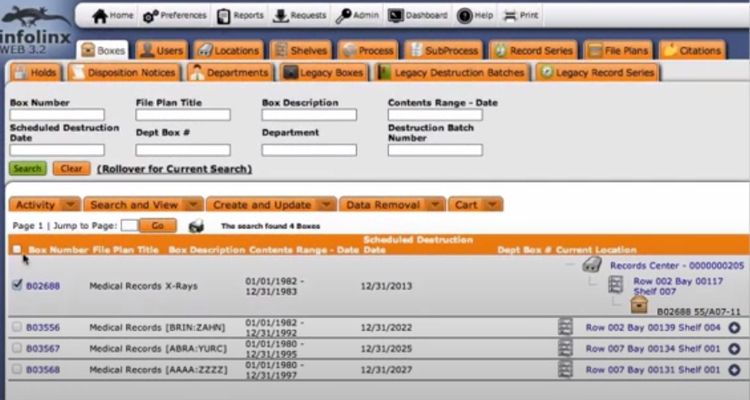The Best Records Management Software
Get the best software for your business. Compare product reviews, pricing below.
Records are an important part of any business, as they provide legal documentation of past business transactions. The management of these records is very important, as they need to be organized and easily accessible as proof for potential audits.
What is Records Software?
Records software automates the storage and organization of the documents behind business policies and procedures. Sometimes known as records management software, this solution helps businesses create a system for maintaining records such as employment contracts, financial documents, client deals, and more.
Though there are some similarities with document management systems, which also saves and organizes digital paperwork, records software is more focused on preserving documents for use with legal matters, internal reviews, or third-party audits.
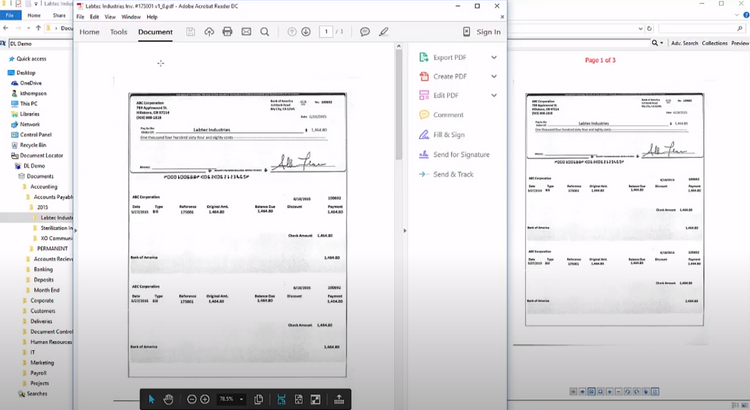
Features of Records Software
- Document management: Digitally receive, maintain, and archive files, documents, and data
- Content management: Supplement records with different media, such as video, audio, or photographic material; create digital templates for specific record types
- Search bar functionality: Easily search for documents by customizable factors such as subject, keyword, date of origin, client, or original user
- Document digitization: Enter physical documentation into a digital system through scanning or manual entry
- Master copy, duplicate, and triplicate control: Condense duplicate records to ensure the master record remains untouched and prevent errors between different versions of documents
Best Records Software Benefits
There are many advantages to implementing a record management software at your business:
Protect Yourself from Audits
One of the primary benefits of records software is the ability to automate the organization and storage of records in an online platform which can be used in legal proceedings and audits. Users from any department can quickly access original documents, duplicate contracts, or revised materials for review at any time. In the event a third-party or legal entity requests records, you can use records software to categorize and share all relevant materials.
In the event of an accident or incident at your company, these accessible, organized records can show when any issues occurred in the process. For example, imagine a food manufacturer has to issue a recall because of a bacterial outbreak amongst their products. A review of their safety logs can reveal when machinery was last sanitized, which workers were on the assembly line prior to the outbreak, and other relevant details. Investigators can then use this audit trail to establish a timeline of when the bacteria was most likely introduced into the workflow process. Or it could even reveal the contamination came after the food products had left the factory floor. These well-documented records can provide a clear timeline of compliance and prevent your company from paying expensive fines for safety violations.
Better Organize Your Documentation
Retention is another important element of records management. Depending on the age of your company, you may have original documents dating from days, weeks, months, or years into the past. Records software with digitization tools can help you to upload all your existing documentation, such as physical copies which predate your digital storage system, into one platform for easier accessibility. No more will an intern have to sift through records boxes held in basement storage - they can just search from a central database!
A searchable database with search bar functionality or similar tools makes it easy to find and retrieve digitized records. Metadata for your electronic documents can categorize records through custom keywords, client names, dates drafted or edited, and other fields. Need a document from two years ago? Search by date. Need an employment contract? Search by the name of the employee or hiring manager. There are countless, customizable ways you can organize and recover your existing documents.
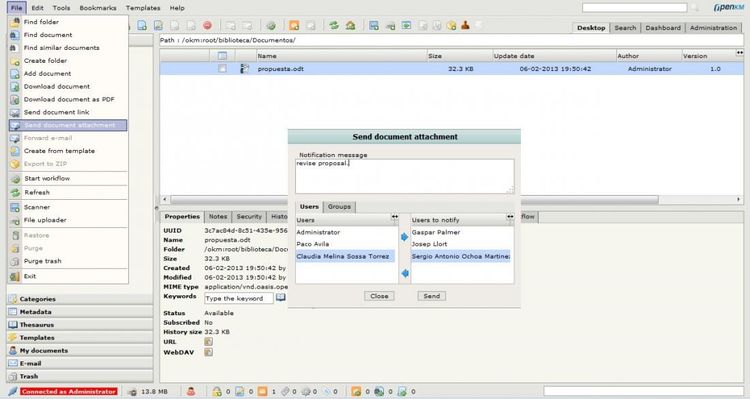
Secure Business Data
While records are useful for third-party audits or legal processes, they also can provide valuable insight into your internal operations. For this reason, it’s vital your organization store and preserve this information as securely as possible. Records software provides you with a digital fortress to store your valuable documents as data while still providing easy access to records managers.
For example, many healthcare organizations have turned to electronic health records (EMR) to store patient data. This allows different doctors, nurses, and administrative staff to access patient records while maintaining HIPAA compliance. In fact, secure patient portals allow the patient themselves to access their information. This same level of protection can be provided to all your digital documents with records software. Users within the company can have unlimited access while third-party partners, such as clients, can have limited access to the documents pertaining to them.
Paper records are a security risk for two reasons: their physical vulnerability and in-person accessibility. The former is the downside of all paper documentation; anything from a fire to a spilled coffee cup can permanently destroy originals and duplicates alike. The latter refers to the accessibility of records to those without the authority to do so. It is much easier for someone, intentionally or not, to access private information when it is left out on a desk or unlocked drawer. Records management automation allows you to instantly save new documentation as securely as possible while also creating duplicates when necessary as a form of backup.
Records Software Pricing
SaaS pricing for records software ranges from $15 per month per user up to $395 per month. A one-time perpetual license fee for this type of system may reach up to $9,500. The cost of records software can vary based on the amount of records you have and will produce. Other price factors include:
- Total users
- Number of facilities
- Installation and technical support
- Level of data security
- Cloud-based or on-premise implementations
- User training
Once these variables are determined, you can gain an accurate quote for records software. Since records software can be very beneficial to your business, it is well worth these initial costs.