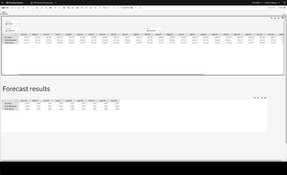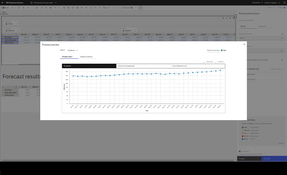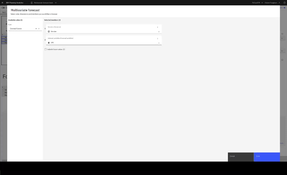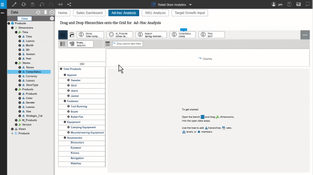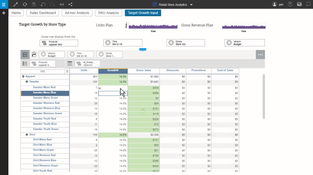IBM Planning Analytics
1 Review 5/5 ★ ★ ★ ★ ★A cloud-based budgeting and forecasting software with predictive modeling for large corporations.
Product Overview
IBM Planning Analytics is an AI-driven planning solution integrating collaboration across various business areas. Key features include basic planning, budgeting, and forecasting, along with more advanced predictive modeling, integration with statistical packages, and report-sharing tools. It uses all these tools to automatically deliver insights so businesses can stay agile.
IBM Planning Analytics can integrate with third-party software like SAP and Oracle to provide a full overview of company data. It’s designed for scalability across enterprises, supporting Windows, Linux, and Mac operating systems. There are mobile applications for iOS, Android, and Windows Phones.
Pros
- Strong data analysis tools
- No coding knowledge needed
- "What-if" scenario modeling tools
- Handles high volume of data
Cons
- Limited training
- Steep learning curve for new users
- Flexible processes may be used incorrectly
Target Market
Enterprises and other large-scale companies needing multi-dimensional planning and forecasting tools to provide advanced data management and collaboration across multiple departments.Video Overview
Key Features
IBM Planning Analytics provides the following features:
- Planning, budgeting, and forecasting
- Reporting
- Scorecards and dashboards
- Personal and multidimensional scenario modeling
- Real-time data access (including internal and external data from ERP and CRM systems)
- Supply chain demand planning with “what-if” scenario analysis
- Sustainability planning
- Automated visualizations
- Excel integration
- Integration with SAP Connector, IBM Cognos Analytics, and IBM Controller
Benefits
- Flexible and scalable: IBM Planning Analytics can be leveraged by an individual, team, department, or across the enterprise.
- Security: IBM follows the most demanding security protocols and standards in the industry to protect data.
- Forecasting: Plan out scenarios to get a more accurate forecast of future financials and processes.
Pricing
- The Essentials plan starts at $825/month with 5 users
- Standard plan starts at $1,650/month with 10 users
- Premium plan is quote-based
Product Overview
Developer Overview
Related Products
User Reviews of IBM Planning Analytics
Write a Review- Education Services
- 5K-10K employees
- Annual revenue $1B-$10B
IBM Planning Analytics Review
good
Cons
yes