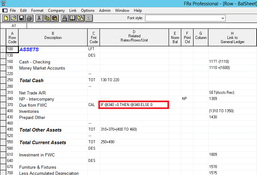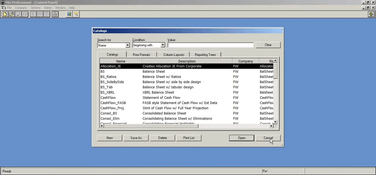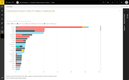Microsoft FRx
- Discontinued
Microsoft FRx was discontinued in 2014. It was a report writer software often used with Microsoft Dynamics products. Find alternatives below.
Product Overview
Microsoft FRx was a specialized financial reporting tool that helped organizations streamline their financial close process and improve decision-making through enhanced reporting capabilities. The software was known for its ability to integrate with over 50 financial accounting systems and to pull financial information directly from the General Ledger, ensuring up-to-date and accurate financial reporting. FRx’s user-friendly design included wizards and customizable templates which made it accessible to users with varying levels of financial knowledge.
FRx is no longer supported by Microsoft and is compatible only with older Windows versions, which could pose significant security risks and limitations for continued use. The recommended replacement is Microsoft Management Reporter.
Pros
- Minimal IT assistance was required
- Offered user-friendly reporting
- Had built-in accounting intelligence
Cons
- Retired in favor of Microsoft Management Reporter
- Only supported by older Microsoft platforms (like Windows 7 or earlier)
As of January 1st, 2011, Microsoft FRx has been retired in favor of Microsoft Management Reporter. Review alternatives below or search all BI tool software.
Comparable Alternatives
SAP Crystal Reports
- Supports complex calculations, sub-reports, and conditional formatting, making it easy to do detailed financial reporting.
- Connects with a large variety of data sources, including SQL databases, ERP systems, and spreadsheets.
Prophix
- Combines budgeting, forecasting, and financial reporting in a single platform.
- Includes built-in analytics and dashboard features for insights into financial performance.
Microsoft Power BI
- Create interactive and shareable dashboards with various visual elements.
- Connects to a wide range of data sources, including Excel, SQL Server, and cloud-based databases.
Product Overview
Developer Overview
Related Products
User Reviews of Microsoft FRx
No reviews have been submitted. Do you use Microsoft FRx? Have you considered it as part of your software evaluation process? Share your perspective by writing a review, and help other organizations like yours make smarter, more informed software selection decisions!