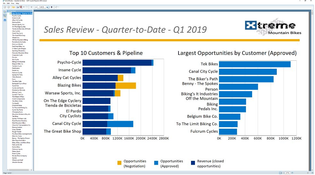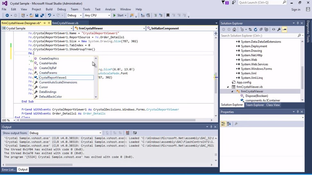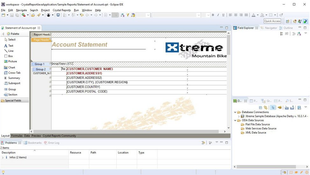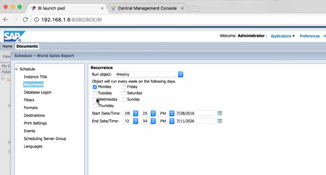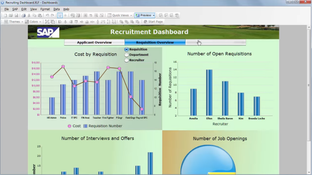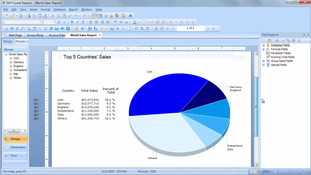SAP Crystal Reports
A business intelligence software for generating analytical reports from data sources such as SAP, Oracle, SQL Server, and MySQL.
Product Overview
SAP Crystal Reports is a business intelligence software designed to generate analytical reports from various data sources, including SAP, Oracle, SQL Server, and MySQL. It helps companies develop dynamic, advanced-level reports in up to 24 languages. SAP Crystal Reports allows offline and online access to information from various apps, portals, and mobile devices. It offers broad data connectivity across different organizational sources on various Windows operating systems.Pros
- Direct connectivity to native data, OLE DB, ODBC, JDBC, OLAP, web services
- Supports mobile access for interactive report viewing
- Allows building custom reports in various languages and formats
Cons
- Steep learning curve
- Performance issues when using sub-reports within main reports
- Incompatibility between new versions of software and older engines
Target Market
Small and medium-sized organizations and public institutions that require advanced reporting capabilities. Requires technical expertise due to complex error decryption.SAP Crystal Reports is a versatile reporting tool capable of converting a wide array of data sources into interactive and actionable information. This information can be accessed both offline and online through various platforms, including mobile devices. The software is renowned for its capability to produce detailed, well-formatted reports from nearly any data source in a multitude of formats and languages.
SAP Crystal Reports Key Features
SAP Crystal Reports allows users to generate dynamic reports from virtually any data source in up to 28 languages. The platform provides interactive, actionable information that can be accessed from applications, portals, and mobile devices.
Flexible, Customizable Report Design
- Data Connectivity: It provides direct connections to a variety of data sources including: Native, ODBC, OLE DB, and JDBC connectivity to relational, OLAP, Web services, XML, enterprise data sources, and salesforce.com.
- Customizable Report Design: The software offers a user-friendly design interface for creating highly formatted, pixel-perfect reports.
- Report Flexibility: Users can enhance their reporting with product wizards, parameters, and the ability to embed dynamic images and barcodes.
- Report Delivery: Personalized reports can be delivered in various languages and formats, with options for mobile access and managing user rights.
- Customizable user rights: Manage user rights to access, view, refresh, export, or print reports.
Expanded Support for Excel
XLSX export takes full advantage of the updated Excel file format by allowing more data to be exported to a single worksheet without spanning multiple worksheets.
- Connect to flat files: Connect to flat files like MS Excel, Text files, Web Logs, XML, File systems
- Connect to databases: Connect to databases like SAP HANA, MS Access, MS SQL Server, IBM DB2, Oracle, MySQL, PostgreSQL.
- Connect to data sources: Connect to JDBC and ODBC data sources as well as specific applications like Sage or Salesforce.
Mobile Interactivity
Interactive reports are now available through your mobile devices. SAP Crystal dashboard design software, Adobe Flex, and HTML 5 integration Enable SAP Crystal Reports developers to produce “mash-ups,” pulling data from various sources.
SAP Crystal Reports Pricing
The cost of SAP Crystal Reports is dependent on the configuration a user desires and may be priced per license or bundle pricing.
Individual Users or Small Businesses
Purchase one named user license package to take advantage of capabilities for report generation and distribution.
Number of employees:
- 1 employee creating reports
- 5 recipients receiving 5 reports distributed manually (both numbers are unlimited)
Configuration examples:
- 1 license of SAP Crystal Reports 2020
Note:
- Recipients can also interact with static reports sent to them by using the free SAP Crystal Reports Viewer 2020
Price:
- Starts at $495/user
Small Enterprise or Start-Up
Provide broad user access and data-driven reports for your small business or startup by investing in concurrent licenses.
Number of employees:
- 2 employees creating reports
- 50 recipients receiving 50 individually scheduled reports (both numbers are unlimited)
Configuration example:
- 1 license of SAP Crystal Reports 2020
- 1 NUL of SAP Crystal Server 2020 (with standard support and mobile access for iOS and Android for 1 NUL)
Note:
- Recipients can also interact with static reports sent to them by using our free SAP Crystal Reports Viewer 2020
Price:
- Starts at $869/user
Medium-sized Enterprise
Expand the ability of employees to create data-driven reports on demand and distribute them to a wider audience.
Number of employees:
- 2 employees creating reports
- 25 employees running reports on demand
- 250 recipients receiving 1 or more scheduled reports personalized for each of them (the number of reports and unique recipients are unlimited)
Configuration example:
- 1 license of SAP Crystal Reports 2020
- 1 NUL of SAP Crystal Server 2020
- 5 CAL of SAP Crystal Server 2020 (with standard support and mobile access for iOS and Android for 1 NUL and 5 CAL)
Note:
- Recipients can also interact with static reports sent to them by using the free SAP Crystal Reports Viewer 2020
Price:
- Starts at $8,744 for 5 users
Product Overview
Developer Overview
Related Products
User Reviews of SAP Crystal Reports
No reviews have been submitted. Do you use SAP Crystal Reports? Have you considered it as part of your software evaluation process? Share your perspective by writing a review, and help other organizations like yours make smarter, more informed software selection decisions!