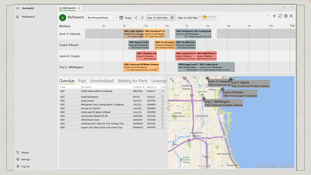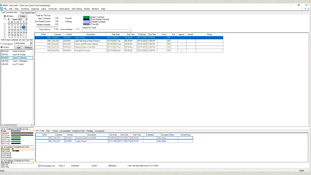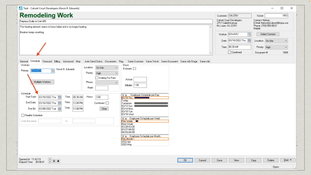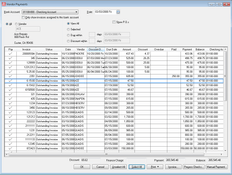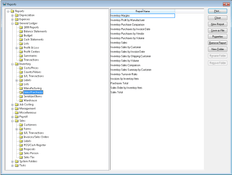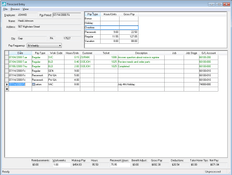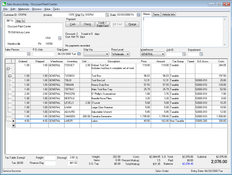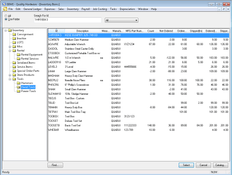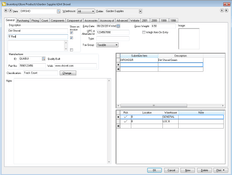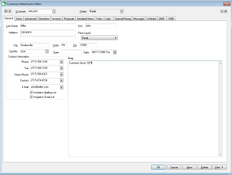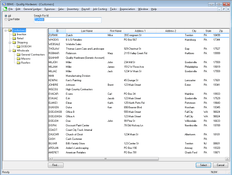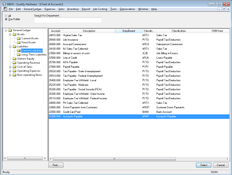Koble Software
18 Reviews 3.5/5 ★ ★ ★ ★ ★An ERP Software to control inventory, sell products, manage labor, and connect financials. Formerly Eagle Business Management Software (EBMS).
Product Overview
Koble offers ERP software for small businesses, focusing on inventory control, product sales, labor management, and financial integration. It handles point-of-sale needs, proposals, quotes, and order fulfillment. The software simplifies job management, which is crucial for labor handling , and provides a complete financial status overview.
This software is formerly known as Eagle Business Management Software (EBMS).
Pros
- Integrates with PowerBI
- Manages sales, inventory, payroll, and financials
- Highly customizable
Cons
- Pricing not readily available
- Task module lacks a calendar view
- Has an outdated interface
Target Market
Small businesses seeking a comprehensive ERP solution with powerful modules for various business operations. Ideal for those who value detailed, single-screen access to information and are willing to invest time in learning the system.Key Features
Sales & Customer Management
- Quick order entry, special pricing, promotions, and bar code integration in Sales & Order Entry.
- Advanced Sales Tax options for multiple rates and exemptions.
- Efficient Auto Send for billing, document sending, and newsletters.
Inventory & Warehouse Management
- Advanced inventory predictions: Seasonal, Linear, Average, Best Fit.
- Serialized Inventory Tracking with detailed item history.
- Multiple Warehouse Inventory management across locations.
Financial & Accounting Tools
- Comprehensive Financial Management with General Ledger centralization.
- Extensive Reporting capabilities for financial analysis.
- Fixed Asset Depreciation for effective asset management.
Payroll & Labor Management
- Diverse Payroll Management, including piecework and prevailing wage calculations.
- Labor & Payroll Management with tasks and work order systems.
- Salesperson Commission Management with custom rates and sales reporting.
Integration & Specialized Modules
- e-Commerce Integration for synchronized online store management.
- Client Server for enhanced stability, performance, and security.
- Shipping Integration with UPS/FedEx for real-time rates and tracking.
Additional Tools & Customization
- Custom Reporting with Crystal Reports integration.
- Java & VB Scripting for customization and external application integration.
- Remote Data Sync for independent POS functioning and e-commerce integration.
Product Overview
Developer Overview
Related Products
User Reviews of Koble
Write a Review- Industrial Conglomerates
- 1-10 employees
- Annual revenue $1M-$10M
Great for sales and accounting, but service features lacking
The software is great for our overall business practices such as sales and accounting but when we evaluated their service modules (calendar, task reminders), we found the features cumbersome and hard to learn. I tried gettuing used to them but the set up was not something that I could incoporate into our workflow. I even asked my IT manager if there was something I was missing and he conferred that the service features are not developed well.
Really Good Inventory Control
Really Good Inventory control, However the new price structure is a smoke dream for them. They are pricing themselves out of the market. With the 2020 pricing structure their are many other options for software.
Pros
Inventory control
Cons
Subscription pricing
Koble Review
the software is outdated
Pros
you can get custom reports done if needed
Cons
there are hundreds of reports and you have to remember what each one does to get to the right one. with quickbooks its 10 times easier
Koble Review
this operates like a software from the early 90"s
Cons
the reporting, searching,layout
- Industrial Conglomerates
- 1-10 employees
- Annual revenue $0-$1M
Challenges with its accounting capabilities
Only after a year of having this program, we’ve run into challenges with its accounting capabilities. Our balance sheets are not accurate and it does not do multicurrency accounting well. Also, the person helping to transition our program was here for 2 days but did not sufficiently help us learn the program. We were left in the dark to figure it out on our own. They are responsive when we need help and try to fix issues but the fixes haven’t been too successful.
- Food & Staples Retailing
- 11-50 employees
- Annual revenue $1M-$10M
Excellent in many ways
Excellent in many ways. The pos buttons are a bit small. The service is slow to fix bugs or problems at times but the program as a whole is great.
Pros
It has many different mogels to serve all my business needs.
Cons
The POS buttons to be bigger. To have a better pole display for the customers. better service
- Food Products
- 1-10 employees
- Annual revenue $0-$1M
We especially appreciate the versatile, horticultural features
EBMS provides a good platform for business accounting offering a modular approach that makes it adaptable to many types of businesses. We especially appreciate the versatile, horticultural features that help us as an Agricultural business. In addition, the integration of Point-of-Sale, accounting, and inventory management for our retail farm market has become an essential part of our operation.
Pros
EBMS has excellent audit features, allows flexibility in managing all accounts, and has outstanding "drill down" features that allows a quick view into specific transactions. The horticulture features provide a means of tracking yields and labor costs in a highly detailed fashion and is highly adaptable for piece rate, contract, hourly, and salaried payroll methods.
Cons
EBMS is a product designed for intermediate business and may be considered too expensive for small businesses that could truly benefit from its features. EBMS is an accrual system. For Agricultural enterprises that file taxes on a cash basis, the translation/interpretation of transactions may be awkward. EBMS provides the platform for a great deal of detail in all areas. However, the time required to set up a detailed system is very substantial. So, the initial cost of setting up EBMS is far greater than the purchase price of the user licenses.
- Machinery
- 1-10 employees
- Annual revenue $1M-$10M
Koble Review
Good software for small businesses
Pros
Strengths inventory weakness mfg mudule
Cons
Mfg module
- Automotive
- 1-10 employees
- Annual revenue $0-$1M
works very well with our business needs
I appreciate that EGMS is willing to address our personal needs and implement them quickly
Pros
works very well with our business needs
Cons
Since we were the first to use the software with the Keystone line, it was a bit of a challenge getting it set up in a way that would work best with our business. Now that we have been using it for several years, I'm sure there are still features that we do not know about, so would probably be helpful to have an easy interactive way to review all the features
- Construction & Engineering
- 1-10 employees
- Annual revenue $1M-$10M
To sum it up one software program that does it all!
To sum it up one software program that does it all! We use it on a daily basis and truly would recommend it to others.
Pros
It is so easy to navigate and use. From processing payroll, entering customer information and invoicing, to generating monthly reports you will be surprised at what all EBMS has to offer.
Cons
Have not encountered anything I do not like or would change
General Ledger reports are clear and pin point on
EBMS Is a very well rounded software for companies with hundreds of inventory items. The reports used throughout the various modules are very helpful in managing your day to day operations. We recently added the task module to improve our service department scheduling and track work in progress and were very pleased with all the options and implementation.
Pros
General Ledger reports are clear and pin point on. Inventory folder capabilities are endless. Proposals that are using the most recent pricing update upon the last vendor purchase.
Cons
A large number of our customers obtain a budget number with an original proposal number. Then changes are made to the proposal and we either add or delete items. This causes us to either copy the proposal and makes changes so we do not loose our base price or add option lines to the original. I wish there would be an option to overlay the changes on the proposal but not lose the original. Some estimating software allows for the base bid to remain black ink and the changes to be red ink and the third change to be green and so on to help customers decide which option is best. It would also be helpful and more clear to present to the customer. If we provide three options on the current proposal platform for they are all added together at the bottom causing the customer to be confused and in some cases sticker shock. Then we always end up explaining the price would only be the total of one of the options.
- Specialty Retail
- 51-250 employees
- Annual revenue $10M-$50M
I think the best thing that I like about EBMS
EBMS is a software that can be tailored to fit specific needs. This allows us to conduct our business our way, without having to deal with software that does not do exactly what we would prefer.
Pros
I think the best thing that I like about EBMS is that, while it has all the complexity needed for it to do what it does, it is not a complicated program to operate.
Cons
I think that the thing that I do not like the least is common windows keyboard shortcuts, such as ctrl-p for printing and ctrl-a for select all (there are others as well,) are setup to do something completely different in EBMS. I prefer to use the keyboard for most of my work and would think that having those common shortcuts would improve workflow.

- Machinery
- 11-50 employees
- Annual revenue $1M-$10M
I enjoy customizing reports to suit our needs
EBMS is a fully customizable inventory management/accounting software package that is affordable to the small to medium sized business.
Pros
I enjoy customizing reports to suit our needs as well as the flexibility to tap into the system for third party applications.
Cons
Ok...you asked. The customization process is too long and often times get overlooked even though a tracking number is assigned to each request.
Koble Review
It is a great software for business. You have everything you need at your fingertips and easy to access.
Pros
The Reports
Cons
it all seems to work good for us
- Construction & Engineering
- 11-50 employees
- Annual revenue $1M-$10M
Flexibile solution
EBMS is a comprehensive software, that integrates accounting, inventory management, job costing, reporting, manufacturing, customer contact info, among other things. EMBS is flexible and customizable to accommodate a wide range of business applications. We love it.
Pros
The part I like the best about EBMS is definantly the flexibility you get from all the setting options as well as the ability to customize the design. The inventory management design is powerful. There is a lot of information that can be stored in each inventory profile. I like the min max setting for track count items and the way that works with inventory ordering. I like the many reports that EBMS can provide and the fact that custom reports can be created. The tasks module also is powerful and we use it extensively since we are in the service industry. Job costing is great and we use that a lot too.
Cons
The task module should have a calendar view displaying scheduled tasks. Lacking integration with remote devices like smart phones.
The integration is really good
The integration is really good. Orchard management, payroll, sales and website, unified inventory including random weight items.
Pros
The ease of having one set of data for all business units while allowing dozens of users to access it, and being able to easily backup that data. Not all databases are this easy to work with as far as ease of management.
Cons
Response time to my support needs, even just an email giving me a ticket number and perhaps one sentence from a CSR giving a quick suggestion, is the same day only about 30% of the time.
- Internet Software & Services
- 11-50 employees
- Annual revenue $1M-$10M
The key to running a business successfully is efficiency
Point of Sale, Inventory Management, Accounting
Pros
“The key to running a business successfully is efficiency. EBMS has helped us achieve efficiency not just for our point of sale software needs, but our accounting needs as well. It has helped reduce the amount of time that was spent on searching for certain transactions, tracking parts, monitoring our inventory, and keep our accounting up to date. We have caught many costly mistakes made by our company as well as our vendors, that could have been easily overlooked in the past. Our goal is to continue to grow our business, and EBMS will be a major tool in helping us become the successful company that we desire. The support team is patient and has done an excellent job in trying to meet the needs that we require, even if what we need is not inherit with EBMS. Duane in particular has spent more than ample time explaining the functions of EBMS and getting us out of binds that we may find our self in from time to time. Overall I am very pleased with the product and would recommend EBMS to anyone looking to help assist their company for all of their point of sale software and accounting needs.”
Cons
NA
- Utilities
- 1-10 employees
- Annual revenue $1M-$10M
Koble Review
A great software program that is meeting every need as business and technology is rapidly growing
Pros
great tracking, super reports, and a lot of time saving tools
Cons
Yearend banking reports should be printed the same day as fiscal year end to avoid unneeded time