Sage 300 vs. Sage 50
Sage 50 and Sage 300 are two of Sage’s most popular business management products. The first is specifically accounting software, while the second is intended for full-scope ERP.
Each offers valuable functionality necessary for streamlining business processes. However, there are several differences as well. We tested both products to help you decide which is better for your business.
What is Sage 300?
Sage 300, once known as AccPac, is ERP or business management software designed for small and medium-sized companies and some enterprise-level corporations. The system serves various industries, the most popular being construction, information technology, real estate, computer software, and nonprofits.
Its main functionality includes tools for accounting, sales, purchasing, and inventory management. This gives users from all over the company an up-to-date view of corporate finances and operational performance metrics, allowing for real-time responses to ongoing situations.
With Sage 300, companies can minimize human error and reduce transactional inefficiencies to optimize productivity. This ERP also has analytical tools that enable decision-makers to access key management functionality anytime and anywhere.
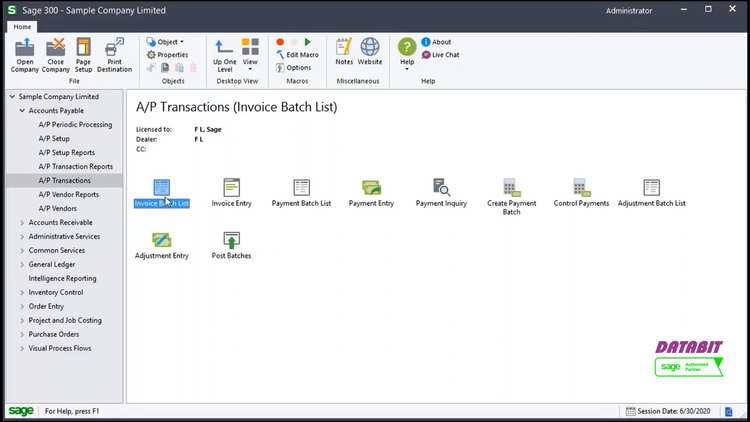
Sage 300 is used by larger businesses to increase cross-departmental collaboration. It is an integrated management platform that is fully accessible via the cloud.
What is Sage 50?
Sage 50 is a small business accounting program, originally known as Peachtree Accounting. This software is popular among the construction, technology, accounting, and computer software sectors.
With Sage 50, users can customize reports specific to their industry. This system offers features like invoicing and billing, expense tracking, inventory management, and financial reporting. It also features strong data security, multi-user collaboration, and integration with numerous software applications like Microsoft Office 365, PayPal, eBay, and ShipStation.
Different versions of this software are tailored to your country’s finances. Specific multi-currency variations exist for operating within the US, Canada, and the UK.
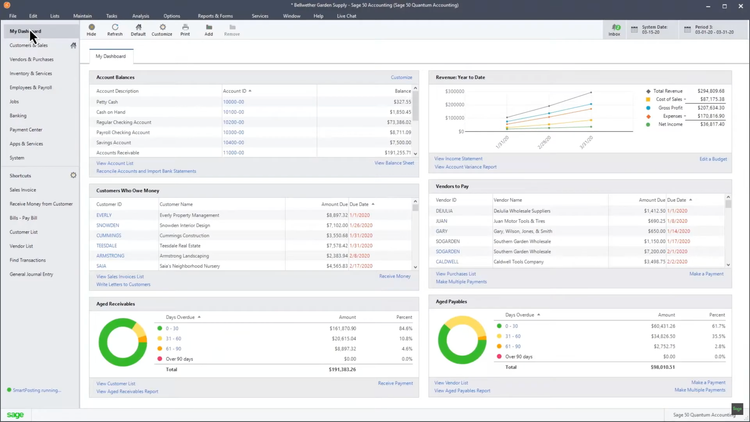
How are Sage 300 and Sage 50 Similar?
Sage 300 and Sage 50 provide basic accounting services for businesses in numerous industries. They’re especially widely used by manufacturers and distributors.
While Sage 300 is an ERP, it was initially designed to cover management and accounting services. As such, it has several overlapping features with the purely accounting-based Sage 50. Each software allows:
- General ledger accounting
- Sales order transactions
- Inventory management
- Invoicing
- Budgeting
- Cash flow in multiple currencies
- Job costing and payroll accounting
- Financial reporting
Read More: Top Accounting Software Solutions
As Sage products, each software is available as a subscription (SaaS) or on-premise.
Sage 300 is available in two product versions:
- The legacy Sage 300 product is on-premise, and Sage 300c is a cloud subscription-based software version, hence the “c” added to the name.
- The second option is accessible to users via any web browser. This allows companies, especially those with multiple locations, to coordinate their business management processes easily.
Similarly, Sage 50cloud is a web-based option that provides easy access anywhere.
How are Sage 300 and Sage 50 Different?
The initial difference between these two Sage products comes from their intended uses: Sage 300 is a complete ERP solution, while Sage 50 is primarily used for streamlining accounting processes.
While some features overlap, Sage 300 has far more modules and options. This extra functionality offers all sorts of business management processes vital to smoothly running a company in any industry.
Which Sage Software is Best?
Most users generally agree Sage 300 has far more functionality than Sage 50. In recent years, many companies currently using Sage 50 may want to upgrade their accounting system with Sage 300. They’ll retain many of the same tools while gaining new features that are valuable for complete business management.
However, both Sage 50 and Sage 300 are popular for various reasons. Sage 50 mainly focuses on just accounting, while Sage 300 is a complete business management package. Which one is right for you will depend on precisely what you are looking for in the software.
Both solutions offer limited customization, depending on your industry, number of locations, and country of origin. Pricing is another factor to consider, as Sage products are priced based on the number of users. Additionally, each software has monthly or annual payment plans, which can change the total costs.
Summary
Sage 50 is more appropriate for a small business focused on accounting, while Sage 300 is a better fit for larger enterprises (100+ employees) with robust functionality requirements.
Looking for Sage ERP or accounting software? Request free software recommendations from one of our advisors now.




















