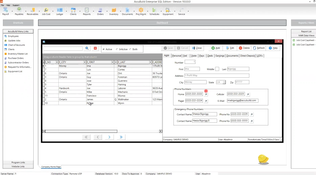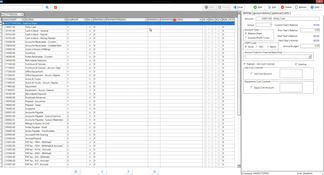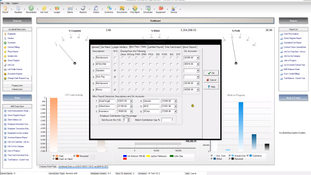AccuBuild
1 Review 5/5 ★ ★ ★ ★ ★A construction management software offering project management, accounting, and BI tools.
Product Overview
AccuBuild is a construction management software. Key features include document, workforce, and project management. The platform also delivers accounting and business intelligence tools. AccuBuild can pull detailed data into Excel to help create custom reports and analyses, crucial for project and financial management. It also offers an intuitive job cost reporting feature and responsive customer support.Pros
- Detailed data extraction to Excel for reporting
- Intuitive accounting and job cost reports
- Responsive customer support
Cons
- Interface makes payroll process challenging
- Limited customizations for dashboard metrics
- Some users report UI looks and feels dated
Target Market
Small to mid-sized construction businesses with 10 to 200 employees. Serves general and heavy construction, specialty and MEP subcontractors, commercial and industrial projects, government and educational building projects, and multi-family housing projects.AccuBuild is a construction business management software with open database design and custom report capabilities, allowing for easy adaptation to different company requirements.
The software also offers a flexible pricing model, meaning customers pay only for the features they use. Additionally, the system ensures background data is kept in a format that CPAs will understand. A copy of the AccuBuild System is offered to CPAs at no additional charge once a company purchases the package.
AccuBuild Key Features and Modules
- Accounting
- Project management
- Document danagement
- Workforce management
- Business intelligence
Equipment Tracking
This optional module helps manage company vehicles, tools, and other assets. It includes features for equipment rental management and allocating rental expenses to specific jobs.
Inventory
Designed to track materials and items in stock, the inventory module can be used independently or in conjunction with the orders system. It integrates with the job cost and ledger systems.
Job Cost
The job cost module is flexible and integrates with all other software modules at the core of AccuBuild’s accounting suite. Contractors must review this module thoroughly before setting it up to ensure all needs are met.
Ledger
The ledger acts as a central repository for transaction records from all accounting modules. It handles general journal and post-closing journal entries, as well as bank account reconciliations.
Orders
This system tracks purchases for inventory or jobs, covering purchase orders, subcontract orders, and stock orders. It plays a key role in managing vendor shipments and billings and preventing overpayments.
Payables and Receivables
The payables module manages vendor invoices and payments, supporting multiple distribution amounts and integrating with other modules. It includes functionalities for processing 1099s and tracking payments and balances.
The receivables system monitors customer billing status and integrates with payables, job cost, and ledger modules. It maintains a master list of billings and handles payment postings.
Payroll
This complete payroll solution offers time tracking, tax reporting, and W-2 printing. It can function independently or integrate with other AccuBuild modules, such as job cost, ledger, and equipment.
Target Industries
AccuBuild is used in various sectors within the construction industry, including:
- General and heavy construction
- Specialty and MEP subcontractors
- Commercial/industrial projects
- Government and educational building projects
- Multi-family housing projects
Video Overview
Product Overview
Developer Overview
Related Products
User Reviews of AccuBuild
Write a ReviewAccuBuild Review
You get so much more information from AccuBuild then you ever could imagine from QuickBooks. It’s very user-friendly. I’ve used stronger softwares in the past and AccuBuild just puts them all to shame.