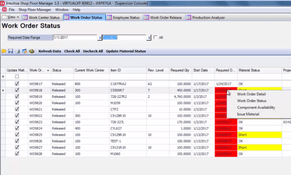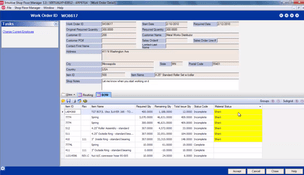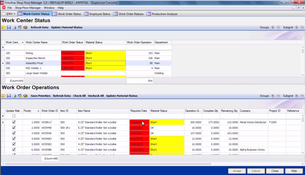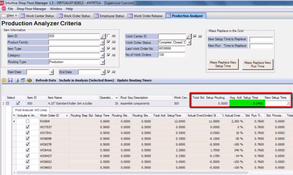Aptean Intuitive ERP
1 Review 4/5 ★ ★ ★ ★ ★A discrete manufacturing ERP software for repetitive manufacturers in regulated industries like aviation, electronics, and medical devices.
Product Overview
Aptean Intuitive ERP is tailored for small to mid-sized manufacturers operating in discrete manufacturing, particularly in repetitive and high-mix production environments. It delivers key features like product configuration and component serial number traceability. Intuitive ERP offers a customizable user interface, advanced search capabilities, and reporting wizards. It also provides quick implementation, often completed in less than 90 days.Pros
- Integrates with Microsoft products
- Ad hoc report wizard supports users without coding knowledge
- Multi-language and multi-currency support
Cons
- May require significant training to use effectively
- Pricing requires consultation call
Target Market
Small to mid-sized manufacturers in medical devices, aerospace and aviation, electronics, industrial machinery, and fabricated metal products.Aptean Intuitive ERP provides repetitive, discrete manufacturers with visibility and streamlined operations across production, inventory, financial, quoting, and support processes, while Aptean Made2Manage ERP offers a solution for made-to-order and mixed-mode manufacturers, emphasizing shop floor efficiency and flexibility.
Intuitive ERP Key Features
- Support for Standard Business Cycles: Aligns with established manufacturing and accounting practices.
- Microsoft Technology Framework: Utilizes Microsoft technologies for development, ensuring compatibility and robustness.
- Customer-Centric Product Development: Involves user feedback, beta testing, and user group meetings for continuous improvement.
- Diverse Manufacturing Process Support: Suitable for various manufacturing methods including discrete, make-to-stock, and configure-to-order.
Business Intelligence and Management Tools
- Decision Management Tool (DMT): Tracks over 50 KPIs, providing insights into business performance.
- Executive Information System (EIS): Offers real-time updates and visual reporting on critical company data.
- OLAP Analytics: Advanced analytical tools for financial and operational data analysis.
- Ad Hoc Report Wizard: Enables custom report creation without needing in-depth technical knowledge.
Customer Relationship Management (CRM)
- Built-in CRM Tools: Automates and integrates various aspects of sales, marketing, and support.
- Relationship Management Module: Manages detailed information about customers, vendors, and business partners.
- Opportunity Management Module: Helps manage and strategize sales opportunities.
- Marketing Management Features: Streamlines and tracks marketing campaigns and their effectiveness.
E-Commerce and Extended Enterprise
- Customer Portal Module: Provides e-commerce capabilities, allowing customers to check activity status and order online.
- Sales Portal Module: Enables remote sales representatives to access critical business reports online.
- Multi-Language and Multi-Currency Support: Facilitates global business operations, accommodating diverse linguistic and financial needs.
Manufacturing and Inventory Management
- Advanced Planning and Scheduling: Includes features like dynamic MRP and a Planner’s Workbench for efficient production planning.
- Inventory Management System: Robust tools for managing finished goods, work-in-process, and raw materials.
- Shipping and Receiving Modules: Streamlines the shipment process and includes features for tracking and managing inventory movement.
Payroll/HR and Quality Management
- HR Module: Tracks employee information and manages benefits.
- Payroll Module: Processes payroll efficiently and is accessible via a web browser.
- Quality Management Tools: Includes inspection procedures and statistical process control for maintaining product quality.
Project Management and Financial Management
- Project Management Capabilities: Tracks all transactions related to specific projects.
- Financial Management Features: Offers sophisticated tools for accounts payable, accounts receivable, and general ledger management.
Additional Capabilities
- Forecasting Tools: Provides capabilities for generating accurate business forecasts.
- AlertMessenger: A real-time communication system for workflow updates and automated interactions.
- Multi-Plant Operations Support: Manages operations across multiple locations effectively.
Video Overview
Product Overview
Developer Overview
Related Products
User Reviews of Aptean Intuitive ERP
Write a Review- Electrical Equipment
- 51-250 employees
- Annual revenue $10M-$50M
Pick Lists has a major problem
We are on 9.0.13 and the Pick Lists has a major problem. Once you perform shipment the old version would allow you to recreate the PL and it would give you the balance left to ship (provided you had inventory). The PL now may give you three or more lines of the same item number to complete the shipment. One of our KPIs is Fill Rate – the multiple lines create havoc with that number.
Inventory in multiple locations is an issue for Planning and Shipping. If your Safety Stock level is 10 and one location has 2 pieces and another location has 8 pieces it does not show the location of the part(s) without looking at the locations individually. This creates more work for the Planner – it is also frustrating to the CSR when trying to ship complete only to realize a Work Order hasn’t been cut for the current logical ship from location.
Cons
Pick Lists functionality. Lack of vision to multiple warehouse locations.