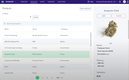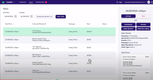The Best Dispensary POS Systems
The right dispensary POS system does more than process sales; it tracks inventory, ensures compliance, and improves the customer experience. Whether you manage a medical or recreational dispensary, find a POS system that handles the strict requirements of selling cannabis.
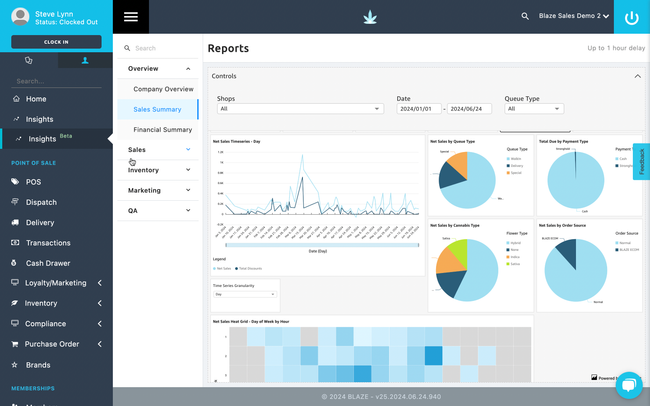
- Seamless integration with e-commerce, kiosk, and mobile app
- Provides flexible hardware compatibility
- Provides accurate and consistent product inventory
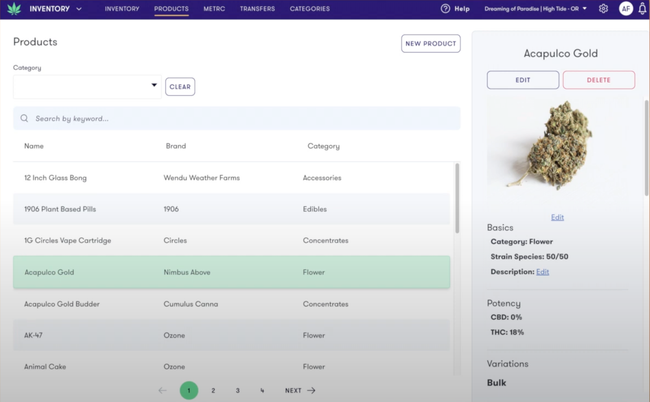
- Customizable product catalog
- Supports multiple integrations, such a Metrc
- Provides efficient inventory management
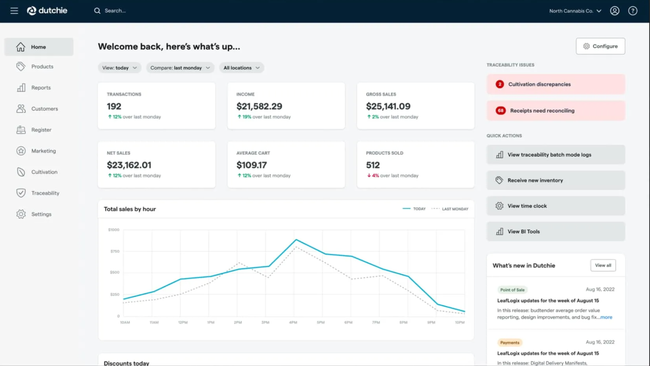
- Visually appealing user interface
- Helps retailers with compliance
- Integration with other cannabis systems
We tested and ranked the top POS systems explicitly designed for dispensaries and the cannabis industry, focusing on user experience, regulatory compliance, and feature depth. We evaluated the following POS systems using our review methodology.
- BLAZE: Best for Recreational Dispensaries
- FlowHub: Best for Delivery
- Dutchie POS: Best eCommerce Tools
- Cova: Best for Medical Dispensaries
- IndicaOnline: Best Customer Experience
BLAZE - Best for Recreational Dispensaries
BLAZE Retail offers a built-in loyalty program that attracts first-time customers, rewards repeat customers, and engages them to become advocates for your dispensary. Offering customers discounts through a loyalty program can improve customer retention, strengthen your brand’s reputation, and boost overall sales.
One key advantage of a loyalty program is its ability to incentivize customers to spend more. When customers make purchases, the POS system automatically tracks spending and adds points to their loyalty account, such as one point for every dollar spent. This can encourage customers to frequently visit and spend more as they aim to accumulate more points for rewards.
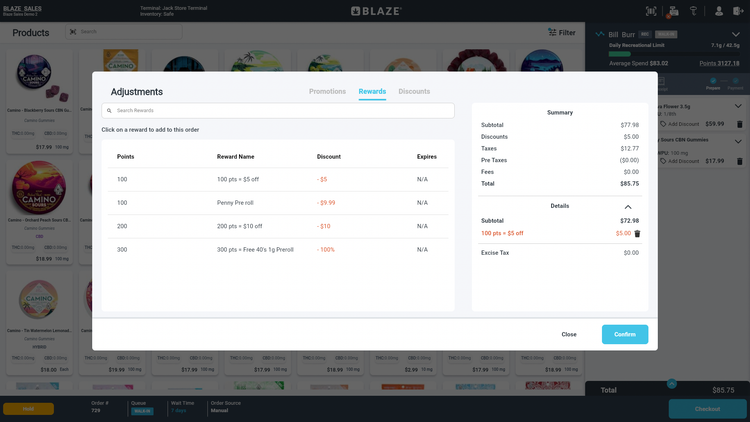
The loyalty program can also generate valuable data on customer purchasing behavior. It can analyze which products are frequently purchased and redeemed for rewards. If you notice a surge in redemptions for a particular product, you can increase your inventory counts to avoid stockouts and ensure that popular items are always available.
The program can also provide customer feedback and preferences, allowing you to use this information to make informed decisions about future orders, ensure products are in stock, and resonate with your customer base.
FlowHub - Best for Delivery
FlowHub’s delivery feature can integrate with your dispensary’s eCommerce provider, such as Shopify or WooCommerce, to facilitate seamless order intake, fulfillment, and compliance reporting.
With FlowHub, customers can order products online or through an app, choosing their preferred delivery options and selecting time slots during checkout. The system will schedule these deliveries automatically, ensuring they align with your operational capacity.
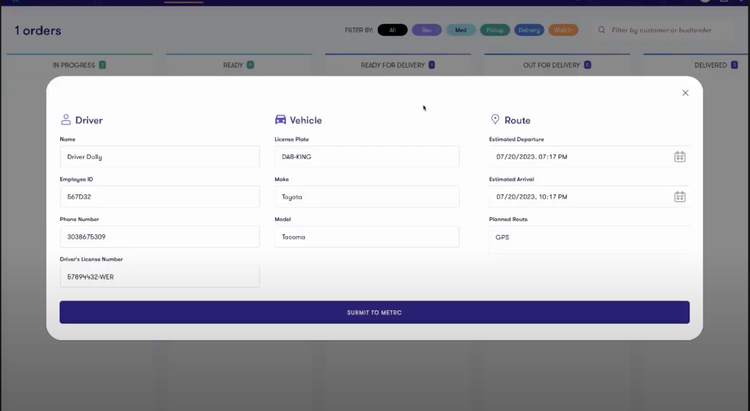
As the orders come in, your warehouse staff can pack and prepare the items for delivery. Once packing is complete, you can input the delivery addresses into FlowHub. The system will then calculate the most efficient delivery route, enabling drivers to deliver multiple orders in one trip, saving you time and money on fuel costs.
As drivers embark on their routes, your customers will receive updates about their order status. This transparency fosters trust and satisfaction, enhancing customers’ overall shopping experience.
Dutchie POS - Best eCommerce Tools
Dutchie POS’s (formerly Greenbits) built-in eCommerce tools can help you grow your dispensary’s online brand. Your customers can have an easy shopping experience with the embedded menu that integrates into your existing online store. It syncs with your in-store inventory, so levels are always updated on every channel. This way, you don’t have to worry about shortages due to outdated item counts.
Additionally, you can sync your in-store discounts and promotions to your online store. These can be as simple or as detailed as you like, from specific item BOGOs to store-wide percent off discounts. The eCommerce menu includes a “specials” page specifically for these sales, making it easy for your customers to get the latest deals. It’s a great tool to drive sales for existing customers and bring in new ones too.
Dutchie’s eCommerce tools are ideal for growing multichannel cannabis retailers looking to expand their digital footprint. However, the software does have a history of occasional outages due to high traffic. Most notably, Dutchie crashed on 4/20 in 2024, causing financial losses for stores.
Cova - Best for Medical Dispensaries
Medical dispensaries must comply with strict state regulations regarding age and identity verification. To ensure that only eligible patients make purchases, Cova offers a built-in ID scanner and purchase limit alerts that can increase security, help your staff prevent underage sales, and adhere to strict state regulations.
The built-in ID scanner can protect your dispensary and ensure the supplier meets regulatory requirements. The scanner utilizes optical character recognition (OCR) technology to read information from customer IDs. By cross-referencing the scanned data against various databases, Cova ensures that the identity of each customer is accurately confirmed. The system will assess the ID’s validity, check the expiration date, and verify that the customer is of legal age.
The results of this verification process are displayed in real-time on the POS screen, allowing your staff to quickly determine whether they can proceed with the customer’s purchase. The system will alert the staff if any issues arise during the screening, such as an expired ID or an underage customer.
All verification actions are logged within the system, creating a comprehensive audit trail. This feature is essential for compliance reporting and record-keeping, providing the necessary documentation to demonstrate adherence to state regulations.
IndicaOnline - Best Customer Experience
IndicaOnline offers a modern and flexible intake process that connects customer check-in, real-time queue management, and a personalized check-out from start to finish.
Customers check in at the door with a quick ID scan using the mobile POS. The system automatically verifies age, flags expired IDs or medical cards, and adds the customer to the digital queue. Budtenders can immediately see their profile, including purchase history, birthdays, and product preferences, from anywhere on the floor. And for new customers, the system will quickly create a profile that allows them to start earning loyalty points from their first purchase.
The live waiting queue appears on in-store displays via IndicaOnline’s Apple TV integration. Customers can view their position in line, browse the real-time menu, and see daily specials or promotions while they wait. This keeps them engaged and informed without needing to stand in line or ask budtenders for updates.
When it’s a customer’s turn, staff can approach them directly, build the order on a tablet, and complete a transaction without returning to a cash register. This setup supports a smoother, more flexible shopping experience, with core mobile POS features starting at $249/month when billed annually. However, access to the Apple TV integration requires the Elite plan, which starts at $429/month.
What is A Dispensary POS System?
Dispensary POS systems are point-of-sale software solutions designed to facilitate sales transactions and manage operations in retail environments that sell regulated cannabis or medical marijuana products.
The solution puts an industry-specific focus on your traditional retail management needs to ensure cannabis retail compliance. This includes age verification, purchase limits, and hours of operation compliance. Dispensary POS systems will also create needed reports to send to state officials, help you analyze business performance, and help you increase your bottom line.
In light of the quick growth of cannabis retail businesses across the US, software vendors have been tweaking their solutions to ensure your solution helps you stay in line with the marijuana laws in your state.
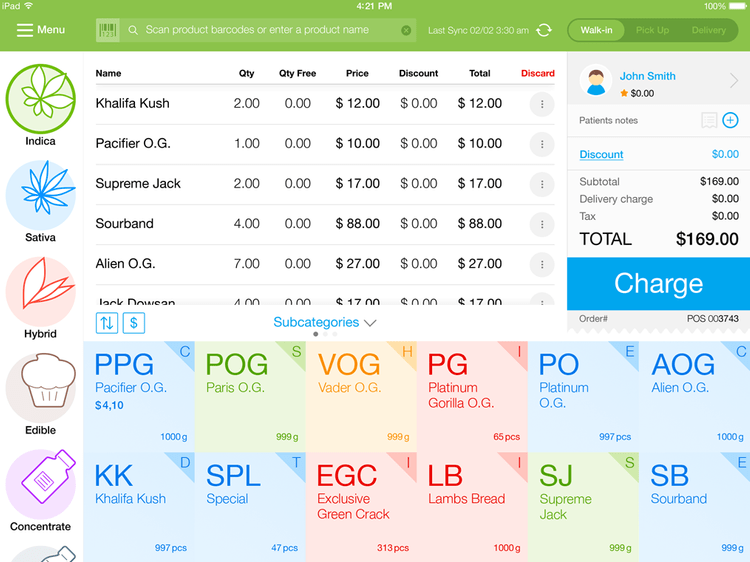
Key Features
| Feature | Functionality |
|---|---|
| Point of Sale (POS) | Process in-store transactions with barcode scanning, scale integration, and receipt/label printing. Apply discounts, promotions, or loyalty rewards automatically. |
| Inventory Management | Track products from intake to sale. Monitor real-time stock levels, set low-stock alerts, manage vendors, record incoming products, and manage purchasing. Forecast demand based on sales history. |
| Customer Management | Maintain detailed customer profiles, including purchase history, preferences, and medical documentation if applicable. Support loyalty programs, personalized offers, and enforce purchase limits based on customer type or state rules. |
| Compliance Management | Generate state-specific reports, sync data with systems like METRC or BioTrack, and maintain audit logs. Helps ensure adherence to local cannabis laws for sales, inventory, and purchase limits. |
| Customer Check-In | Scan IDs to validate age and card status, log check-ins, and add customers to a live queue. Some systems display waitlists and menus on in-store screens for visibility and smoother intake. |
| eCommerce Tools | Allow customers to browse products and place orders online through an integrated website menu. Sync promotions, inventory, and pricing between online and in-store channels in real time. |
| Delivery Management | Schedule and dispatch orders for home delivery. Assign drivers, optimize routes, track deliveries, and sync compliance data automatically for recordkeeping. |
| Multi-Store Management | Manage multiple locations from a centralized dashboard. Standardize pricing, sync inventory across stores, compare performance metrics, and transfer stock between locations. |
| Reporting & Analytics | Generate sales, inventory, customer, and compliance reports. Identify performance trends, track margins, and monitor activity by product, employee, or location. |
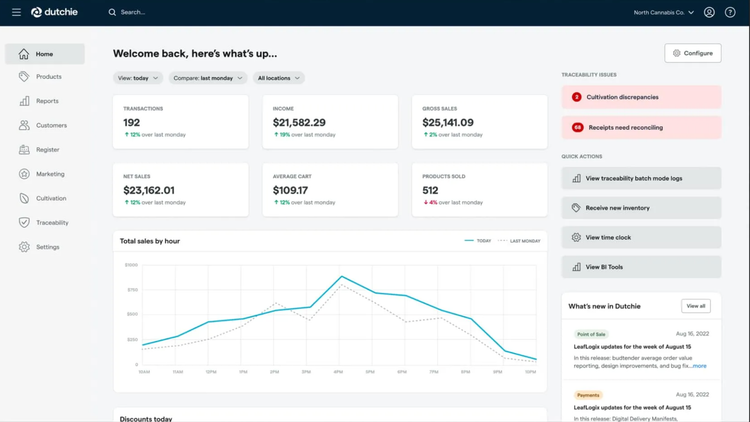
Benefits
- Industry-specific use. There are hundreds, if not thousands, of retail stores, all selling a variety of goods. While some industries may have their own version of POS solutions, a majority of POS options may simply be advertised as “retail POS” and provide more of an industry-neutral or generic way of running a retail business (track daily sales, monitor inventory, improve purchasing, etc.) However, these solutions will require a heavy amount of configuration and training to provide the features you need to run a successful marijuana dispensary
- Keep track of state compliance. Many dispensary POS software solutions will have built-in compliance. It will help you submit information to any state reporting systems and help you submit the necessary information. Some states may require you to submit reports as frequently as daily. Failure to stay compliant can result in a loss of your license.
- Improved inventory management leading to better profit margins. When products such as THC-infused foods and CBD oil are flying off the shelves, it can be hard to ensure you have enough product in stock to meet demand. Improved inventory management can alert you when certain products are being sold at a faster pace than expected, so you can place purchase orders for more and ensure you can’t meet your customer’s demands.
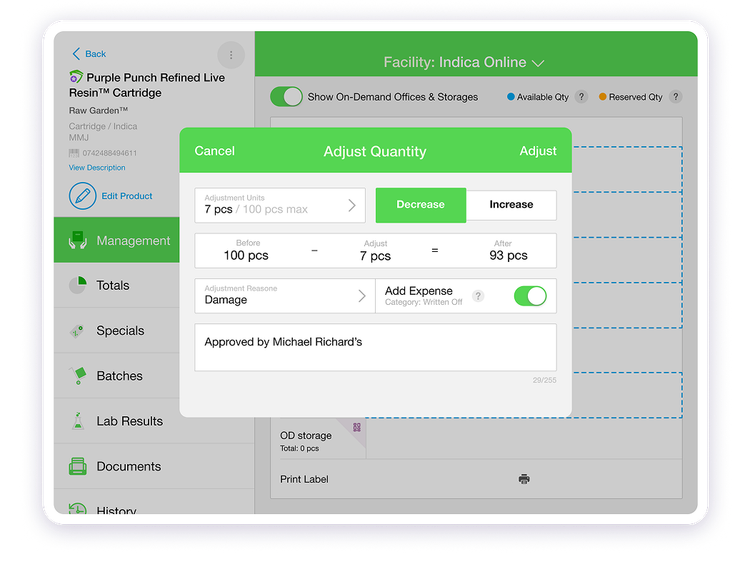
Challenges
- Staying Compliant. Businesses that do not report the necessary details of their operation to the state face costly fines and store closures. Each local government that has legalized cannabis has its own unique requirements. Because of this, it may be hard to fine-tune a non-specific POS to your local jurisdiction. These reports include on-demand sales reports and accurate inventory management. When pieces of inventory go missing due to human error, lack of quality assurance, poor packaging, or employee theft, you may face fines and even closures.
- Difficulty finding reliable business partners. Outside of vendors, wholesalers, manufacturers, and the customer, a dispensary is like any other business that will need outside assistance from accountants, lawyers, or technology providers. Any of these professionals will help your business stay on the right side of the law; the difficulty may be finding a technology partner who is well-versed in the compliance issues your business faces.
- What is ok to sell and what is not? The 2018 Farm Bill seemed to pave the way for hemp-derived CBD products, but some local jurisdictions are being picky about what retailers can and can’t sell. In February 2019, New York City’s Department of Health implemented a ban on CBD as a food additive. While the sale of oil and vape cartridges is still fine, restaurants in NYC are no longer permitted to add anything to food or drink that is not approved safe. As it stands, CBD has not been deemed as a safe food additive in NYC. This means bakeries or coffee shops that added CBD to existing products may face a loss of business or have to make some serious revamp to their menus.
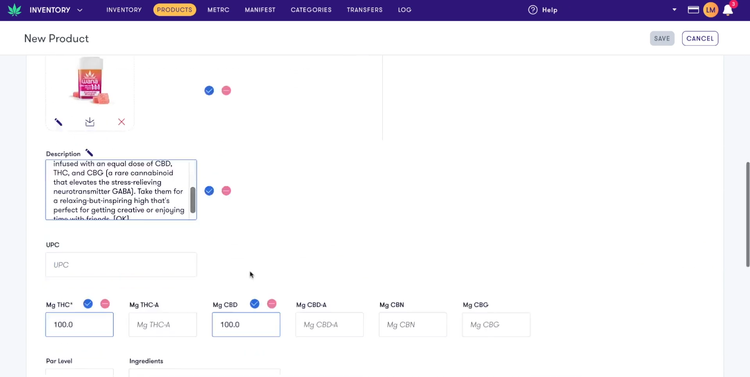
Pricing
Dispensary POS systems vary in cost based on features, scale, and vendor. Monthly software fees typically range from $200 to $2,000 per month, with annual costs spanning from $3,000 to over $100,000. Additional expenses may include hardware, integrations, and support.
Below is a breakdown of estimated annual costs and typical use cases:
| Tier | Annual Cost | Typical Use Case |
|---|---|---|
| Small business | $3,000 – $10,000 | Single-location dispensaries with basic POS and compliance needs. |
| Mid-level | $10,000 – $40,000 | Multi-store operations requiring advanced features like inventory and reporting. |
| High | $40,000 – $100,000 | Larger businesses with integrated eCommerce, delivery, or multi-location support. |
| Enterprise | $100,000+ | Multi-state operators needing custom integrations, APIs, and dedicated support. Often are complete ERP platforms |
Additional Costs
- Hardware: Hardware costs can range from $1,000 to $10,000, covering terminals, scanners, printers, and tablets. Larger setups requiring more devices should expect higher costs.
- Support: Some vendors charge additional fees for premium support and training services, while others include support with the software’s monthly or annual cost.
- Payment Processing: Due to the cannabis industry’s high-risk classification, expect higher transaction fees for processing payments. These costs typically are around 2.5% to 4% per transaction.
- Integrations/Add-ons: Features like delivery, online shopping, loyalty programs, and advanced reporting often incur additional costs. Integration with accounting or third-party inventory software could also increase costs.