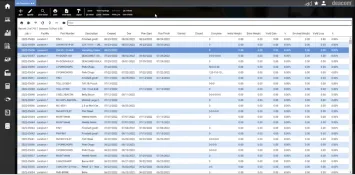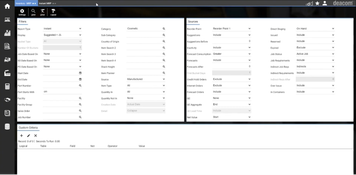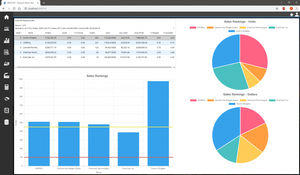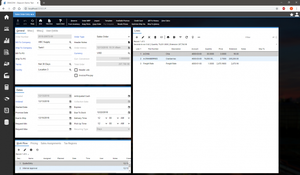Deacom ERP
3 Reviews 5/5 ★ ★ ★ ★ ★An ERP software designed for batch and process-based manufacturers of all sizes.
Product Overview
Deacom is an ERP software primarily designed for process based manufacturers. It offers features including administrative, accounting, manufacturing, and supply chain management. Deacom is known for its user-friendly interface, accessible across all devices with a browser, and is updated regularly.Pros
- Infinite serialization levels for diverse requirements
- Integrated QC tests throughout product lifecycle
- Seamless regulatory compliance with ERP foundation
- Single System – No Bolt-ons required
Cons
- Pricing requires consultation call
- Steep learning curve
- Single-system approach limits customization
Target Market
Batch and Process manufacturers that typically generate between $5 million and $1 billion in annual revenue.Not Recommended For
Discrete manufacturing assembling automobiles, electronics, and equipment.Deacom ERP is a cloud-based system with multiple offerings available to scale easily with any company. Built specifically for batch and process manufacturers, it’s a solid pick for industries like food and beverage, chemicals, health and beauty, pharmaceuticals, and nutraceuticals.
Deacom’s Hyper-Tight Process Control™ solution keeps everything in check, from raw materials to final delivery, for better visibility and efficiency. Core features include accounting and finance, business intelligence dashboards, CRM, purchasing, and scheduling. Plus, Deacom delivers industry-specific functions like catch weight management, direct store delivery (DSD), EDI, ingredient tracking, multi-facility, eCommerce, and MRP.
Target Industries
Deacom is offered in two packages depending on the size of the business. Deacom Essentials suits smaller manufacturers with revenue between $5 and $50 million, providing an affordable, user-friendly ERP with core features.
Deacom Enterprise is best for established manufacturers with revenue between $50 million and $1 billion. It supports complex operations, significant configurable requirements, and plans for substantial growth.
Target industries include:
- Adhesives and Sealants
- Cannabis
- Chemicals
- Cosmetics and Personal Care
- Food and Beverage
- High-Tech
- Medical Devices
- Nutraceuticals
- Oil and Gas
- Paint, Ink, and Coatings
- Pharmaceuticals
- Dairy
- Meat Processing
- Candy and Snacks
- Consumer Packaged Goods
- Wine, Spirits, and Beer
Deacom Key Features
- Warehouse Management System: The WMS uses handheld scanners and GSI-128 barcodes to manage inventory and maintain tight process control. The barcodes track detailed information such as batch numbers, best-before dates, and more. All warehouse transactions are done in real time so that inventory data is always current.
- eCommerce Platform: The eCommerce system is integrated with core ERP functions so that transactions can move between the two platforms. This integration allows you to manage customer orders and view up-to-date sales information. Additionally, product changes made in the core ERP system automatically update on the eCommerce end.
- Direct Store Delivery App: The DSD app allows you to manage deliveries from a mobile device. You can schedule and process orders, plan routes, manage inventory and truckloads, and more. The app can also send delivery data to the main ERP system, so your data always syncs.
- Supply Chain Planning: Materials requirements planning (MRP), sales forecasting, and production capacity planning maximize production output and minimize inventory handling. It further optimizes the supply chain with scheduling features such as production line scheduling and dock scheduling.
- Manufacturing Operations: Manufacturing operations manage production, maintenance, inventory, and quality from one location. Batch production and production weigh-up features ensure process control.
- Traceability: Deacom lets you track every step of a lot’s lifecycle, from receiving raw materials to shipping finished goods. You can drill down into specific orders to view their complete audit trail.
- Production Development and Quality Control: Adjust and scale formulas, enforce quality control measures, and run stability development tests with the production development and quality control feature.
- Document Generation and Regulatory Compliance: The system can generate various documents, from nutritional labels to batch tickets or invoices, bills of lading, certificates of analysis, safety data sheets, and other documents necessary to meet regulatory compliance.
- Sales: The sales feature includes customer relationship management, POS software, and a bills of materials configurator (Product Configurator). This feature can also handle engineering imports — you can import custom bills of materials from an engineering platform into Deacom.
- Accounting: The accounting module offers core functionalities such as accounts payable management and invoice sales orders. Financial reporting, cost analysis, and profitability capabilities are more advanced features incorporated within the accounting solution.
- EDI: Electronic data interchange allows for communication between you and your buyers. The EDI system complies with ANSI standards and comes with a Value-Added Network.
- Deacom Mobile App: The Deacom mobile app allows users to access the system’s capabilities while on the go. BI reports are available on the dashboard.
Video Overview
Product Overview
Developer Overview
Related Products
User Reviews of Deacom
Write a ReviewPerfect for us!
We made the switch to Deacom as a food manufacturer and have been so happy with it. We needed a software with catch weight and it has been a big improvement for us. We also like that we can track our supply chain with their WMS system.
Up and running fast
We were able to get the software up and running within 4 months. It reduced our downtime and now we have better visibility with our inventory. We have been able to expand our business significantly because we are so much more efficient.
Deacom for our resin business
We implemented this just before Covid and it allowed us to work remote without an issue. Everything operated as it did when we were in the office. Their training was super helpful to get everyone comfortable with the software. We used to have so much paper but now everything is tracked in the system and we always know where the orders are at. Great fit for our resin business.