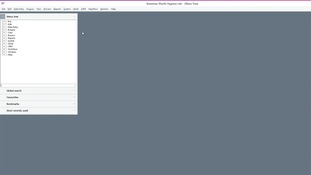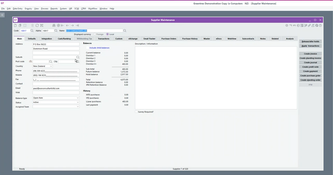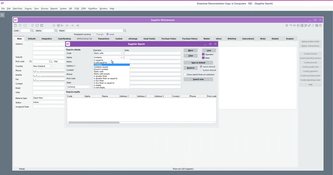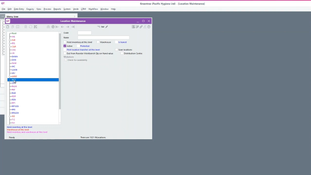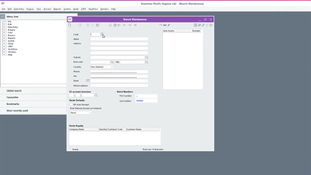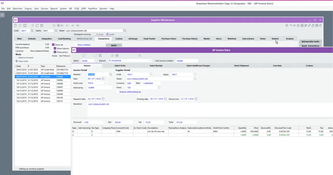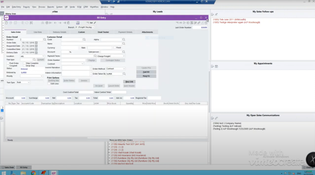MYOB Greentree
3 Reviews 3.5/5 ★ ★ ★ ★ ★An ERP system featuring accounting tools, supply chain management, HR & payroll, and business intelligence.
Product Overview
MYOB Greentree is an ERP software offering accounting, supply chain oversight, job cost control, and service and asset administration. Notable capabilities include HR & payroll, customer relationship management, and business intelligence. The software provides warehouse management, job costing, and financial tools, ensuring real-time insight into performance, expenses, and profitability.Pros
- eCommerce and mobile functionality available out-of-the-box
- Deployment flexibility: on-premise, cloud, or terminal services
- Customizable with over 80 modules
Cons
- Complicated navigation
- Requires significant training and support
- Primarily designed for Australia and New Zealand markets
Target Market
Medium-sized businesses (50 to 1000 employees) and large enterprises (more than 1,000 employees) in Australia and New Zealand. Caters to industries like oil, gas, chemicals, transportation, construction, real estate, nonprofit, and professional services.MYOB Greentree is a cloud-based ERP software. Its feature set, combined with its customizability and industry-specific solutions, makes it a good choice for medium to large-sized businesses.
MYOB Greentree Key Features
- Customizability and Scalability: Allows businesses to customize the software to their specific needs with over 80 modules, supporting scalability as the business evolves.
- Complete Business Control: Provides control over every aspect of business operations, ensuring understanding and automation at every level.
- Business Intelligence: Offers business information powered by Qlik; simplifies data exploration and analysis; provides real-time, 360-degree business views; allows for trend identification and current data assessment; offers both pre-built and customizable dashboards and analytics platforms.
- Industry-Specific Solutions: Tailored for various industries including manufacturing, services, and wholesale, ensuring compliance with Australian regulations.
- Comprehensive Suite of Features: Includes BPM & workflow, job cost management, service and asset management, financial management, and mobile solutions.
- Real-Time Data and Analysis: Helps track inventory levels and update them in real-time, with access to analytical data for decision-making.
- Manufacturing: Supports material and resource planning and job and project costing.
- HR and Payroll: Enables users to create an employee and candidate database; provides search functionality to find candidates based on specific skills.
- Supply Chain and Distribution: Tracks inventory by batch, color, size, style, or lot; supports multi-warehouse management.
- Customer Relationship Management: Collects info across the customer lifecycle for sales, marketing, service, and billing departments.
Pricing
- Contact for Pricing: MYOB Greentree offers a subscription-based pricing model, but specific pricing details are available upon request.
- Free Trial and Version: Currently, MYOB Greentree does not offer a free trial or a free version of the software.
Product Overview
Developer Overview
Related Products
User Reviews of MYOB Greentree
Write a Review
- Internet Software & Services
- 11-50 employees
- Annual revenue $1M-$10M
The breadth of functionality within one system
Greentree is a full ERP system made up of over 94 modules - it covers the functional areas of Financials, Job Costing, Distribution, HR and Payroll, SCM and CRM (including sales, service, contracts and asset management) with easy to maintain comprehensive workflow and BPM processes
Pros
The breadth of functionality within one system coupled with easy to maintain workflow and BPM functions throughout the application
Cons
N/A
- Diversified Telecommunication Services
- 251-1K employees
- Annual revenue $100M-$250M
Greentree is extremely capable, versatile and easy to use
Greentree is extremely capable, versatile and easy to use. Build with JADE the database integrity and robustness is second to none.
Pros
Greentree is solid as it has been around for years and has a very large, satisfied customer base spanning multiple industries.
- Real Estate
- 11-50 employees
- Annual revenue $1M-$10M
MYOB Greentree Review
Not user friendly and clunky
Pros
Nothing
Cons
Over the years I have used countless property management and accounting packages, this is by far the worse