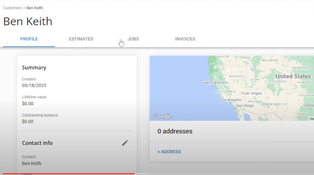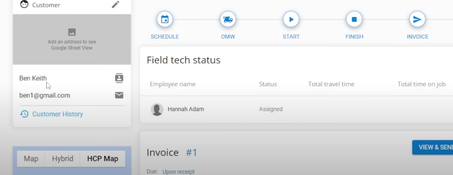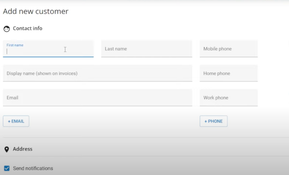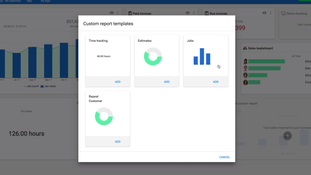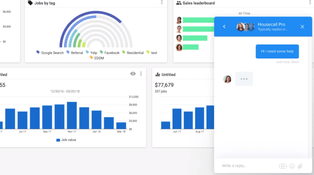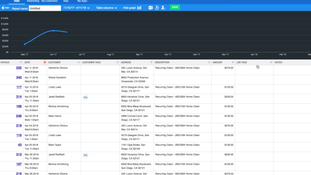Housecall Pro
10 Reviews 4.5/5 ★ ★ ★ ★ ★A home and field services app with automated marketing and review solicitation.
Product Overview
Housecall Pro is a field service management software designed to streamline operations for home service businesses. Its main features include scheduling, a detailed client database, invoicing, and a smartphone application. The software automates numerous activities, making it ideal for field service managers and technicians looking to automate manual work processes.
The Housecall Pro dashboard offers a comprehensive overview of business operations, including open and paid invoices, upcoming jobs, and sales statistics.
Pros
- Fully integrates with QuickBooks
- Large library of training tutorials
- Offers direct communication with customers and employees via text from the app
Cons
- CRM functionality is limited
- Some users have reported lags
- Some users have reported needing to use multiple programs to fulfill their business needs
Target Market
Small to medium-sized home service businesses, like plumbing, HVAC, and electrical services.Video Overview
Housecall Pro Features
- Scheduling and Dispatching: Easily set up new and recurring jobs, organize calendars, notify technicians, and manage job details.
- Invoicing: Create one-click digital invoices, set up auto-reminders for customers, and accept credit card and bank payments.
- QuickBooks Online Integration: Automatically sync invoices, customers, line items, and payments with QuickBooks.
- GPS Tracking: Monitor vehicle locations and provide customers with up-to-date arrival information.
- Estimating: Send custom, one-click estimates that can easily be converted into invoices.
- Online Booking: Customers can book services 24/7 through an online portal.
- Marketing Tools: Utilize automated customer reminder emails and follow-up thank you messages to drive repeat business and referrals.
Pricing
Housecall Pro offers three pricing plans: Basic, Essentials, and MAX. The Basic plan starts at $69 per month, and the Essentials at $169 per month. For users wanting the MAX plan, they’ll need to book a demo for pricing. Plans can be billed monthly or annually.
Product Overview
Developer Overview
Related Products
User Reviews of Housecall Pro
Write a Review- Construction & Engineering
- 51-250 employees
- Annual revenue $10M-$50M
We love the program and its ease of use
We love the program and its ease of use but because of restraints within the invoicing and scheduling feature, we have had to move away from the program. The invoices, though able to produce a lump sum invoice to clients does not allow the same for internal reports. A single invoice to a customer may have 6-7 segments in our reports. This makes any type of remit payment near impossible to track. The scheduling feature is also rigid. If a one day project extends into three, it does not allow us to expand the job, instead we have to open a new project. This makes time tracking and reporting extremeley tedious
Does not let us add many jobs/location to one customer
When we started with Housecall Pro we had some issues with some of our larger customers having many jobs or locations for us to come out to. But once we got past that it has been working fine.
Our office is not the biggest fan of their support team as we wish they were a bit more helpful for us.
I would say Housecall Pro is more for the smaller companies and the affordable price seems to go with that. Once we got past the programs hiccupps it has been worth the price so far.
Pros
Simple to use Affordable and does what we want it to
Cons
Does not let us add many jobs/location to one customer
HousecallPro has been helpful in organizing our jobs/invoices
HousecallPro has been essential in our daily business. They have friendly support and are always available.
Pros
I like that housecallpro has been helpful in organizing our jobs/invoices and helping us delegate the schedule with ease.
Cons
I do not like the new schedule. Or the new employee list.
- Construction & Engineering
This has been an excellent organizational tool
This has been an excellent organizational tool and allows us to be productive and reliable
Pros
Having a dedicated and somewhat automated place to run and bill service has made a big difference
Cons
There are a few features that work better on the mobile versus the desktop version and Vice versa
- Construction & Engineering
- 1-10 employees
- Annual revenue $0-$1M
Amazing all in one platform for running a service provider company
Amazing all in one platform for running a service provider company. Easy to use and organized. HCP literally has everything you need from start to finish. If there was one thing that’s missing it is a phone system. Something for tracking/ recording calls and customizing phone number & extentions, etc.
Pros
The best of everything for running a business in one place. I would recommend a better, more customizable email automation & phone system.
Cons
Possibly an extra user to have access to HCP email for dispatching, scheduling, and monitoring certain things.
- Construction & Engineering
- 1-10 employees
- Annual revenue $0-$1M
Housecall Pro Review
Easy to use, lots of added value from company with daily updates
Pros
Easy to use
Cons
Cant change address in mobile after booking a call on moblie
We love the ability to track invoices and have automated follow up
The software allows greater efficiency by alleviation of needless paperwork and tracks every customer’s history which allows our company to provide greater customer service and send estimates efficiently.
Pros
We love the ability to track invoices and have automated follow up for every customer.
Cons
Estimate section could use a bit of work. Estimates for us do not need to be scheduled as we send them via email but if you don't schedule them they continue to show up as needing attention.
Housecall Pro Review
Housecall Pro has made our invoicing and scheduling easy and affordable
Pros
The simplicity of the software
Cons
No issues with it at this time
Makes dispatching jobs and tracking money simple
Makes dispatching jobs, tracking jobs and money as simple as it can. I have personally used several other very popular softwares and none of them can compare to ease of use of house call, it’s almost like cheating!
Pros
Ease of use and the seamlessness intergration to quick books
Cons
Proposal software is quite a pain to use
- Construction & Engineering
Saved me a lot of headaches and sped up the learning curve
I started using it early on and saved me a lot of headaches and sped up the learning curve. They’re always improving. I highly recommend.
Pros
The ease of mobile use on the go.
Cons
Some of the limited use on a phone. I use it 90% on my phone.