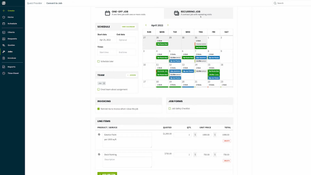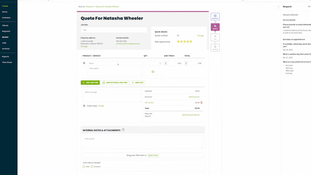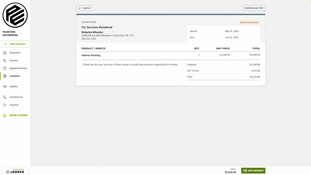Jobber
6 Reviews 4/5 ★ ★ ★ ★ ★A field service management software with batch invoice creation and real-time scheduling and dispatching.
Product Overview
Jobber is a field service management software. Key features include batch invoice creation, GPS tracking, and real-time scheduling and dispatching. Jobber also provides CRM tools to enhance customer service. Additionally, the software handles time tracking and custom job forms.Pros
- Batch invoice creation
- Integrates with QuickBooks and Xero
- Real-time scheduling and dispatching
- Robust client portal
- Strong mobile app
Cons
- Visits and jobs treated separately
- Lack of compulsory custom fields for quotes and invoices
- Refunds are cumbersome to process without Stripe Jobber Payments
Target Market
Small to medium-sized service businesses in landscaping, cleaning, and HVAC, especially those with 2-10 employees.Jobber makes scheduling jobs and managing teams easier. It reduces the time spent on data entry and tracking down paperwork. The platform enables estimating, quoting, scheduling, invoicing, and payment with no experience necessary. This helps companies stay on top of requests, create winning quotes, schedule jobs faster, email and text invoices to clients, and streamline the payment process.
Key Features
Job Management
- Client manager
- Scheduling and dispatching
- Invoicing and follow-ups
- Mobile technician app
Customer Management
- Online booking
- Client hub
- Custom job forms
- Customer communications
Business Operations
- Quoting and follow-ups
- Credit card processing
- Reporting
- Marketing and AI tools
Jobber Target Market
- Landscaping & lawn care
- Residential cleaning
- Snow removal
- HVAC
- General contracting
Jobber Pricing
Jobber offers different packages for individuals and teams. Plans are billed monthly, but annual billing is available at a lower monthly rate. There is a free trial for every plan.
Pricing for Individuals
- Core: $39/month
- Connect: $119/month
- Grow: $199/month
Pricing for Teams
- Connect: $169/month with up to 5 users
- Grow: $349/month, up to 10 users
- Plus: $599/month, up to 15 users
Additional users for each plan are available at $29/user/month.
Video Overview
Product Overview
Developer Overview
Related Products
User Reviews of Jobber
Write a Review- HVAC
- 1-10 employees
Jobber Review
The majority of the system works great for dispatching, scheduling, and generating quotes. However, we are having a lot of issues with the invoicing. We have a built-in customer database with the customer’s accompanying emails. When we initiate the action to send an invoice, a lot of our customers are not receiving the communication. We only find this out when their account is defaulted and we follow up. This has created quite a mess with our receivables.
It's been great
We went with Jobber over the other software because it was very user friendly, it had all the features we needed, and it was in the price range we were looking for. Support has been really good too. We really don’t have any complaints about the software. It’s been great.
Not been too impressed with the client hub
We went with Jobber because of its customer support, timing, and pricing. We were rushed into a decision per one of our clients that was requesting a more automated feature to conduct our services. We were limited in our options at the time and what would work best for the team. The client hub is not the best. If you have a client that is requesting specific changes or things they want to see in the app, you can’t change it. You give them access to request a service or request a job but you limit them with options to the level of details they can put into those jobs if they’re requesting through the app versus us creating a job on behalf of them. Not been too impressed with the client hub. But outside of that, they like the fact we’ve been able to digitize our service appointments and be more visible with what we’re doing.
Pros
Customer support, timing, pricing
Cons
Client hub
Big difference in cost here
We went for this program based on price. Got a deal with them for like $2k while other companies were charging like $17k. Big difference in cost here. It’s not fully programmable like the other programs were. I can’t just totally change everything up. For servicability and stuff like that its in the price point where we can be at - especially nowadays. They’re extremely supportive. They call back in like 4 hours or so.
Pros
Price and support
Jobber is my second brain
Running a business gets busy, Jobber is my second brain to make sure I stay on track and in communication with my team and clients. It’s 2019 and like it or not computers and apps are here to stay and make our lives easier. Jobber is doing just that, the one app I couldn’t live without.
I recommend Jobber for people that want to expand their business
I recommend Jobber for people that want to expand their business. One of the biggest hassles of having a business is accounting and it’s awesome that QuickBooks Online can link with Jobber so any time you invoice or collect payment it automatically updates QuickBooks.