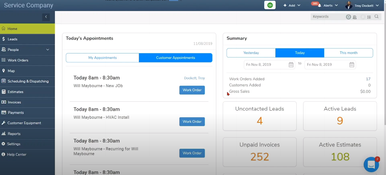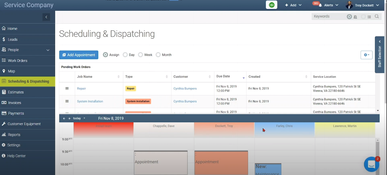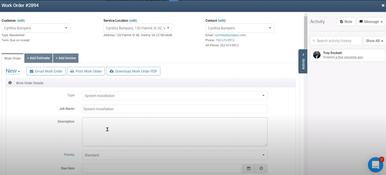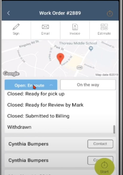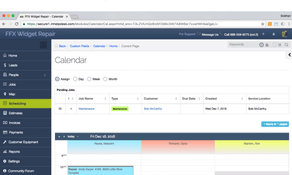mHelpDesk
3 Reviews 3.5/5 ★ ★ ★ ★ ★A mobile field service automation software for service-oriented businesses.
Product Overview
mHelpDesk field service management software automates quoting, scheduling, and invoicing to reduce time spent on repetitive manual processes in service-oriented businesses. As a mobile, cloud-based solution, service technicians can access important information and provide quick, accurate estimates from anywhere. The software includes features such as GPS tracking for efficient routing, automated reminders for appointments, and the capability to take before-and-after pictures for service documentation.
mHelpDesk software also integrates with QuickBooks and other popular accounting software systems.
Pros
- Mobile app allows estimates to be made remotely
- Can convert existing jobs directly into invoices
- Detailed customer notes can be accessed remotely by field workers
Cons
- No consistency when creating records or adding data
- Issues preserving data when importing/exporting
Target Market
Small to mid-sized companies in the service field, including pest control, HVAC, landscaping, electrical, carpet cleaning, and more services. Its features are tailored to manage work orders, track field service activities, and streamline customer interactions.Video Walkthrough
Key Features
- Customer Management: Includes features for maintaining detailed customer profiles, service history, and billing information. The software also has a customer portal for service requests and payment processing.
- Scheduling & Dispatching: This feature Automates scheduling, allowing customers to book appointments online. It can also help manage technician schedules effectively and send reminders to staff and customers.
- Invoicing and Payments: Automates the billing process, enabling technicians to invoice customers automatically upon job completion.
- Mobile Access: Available for both iOS and Android, the app allows technicians to access all functionalities while on the go.
- Recurring Jobs Management: Users can set up recurring service jobs with reminders to help maintain consistency.
- Communication Tools: Features integrated messaging systems for teams and customers to communicate via email, SMS, and push notifications.
- Reporting: Users can generate detailed reports on various aspects like job performance, customer satisfaction, and financial metrics.
- Data Security: Employs 256-bit encryption and maintains high uptime rates through scalable cloud infrastructure.
Pricing
mHelpDesk pricing will vary based on the number of users and the functionalities your business needs. A quote is required.
Product Overview
Developer Overview
Related Products
User Reviews of mHelpDesk
Write a ReviewWorst user experience. System behaves differently
Worst user experience. System behaves differently in every different scenarios . Slow as hell . Import / Export functionality is just bad so goody bye to your old data.
Worst application , creating a custom application from scratch would have been much better. Maybe using excel sheet is better approach then using this application
Pros
none
Cons
summing all things up , everything is bad. At least have consistence of how records are created, You cannot have the system behave differently when entering data with different way
mHelpDesk has freed me up
Jumping in with mHelpDesk, I was able to build my entire system out on the fly. I put it in my basic information to start, and as we started new jobs, we’d just add them in.
The most important thing with mHelpDesk is the organization and the information… the fact that I’m able to have all my customers’ information at my fingertips. We can send our staff to a customer location and they don’t have to call me to ask for the wifi code or the password for the service. They’re all in the customer notes in mHelpDesk.
mHelpDesk has freed me up. It’s given me more time to focus on making more money, which is the important thing. I’m not wasting time on frivolous projects, and when I do have to get involved, I have the time now.
We couldn’t have had growth without a program that works
When we tried mHelpDesk, everything seemed to flow seamlessly. Scheduling the job, building the estimate, converting that to a job and invoice–mHelpDesk made these processes quick and smooth. We were really impressed.
Estimates in mHelpDesk also keeps us honest. Everything is in our price list. My tech can go right on his phone, add this size unit, supplies, rebate and done. He can show the prices and estimate on this phone [to customers]. There’s no fudging it.
We couldn’t have had growth without a program that works so well as mHelpDesk. We wouldn’t have been organized and our customers would’ve seen that and called someone else.