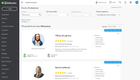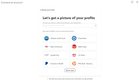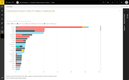Best ERP Alternatives
ERP software alternatives are specialized, best-of-breed software solutions that address specific business functions. They offer a more tailored approach than traditional ERP systems’ broad, integrated capabilities.
ERP Alternatives
QuickBooks Online: QuickBooks Online offers essential features like custom invoicing and reporting features without the full complexities of an ERP, making it a cost-effective solution for SMBs. However, it might not be the best choice if you need inventory management features, as it is only offered at higher-priced tiers.
Fishbowl Inventory: If inventory is your main concern rather than broader operations like HR or finance, Fishbowl Inventory might be the solution for you. This inventory management system software helps SMBs monitor their stock levels, optimize storage, and ensure prompt order fulfillment. The only potential drawback is that Fishbowl doesn’t have a built-in accounting functionality. It relies on an integration with either QuickBooks or other accounting software.
NeonCRM: Neon offers customer relationship management (CRM) software for nonprofits, with features like fundraising, PCI compliance for secure payment processing, and event registration. However, if you need a system with more advanced financial features, NeonCRM might not be your solution.
BambooHR: If your company strongly focuses on workforce management, you may want to consider BambooHR. This HR platform aids in employee data management, payroll, performance reviews, and onboarding/offboarding. The system, however, lacks supply chain and finance functionalities.
PowerBI: PowerBI can help SMBs with data-driven decision-making by visualizing data patterns, analyzing market trends, and predicting future scenarios. This integrated system delivers a deep analysis of raw data in a user-friendly, easy-to-understand way. However, PowerBI cannot perform day-to-day business transactions like order processing and financial record-keeping.
Why Seek an ERP Alternative?
While ERP systems provide a comprehensive suite of features to unify diverse company workflows, they pose certain challenges.
-
Cost and Complexity: ERP solutions are comprehensively designed to address various enterprise needs. However, customizing them to a specific organization’s processes can be costly. While their vast functionalities benefit large entities, they aren’t always user-friendly. Training employees to use them effectively requires additional time, cost, and sometimes external expertise.
-
Rigidity: Many SMBs find ERPs overwhelming. They often seek simple, more streamlined solutions without the excess features that can make ERP systems feel cumbersome.
-
Implementation Time: Setting up an ERP entails business process re-engineering, data migration, customization, and thorough testing. The implementation can span months or even years given the vastness of ERP systems.
ERP Alternative: Pros and Cons
Pros:
- Specialization: Each software is tailored for a specific function, offering deeper and more nuanced features than a generalized system.
- Flexibility: Businesses can choose the tools that fit their unique needs. Businesses can adopt additional standalone tools as they grow or as new needs arise without overhauling their entire software ecosystem.
- Innovation Pace: Standalone tools evolve quickly, especially those in competitive markets, introducing new features and improvements faster.
- Less Overhead: Firms can reduce system bloat and associated overhead by foregoing the unnecessary features found in all-in-one solutions.
Cons:
- Interoperability: Seamless communication between standalone systems is not a given. Companies may require middleware or custom solutions to convert and transfer data smoothly.
- Increased Complexity: Incorporating multiple specialized systems introduces complexity to the IT environment due to their varied technology stacks and architectures. Additionally, the increased integration points heighten the risk of potential failures.
- Inconsistencies: Fragmented systems can lead to scattered data and data silos. Synchronization discrepancies can lead to outdated decision-making.
- Vendor Management: Vendors may not synchronize their software updates, posing compatibility challenges. Planning for downtimes or modifications can be complex. Additionally, vendors can differ in their customer support, showcasing varied response times and resolution methods.
Vendor ERP Systems: Pros and Cons
Pros:
- Unified System: A unified platform ensures consistent and streamlined organizational processes. With all data centralized in one system, ERPs can produce detailed reports encompassing various departmental activities.
- Integrated Data: A traditional ERP system ensures data consistency, integrity, and the elimination of data silos. This centralized approach contrasts with disjointed systems where each department might maintain its data set, potentially leading to discrepancies.
- Simplified Vendor Management: Companies only have to manage one contract, support structure, and update schedule.
- Holistic View: Top management gains a consolidated view of operations through a unified dashboard. This system gathers real-time data from various departments, facilitating informed decision-making and eliminating manual data aggregation.
Cons:
- Vendor Lock-in: Relying on a single vendor can constrain adaptability. Companies become dependent on the vendor’s decisions, capabilities, and stability, potentially impeding growth and flexibility.
- Integration Challenges with External Systems: Internal integrations are more seamless, but interfacing with external tools or platforms can present challenges. This often involves adapting the ERP’s intricate data structures to match these third-party systems’ simpler or diverse configurations.
- Cost: Beyond initial costs, unexpected charges can arise from customizations. Furthermore, recurring maintenance or update fees can increase the overall ownership cost.
- Over-featured: ERPs often come with a broad range of features, some of which may be irrelevant for particular businesses. Surplus functions can crowd the system’s interface, challenging employees to locate and utilize the tools essential for their tasks.
How do I choose an ERP alternative?
- Identify your main business requirements.
- Explore potential vendors and compare their offerings to your list of requirements.
- Request demos or use free trials to see how systems perform before you choose.
- Rank your options based on your ranking on the demos and free trials. Choose the system that best suits your business needs and budget.
How do customizations for best-of-breed solutions compare to ERP?
Best-of-breed solutions provide deep customization in their specialty, enabling businesses to align the software closely with their unique needs. In contrast, while ERP systems allow broad customization across functions, they might struggle to offer the same depth in a specific area without extra modules. When choosing a solution, evaluate the customization depth needed for your business processes.
Are best-of-breed solutions more cost-effective than traditional ERP systems?
Best-of-breed solutions often have a lower initial cost than full-scale ERP systems. Yet, standalone systems’ integration and maintenance costs can add up over time. When deciding between the two, consider both immediate and long-term financial impacts.