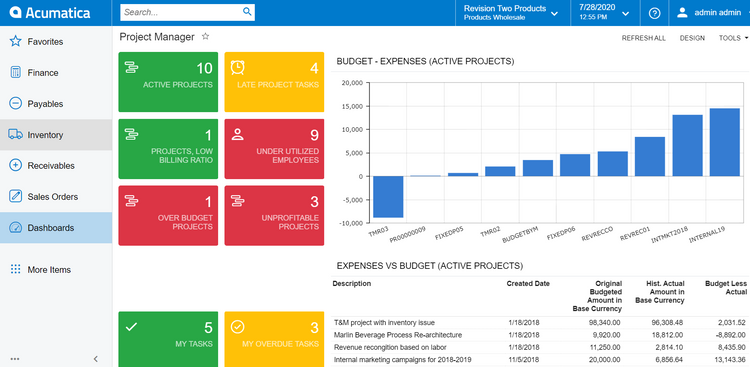Managing Multiple ERP Systems: Benefits and Challenges
Integrating multiple ERP software aligns different systems into a unified framework. This integration tackles challenges arising from disparate infrastructures, streamlining business operations.
Understanding Single vs. Multiple ERP Systems
ERP software aids businesses in managing and integrating their core processes. From accounting to customer service, ERP ensures that departments have a synchronized view of data.
The choice between a single ERP and a multiple ERP approach depends on the organization’s needs. A single ERP system provides a cohesive and centralized platform, making it easier to oversee operations. Companies often prefer this approach for its simplicity and holistic view.
However, as businesses grow and diversify, they may use multiple ERPs to meet the demands of various departments or regional offices. While having specialized ERPs might offer initial advantages, we recommend consolidating them for several reasons:
- Unified Data View: A unified data view eliminates misaligned inventory numbers, inconsistent customer details, or financial data variances. For instance, a sales department and a warehouse might have different inventory numbers for the same product due to separate systems; consolidating into one ERP resolves such conflicts.
- Cost Efficiency: Maintaining a single system lowers licensing, training, support, and updates costs. For instance, training employees on one system rather than multiple platforms saves time and resources.
- Streamlined Processes: A consolidated ERP removes overlapping or duplicated processes, like double data entry or multiple stages of approval, that might exist in disjointed systems. This streamlining reduces task duration and manual errors, ultimately boosting overall productivity.
- Simplified IT Infrastructure: With fewer systems, there’s a reduced need for diverse server environments, network configurations, or backup protocols. A simplified infrastructure is easier to manage and monitor, minimizing potential IT issues.
- Enhanced Collaboration: A unified system means all departments access the same data and tools. This common platform promotes clearer communication and faster decision-making. For example, a marketing team can collaborate with the finance team on budgeting without data translation between systems.
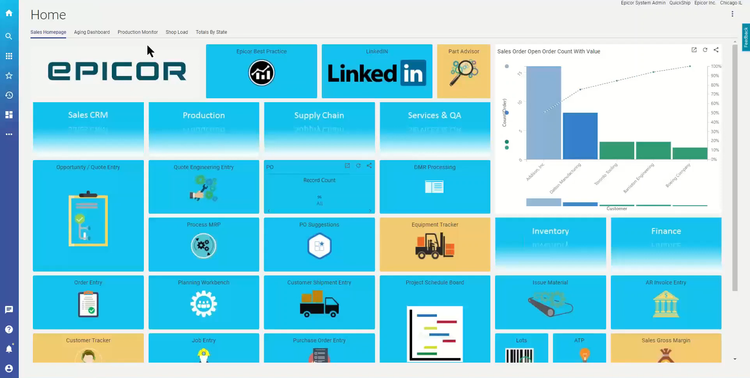
Benefits
Multiple ERPs offer benefits that cater to organizational needs and challenges:
- Specialization: Different industries have distinct needs. Using specialized ERP systems tailored for specific sectors ensures businesses get the most out of their platforms. Specialized ERP systems might cater specifically to sectors like manufacturing, with features for production scheduling, or the retail industry with detailed inventory management tools.
- Flexibility: With multiple ERPs, companies can easily adapt to changes in their environment or industry without overhauling their entire system. If a finance team needs to update its module, it doesn’t disrupt the sales or HR modules in separate ERPs.
- Regional Compliance: Companies operating in various regions may deploy ERPs that comply with local regulations. Local regulations might dictate data handling, taxation, or employee rights for global companies. Having multiple ERPs ensures that a European branch, for example, complies with GDPR.
- Scalability: Multiple ERPs provide the capacity to add new modules or departments without overwhelming the existing framework. For instance, if an apparel manufacturer ventures into high-tech electronics, the processes, regulations, and intricacies involved in electronics manufacturing might be so distinct that a dedicated ERP or module makes sense.
- Streamlined Mergers and Acquisitions: With multiple systems, companies can quickly integrate newly acquired businesses, allowing them to gradually maintain their existing systems and merge data.
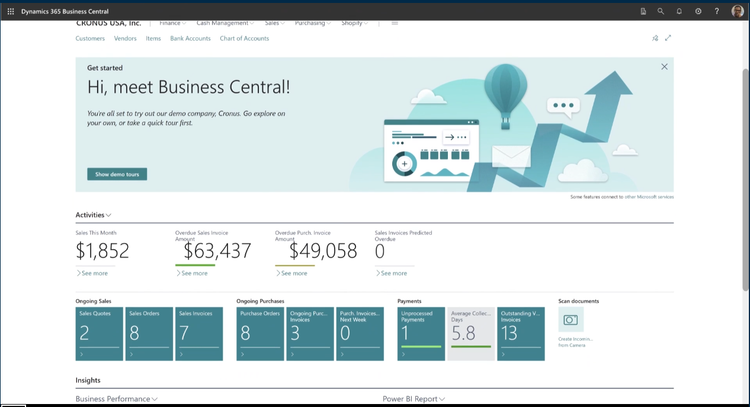
Challenges of Having Numerous Systems
However, while multiple ERPs can be advantageous, they also present certain drawbacks:
- Complexity: Multiple systems often lead to fragmented user interfaces, diverse reporting tools, or different data formats, making it challenging for employees to transition between systems.
- Higher Costs: Each ERP system has its associated costs. When using several, these expenses can accumulate. The cumulative licensing fees, periodic upgrades, support contracts, and training sessions for each ERP can escalate overall costs.
- Data Disparity: System data inconsistencies might arise without proper integration. Different ERPs might record data differently. One system may store customer phone numbers in a different format than another, leading to potential confusion or miscommunication.
- Maintenance Challenges: Keeping multiple ERPs updated and functional can strain the IT department, diverting resources from other crucial tasks. Multiple ERPs require diverse support strategies, backup schedules, and security measures.
- Audit Challenges: With data spread across platforms, auditing becomes intricate, taking more time to cross-reference and verify information. Each ERP might have its unique set of controls and user permissions. Assessing the efficacy of these controls across multiple systems complicates the auditing process.
- Inconsistent Customer Service: Differing ERPs might lead to inconsistent customer interactions. If sales and customer service departments access different data, divergent information might be relayed to the customer.
- Reduced Transparency: Data silos in separate ERPs can obstruct a clear view of the organization’s overall performance, making it challenging to devise comprehensive strategies or spot trends.
Integrating ERP systems is a strategic move that capitalizes on the benefits while minimizing potential challenges. We recommend companies consolidate their ERPs to ensure streamlined operations and drive success more effectively.
How to Implement Multiple ERPs
- Assess Your Needs: Start by evaluating your current systems to find areas for improvement. Why are multiple ERPs necessary? Some common reasons businesses need multiple systems include mergers or acquisitions or global operations with varying regulatory needs.
- Select the Right Systems: Choose the appropriate software that best meets your company’s needs. Consider the ERP integration capabilities, scalability, and industry fit. You should also speak with ERP vendors to ensure the software can support integration between other systems.
- Design Integration Architecture: Find a strategy for how the ERPs share data and communicate between systems. This could be through custom integrations or APIs.
- Develop an Implementation Plan: Begin implementing the ERPs in phases, starting with the most critical areas. Before full-scale deployment, start out in specific groups or areas of the business.
- Train Your Team: Provide training for your team across different ERPs and establish support mechanisms.
- Monitor Post-Implementation: Monitor the performance of each ERP and their integrations to ensure they run smoothly.
- Compliance: Create a governance structure to ensure the ERPs comply with regulatory requirements and align with corporate policies.
- Future Proofing: Ensure your ERPs and integration strategies can grow with your business. Build flexibility to adapt to your future business needs.
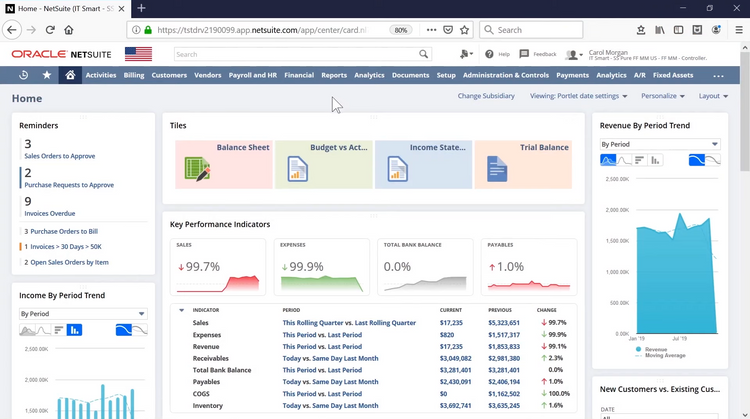
Consolidation Strategies
Maintaining multiple ERP systems can be costly and lead to data silos and non-compliance with regulations. Here are some ways to consolidate multiple ERP systems:
Single ERP Migration
Migrate your business units into a single ERP. Choose one of your existing ERPs or find a new one that best fits your business’s specific needs. A single ERP system can help simplify IT management, save your company money, and facilitate better communication with numerous teams within your organization.
ERP Harmonization
Instead of consolidating into a single system, align your business processes and interfaces across multiple ERPs while keeping them operational. This can help maintain flexibility while keeping your reporting processes consistent throughout the company.
Two-Tier ERP Strategy
A two-tier approach has the primary ERP system at the corporate level and smaller, subsidiary-specific ERPs for specialized operations. This allows your company to customize specific needs while maintaining control and visibility at the corporate level.
Phased ERP Consolidation
With the phased ERP consolidation, your business will gradually phase out less critical ERPs in favor of one or a few systems. To do this, you should first look at which ERPs are the most outdated or redundant. This strategy can minimize disruption by making it a gradual transition, allowing your company to train and spread out costs over a period of time.
Cloud ERP Integration
This strategy requires you to move to a cloud-based ERP that can integrate with numerous existing systems. This can reduce on-premise infrastructure costs, enhance scalability, and facilitate a smoother transition to a single ERP.