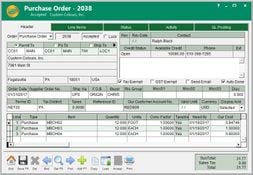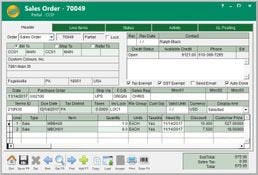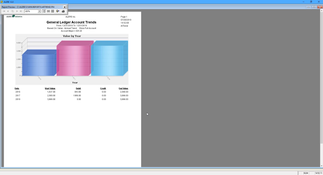ALERE ERP
1 Review 5/5 ★ ★ ★ ★ ★An ERP software with accounting, service, CRM, MRP, document management, real-time reporting and more.
Product Overview
Alere ERP offers both accounting and manufacturing versions of its software. ALERE Accounting is an ERP solution that handles financials with modules for accounting, service management, CRM, mobility, analytics, document management, and data acquisition via barcodes. ALERE Manufacturing adds on manufacturing functionality, including MRP, to provide a complete solution. ALERE offers customization options and integration capabilities and can be deployed on-premise or in the cloud.Pros
- Responsive customer service
- Low maintenance costs
- Customizable features
Cons
- Traditional interface feels dated to some users
- Occasional performance lag
- Consult call for pricing
Target Market
Small to mid size manufacturers, distributors and service companies. Best for any company with 5-100 employees.ALERE Accounting
ALERE Accounting manages complex inventories, processes orders, and oversees financial controls. Real-time processing ensures immediate updates, enhancing financial reporting and inventory management. Automatic period closings save time and costs.
Its architecture, which is SQL-compliant and object-oriented, allows easy modifications and portability. Users can customize their environments, and it supports both LAN and SQL platforms. Dynamic screen sizing, a multiple-document interface, and advanced browser and fetch tools enhance the user experience, data access, and navigation.
Additional Features:
- Automatic PDF conversion
- Customizable language settings
- Detailed activity tabs
- Configuration Module for accurate product setups and order processing
ALERE Manufacturing
ALERE ERP is tailored for manufacturers, integrating both ALERE Accounting and ALERE Manufacturing to optimize financial and production processes. Its modular design allows scalability and customization, fitting various manufacturing strategies and enhancing overall efficiency.
ALERE Manufacturing Features:
- Order Module: Editable routes/material lists, barcode-based data collection.
- Cost Module: WIP monitoring, cost analysis.
- BOM Module: Supports up to 25-level deep BOMs.
- Route Module: Detailed operations and work centers.
- Schedule Module: Finite capacity scheduling.
- Machine Module: Tracks capacity and facility usage.
- Plan Module (MRP): Automated order generation, rescheduling recommendations.
- Job Cost Module: Tracks project costs and profitability.
ALERE Support and Training
ALERE provides numerous demo videos on its website, showcasing detailed guides on effectively utilizing the software’s features. These videos serve as valuable tools for new and experienced users, maximizing the software’s potential and streamlining workflows. Additionally, they are highly beneficial for training, making it easier for teams to learn and adopt the software efficiently.
Product Overview
Developer Overview
Related Products
User Reviews of ALERE ERP
Write a Review- 1-10 employees
- Annual revenue $1M-$10M
Alere's adaptability had us move forward with them
Across the board, for the level of ERP we were looking for, they almost all offered similar functionlaity but it was Alere’s adaptability that had us move forward with them. We had a few specialized features that were essential and most of the providers told us they could not meet that need. ALERE jumped right in and customized what was needed to assure those needs were met.