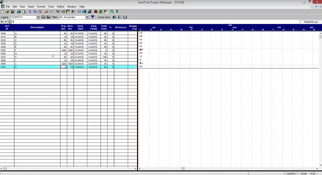Primavera SureTrak
1 Review 5/5 ★ ★ ★ ★ ★- Acquired
- Discontinued
Primavera SureTrak was a project management software designed for small to medium-sized projects. SureTrak was acquired by Oracle in 2008 and discontinued in 2010. Please see our project management software roundup for alternatives.
Product Overview
Primavera SureTrak was a project management software designed for resource planning and control. It allowed users to plan, schedule, and organize projects until it was discontinued in 2010.Pros
- Extensive reporting capabilities with various export formats (CSV, Excel, PPT, Word)
- Integrated social networking features for document sharing
- Supported complex project schedules and multiple scenario planning
Cons
- Limited mobile device compatibility
- High cost, particularly for smaller companies
- Discontinued in 2010
Target Market
Small-sized contractors and companies looking to develop solid CPM schedules.Primavera SureTrak is no longer sold, and new licenses for the software are no longer issued.
When Was Primavera SureTrak Acquired?
Primavera Systems was formed in 1983 and developed Primavera SureTrak, which gained popularity in the 1990s and early 2000s. After Oracle acquired Primavera Systems in 2008, Suretrak became obsolete and was discontinued in 2010. Oracle shifted its focus to more scalable project management software like Primavera P6.
Alternatives
Oracle Primavera P6 EPPM
The successor to SureTrak, Primavera P6 supports large-scale projects. Key features include risk management, resource allocation, and complex scheduling.
2 Microsoft Project
Microsoft Project suits larger teams, accommodating over 1,000 tasks and hundreds of users in a single project.
3 Asana
Asana is for small to medium-sized companies, offering progress tracking, task management, and custom project reports.
Features
Primavera SureTrak included features tailored for small to medium-sized projects:
- Project Timelines: Provided Gantt charts to schedule tasks, allowing users to clearly represent project timelines.
- Risk Management: Included tools for identifying and tracking project risks.
- Resource Management: Offered redefined resource analysis and role limit calculation, enabling accurate resource allocation.
- Task Management: Integrated with construction estimating tools and managed construction workforce tasks.
- Portfolio Management: The enterprise version allowed users to manage multiple projects and programs efficiently.
- Earned Value Management: In the enterprise version, users received help assessing project performance and progress in terms of cost and schedule.
- Improved Visualization Tools: Users could add curtains to timescale logic diagrams and Gantt charts, enhancing the visual clarity of project schedules.
- Accessibility: Users could import projects from Excel spreadsheets, fostering collaboration and accessibility.
Product Overview
Developer Overview
Related Products
User Reviews of Primavera SureTrak
Write a ReviewPrimavera SureTrak Review
I found it easier to use than p3 and cheaper.
Pros
It allows me to locate and delete constraints that my workers keep inserting.
Cons
It shouldn't allow use of constraints