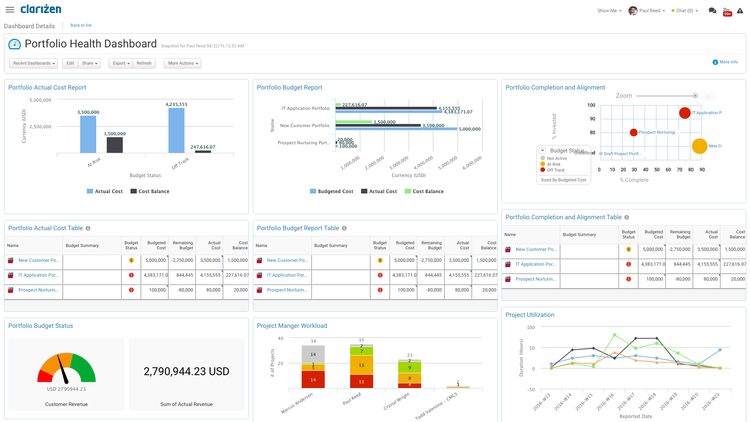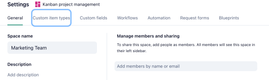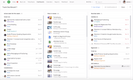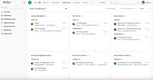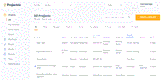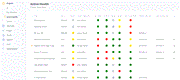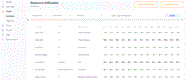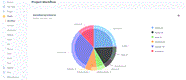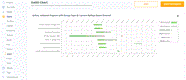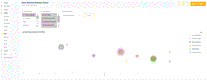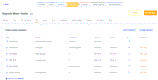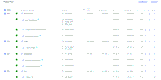The Best Project Portfolio Management Software
Project portfolio management can help you track and prioritize multiple initiatives and make the most of your resources. We chose the best systems based on key features like portfolio visibility and customizable dashboards.
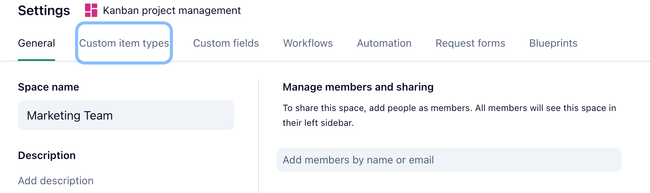
- Integrates with 400+ apps, including Miro, Jotform, Teams, Google Drive, and SAML
- Offers a free option to individuals and small teams
- Provides various dashboard views like Gantt charts, Kanban boards, and calendars
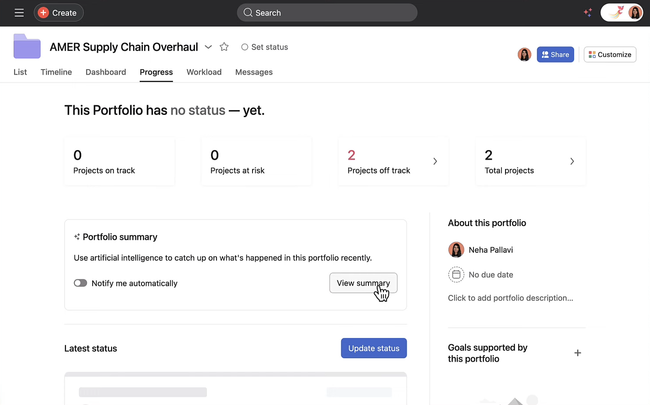
- Scalable for teams of all sizes
- Integrates with over 200 apps like Dropbox, Slack, Jira, and Zoom
- Can download onto iOS and Android
- Integrates with Polaris PSA
- Easy to navigate
- Modern user interface
Using our review methodology, we evaluated the best systems for PPM managers and selected our favorites below.
- Wrike: Best Portfolio-Level Visibility
- Asana: Best Workflow Customization
- Polaris PPM: Best Resource Allocation
- Projectric: Strong Custom Scoring Modules
Wrike - Best Portfolio-Level Visibility
Wrike’s portfolio-level visibility feature gives you a comprehensive view of all projects. The system allows you to visualize project status and performance through Gantt charts, Kanban boards, and heatmaps.
Wrike enables you to create dashboards that aggregate key metrics such as project status, budget, timelines, and resources across multiple initiatives. This makes it easy to see if any projects are behind schedule or over budget. Additionally, you can use the resource allocation tool to see which teams are overbooked or underutilized, so you can balance workloads.
The software notifies you via risk tracking when a project is delayed, potentially affecting the launch date of new campaigns. Using Wrike, you can highlight the dependency, allowing you to adjust timelines proactively. You can also generate a report for your executive team that shows how the overall portfolio aligns with your strategic goals and where additional investments might be needed.
Wrike offers a free plan for teams getting started. However, if you’re looking for more advanced features, their Team plan starts at $10/user/month and extends to $25/user/month for their Business package. The system also offers an Enterprise and Pinnacle plan for large teams that require you to contact their team for custom pricing.
Asana - Best Workflow Customization
Asana’s dashboards allow you to create visual representations of project and portfolio data, offering insights at a glance. These customizable dashboards come with widgets that you can add, such as task completion rates, project timelines, and workload distribution, to tailor them to your specific needs.
First, you’ll need to define your goals, timeline, and key milestones for a project portfolio. Using the drag-and-drop interface, you can also adjust workflows to reflect team structures, dependencies, or priority changes.
You can set rules to assign tasks when a project reaches a certain milestone or send reminders as deadlines approach. The dashboard will update in real time, pulling data from tasks and projects to show current statuses. Custom filters and views can highlight bottlenecks or successes.
Similar to Wrike, Asana also offers a free plan to individuals and small teams and has pricing between $10-$25/month, billed annually, for growing teams.
Polaris PPM - Best Resource Allocation
The resource allocation feature in Polaris PPM can help you efficiently assign and manage employees, tools, and budgets, across multiple projects. This capability is designed to maximize resource utilization and reduce overallocation to ensure project success.
First, you’ll need to input requirements, including timelines, skill needs, and estimated effort. The AI algorithms on Polaris PPM suggest the best-fit resources for tasks based on cost, availability, and skills. You can manually adjust these assignments or approve suggestions.
Once you allocate your resources, the software continuously tracks performance and utilization. If any potential issues arise, such as underutilization or conflicts, the system will send you an alert on your dashboard. These detailed reports provide insights into resource allocation efficiency and project outcomes, helping you inform future planning. Polaris PPM offers three plans, ranging from $6/month to $29/month.
Projectric - Strong Custom Scoring Modules
Projectric’s custom scoring modules can help you evaluate, prioritize, and manage your project portfolios. This capability lets you define specific metrics and criteria relevant to your company, such as financial impact, risk, and resource availability.
You can define your scoring model by selecting and weighing criteria. For instance, you can choose criteria like ‘ROI’ with a corresponding weight of 40%. After you add your percentages, you can enter or import your project data into the system.
Let’s say you manage a portfolio of 20 active and proposed projects. Due to having limited resources, you’ll need to prioritize initiatives that drive revenue growth while aligning with your strategic objectives. Using Projectric, you can enter data about each project’s expected revenue and risk assessment. The system will then calculate scores for all 20 projects based on the information you entered and their weighted criteria.
You can then run what-if scenarios to explore how project rankings shift. Whichever projects have stronger revenue potential and are a strategic fit you prioritize.
Projectric offers a free 7-day trial so you can try the software before you purchase. The system offers two starter plans for small and growing teams, starting at $40/user/month.
What is Project Portfolio Management Software?
Project portfolio management (PPM) software is a decision-making tool that helps CEOs, CFOs, CIOs, and other executives determine the right project priorities. Namely, what are the right initiatives to pursue, and when should they be pursued. To come up with the right project priorities, you need to be able to weigh all the different factors that go into a project-by-project cost/benefits analysis.
Whereas project leaders and project team members require tools like single-project task management and scheduling, executives need a way to distill the big picture into actionable project portfolio leadership.
The ability to catalog projects and score them in terms of normalized costs and benefits presents an opportunity to utilize data to manage the project portfolio more effectively. Project portfolio management solutions are designed to gather data and model estimates to make reliable predictions about which projects will generate the greatest returns.
Managing for Success Across the Entire Portfolio
Prioritization of projects isn’t the only responsibility of project portfolio management software though. After all, selecting the right projects is only half the battle. Projects must be well-managed to achieve the desired results. PPM solutions are designed to help handle risk analysis, change requests, budgeting, and resource allocations across the enterprise to accomplish the end goal of successfully executing your most critical strategic initiatives.
Executives and key decision-makers are utilizing PPM software to enhance portfolio management across a variety of project types, including:
- IT
- Marketing
- Product Development
- Business Development
Core Capabilities
- Resource Management: Manages access to finite resources—such as equipment and labor—across many different projects. Tools like Gantt charts and project calendars help visualize labor and resource utilization.
- Project Selection and Prioritization: Helps assess and prioritize projects based on their potential impact, ROI, risk, and alignment with strategic goals. Facilitates informed decision-making by providing tools for scoring and ranking projects.
- Portfolio Visibility: Offers a comprehensive view of all projects within a portfolio, including their progress, resource allocation, and interdependencies.
- Risk Management: Utilizes risk analysis tools to identify potential risks to successful project completion. Weighing the likelihood of risks and potential financial impact is important in determining estimated ROI.
- Budgeting: Integration with financial systems and budgeting software can help identify capital availability and likely project costs, which can be utilized in the cost-benefits analysis to determine project prioritization.
- Reporting Tools: Strong reporting capabilities are required to distill large data sets into project performance and prioritization metrics. Graphical data presentations simplify the complexity of managing numerous projects in various life-cycle stages
- Scenario Planning and Forecasting: Provides tools to simulate ‘what-if’ scenarios to evaluate the impact of adding, delaying, or canceling projects.
Benefits
Optimizing Resource Utilization and Capacity Planning
Resource management capabilities in PPM software gives businesses insight into who is working on each project, the materials being used, and the project timeline. Project managers are able to assign employees to specific projects based on availability and qualifications or certifications.
Resource capacity planning is also an important part of project portfolio management. Capacity planning in PPM software helps businesses determine if they have the right resources and skills at a team level to complete a project. When it is determined you have the available resources, the resources can be allocated to the project.
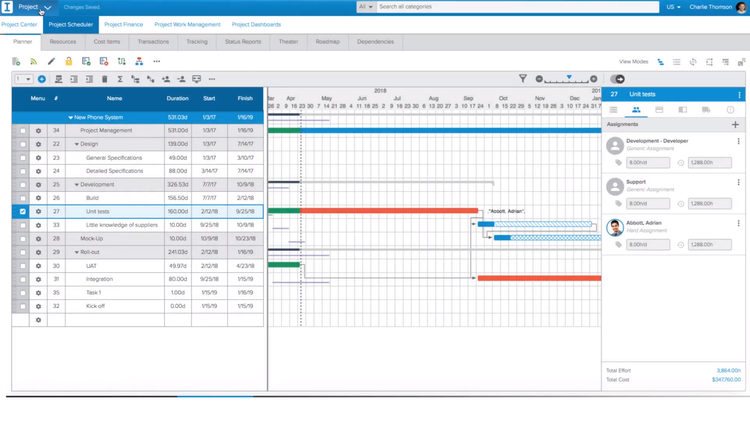
Minimizing Risk
Risk management tools in PPM software help businesses minimize risk by identifying potential problems that will hinder the completion of a project. The software will identify the type of risk (i.e., a quality control issue, security problem, etc.) and where the risk comes from (i.e., an employee, vendor, or customer). Risks are assessed to determine the likelihood of the error occurring and how much it will impact the project. The risks are then prioritized and assigned to staff members who can take action to mitigate the risks.
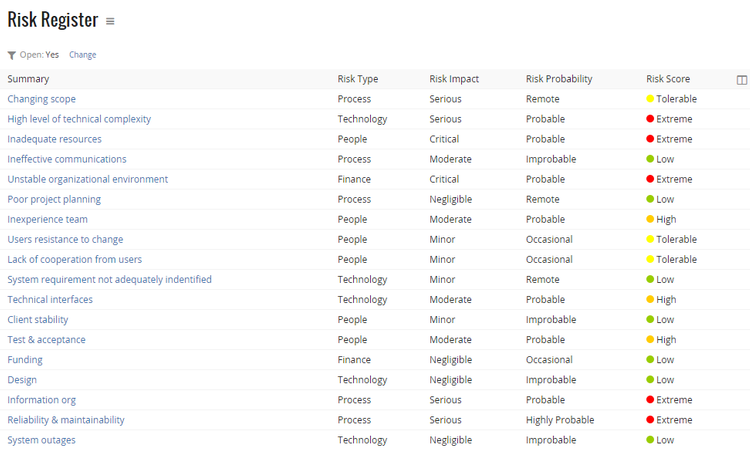
Monitoring Project Performance
PPM software has a variety of tools for monitoring project performance to ensure profitability and efficiency across the entire portfolio. Most PPM systems provide time tracking functionality, allowing you to monitor how much time was spent working on projects across the portfolio. This allows businesses to see where time is being spent, and where changes can be made to improve overall efficiency.
Reporting tools are important for monitoring overall performance. Graphs and charts provide you with clear visuals of estimated vs. actual costs, budgets, time tracking data, employee workloads, and more.