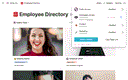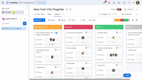The Best Enterprise Project Management Software
We tested a handful of the top enterprise project management software on the market and ranked our favorites.
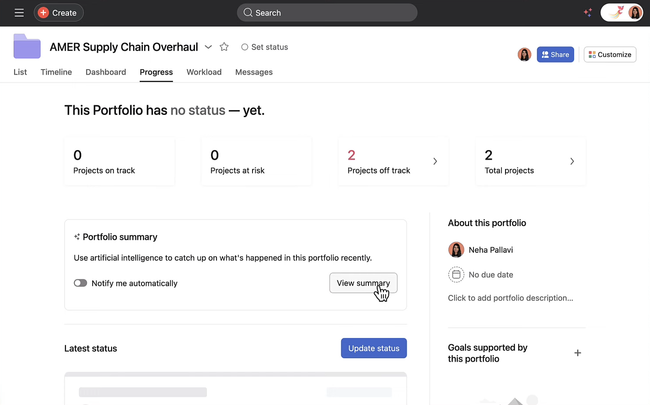
- Scalable for teams of all sizes
- Integrates with over 200 apps like Dropbox, Slack, Jira, and Zoom
- Can download onto iOS and Android
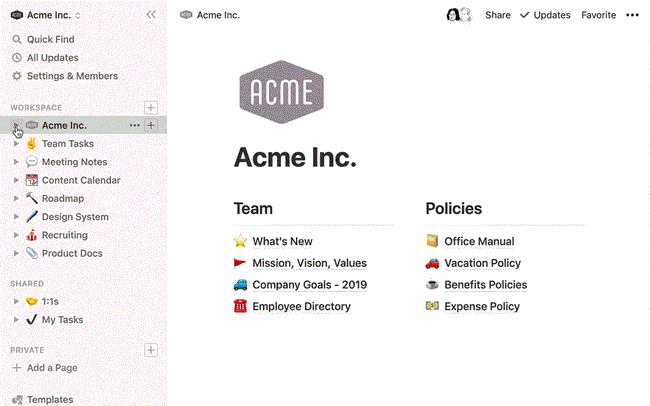
- Has a customizable database feature for users to sort and filter data
- Pages can be customized to include project briefs, translation workflows, and glossaries
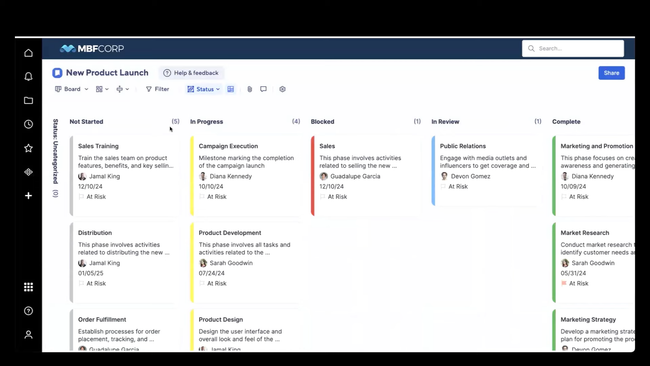
- Configure, adapt, and improve work processes
- Individual, Standard, and Enterprise packages available
- Offers customizeable templates and forms
Project management software can help enterprises better manage, plan, and organize their projects through scheduling, progress tracking, and communication tools. We used our review methodology to review and rank our top choices below.
- Asana: Best Overall
- Notion: Best Project Customization
- Smartsheet: Best for Compliance
- Procore: Best for Construction
- Jira: Best for IT
- Monday.com: Best for Billing and Invoicing
- Basecamp: Strong Messaging Capabilities
Asana - Best Overall
Why we chose it: Asana is a suitable project management tool for both small teams and enterprises. This system is our top choice because it offers multiple project views and customization features. Asana offers a range of project views including boards, lists, calendars, timelines, and portfolios for users to customize to their personal preferences.
We gave Asana an 8.6 rating because it offers several customization features like custom fields, forms, and task templates. For example, users can create custom forms to submit tasks into a project like customer feedback, requests, or bug reports. The system also integrates with many popular tools like DropBox, Adobe Creative Cloud, and Slack.
Within the platform, users can collaborate using features like project comments, @mentions, and personal messages. The software also integrates with popular messaging and email apps. One drawback we did find with Asana, though is that it can’t assign multiple users to collaborate on a single task. Instead, tasks will need to be duplicated, or users will need to be mentioned in a specific project.
Notion - Best Project Customization
Why we chose it: We chose Notion as one of our top picks due to its strong project customization features. We gave the system an 8.8 rating because it offers various custom project structures like databases, templates, and workflows. This allows project managers to create workflows that fit their specific needs.
Each project in Notion can be anything from a text document to a Kanban board. These pages can be customized to include project briefs, translation workflows, glossaries, and links to external sources. We also like that the system has a customizable database feature for users to sort and filter data based on their needs.
However, one drawback of Notion is that it doesn’t offer time-tracking capabilities, but it can integrate with a dedicated time-tracking tool like Everhour, Jibble, and Toggl.
Smartsheet - Best for Compliance
Why we chose it: We included Smartsheet in our list of top choices for its strong compliance management. The system has compliance certifications such as GDPR, ISO, SOC, ITAR, FERPA, and HIPAA, making it a suitable software for healthcare industries. For HIPAA compliance, Smartsheet’s Enterprise plan provides measures like data encryption, logical segregation, and business associate agreements with subcontractors.
We gave Smartsheet an 8.5 rating for its functionalities and collaboration features. The system handles project management, resource management, budgeting, time-tracking, reporting, and portfolio management. It also allows teams to collaborate easily with features like file sharing, notes, and tasks.
However, a few users have reported that they’ve experienced a slower performance with large amounts of data.
Procore - Best for Construction
Why we chose it: Procore is a construction management software designed for project tracking, financials, and field productivity… We like that Procore offers document management that allows users to easily search and automatically deliver documents and use a drawing tool. The software also has features like daily job and inspection reports and the ability to assign users to respond to RFIs and instantly link information and drawings.
We also like that the system can integrate with over 500 applications, allowing enterprises to connect Procore with any other tools that they may need, such as CRM or BIM tools like Salesforce and Autodesk BIM 360. However, two potential drawbacks of Procore are the steep learning curve and rather expensive cost.
Jira - Best for IT
Why we chose it: We picked Jira due to its support, issue, and task tracking. We like that Jira offers features like backlogs, sprint planning, Scrum, and Kanban boards to help IT teams manage their projects more efficiently. The system also offers a variety of customizable charts and graphs that can provide insights into project health, velocity, and potential roadblocks.
Originally developed as a bug-tracking tool, Jira excels in issue management. IT teams can track bugs, issues, and tasks efficiently, ensuring problems are identified and solved quickly. We also like that Jira supports over 3,000 app integrations, like Git, Zoom, and Slack.
However, while Jira offers extensive features, it can make the initial setup process a bit challenging. New users may need to spend significant time and effort to master the software.
Monday.com - Best for Billing and Invoicing
Why we chose it: We found Monday.com to be a suitable tool for teams who need billing and invoicing capabilities. Monday.com provides a free Quotes & Invoices app that allows users to create invoices, quotes, and proposals within their CRM. The system also provides customizable invoice templates, allowing users to efficiently enter client information, dates, invoice numbers, and item descriptions.
We like that Monday.com offers no-code custom automation recipes that can trigger notifications when a new invoice is ready to review, send payment reminders, and update team members on invoice statuses. The software also provides reporting tools to generate insights into sales invoice processes, client payment behaviors, team performance, and sales pipelines.
Although the software does offer built-in invoicing capabilities, some users have mentioned that there can be broken connections between linked spreadsheets and slow response times for automation.
Basecamp - Strong Messaging Capabilities
Why we chose it: Basecamp is a good project management tool that offers enterprises strong messaging capabilities. We like that it features a message board where team members can post announcements, pitch ideas, and share project progress updates. This can replace the need for project-related emails, allowing teams to communicate in one place. Basecamp also has a group chat feature called ‘Campfire’ that enables team members to ask quick questions and receive immediate feedback. It also features one-on-one or small group conversations, which function as direct messaging within the platform.
We like that Basecamp has a simple, easy-to-use interface that can help familiarize new users with the software quickly. The software also offers a flat-rate pricing model that can be more cost-effective for larger teams as it doesn’t charge per user. However, the software doesn’t allow users to add tags or labels to tasks for prioritization and categorization of work.
What Is Enterprise Project Management Software?
Enterprise project management software coordinates the execution of complex project tasks, including planning, scheduling, resource allocation, quality management, time tracking, and collaborative document sharing. This specific type of project management software is intended for use by larger businesses and enterprises – making it better suited to handle larger projects with longer timeframes and increased users.
Sometimes referred to as enterprise project portfolio management software, these solutions focus more on identifying project risks, monitoring project progress, analyzing performance metrics, and improving project quality. This “big picture” approach is best suited for working with bigger teams that deal with a larger volume of projects and is mostly reserved for situations where a standard project management solution would not suffice.
Key Features
- Project Planning and Scheduling: Assign tasks to complete projects by allocating resources within a timeframe. Team Collaboration : Allows two or more users to collaborate on the same project, seeing updates and edits to files in real-time.
- Time Tracking: Track hours spent on individual tasks and the project as a whole. Monitor billable vs nonbillable hours for improved budgeting.
- Reporting: Create summary overviews of a project’s current status. This includes status reports, risk reports, board reports, variance reports, Gantt charts, and PERT charts.
- Budgeting: Estimate the total cost of a project. Includes labor costs, material procurement costs, and operating costs. Billing and Invoicing:** Prepare and send out client invoices, maintain cash flow, and measure project profitability through planning, execution, and analysis.
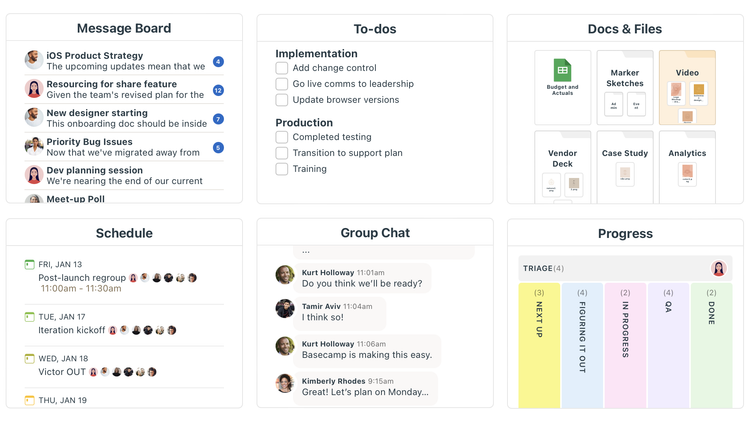
Primary Benefits
Increase Efficiency Through Maximized Engagement
Your enterprise project management software should provide a return on investment quickly through improved efficiency from your workers. Project managers and employees can easily communicate the kind of work they are dealing with, how long before completion, and if they require any assistance This is made possible via real-time interactive Gantt charts, which visually organize all tasks and resources. Your project team can create milestones, dependencies, and critical paths so everyone can work better together.
Providing visibility into all of your team’s pending and completed tasks will let everyone know who is required to complete the work, putting friendly pressure and accountability on your staff to finish work on time.
Better Decision-Making Based On Data
Enterprises constantly make tough decisions based on project performance, results, and other factors. These decisions greatly impact company financials, human capital, and supply chains. Enterprise project management solutions can help your business overcome challenges by determining which projects should be funded and which should be scrapped.
Likewise, some projects may underperform or require more intervention from your staff and management. This software can help monitor the risk and compliance involved in a particular project – ideally leading to improved profit margins through managed product costs.
Pricing Guide
The cost of enterprise project management software **starts at $50 - $500 per month. ** However, this pricing is mostly introductory and reflects starting rates for limited functionality. This is due to the crossover that exists between basic project management options and enterprise options. Most of the time, the reason a PM software becomes “enterprise” is through purchasing an upgraded version with improved functionality that allows for a larger user base.
Many solutions offer free trials to determine which level you need. These options can be used indefinitely but usually are stripped-down versions of their paid counterparts. This means you are usually limited to the number of users and projects that can be used in the system.