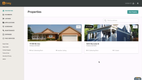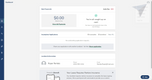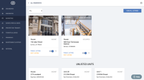5 Free Property Management Software for Small Landlords
In the world of property management and real estate, landlords have many tasks in order to run the operation smoothly. This includes collecting rent from tenants, keeping tabs on when payments are received, charging late fees when appropriate, maintaining the condition of the properties through property maintenance, screening tenants, and marketing available units.
Trying to manage all of these tasks on your own can be a cause for disaster or mistakes in your overall record keeping. Luckily, property management software provides an electronic means of automating these tasks and storing data that will come in handy–freeing up your time to better run your rental business.
What are the best free property management software options? Feel free to skip ahead to read about the individual products we’ve chosen.
For small and/or new businesses, shopping for the best rental property management software comes with a bit of sticker shock. But spending a lot–or anything at all–isn’t necessary to get started. There are dozens of free property management software that can work for your needs–however generic or focused they may be.
While some of these solutions are truly free, others may offer free versions of their paid software. These are nothing more than slimmed-down versions of their paid counterpart, but that doesn’t mean they can’t meet your needs. Many businesses fall in love with software and decide upgrading to a paid version is worth it once they grow and add more units.
Which one is right for you? To answer that, we’ve rounded up some of the top options on the market today and broken down some of their key features.
Apartments.com Rental Manager (Formerly Cozy)
Apartments.com Rental Manager, formerly known as Cozy, is a free property management software for independent landlords who desire a simple to use solution for their rental business. The solution helps landlords collect rent payments, screen tenants, market units, and organize expenses, maintenance requests, and other important documents.
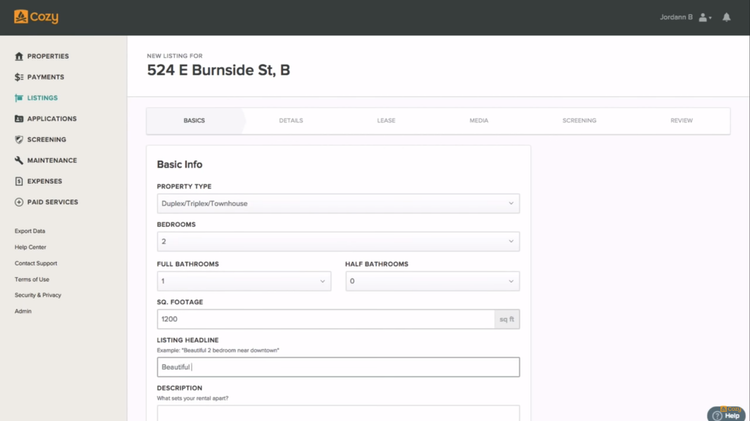
The rental property management solution offers capabilities for both landlords and renters. Landlords can bill automatic late fees, upload important documents, scan renters’ insurance details, export payment histories to financial software, and reconcile with bank accounts. Renters have the ability to make rent payments online via recurring payments, apply to available properties, and view their lease agreements.
Cozy was acquired by the popular Apartments.com brand and transitioned all Cozy accounts over to Apartments.com in 2021. This partnership allows your business to reach more renters by listing on Apartments.com and see high-level information such as income-to-rent ratios, credit risk, and detailed applicant information. Even if your business doesn’t manage apartments, the system can be used for homes, condos, and townhomes.
Apartments.com Rental Manager is free for properties with limited units. And the free version allows you to list units, accept applications, create leases, and set up rent payments.
Innago
Innago is a simple and effective solution for your rental property business. This free online rental management tool assists your business in communicating with tenants via automated means, helps track invoices, and offers custom applications to ensure all of your needs are covered.
The key features of Innago include online rent payments, online lease signing, tenant screening, maintenance requests, tenant management, and included support. This means your rental business will be able to accept eChecks and credit card payments, send and sign leases online, run credit checks and criminal background checks, view and respond to maintenance requests, and edit tenant information.
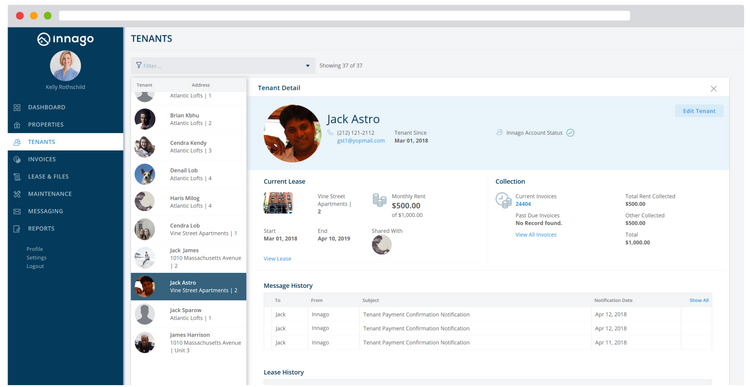
Unlike other free property management options, Innago caters to both residential and commercial properties–allowing you to give the professional experience expected to your commercial tenants.
As one of the most popular choices for free property management software, Innago also integrates with one of the most popular accounting software options in QuickBooks. This integration allows for you to sync your rent payment history into QuickBooks for improved tracking.
Innago is truly a free property management software with no setup fees, no monthly fees, and no contract. They do not have a paid version available at any level–meaning every feature Innago offers is included in your account. Like many other free solutions, the only charge is for running criminal and credit checks ($30-$35), ACH payments ($2), or credit card payments (2.99%)–all of which are passed on to the renter.
TurboTenant
TurboTenant is an all-in-one property management platform that offers a generous free plan for smaller landlords. It’s designed to simplify routine rental work like advertising units, screening tenants, and managing leases and tenant communication.
One way TurboTenant makes managing rentals easier is by eliminating the need for physical paperwork and lease documents. It digitizes rental applications and lease agreements and allows tenants to upload all of their documents, such as background checks and proof of income.
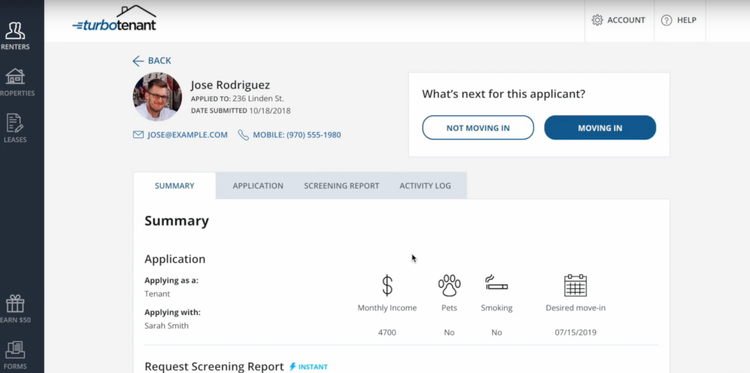
TurboTenant’s workflow is built to help you go from listing a property to managing tenants quickly and easily:
-
Rental Advertising: Create a listing in TurboTenant and syndicate it across dozens of websites such as Realtor.com, Redfin, Rent.com, and more.
-
Online Applications: Prospective tenants submit applications online, capturing details like rental history, references, income verification, pet ownership, and more. Submissions feed directly into TurboTenant for centralized review.
-
Tenant Screening: Access TransUnion-powered reports that include credit, criminal background, and eviction history.
-
Lease & Renter Management: Use customizable, state-specific lease templates with e-signatures. Once tenants are onboarded, landlords can manage communication, store documents, track maintenance requests, and log expenses.
-
Rent Payments: Collect rent online with autopay, late fees, reminders, and receipts. Multiple payment methods are supported.
-
Mobile App: Available on both iOS and Android, allowing landlords to manage listings, rent collection, tenant communication, and maintenance requests on the go.
While the platform advertises itself as free, landlords should note that many fees (like application processing, screening reports, or credit card rent payments) are passed to tenants. Landlords can also opt into premium plans (about $10–13/month) that unlock perks such as faster rent payouts and reduced processing fees.
One pitfall for TurboTenant is that it lacks in-depth accounting tools and advanced maintenance scheduling, which may limit its usefulness for larger landlords or property managers with complex portfolios.
Note: TurboTenant acquired Azibo in May 2025. Azibo is no longer offered as a standalone product – its financial tools are being integrated into TurboTenant’s platform.
Avail
Avail is a property management software that helps independent owners market properties, screen tenants, create leases, and collect rent. It is accessible from any device through a web browser and provides built-in guidance and resources for landlords.
One of Avail’s strongest features is its ability to find new tenants and automate tenant screenings. Listings posted through Avail are automatically posted to sites like Realtor.com and Apartments.com, bringing more visibility without requiring multiple submissions. You can schedule showings through the platform, with automatic updates to prevent double-booked appointments.
For tenant screening, Avail offers customizable rental applications and utilizes TransUnion reports for credit, background, and eviction checks. Landlords can decide which reports to give tenants and whether applicants cover the screening cost or not. Prospective tenants can also be reviewed side by side to simplify comparisons and make decisions easily.
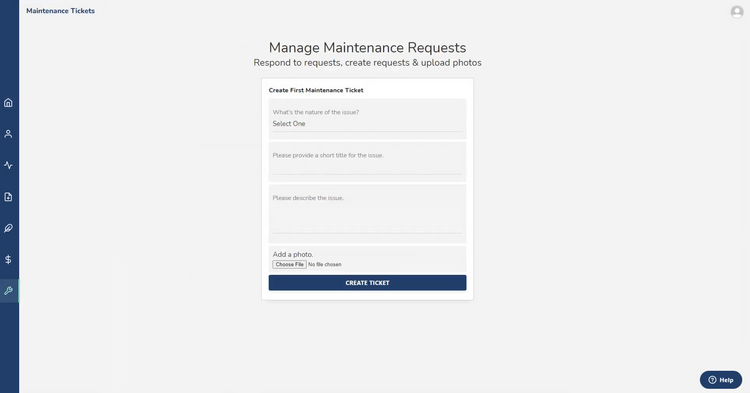
Once a tenant is approved, Avail helps finalize the lease with state-specific templates and digital signatures. Rent collection is handled online, with payments deposited automatically each month. Tenants can pay by ACH or credit and debit cards, with transaction fees applied. Landlords also get access to maintenance tracking, a tenant portal, and basic accounting features.
The core Unlimited plan is free and includes these features for any number of units. For landlords who want extras like faster payouts, waived ACH fees, or custom lease options, Avail offers an Unlimited Plus plan for about $9 per unit per month.
Hemlane
Hemlane positions itself as a flexible property management system for independent owners. Its entry-level plan is free forever, though it only supports one active property, making it best for landlords who want to test the platform before committing. Even on this limited tier, users can collect rent, run tenant screenings, manage leases, and track maintenance requests. Rental ads can also be distributed across major listing sites to help fill vacancies.
What sets Hemlane apart is the way it blends software with optional local services. Landlords can manage most tasks through the platform and hire local, licensed agents for showings, inspections, or emergency calls. This mix of automation and human support gives smaller landlords access to professional help without outsourcing everything.
Upgrading unlocks additional tools and wider scalability. Paid plans, which start at roughly $30 per month plus a per-unit fee, add features such as e-signatures for leases, multiple bank accounts, faster rent transfers, and expanded document storage. Higher tiers bring in more advanced services, including 24/7 maintenance coordination, vendor management, and even full-service leasing support.
While the free option is intentionally narrow, it provides a low-risk way to get started, with clear upgrade paths for landlords who plan to grow.