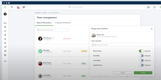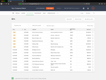The Best Rental Property Management Software
Rental property management software can help residential and commercial owners alike streamline rent collection and communicate with tenants. We’ve reviewed top options so you can find the best fit.
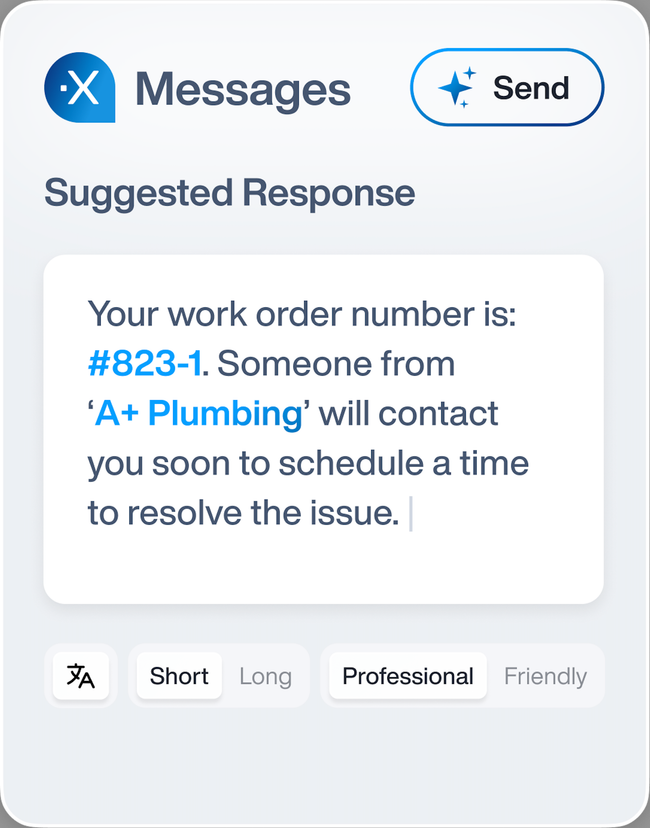
- Modern and intuitive user interface
- Strong universal search input
- AI leasing and accounting features
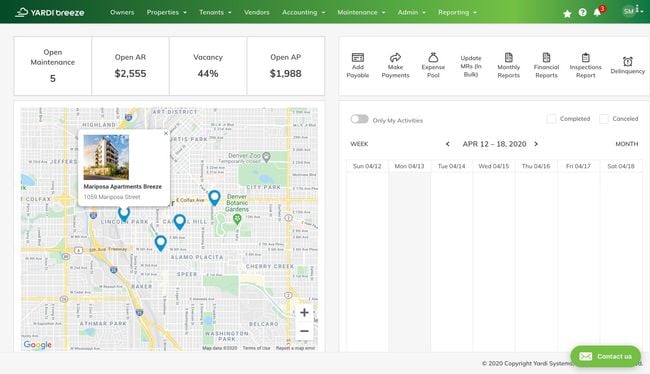
- Available for mobile use anywhere
- Cuts down on time-consuming tasks
- Integrated property management and accounting
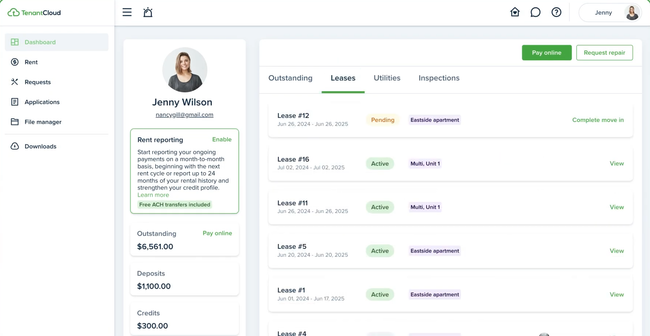
- Includes basic accounting
- Can upload, store, and access important documents like leases and maintenance records
- Enables landlords to send messages, share updates, and address inquiries within the system
Rental property management software can help you collect rent more consistently, manage tenants, and electronically record crucial files. This can apply to all different types of sectors, including residential and commercial.
- Appfolio: Best for Residential Properties
- Yardi Breeze: Best for Commercial Properties
- TenantCloud: Best for Independent Landlords
- Buildium: Best for Property Accounting
- Arrivo: Best for Transparent Pricing
Appfolio - Best for Residential Properties
Appfolio’s comprehensive resident portal makes collecting rent easy. Residents can pay anywhere, either directly from the mobile app or the desktop version. They can also set up auto-pay, ensuring they never miss a payment. This allows you to receive rent more consistently, instead of having to chase down late payments. And it’s all on one central platform, keeping you more organized than mailed checks, where they can be easily lost.
The online portal also allows you to communicate and share documents with your residents. Whether it’s lease contracts, maintenance requests, or general unit policies, you can ensure all tenants are up to speed on the latest news. Or, if someone needs access to their lease renewal, you can send that right away. It’s really a win-win for both of you, as you can immediately resolve any issues.
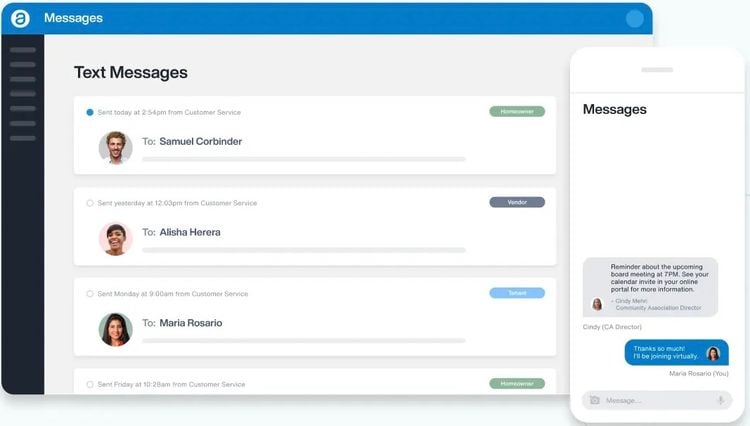
Because of its extensive features, Appfolio is best for established, multi-property rental owners. Unfortunately, pricing is not publicly available, and there is a 50-unit minimum to get started. That said, the deep feature set that includes AI leasing, the resident portal, and marketing makes it a great option for residential leasing managers.
Read our full Appfolio review for more info.
Yardi Breeze - Best for Commercial Properties
Yardi Breeze can help manage retail, office, and industrial properties through its support for various lease types. This allows you to stay flexible for different tenants based on your portfolio. These include:
- Triple Net (NNN) Leases: The system lets you allocate operating expenses across all tenants in the building, including common areas and custom costs.
- Gross Leases: It simplifies fixed billing methods and tracks your expenses for internal reporting.
- Combination Leases: For custom hybrid leases, you can set up maximum expense caps and percentage allocations for expense pools.
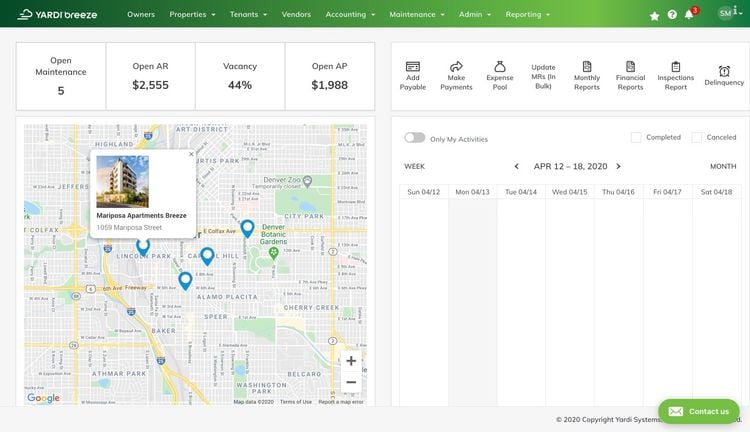
Pricing for Yardi Breeze starts at $2/unit/month with a $200/month minimum for commercial properties. This makes it an affordable option if you manage at least 100 units across your portfolio. That said, it’s not recommended if you’re a large-sized operation, as you may need more advanced tools found in Yardi Voyager.
For more info, visit our Yardi Breeze product page.
TenantCloud - Best for Independent Landlords
TenantCloud offers low-cost pricing plans for small, independent landlords. The starter plan is only $18/month and supports up to 10 leases and unlimited properties. The Growth plan is only $35/month for up to 30 leases. Both plans are extremely cost-effective if you’re managing single-family homes, duplexes, or small apartments.
Beyond its pricing, TenantCloud has an easy-to-use online lease module. It features a document builder that lets you create custom lease agreements. The tool autofills all preset elements of the file, which minimizes the amount of manual data input by you. You can even access lawyer-approved documents that comply with your state, so you can be sure every agreement is legally compliant.
From there, the tenant can electronically sign the agreement, which is stored on the system for easy reference. This is a huge upgrade from physical paper filing, which can quickly become disorganized and result in missing documents. And if you ever need to send a notice for late rent or vacates, you can do so in one click.
See our full TenentCloud profile.
Buildium - Best for Property Accounting
Buildium’s property accounting module helps keep the books for all your rental properties aligned. You can easily record payments from every resident on one central screen. Categorize them by fees, rent deposits, and refunds to see a broad view of your entire organization.
Additionally, the accounting module automatically reconciles bank accounts. It displays your statement and cleared balances on the dashboard, making it easy to see monthly financial summaries. For more specific data, it separates withdrawals and deposits and breaks them down by property, so you can review your most profitable buildings.
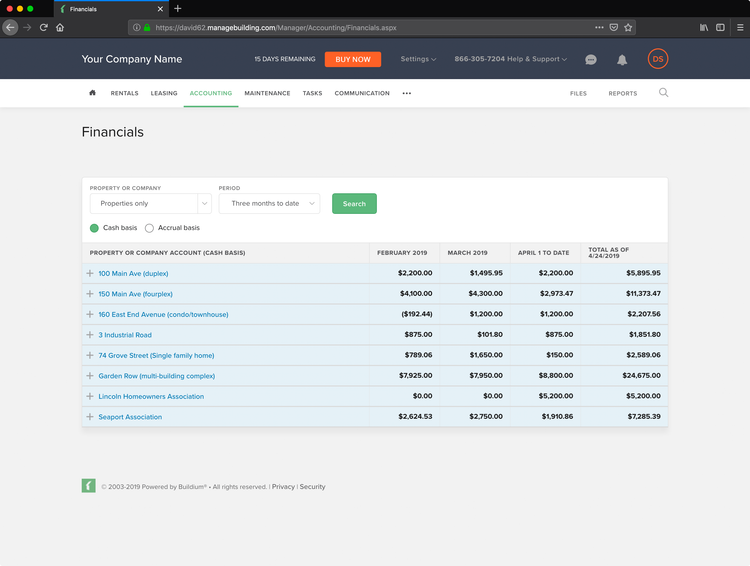
Buildium is well-suited for several types of rental properties, including residential, commercial, and student housing. Pricing starts at $58/month for the Essential plan, and accounting is included in every package. If you need more advanced features like business analytics, you’ll need to upgrade to the Growth plan, which starts at $183/month.
Read our full Buildium review.
Arrivo - Best for Transparent Pricing
Arrivo stands out for its all-in-one pricing model, starting at just $20/month, which includes rent collection, accounting, maintenance tracking, tenant screening, and a resident portal, all without hiding key features behind add-ons. Unlike most competitors, Arrivo also charges no ACH payment fees. While systems like Buildium often charge $2–$5 per transaction or take a 3% cut, Arrivo’s approach can save landlords and managers hundreds of dollars annually, even at lower unit counts.
Its clean, modern interface is designed to be intuitive for first-time users and non-technical teams. In keeping with its flat-rate transparency, every plan includes an investor portal at no added cost. This gives property managers a place to share real-time financial reports and performance data with clients, especially useful for those managing on behalf of owners and investors.
The base $20/month plan supports up to 5 units, with transparent pricing tiers that scale as your portfolio grows. If you’re looking for full-featured property management without surprise fees, Arrivo delivers great value out of the box.
What is Rental Property Management Software?
Rental property management software is a digital platform that helps landlords and property managers streamline day-to-day operations. It centralizes tasks like rent collection, tenant communication, maintenance tracking, lease management, and financial reporting into one system.
These platforms are designed to reduce manual work and improve accuracy by automating routine activities such as sending rent reminders, applying late fees, processing online payments, and managing lease renewals. Many systems also include built-in tenant portals, mobile access, and screening tools to simplify onboarding and ongoing tenant engagement.
Whether you’re managing a single rental home or an entire portfolio of multifamily, commercial, or mixed-use properties, rental property management software gives you the tools to stay organized, compliant, and profitable.
Features
Core Features
These features are essential for managing even a small number of units effectively. Most platforms include these in their base plans:
Rent Collection
Rental property management software automates the rent collection process. Tenants receive reminders, pay through an online portal using ACH or credit card, and incur late fees automatically.
Why it matters: Saves time, reduces missed payments, and helps maintain consistent cash flow across your properties.
Work Order Management
Tenants can submit maintenance requests directly from their portal. Managers can assign tasks to internal staff or vendors, prioritize based on urgency, and track resolution.
Why it matters: Keeps repair workflows organized and ensures prompt service, which improves tenant satisfaction and retention.
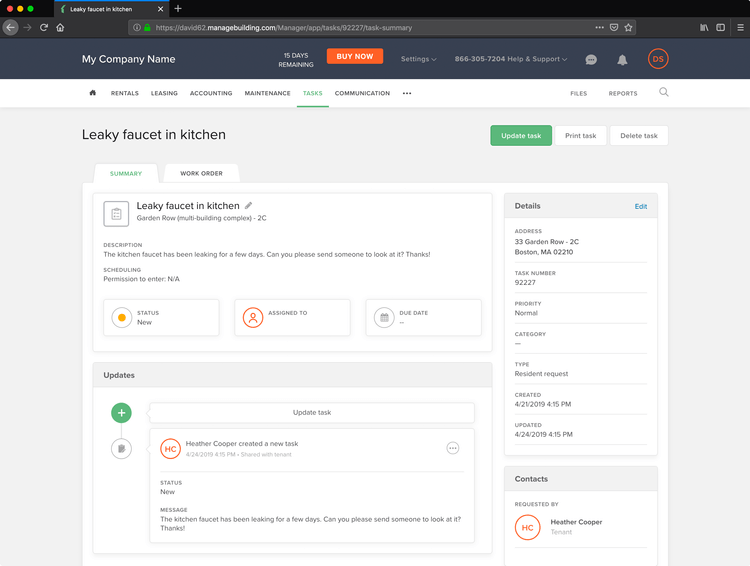
Tenant & Lease Management
Store and manage tenant records in one place, including contact information, lease agreements, pet addendums, renters’ insurance, and move-in/out documentation. Some systems allow digital lease amendments and renewal workflows.
Why it matters: Centralizes your lease and tenant data, helping you stay compliant and avoid paperwork errors.
Application Management
Tenants apply online by submitting required documents, background details, and income verification. Many platforms offer integrated screening tools and allow eSignatures for lease finalization.
Why it matters: Accelerates tenant onboarding, reduces paper handling, and ensures you screen applicants efficiently and fairly.
Property Accounting
Track income, expenses, deposits, and bank reconciliations from a central dashboard. Some systems also support budgeting, reporting, and automated management fees. Can use 3rd party tools like QuickBooks for accounting functionality.
Why it matters: Keeps your books clean and audit-ready while saving hours on monthly financial tasks.
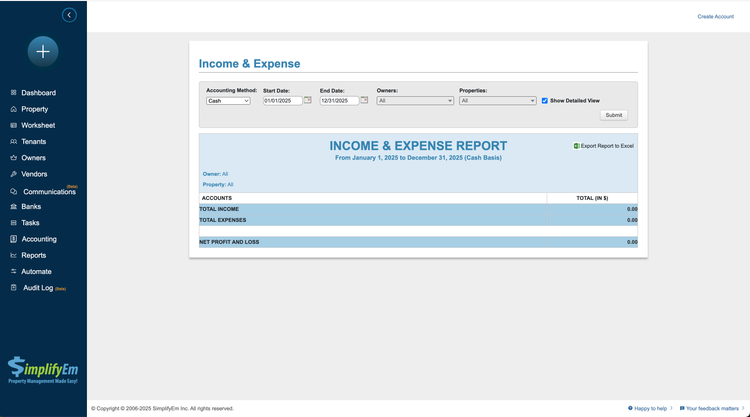
Additional Features
Many platforms go beyond the basics by offering extra tools that improve communication, boost efficiency, or support owner reporting. Here’s a breakdown of useful features that aren’t always included in entry-level plans:
| Feature | Description |
|---|---|
| Vacancy Management | Automatically posts vacant units online and notifies you when leases are about to expire. Helps reduce downtime between tenants. |
| Applicant Screening | Built-in background checks covering credit, eviction, and criminal history. Often priced per screening. |
| Tenant Portal | Lets tenants pay rent, submit service requests, and access lease documents in one place. |
| Maintenance Management | Tracks service requests, assigns vendors or staff, sets priority levels, and logs work history by unit. |
| Owner/Investor Portal | Gives property managers a secure way to share reports and distributions with owners or investment partners. |
| eSignature Integration | Allows tenants to digitally sign leases and renewals, streamlining move-ins and lease changes. |
| Document Storage | Central location for storing lease agreements, notices, and property documents by unit or tenant. |
| Communication Tools | Built-in email or text messaging for sending rent reminders, maintenance updates, or announcements. |
Pricing Guide
Pricing is typically based on the number of managed units. Additional charges include per-rental payment transaction fees, per-screening fees, and one-time setup fees. Here’s what you can expect to pay based on the size of your company:
| Tier | Size | TCO | Examples |
|---|---|---|---|
| Low-Tier | 1–25 units or small property managers | $50–$500/month ($600–$6,000/year) | Buildium, DoorLoop, Arrivo, TenantCloud |
| Mid-Tier | 25–500 units or mid-sized property managers | $500–$3,000/month ($6,000–$36,000/year) | Appfolio, Yardi Breeze, Rent Manager, ResMan |
| High-Tier | 500–5,000 units or larger property managers | $3,000–$8,000/month ($36,000–$96,000/year) | MRI Software, Yardi Voyager, RealPage |
| Enterprise | 5,000+ units or enterprise-level firms | $10,000+/month ($120,000+/year) | Yardi Enterprise, SAP RE-FX, Oracle Property Manager |
Free Rental Property Management Software
Some rental property management tools are marketed as free, but be wary of hidden charges. Free software is rarely free - someone will be paying for something. Systems marketed as free typically have transaction charges. Your tenants could also be getting data mined for marketing purposes. Free software usually has bare minimum features and is intended to get users in the door, only to advertise paid features.
Examples of free rental property management software include:
QuickBooks for Rental Property Management
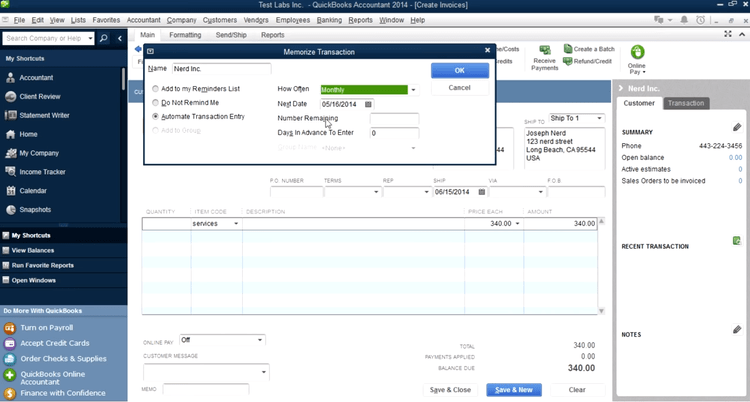
QuickBooks is great for handling accounting and recurring billing. To set up QuickBooks for renting, list your property as a customer and tenants as sub-customers. The sub customers will contain rent invoices and current balance information.
However, QuickBooks won’t help with work orders, tenant tracking, or other specialized property management features.
If you want to keep QuickBooks as your primary accounting solution and find something that can handle these additional functionalities, look for a solution that will integrate with it.
Types of Rental Properties
Residential Properties
Rental property management software is primarily used for apartment complexes. The software also assists with managing single-family home and duplex rentals. The core use of the software will be used to manage lease agreements, track maintenance, and collect rent electronically.
Commercial Spaces
Commercial rental property management software helps owners manage industrial, retail, or office spaces. Common area maintenance (CAM) calculation is an important aspect of these solutions. Costs of maintenance, electricity, and water usage are estimated for shared areas. These costs are then distributed evenly and charged to tenants.
Vacation Rentals
Vacation rental property management software is a completely different solution. Short-term rentals like homes in tourist-heavy areas and lakehouses need to be managed differently. A vacation rental management solution will handle features like booking and housekeeping.
Student Housing
Student housing software also includes accounting, lease management, and work order management. However, there are many other functionalities specific to student housing. Some solutions integrate with campus systems, allowing students to view class schedules or meal plans. Roommates are automatically matched based on each student’s classes or lifestyle.
Types of Property Managers
Self-Managed Landlords
Self-managed landlords are individual property owners who handle every aspect of their rental themselves. This might include someone renting out a former residence, a vacation home, or a small portfolio of 1 to 5 units.
These landlords typically manage advertising, screening, leasing, rent collection, and maintenance on their own—often while working another job. They need simple, affordable tools that help them stay organized without adding administrative overhead.
Property Management Firms
Property management firms are small to mid-sized businesses that manage rentals on behalf of multiple owners. They typically oversee between 10 to 500 units, often spread across multiple single-family homes, multifamily buildings, or small mixed-use properties.
These firms handle tenant inquiries, screening, leasing, rent collection, maintenance coordination, inspections, and reporting. They need full-featured property management systems that streamline communication, automate repetitive tasks, and maintain compliance across a growing portfolio.
Specialty Property Management Firms
Specialty or boutique property management firms focus on managing specialized property types or operating under unique ownership structures. These might include HOAs, low-income or subsidized housing, tax-credit properties, or senior living communities. They often manage 50 to 300 units and serve nonprofits, government entities, or niche investment groups.
These firms manage everything from leasing and maintenance to board communication and regulatory compliance. Their software needs include support for subsidy tracking, detailed financial reporting, and community portals for board members, owners, or residents.
Manage a Hotel or an HOA? Explore hotel management software or HOA Software
Enterprise Property Management Companies
Enterprise-level firms or real estate developers oversee thousands of rental units across multiple states or regions. They manage a wide range of asset classes—including large multifamily developments, commercial portfolios, student housing, or institutional-grade properties—and often have in-house teams for leasing, maintenance, legal, and finance.
These companies require highly scalable software with enterprise-level features like advanced accounting, custom workflows, CRM integration, and centralized reporting. Their systems must support complex lease structures, user roles, automation, and integrations with third-party platforms.