The Best Professional Services Automation (PSA) Software
We compared the top PSA software to find the best options for managed service providers, marketing and advertising firms, and engineering firms, with solutions for both small businesses and global enterprises.
- SmartMatch for optimized allocation
- Resource management module
- Global workforce support
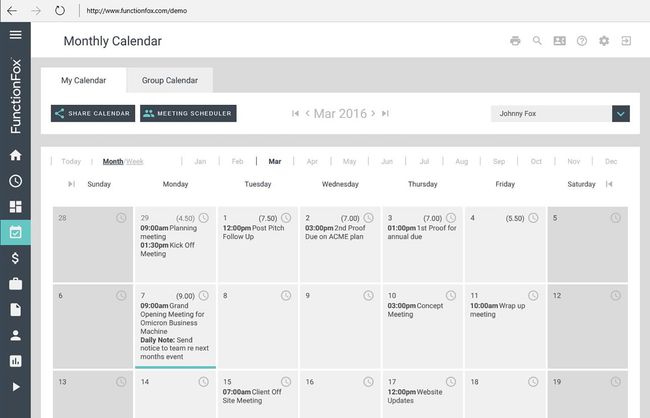
- Gantt charts for project management
- Document sharing and communication hub
- Affordable pricing plans
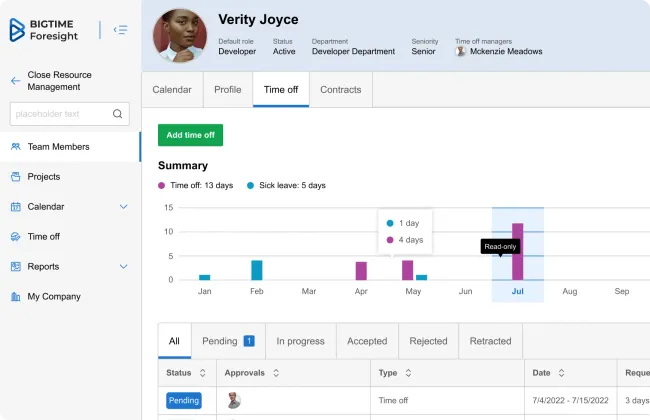
- Customizable invoice templates
- Dynamic billing rates
- Invoice metrics dashboard
In this guide, we’ve compared the top professional service automation software based on their support for various industries from managed service providers to accounting and engineering firms. We considered each system’s specialized feature set and affordability.
- Polaris PSA: Best for Management Consulting
- FunctionFox: Best for Marketing and Advertising
- BigTime: Best for Accounting Firms
- ConnectWise PSA: Best for Managed Service Providers (MSPs)
- BQE CORE: Best for Architecture and Engineering
- Accelo: Best for Client Management
- Rocketlane: Best for Client Collaboration
- Scoro: Best for Quoting
Polaris PSA - Best for Management Consulting
Polaris PSA by Replicon offers a comprehensive resource management tool that helps you optimize your available talent. Its built-in AI tool SmartMatch recommends the best resources for each project based on current data like skills, availability, and cost rate. For example, if a client requires a market entry strategy in an Asian region you can use SmartMatch to find consultants on your team with experience in that field.
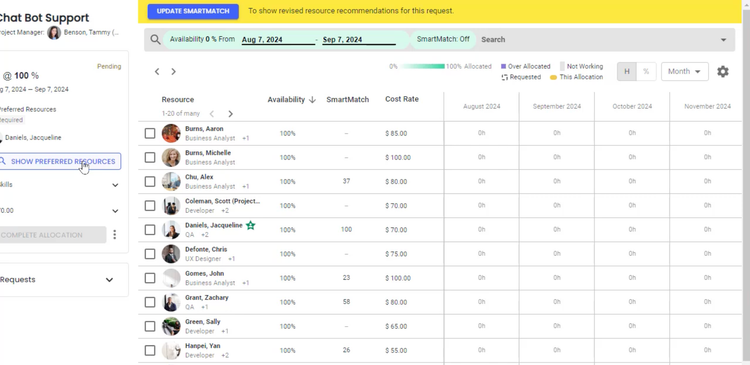
The resource management module also includes utilization graphs and charts to track consultant workloads. You can view the data several different ways, such as a calendar view, month-by-month chart, and even percentage by user. This can help spot team members who have over-allocated project tasks, which could lead to delays in deliverables.
You can also integrate your CRM with resource management to plan incoming projects from the sales department. By viewing potential project details, you can begin assigning tasks and ensuring the right consultants or subject matter experts are available. From there, you can communicate with the sales team to then determine if the client and project are a right fit and if there are enough resources to meet predicted timelines.
Polaris PSA is best for mid to large-sized consulting firms with national or global workforces that manage several complex clients. Its pricing starts at $29/user/month, which is a bit steeper than other systems like BigTime or FunctionFox, but includes more comprehensive resource management functionality.
FunctionFox - Best for Marketing and Advertising
FuntionFox lets you collaborate with team members on projects with its “project blog” tool. Every project and client has its own “blog” page where everyone can discuss it in an open forum-type setting. This helps foster creativity for marketing campaigns and keeps a historical trail of important brainstorms or concepts for future reference.
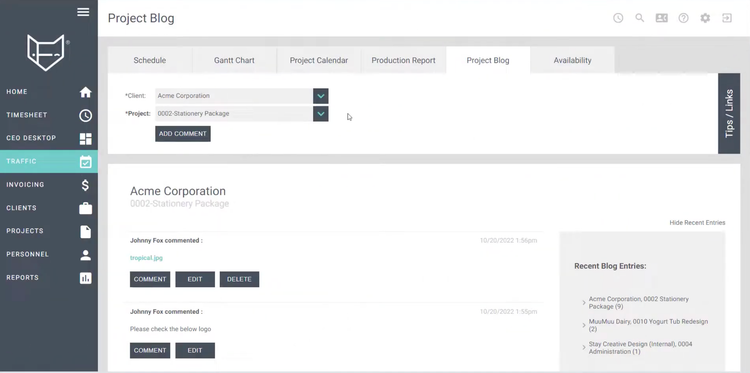
With FunctionFox, you can also attach documents using the project blog tool. For advertisers, directors share creative briefs, media plans, or standard flyers. This way, you can edit the documents and leave feedback in one central location without integrating or using third-party systems. This creates a more streamlined collaboration process within creative teams, which results in better client deliverables.
FunctionFox’s pricing starts at $10/user/month when billed annually for the “classic” plan. This makes it an affordable option for small to midsize agencies. That said, those looking for more advanced functionality, like extensive third-party integrations or customizable workflows, can turn to Polaris PSA or Accelo.
Learn more about FunctionFox on our product profile page.
BigTime - Best for Accounting Firms
BigTime offers a streamlined invoicing and billing tool that lets you create custom billing models for specific clients. You can assign a base rate and specify different rates for different employees. This helps ensure accurate invoice generation, even for complex scenarios involving specialized CPAs.
BigTime’s billing and invoicing module offers an overview dashboard of current and past invoices. It includes a work-in-progress tile, which you can drill into to view current time and expenses that have not been billed. This can help your firm track billable hours by CPA and ensure projects remain under budget. You can even see past-due invoices to see which clients are late on their payments.
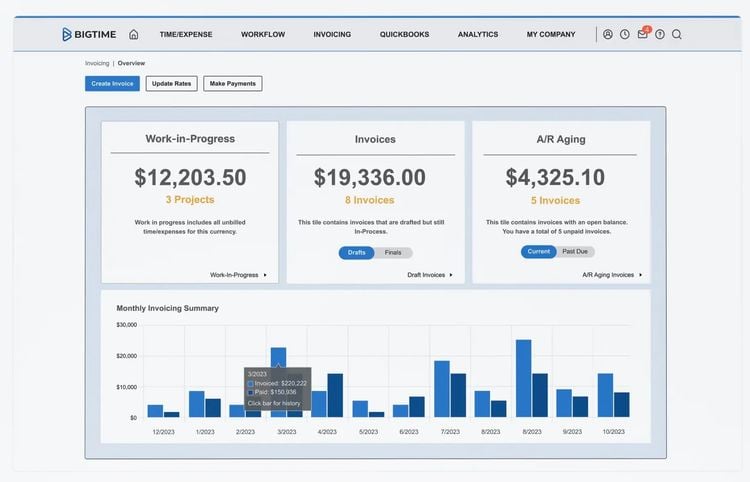
BigTime also lets you create custom templates to help automate recurring invoices, like bookkeeping for regular clients or standard consulting fee billing. The templates make your invoices professional and branded and eliminate manual creation, providing consistency and automation. Editable features include:
- Logo and colors: Insert your company’s logo and brand colors on every invoice for a professional look.
- Client notes: Check a box to add notes from the client profile, like remittance information.
- Edit line items: Edit the line items in the invoice details like item/description, task, and amount. This gives more context to the total amount.
- Budget status: Choose whether to include budget progress or status details, the client’s overall budget, and prior billings.
Read more about BigTime’s key features.
ConnectWise PSA - Best for Managed Service Providers (MSPs)
ConnectWise PSA helps you manage ticket support requests and service team availability. The dispatching portal provides a clear view of unassigned tickets or service requests. The system sorts the task board by priority, so you can always schedule the most important tasks first and assign them to your best employees. This is especially crucial for MSPs, where outages or security incidents require immediate action and take priority over general user inquiries or non-critical bugs.
The dispatching portal displays each service member’s daily schedule in an hourly view with their capacity at the top to prevent over-booking. To assign tickets or tasks, simply drag and drop the item into the open time slot to alert he employee automatically. This helps MSPs with a high daily ticket volume efficiently manage labor resources and ensure all requests are accounted for.
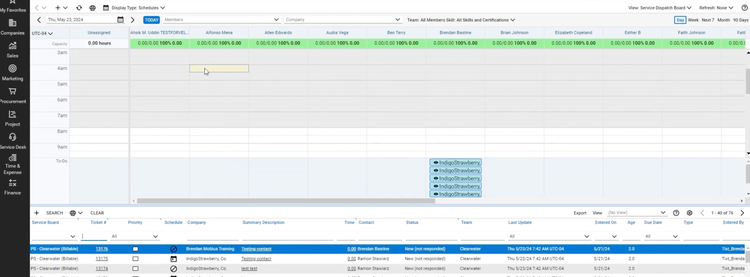
ConnectWise’s dispatching portal also supports multi-channel ticketing. Customers can request service through multiple channels, including phone calls, emails, live chats, or even social media messages. From there, the requests are automatically converted to tickets and consolidated into the dispatching portal, further increasing operational efficiency.
BQE CORE - Best for Architecture and Engineering
BQE CORE offers an integrated full accounting module, uncommon for PSA systems that often only have project accounting. It includes core accounting modules such as a complete general ledger system and bank reconciliation. This helps A&E firms keep their accounting and project financial data together in one system, reducing the need to integrate with third-party accounting software like QuickBooks.
Within the module, you can drill down into different account KPIs, like profitability, percentage billed, and utilization. This is useful for tracking projects through complex phases like schematic design and construction documentation. The metrics can help ensure your client pays invoices on time and your project remains profitable.
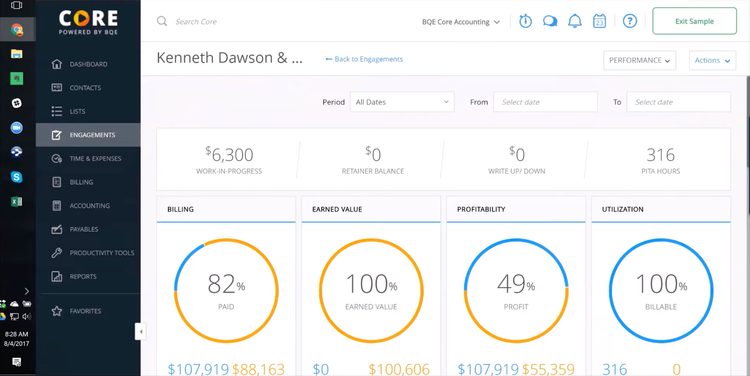
While project accounting is available in the base package of BQE CORE, the full accounting module with a general ledger and bank reconciliation is an add-on. For those only looking for project accounting, the system integrates with QuickBooks. If you have any other accounting system, you’ll want to look at Rocketlane, which has more integration options.
Learn more in our full BQE CORE review.
Accelo - Best for Client Management
Accelo offers a built-in CRM module for effective client management. The module lets you manage leads through progressions, from initial contact to winning or losing the sale. This level of transparency can help resource managers gain a sense of demand to allocate labor for future projects. If your company is currently in the closing stages of adding two consulting clients, the sales and staffing managers can communicate to plan future staffing to ensure that labor resources meet demand.
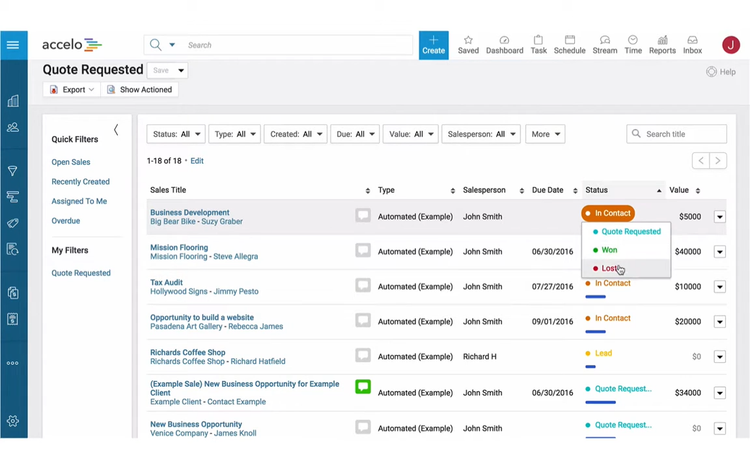
For each progression, Accelo lets you save action templates to ensure best practices are always performed. The system prompts these actions when a salesperson moves from one sales stage to another, from qualifying a lead to generating a quote. You can also customize actions to your specific industry. For example, when a sale reaches the review stage at a marketing agency, an approval request can be sent to the new project manager.
Additionally, Accelo’s CRM module lets you communicate with your clients directly through the system with email and messaging integrations. The platform keeps a log of all client interactions for full transparency and to easily reference past information. Recording past conversations helps better personalize client interactions and increase satisfaction.
Rocketlane - Best for Client Collaboration
Rocketlane lets clients view project statuses in real time with its interactive client portal. The portal is an effective post-sales tool for client onboarding and implementation processes, giving them full transparency into different project stages. In the board view, each phase is laid out with tiles outlining the different tasks, their due dates, and assigned staff members. This way, clients can reach out to the appropriate team member with questions regarding specific tasks instead of being redirected through layers of management.
The client portal is completely customizable, allowing you to show only the tasks, documents, or comments you want the client to see. For SaaS implementation teams, if there’s a delay in fixing an integration issue, you can hide that specific task from view and work on it internally. Tasks not visible to clients are highlighted in yellow, making them easy to identify while updating projects. This functionality helps you manage what information is being shared and work on problems internally to avoid potential conflicts.
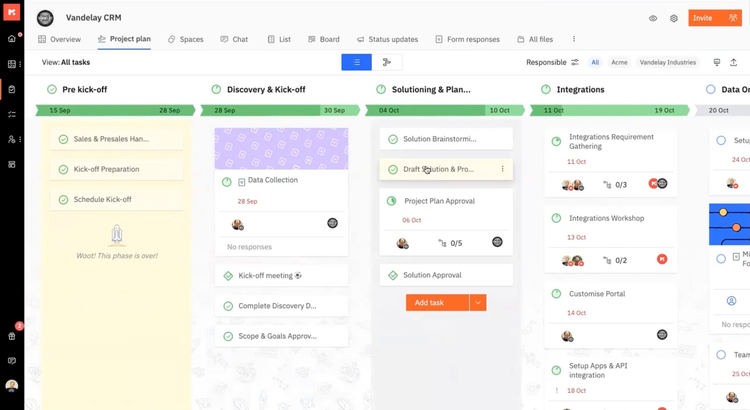
Rocketlane’s client portal also features a project overview. If clients don’t want to analyze phase specifics, this view lets them quickly check statuses at a glance. These include a percentage completed progress bar, hours tracked vs. budgeted, or in-progress phases. It’s great for giving clients options on how they view statuses and progress.
Rocketlane is effective for small to mid-sized companies in the SaaS implementation, consulting, or IT service provider industries. Its “Essentials” plan starts at $19/user/month and includes the branded customer portal, unlimited projects, and customer members.
Scoro - Best for Quoting
Scoro’s quoting module helps consultants and marketing agencies accurately estimate costs. The system allows you to build predefined service products, like website UI design or event marketing, and set a price. Quickly add them to a new proposal with your employees’ specific rates to really standardize the proposal creation. You can even make templates for standard service packages to make it even easier.
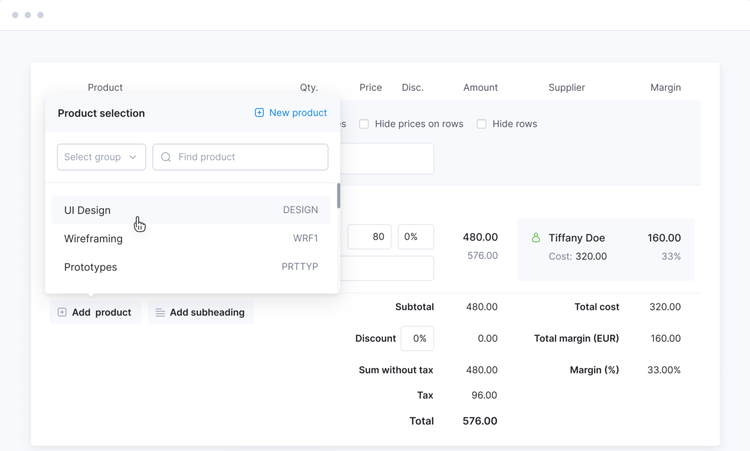
Additionally, you can view results from previous proposals to improve price and budget accuracy. See essential metrics for each project type, like average margin and margin percent. This will help you adjust service prices, know which service makes you the most profit, and even when to charge more. It’s an excellent tool for ensuring you’re always taking the most profitable jobs, especially when choosing between several offers.
Scoro is best for small to midsize firms and agencies. The Core plan starts at $23.90/user/month, but most companies will need the Performance plan at $59.90/user/month. It includes more advanced features like a timesheet, cost and profit forecast, and a task matrix. That said, Scoro does have limited integrations compared to systems like Polaris PSA, so you’ll need to make sure your current platforms are compatible.
Other Systems We Like
BirdView is a good option for marketing or consulting firms, as it offers strong project and resource management features. The system integrates with over 6,000 business tools and systems, allowing users to continue using their existing workplace tools.
What is PSA Software?
Professional service automation software is a tool designed to help service-based companies, such as consulting firms, law firms, or IT managed service providers(MSPs), manage the entire project lifecycle. These platforms include project management, time tracking, billing, and resource management to meet deadlines and increase profitability.
While similar to project management software, PSA systems are broader in scope, helping with business management functions in addition to project management.
Key Features and Benefits
| Feature | Description | Benefit |
|---|---|---|
| Billing and invoicing | Create accurate invoices with descriptions of the service provided. Apply dynamic billing rates per employee. | Ensures clients are being billed on time and correctly. |
| Resource management | Track team member availability and allocate resources for new projects and tasks. | Prevents employee burnout and supports proper task delegation. |
| Project accounting | Track project costs, budgets, and expenses. This differs from regular accounting, as it’s not a full general ledger and lacks AR/AP functionality. | Lets you view if a project is profitable and see if invoices are paid on time |
| Time and expense tracking | Allows employees to log billable hours and set dynamic billing rates for client tasks. | Ensures your billed hours are accurate and do not over or under bill your clients. |
| Reporting and analytics | Create custom reports on KPIs like billable vs non-billable hours and utilization capacity. | Supports data-driven decision-making; helps visualize broad or specific company metrics |
| Help desk | Sends alerts to technicians when an issue or ticket is submitted, updated, or closed. | Ensures prompt responses for greater efficiency. |
| Project management | Centralizes project planning, tracking, and collaboration. View timelines across a calendar or Gantt chart view. | Ensures projects stay on schedule for tight deadlines, key tasks get completed, and budgets are met. |
Advanced Features
On top of the standard core features, some PSA software will offer more advanced functionality. These features can include:
- Service CPQ: New to PSA systems, this feature automates and streamlines the quoting process, often integrating with your CRM.
- Built-in CRM: Some systems, like Accelo, include an out-of-the-box CRM module instead of requiring you to integrate with a third-party system.
- Built-in core accounting: Usually, companies must integrate the PSA with their existing accounting software. However, some systems, like BQE CORE, include this functionality.
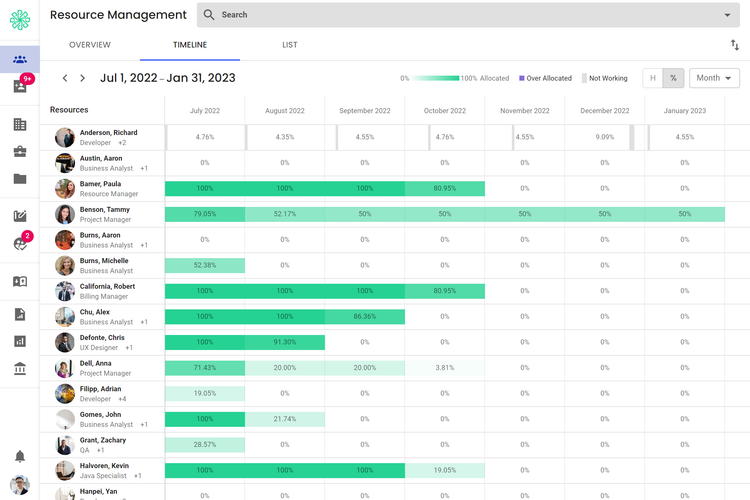
Industry Specific Software
| Industry | Key features | Recommended system |
|---|---|---|
| Consultants | Scheduling that lets you match particular consultants with specific projects based on certifications, preferences, experience, and skills. | Polaris PSA, Accelo, Scoro |
| Architects and engineers | Project accounting with complex phase tracking on intricate designs. | BQE CORE |
| Managed service providers (MSPs) | Centralized client management and billing automation to deliver high-quality service. | ConnectWise |
| Accounting and CPA firms | Automate invoice creation for complex projects with dynamic billing rates and structures. | BigTime, Polaris PSA |
| Marketing and Advertising agencies | Team member collaboration and efficient project management to meet tight deadlines and ensure high-quality deliverables. | FunctionFox, Rocketlane, Scoro |
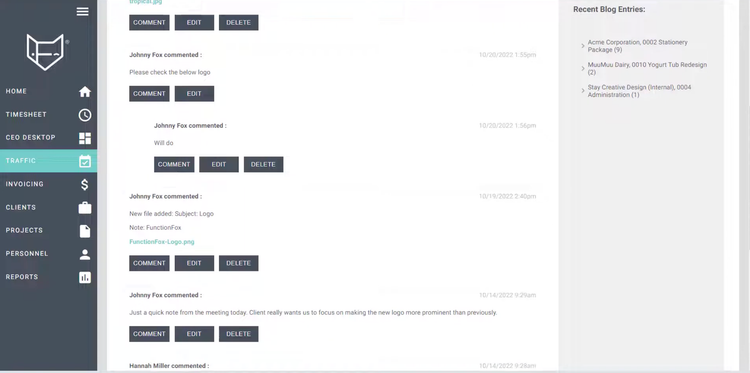
PSA Software vs. Project Management Software
Project management software is designed to help teams plan, assign, and track the tasks within a project. Professional services automation software goes further by managing the entire lifecycle of client work. In addition to project task management, PSA platforms connect sales and quoting with billing, invoicing, and accounting.
| Aspect | Project Management Software | Professional Services Automation (PSA) |
|---|---|---|
| Primary Focus | Tracking and controlling project tasks | Managing the entire client services lifecycle |
| Scope | Limited to planning, scheduling, execution | Covers sales, projects, resources, billing, reporting |
| Key Features | Task lists, Gantt charts, Kanban boards, milestones | Resource allocation, time/expense tracking, invoicing, project accounting, utilization reporting |
| Users | Teams collaborating on project deliverables | Service-based businesses running projects tied to clients and revenue |
| Financial Management | Minimal—may track budgets or costs at the project level | Full billing, invoicing, and profitability analysis |
2025 PSA Software Trends
-
AI Automation and Reporting: Software providers are increasingly integrating AI into PSA tools to automate routine tasks, analyze large data sets, and provide actionable insights on business or project performance. For example, AI can automate scheduling appointments, transcribing client or meeting notes, and forecasting a project’s risk.
-
Integration of Project Management into PSA systems: Over the last two years, there has been a growing number of PSA systems with integrated project management tools. By combining professional service automation with project management, businesses can manage all operations in a single platform without switching between systems. Sometimes, these programs even include financial management.
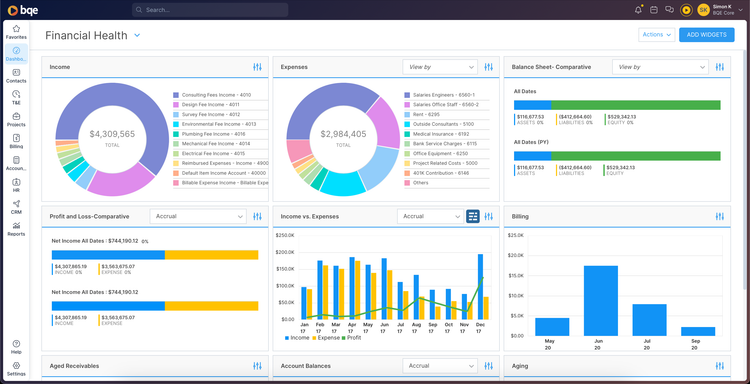
-
Focus on Employee Experience: Software vendors have recognized the link between employee satisfaction and overall business success, as found in a study by Montclair State University. They have been developing features to increase employees’ experience with software, including tools that support remote and hybrid work, self-service portals to track individual goals and metrics, and AI scheduling to allocate resources across employees’ workloads better.
-
Recurring and Subscription Revenue Models: There has been a shift towards professional service firms and MSPs offering subscription-based services or targeting recurring revenue streams. PSA systems are adapting to this by offering tools to manage recurring billing and invoicing more efficiently. An example is ConnectWise PSA which has allowed MSP providers to bundle their services into monthly packages and offer different pricing tiers to customers with its billing and invoicing module.
Pricing Guide
PSA software costs range from $10 to $200/user/month. This range depends heavily on the number of team members using the software and your desired features.
Most systems offer tier-based pricing models, with costs increasing as more features or users are added. Below are common pricing plans for PSA software and examples.
Entry Level Plans
- Entry-level pricing for PSA software is typically between $10 and $50 per user per month. It offers just the essential features like basic project management, time and expense tracking, and occasionally billing functionality.
Example: FunctionFox Classic: Starts at $10/user/month, and is ideal for basic project tracking and time management.
Mid-Tier Plans
- Mid-level pricing plans range from $50 to $100 per user per month. They offer more advanced project management features, such as Gantt charts for visual timeline management, customized reporting, and automated workflows for approvals.
Example: Polaris PSA: The full PSA system starts at $29/user/month and includes resource management, advanced project planning, and reporting tools. However, it requires a 10 user minimum.
Enterprise or Advanced Plans
- Enterprise-level or more advanced plans start at $100 per month per user and can exceed over $200/month. Advanced plans provide a full suite of PSA tools, including CRM integration, AI-driven reporting, customizable workflows, and ERP integration.
Example: ConnectWise PSA: Requires custom pricing consult. It includes strong workflow automation, CRM integration, and advanced dispatch management for MSPs.




























