The Best Enterprise Content Management Software
Get the best software for your business. Compare product reviews, pricing below.
What is Enterprise Content Management Software?
ECM software is an enterprise content management system for creating, storing, organizing, and retrieving internal documentation related to a company’s operations in a digital content repository. Almost any digitized content can be contained within an ECM system, ranging from digitized copies of traditional media, such as advertisements, to internal contracts to copies of past pay stubs. The goal? Minimize physical paperwork which can be lost, tampered with, or accidentally destroyed, impacting your other business processes. This is done through 5 archiving components:
- Capture
- Manage
- Store
- Preserve
- Deliver
General content management systems (CMS) include some ECM features, though CMS software is also aimed at the publication of web content. While this leads to some overlap with records management or document management (DMS), there are several distinctions. For instance, records management is intended to preserve legal documentation, occasionally from third-party sources. DMS software can include extra features like form templates for creating new documents. Though these differences seem small, it’s worth noting ECM can include both record and document management features, though the software focuses primarily on archiving existing business documents which are likely to be used internally for various business functions.
ECM Software Features
- Data storage and organization: Store digital copies of documents and use an index tagging system to categorize all materials for easy search and retrieval
- Document management: Share, maintain, and archive digital documents in a secure Cloud-based storage system or an on-premise repository
- Digital asset management (DAM): Save asset files including images, video, and audio in a shared and secure media library
- Advanced search and retrieval: Find specific digital content based on searchable keywords and metatags or narrow down selections through customized filters based on date, author, or other document-specific information
- Text editor: Modify written content included in existing business materials anywhere along the content lifecycle
- Version control: Save and view multiple versions of the same document as edits and revisions are made in real-time; view versions side-by-side to understand all changes
- Collaboration tools: Share archived files with a variety of users through check-in and check-out rules
- Archiving and traceability: Keep detailed logs on when documents were retrieved, how many edits, if any, were made, and who made them at what time
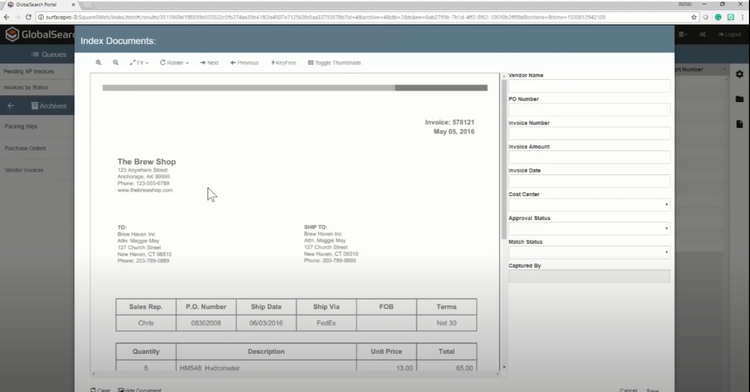
Best ECM Software Benefits
ECM software helps enterprise-level companies with their business process management (BPM) beyond organizing content:
Establish a Content Timeline
One of the main benefits of an ECM system is the ability to keep an accurate timeline of content at your company. Business applications like automation tools digitize documents to include metadata indicating when it was made, who is responsible for making it, and other pertinent information regarding what the material covers.
Document capture is the first step of digitizing materials for long-term use. Once stored, basic document management makes it possible for users to virtually check in/out material to keep an accurate record of everyone who collaborated with specific projects. Shared documents for collaborative projects can benefit from having clear version histories indicating exactly who worked on them and when in the document lifecycle. High data retention ensures nothing in the workflow gets lost between each version.
Secure Storage of Digital Documentation
Digital copies of your existing business materials adds a level of security to your operations in compliance with information governance (IG). Uploaded to either on-premise or on cloud-based servers, these materials are protected from internal and external threats. Someone accidentally deleted a local version of a document? Retrieve the original document from the Cloud. Did a burst pipe cause water damage to ruin old records in a basement workspace? Digital copies will still be completely intact online.
Digital records are also more secure when it comes to protecting proprietary or confidential company details. Sensitive data can be stored according to industry and government regulations. For instance, write once read many (WORM) and access level verification settings can ensure only those authorized to make edits can modify documents, protecting media from unauthorized changes. And a secure Cloud allows you to access material on-the-go or at home on mobile apps.
Types of content you can store digitally on an ECM platform include:
- Documents
- Digitized copies of paper documents
- Video and related media
- Graphics (JPEG, PNG, TIFF, CAD)
- Audio files
- Other media formats for presentations, proposals, slideshows, etc
Easy Document Retrieval
By utilizing an ECM as your information management platform, you can reduce costs from data retrieval and management. A tagging system with in-depth keywords, metadata, and title options streamlines searches through hundreds or thousands of files instantly. No more wasting countless employee hours digging through different files or scrolling across thousands of lines on a spreadsheet.
Customized filters and search fields, used in conjunction with detailed metadata, allow for easy indexing, search and retrieval of documents. For example, if you need to recover a record from many years ago, you can search the document management system by date of origin. This is particularly useful when dealing with various editions of the same documents, as version management allows for finalized documents to be stored separately from earlier formats or those still in progress.
Further, ECM solutions can also provide methods for better storing physical documents by providing an online index even without a digital transformation. Start by organizing old paperwork in your preferred repository system, then upload a master key detailing the real-world location of each file. No one has to spend hours manually searching through boxes or file cabinets to find old paper documents when they can just consult the easily accessible key instead. With software, all types of documents can be stored and preserved for long-term usage.
Enterprise Content Management Software Pricing
Enterprise content management software is priced in a few different ways, depending on if you prefer to pay on a subscription SaaS basis or with a single one-time licensing fee. The total cost may change based on the number of users, amount of storage, and additional functionality necessary for business process management, including API integration with additional ERP software systems.
ECM platforms are sometimes priced based on how much content you have. Monthly subscriptions can range from $2 up to $70. In contrast, one-time licensing fees can cost between $2,000 and $25,000, depending on total users, facilities, and content volume. Certain providers have hybrid options available which balance local and Cloud-based hosting to best match your company needs.

