Sage Intacct Review: Ratings, Pros, Cons
We like Sage Intacct for its scalable multi-entity support, project accounting, and multi-dimensional reporting. It also offers out-of-the-box functionality and integrations for CRM, inventory, and more.
We don’t like that budgeting and interactive reporting come at an added cost. Intacct also faces challenges with volume exports and non-financial functionalities.
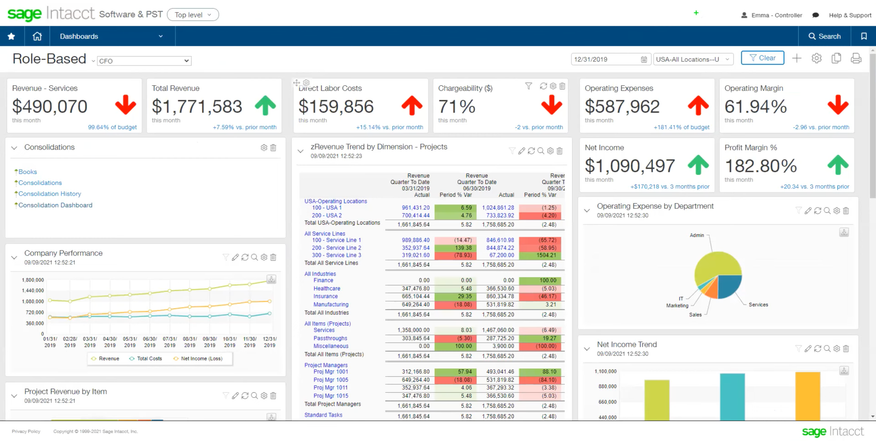
- Multidimensional reporting capabilities
- Scalability for multi-entity support and user growth
- Simple and responsive user interface
- Integrates with Salesforce, Versapay, etc
- Budgeting and interactive reporting cost extra
- Limited non-financial functionalities
- Volume exports can be difficult
- Pricing requires consultation
- Developer Sage
- Client OS Web
- Deployment Cloud Hosted
What is Sage Intacct Accounting?
Sage Intacct is a browser-based, GAAP-compliant financial management software system. Core functionality includes accounts receivable and payable, cash flow, general ledger, order management, reporting, and dashboards. Intacct accounting software also has a flexible tax engine and Avalara integration, allowing you to calculate, report, file, and audit taxes accurately. The American Institute of CPAs (AICPA) has endorsed the platform as a “preferred provider of financial management application.”
Our Ratings
| Usability - 10 | Point-and-click configuration capabilities for fields, reports, and workflows; offers industry-specific services to help with specialized financial processes; requires sophisticated knowledge of accounting concepts. |
| Support - 8 | Offers live chat, case submission, and phone support 6 am - 6 pm PST, Mon-Fri; includes access to documentation and videos via Sage Knowledgebase and University; user reviews sometimes cite slow response times. |
| Scalability - 7.6 | Powerful integrations in CRM, eCommerce, payroll, etc.; web-based and optimized for mobile apps; primarily a financial solution and less scalable than programs like NetSuite. |
| Security - 7.5 | Provides granular user permissions and access to dashboards, financial processes, etc.; Sage Group UK experienced a data breach in 2016 but has not since. |
| Value - 8.6 | Comparable in price to other enterprise-level general ledger software; has a lower upfront cost than Netsuite; charges fees for additional business entities. |
| Performance - 8 | User-friendly and navigable; designed to handle large volumes of transactions; performs consolidations by the batch instead of in real-time, so users may experience delayed information. |
| Key Features - 7.9 | Offers in-depth financial and operational reports; fast batch mode for bulk invoice entry; does not have a built-in payroll module, but integrations are available; financial report writer is robust but time-consuming; reports exported to Excel do not include formulas. |
Who Uses Sage Intacct?
We recommend Sage Intacct accounting for mid-size and enterprise-level organizations in professional services, nonprofit, retail, and healthcare industries. Sage Intacct provides a cloud-based accounting solution for hospitals and other healthcare organizations that is HIPAA compliant. In addition, Sage Intacct users should have accounting professionals on staff, as it’s a sophisticated financial management program.
What Features Are Missing?
- Simple onboarding: Sage Intacct often requires the help of an outside consultant for implementation and data migration. The project scope, customizations required, and organizational complexity and size will all affect implementation time. Intacct consultants typically work with your business to gain operational knowledge and workflows, tailoring the software to your needs.
- Transparent pricing: Companies interested in Intacct must contact for a pricing consultation. User and functional requirements play the most significant role in affecting base licensing costs. The cost of implementation (configuration and data migration) and training services can also substantially affect overall project pricing.
Sage Intacct Pricing
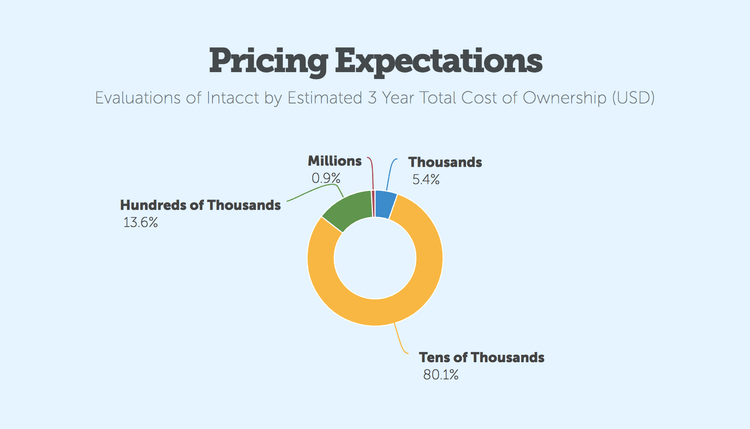
The cost of Sage Intacct starts at $400/month for base applications with a $225/user/month charge for licensing. Sage Intacct requires annual contracts that you renew each year. Generally, a company should expect to spend upwards of $8,000/year at minimum for a single-user system.
Quotes are based on user count, user access level, and module requirements. Initial set-up costs vary based on data migration needs, configuration services desired, requirements for integration with other business applications, and training expectations.
Different Versions
Sage Intacct offers a few different versions of the software that are dedicated to specific industries.
Construction
This edition is designed for construction companies, general contractors, and real estate developers. Some of its key features include:
- Project management
- Job costing
- Multi-entity management
- Financial insights
Distribution and Manufacturing Operations
Specifically designed for distribution and manufacturing companies, this platform features:
- Production management
- Inventory control
- Financial management
- Order processing
- Procurement
- Supply chain visibility
Professional Services
Designed to increase productivity and collaboration within professional service firms. Its features include:
- Project accounting
- Employee timesheets add-on
- Project costing and billing
- Billable and non-billable hours tracking
- Integration with PSA and resource management software
How Do I Get Started?
Because Intacct implementation is often complex, you will typically work with a Value Added Reseller (VAR) rather than Sage directly to get started. Resellers are intimately familiar with Intacct and work closely with your company to customize the platform to your needs. Moreover, a VAR will typically check in with your business post-implementation to make additional adjustments and address any lingering concerns.
Does Sage Intacct have AI?
Yes, Sage Intacct recently added its own Sage Copilot “AI companion” in December 2024. Its goal is to increase efficiency and help you find specific data by asking it questions. It is fully built into the software, letting you find or analyze data anywhere in the system. Sage has made it clear that AI will be a big part of their plans going forward, so look out for more integrations and future upgrades.
Does Sage Intacct Have Payroll?
Sage Intacct does not include payroll as a base feature. However, the software does have numerous human capital management and payroll integrations. Pricing for these integrations is usually charged on a monthly basis per employee. Options include Sage Intacct Payroll, Gusto, Workforce Go! HCM, and more.
Which Companies Use Sage Intacct?
Patreon, and many more organizations. Over 14,000 customers use Sage Intacct worldwide, with Sage targeting high-growth and medium-sized businesses. Industry types include healthcare, logistics, nonprofits, professional services, and retail.
Alternatives
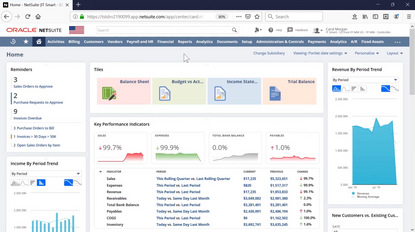
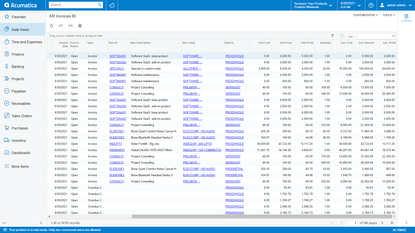
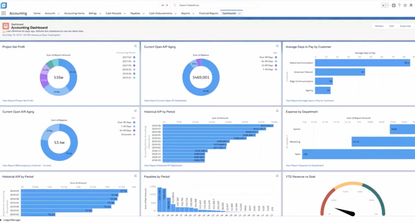
Summary
We recommend Sage Intacct accounting software for growth-minded mid-market and enterprise-level companies seeking robust financial management capabilities. Modules in contract and subscription billing, fixed assets, inventory management, and multi-entity and global consolidations make this an especially attractive platform for businesses expanding internationally.
However, Intacct isn’t a great fit for smaller businesses due to implementation and annual subscription fees. Financial professionals familiar with accounting processes will best understand and utilize the software. Because the platform has a robust and intricate feature set, it will require training to use it effectively.
Sage Intacct is a complete accounting solution with applications for financials, budgeting, HR, and employee management. It’s an affordable, comprehensive solution for medium or growing businesses looking to scale from basic financial software to a more complex platform.
User Reviews of Sage Intacct
Write a Review
- Capital Markets
- 51-250 employees
- Annual revenue $10M-$50M
easy to use and the accounting and reporting has taken us to the next level
Been wonderful. It’s easy to use and the accounting and reporting has taken us to the next level. We have pretty much gone paperless with the addition of the software to our company.
Pros
The reporting is one of the best features, as well as ease of use.
- Professional Services
- 51-250 employees
- Annual revenue $10M-$50M
Intacct is simple and easy to use
Intacct is simple and easy to use but the report function is more complicated and not as user friendly. I also wish there was a way to copy and paste entire lines in an expense report.
Pros
Better software for a bigger company, can look at data in various ways
Cons
The report function. My company seems to have trouble reconciling the differences between what the management is seeing behind the scenes vs what the user gets when they pull a report.
- Banks
- 251-1K employees
- Annual revenue $100M-$250M
Intacct is the best ERP system that I have used so far
Intacct is the best ERP system that I have used so far. We can edit the posted journal entries anytime as long as the month is not closed. All the reports can be easily export to MS Excel.
Pros
It's a user friendly ERP system, easy to learn.
Cons
For the cash transfer module, it will be nice if we could edit the entries after they are posted.
- Diversified Financial Services
- 251-1K employees
Best cloud based financial solution for small and medium size organizations
Best cloud based financial solution for small and medium size organizations. Having number of options to customize the software according to the requirements, makes Intacct an appropriate solution for different types of businesses.
Pros
Through revenue recognition the complicated and time consuming calculations and entries can be accounted for in no time.
Cons
This software is not helpful for manufacturing business. Also the inventory module needs improvement.
Sage Intacct Review
Intacct is an user friendly software
Pros
I like A/P module, the duplicate function could save a lot of time when enter bills.
Cons
sometimes I don't get the report I need
Sage Intacct Review
Intacct helps us not only record every transaction we make, but the financial reports we generate are much better than any accounting system we ever used.
Pros
Like any system, this one has flaws as well, but Intacct is working closely with each customer to improve it.
Cons
I would like to be able to customize it to fit our needs as a company; imputing invoices without zeroing out lines that are not to be converted, should all be defaulted to zero not ones.
- Professional Services
- 100K+ employees
- Annual revenue $10B+
Sage Intacct Review
User-friendly cloud-based accounting software that provides users the ability to manage their business from just about anywhere. From the General Ledger to their Cash Management applications, Intacct has become a critical tool for the success of our company. It also has the capability to handle company growth.
Pros
User-friendly, cloud-based, ability to use dimensions for cost accounting, reporting customization and transaction importing tool.
Cons
Intacct does not provide a presentable format when exporting a financial report into MS Excel. The software updates that affect the applications layout and re-arrangement of command buttons.
Sage Intacct Review
Intacct is an excellent cloud based accounting software that is easy to use and is diverse in it’s ability to be used by a wide variety of industries.
Pros
I like that I can set up my chart of accounts and reports to be exactly what I need.
Cons
Sometimes the online user help information is hard to follow.
- Professional Services
- 1K-5K employees
- Annual revenue $250M-$500M
Sage Intacct Review
It has a very user-friendly interface, and can meet the needs of small business
Pros
It is easy to use and to understand.
Cons
As our company has grown, Intacct has not been able to accommodate all the requests we have made of it. The system has limitations for invoice automation. For example, it doesn't update addresses on invoices that have already been created. Some errors have to be handled by Intacct technical support, rather than by our in-house expert, even though it is a simple fix.
- Professional Services
- 1K-5K employees
- Annual revenue $500M-$1B
Sage Intacct Review
We use Intacct for our sales invoices and accounting. It is user friendly and easy to navigate.
Pros
Each category of accounting is under a separate tab (Accounts Payable, Accounts Receivable, General Journal) so it makes it easy to get to what you are trying to do. If we ever have a problem or can't figure something out in Intacct, their customer service is always ready to help and gets back to us quickly.
Cons
The only negative I have is with the reports. I find it difficult to create customized reports. I usually end up exporting a couple reports and using Excel to get the information I need.
- Professional Services
- 1K-5K employees
- Annual revenue $500M-$1B
Sage Intacct Review
Intacct is an easy and very effective accounting software to use. I use it to check status of invoices and I use it for my collection notes.
Pros
It is very easy to use!
Cons
The collection notes have a little more options.

- Diversified Consumer Services
- 51-250 employees
- Annual revenue $10M-$50M
Sage Intacct Review
Wonderful accounting program for a small to mid-sized business, especially non-profits.
Pros
The customization of order entry and integration was critical for our billing department. This functions seamlessly and saves us so much time. I also love that each release seems to add easier functionality to all of our processes.
Cons
The Cash Management module is not robust enough to be able to get detailed GL reports out and can be a little cumbersome to learn.
- Insurance
- 1K-5K employees
- Annual revenue $500M-$1B
Sage Intacct Review
We use Intacct for contract and revenue management as well as billing and A/R. It has helped us house 1 single warehouse for our over 900+ clients with thousands of transactions monthly. It is much more automated than our previous system and much more transparent.
Pros
They bring value with each new update. Even if you don't use some of the new features at times, it's nice to know they are constantly improving their product.
Cons
Downside: Intacct has not yet figured out a way to allow users to customize their standard reports by adding fields
- Real Estate
- 11-50 employees
- Annual revenue $1M-$10M
Sage Intacct Review
Intacct is an easy to customize accounting software. It has enough flexibility to be able to fit your needs, but not so much that you need a programmer to figure it out. They have made it easy to figure out and if you can’t, their support team is fantastic and will guide you and teach you.
Pros
I like the 360 view that it gives it's users. A dashboard only executive can look at their customized report and drill down to the actual invoice or entry that generated that number. It puts the power in the end users hands and makes accounting more efficient.
Cons
Sometimes the terminology can be confusing, which makes customization a little difficult.

- Internet Software & Services
- 1K-5K employees
- Annual revenue $10M-$50M
Sage Intacct Review
Intacct is an easy and very effective accounting software to use. I use it everyday with my job and what used to take me hours to do now takes me mere minutes. Thanks Intacct!
Pros
The ease of moving between applications and allowing of uploads with multiple batches.
Cons
I love being able to hit my tab button and for information to be auto popluated, sometimes this feature does not work.

- 51-250 employees
- Annual revenue $10M-$50M
Sage Intacct Review
Intacct is a cloud based accounting software that provides nice versatility in reporting, dashboards, multiple data entry users, and paperless approval processes.
Pros
Going paperless has been really nice and the approval process has saved a lot of time in initialing invoices, credit card receipts and signing checks. Budget managers can keep up with their budget reports on a daily basis right on their dashboard.
Cons
The reporting has proven to be a little challenging, and I still find myself using Excel to manipulate a few reports.
- Health Care Providers & Services
- 51-250 employees
- Annual revenue $10M-$50M
Sage Intacct Review
Awesome time saving software for our non-profit organization. Much better than the “green screen” AS/400 software that we were previously using!
Pros
Reporting is easy once the templates are set-up. Bank reconciliation is a breeze and editing items are simple.
Cons
Software updates may cause some delays but usually worked out before any issues are noticed.
Sage Intacct Review
User friendly tool for time and expense reporting.
Pros
Like that I can save the submissions as drafts, attach documents, have detailed description of entries within the time sheet. The save feature helps me ensure I don't lose my work.
Cons
Too many options, makes navigation a little bit difficult.
- Construction & Engineering
- 11-50 employees
- Annual revenue $1M-$10M
Sage Intacct Review
Works very smooth, easy to travel.
Pros
Time clock-ins.
Cons
n/a
Sage Intacct Review
Great financial software capable of managing and easily reviewing information.
Pros
Very user friendly and easy to navigate.
Cons
When entering a bill into A/P, if you hit enter instead of tab, you lose all the information.
- IT Services
- 11-50 employees
- Annual revenue $1M-$10M
Sage Intacct Review
Our company uses intacct for all accounting and timekeeping purposes.
Pros
Very straightforward and easy to use.
Cons
In timesheets, there isn't the ability to resize a column, which makes it difficult to view a project with a long name
- Capital Markets
- 251-1K employees
- Annual revenue $100M-$250M
Sage Intacct Review
Intacct is an clean and easy to use application. My company uses it to track various expenses and utilization rates by employee.
Pros
Clean presentation
Cons
None
- IT Services
- 51-250 employees
- Annual revenue $10M-$50M
Sage Intacct Review
Intacct is a great solution for the small to mid- market business. Whether managing a services or technology Company (hardware and/or software)… it has so many intuitive components that you typically only see in large enterprise solutions (e.g. Oracle/SAP/etc…) with simple integrations to tons of third- party applications to support an array of functions with a focus on ease of use.
Pros
We are an early- stage Company. However... have a high- volume and complexity to our purchase-to-pay and quote-to-cash process. We are a large team of 2... and have the ability to support an array of business operation functions as finance folks... and not just debits and credits. 90% of our accounting is done systematically through Intacct's ability to define the accounting that applies to various transactions. Gives me more time to provide value- add service than posting GL entries!
Cons
The user- base at Intacct appears to be... in large part... built with a lot of focus to non- manufacturing customers. The way the Inventory module integrates with Order Entry could use some work... specifically around valuation, opening up the ability to grab metadata fields linked to Items, and general reporting (custom or standard).
- Professional Services
- 1K-5K employees
Sage Intacct Review
Intacct is a middle-of-the-road accounting solution. It gets the basics done as any other solution would, but it’s not incredibly robust, and some of the navigation is clunky. It can be integrated with Salesforce, which is a plus though.
Pros
Plain and simple, the Intacct solution just works. I can't think of a time I've ever encountered a bug.
Cons
Customized reporting lacks intuitiveness and user-friendliness.
Sage Intacct Review
Web based accounting system.
Pros
I like that you can scan and attach documents for backup on expense reports. Our accounting office isn't located at our warehouse, so it makes it easier to get employee expenses paid out quickly and efficiently.
Cons
I would like there to be a better way to view if a PO has been paid, not just converted from a request. It's hard to tell our vendors when they can expect payment simply from that status.
- Gas Utilities
- 11-50 employees
- Annual revenue $1M-$10M
Sage Intacct Review
Intacct is a cloud-based inventory solution that is as easy to use a Quickbooks with the functionality of mid-range accounting software. We moved from Dynamics GP to Intacct almost 2 years ago and love its ease of use and reporting capabilities. It sure made this year’s audit go smoother than ever before.
Pros
The implementation team was fantastic! I have never had an implementation go smoother in such a short period of time. Access to the software no matter where I am is also a big plus. I also love the ability to approve purchase orders and payments from my iOS devices.
Cons
My least favorite thing about Intacct is their advanced inventory module. Although it is adequate, it leaves a lot to be desired in traceability of historical inventory cost transactions. I still think the pluses far outweigh the minor issues with this module. They will highly recommend more complete inventory packages that interface well with the Intacct software.
Sage Intacct Review
Easy to use - great step up from QuickBooks
Pros
Ease to learn and find reports I need
Cons
asdf
Sage Intacct Review
It provides the ability to customize reports
Pros
The strength is that it allows us to build custom reports
Cons
The report writing is very confusing
- Professional Services
- 5K-10K employees
- Annual revenue $1B-$10B
Sage Intacct Review
Intacct is an easy software to use. But there are some features that need improving. Invoices and statement are what my customers express.
Pros
The upgrades are making the software increasingly better.
Cons
The reporting and and no wiggle room on the invoices. And no payroll.
- Insurance
- 251-1K employees
- Annual revenue $100M-$250M
Sage Intacct Review
The overall structure of the software is practical but can use some polishing. The edges are a little rough in terms of presentation.
Pros
The best part of the software is that it tracks the history of who made changes last.
Cons
The most I dislike is lag time it takes to pull up entries.
Sage Intacct Review
I use Intacct to submit all of the expense and purchasing transactions for my office.
Pros
It's intuitive and user-friendly enough that it's been easy to learn and use.
Cons
I've not run into anything to complain about.
Sage Intacct Review
The software is functional. I would like more features and bells and whistles.
Pros
new user so I am still working on it to see what I like and dislike at home.
Cons
Would like to have more reports and graphs.
Sage Intacct Review
Cloud basis accounting software
Pros
Cloud basis. Easy to access and user friendly
Cons
No enough customer support
Sage Intacct Review
Great tool for tracking your business expense, work hour, always get record by sorting
Pros
Recall the submitted timesheet
Cons
N/A
Sage Intacct Review
Intacct allows me to perform my billing and reporting duties with ease. As someone who is fairly new in the world of Finance and Accounting, the system was easy to pick up on and learn quickly!
Pros
Intacct has strong reporting and analysis modules
Cons
The Print/Email Documents functionality could be improved by allowing users to Filter by Created By User, for example, only sending invoices that they created
Sage Intacct Review
Intacct is a one stop, interactive accounting tool that helps streamline and organize as business’ revenue and expenses.
Pros
User friendly, diverse, organized
Cons
Can be slow at times, especially while searching for an item
Sage Intacct Review
Very user friendly system. Easy to navigate and learn.
Pros
Applying payments, deposits, paying bills, couldn't be easier.
Cons
Writing reports is somewhat challenging.
Sage Intacct Review
Intacct is great! We have a lot of different departments where we are able to have dashboards that holds all of our information. It’s wonderful for accounting and keeping track of the bills we have and which ones we have paid for.
Pros
Intacct helps me check my work when I am entering COBRA payments and I have to verify if my calculations are correct. I like how you can import excel files and you create a dashboard that everyone can use.
Cons
I'm new to using this so I have nothing negative to say at this moment.
Sage Intacct Review
Intacct is accounting of the future. It streamlines tasks allowing for greater financial clarity. The system itself is user-friendly and designed to provide the best user experience.
Pros
It's all cloud based so I don't need to rely on having access to anything else. It's all online, safely and securely as well.
Cons
Support could be better for when minor problems occur.
Sage Intacct Review
Intacct is flawless when it comes to Multi-Entity, Multi-Currency Accounting. The system is dynamic and scalable to fit the needs of any small to mid-sized organization. For a small international consulting firm like ours Intacct has provided us the ability to consolidate our various financial systems under one roof, increasing our efficiency and reporting capacity!
Cons
Some process flows are not intuitive from an accounting standpoint. However, Intacct's Learning Center and customer support does a great job filling in the gaps.
- Internet Software & Services
- 51-250 employees
- Annual revenue $1B-$10B
Sage Intacct Review
Great ERP system .
Pros: Cloud base ,Great reporting , fast
Cons: Clarizen Intacct integration not the best
Pros
Cloud Base
Cons
Clarizen Intacct Integration
Sage Intacct Review
It is very user friendly and easy to understand.
Pros
I like the ease of the features.
Cons
None
Sage Intacct Review
I was using Oracle when my company decided the switch to Intacct. My first thought was “It is not going to work”. 7 years later I can say I was wrong.
Pros
We are a worldwide company with offices in 50 countries. The ability of having 50 entities all link to one software and being able to reconcile is amazing.
Cons
I wish it would have a more comprehensive reporting tool.
Sage Intacct Review
Great capability to run custom reports and analyze projects by time/cost/employee. These capabilities are useful for helping our company keep projects within scope.
Pros
Cloud-based, ability to run custom reports
Cons
Many of our employees have difficulties accessing/using the website with Firefox and Chrome browsers.
- Internet Software & Services
- 51-250 employees
- Annual revenue $10M-$50M
Sage Intacct Review
Some of the needed reports shown in the demo as if they were included were not. Still lots of bugs to be worked out of their system by the developers. Many simple things that QuickBooks is able to do Intacct is not; however it links to Salesforce.com well
Pros
cloud-based, interfaces with Salesforce.com, revenue recognition, more controls than QuickBooks
Cons
bugs, some things you take for granted in QuickBooks are not yet able to be done in Intacct
- Diversified Consumer Services
- 51-250 employees
- Annual revenue $10M-$50M
Sage Intacct Review
A complete online accounting solution utilizing a tabled account structure with modular solutions for project management and specialized reporting packages for the non-profit sector.
Pros
Although it is a challenge to set up, the pass through billing features and new project management enhancements are very useful to our business.
Cons
I would like to see enhanced reporting features combining the project fields better with the general ledger. The report module is getting better with each new release. Also, there is very little customization around check printing.
