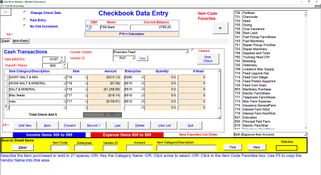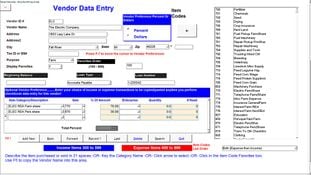Ultra Farm Accounting Software
18 Reviews 4.5/5 ★ ★ ★ ★ ★An accounting software designed by Farm Biz for agriculture, ranching, and CPA firms.
Product Overview
Ultra Farm Accounting Software is tailored for farm and ranch management, emphasizing ease of use and comprehensive financial tracking without the need for internet connectivity. Its features include a customizable chart of accounts specifically designed for agricultural businesses, detailed reporting that meets banker and lender requirements, and multiple entity management within a single operation.
The system includes the ability to inventory crops and livestock, manage payroll, and write checks from multiple accounts.
Pros
- Easy setup with no internet required
- Supports multiple farm owners or entities
- Includes billing/invoicing, payroll, and enterprise analysis
Cons
- Limited to WindowsOS
- Some users find UI outdated
- Initial learning curve
Target Market
Small to medium-sized farm and ranch operations that prioritize on-premise financial management and accounting without the need for a cloud-based solution. Farm operations looking to replace spreadsheets or pen/paper methods and move into a plug-and-play accounting software. Ultra Farm Accounting can also be utilized in educational farm management settings.Features
Ultra Farms’ primary focus is to simplify tax reporting and bookkeeping activities, allowing farmers and ranchers to dedicate more time to marketing and management. This tool comes equipped with a standardized, yet customizable, farm chart of accounts, making it easier for bankers and lenders to interpret the reports.
It also offers numerous feature-filled shortcuts to streamline data entry, along with memorized entries for various vendors. Additionally, it provides automatic backup and restore functionality in case of equipment failure, and it covers essential aspects such as billing, invoicing, payroll, and enterprising, all without the need for add-on modules.
One notable feature of Ultra Farm is its offline functionality, as it does not require an internet connection. It already has Farm and Ranch accounts preconfigured, making it user-friendly and efficient.
In terms of technical specifications, Ultra Farm can run on desktop or laptop computers, without internet access or cloud connectivity, ensuring a higher level of security. It is compatible with all versions of Windows from XP through Windows 10. Moreover, it offers dynamic screen resolution to maintain large menus and data entry inputs, which is especially beneficial for touchscreen environments.
Furthermore, Ultra Farm provides the flexibility of managing up to 5 checkbooks/owners, allowing for separate entity handling within the farm operation. These owners/partners can either maintain separate records or combine them for comprehensive whole-farm analysis.
Pricing
- Purchased upfront
- Starts at $550 for a one-time purchase
- Priced per customer
- Software can be loaded on multiple computers without extra charge.
- Offers a basic version called Farm Biz.
Product Overview
Developer Overview
Related Products
User Reviews of Ultra Farm Accounting Software
Write a ReviewUltra Farm Accounting Software Review
Reports reliability & easy to read.
Pros
As I begin to wrap up another tax year and plan for 2025, need to commend the changes to Ultra Farm. Ease and simplicity at its finest.
Cons
Consider adding specific vendor invoice sub accounts
old fashioned side but it works for what I'm doing
I like it pretty good. It’s maybe a little on the old fashioned side but it works for what I’m doing. I’m using Ultra Farm mostly for the reports, expenses, income, and scheduling. I haven’t really got into the inventory features.
I do like the reports. It’s very easy. You enter everything in the correct place and you can print off a report and provided your information is correct it gives you a pretty quick profit and loss.
Ultra Farm Accounting Software Review
This program looked like it served the purposes I wanted it to and price wise it was about the range I was hoping it to be in. Pricing was very good. Looked like it should fit good. I’m very satisfied that I was able to find what I was looking for.
- Communications Equipment
- 11-50 employees
- Annual revenue $1M-$10M
Really complicated to get categories setup
I tried Ultra Farm but it was really complicated to get categories setup. I think if I stayed with it a little longer I maybe could’ve done it but I was using EasyFarm and I had a version that was 15 years old and I didn’t think that would be salvagable anymore. I checked with the company and could update that software and now find that is an easy software to use.
When I tried to setup my categories in Ultra Farm, I would set up one and then I would switch to another one and what I had already done wouldn’t fit with the rest of what I was supposed to do. I’m sure it was because I didn’t know how to do it. I wasn’t doing it right or something. I’m sure if someone knew how to do it, it would’ve worked better but it just seemed a little bit more than I could handle. Maybe a possibility I could’ve gotten some help from the company too.
- Diversified Telecommunication Services
- 1K-5K employees
- Annual revenue $500M-$1B
Ultra Farm Accounting Software Review
puts numbers in the order so I can track my costs and know what my breakeven is
Pros
would like to use the wheel on reports
Cons
when possible, simplify
- Diversified Telecommunication Services
- 10K-50K employees
- Annual revenue $1B-$10B
Easy to use, and remember the codes, reports are wonderful
Easy to use, and remember the codes, reports are wonderful. Bank and financial institutes request Ultra Farm accounting software.
Pros
Customer services is fantastic. Patient and understanding. Easy to use. I'd rather use Ultra Farm than QuickBooks.
- Diversified Telecommunication Services
- 11-50 employees
- Annual revenue $1M-$10M
Ultra's Farms ability to customize to our business is incredible
Ultra’s Farms ability to customize to our business is incredible. Hoping the future evaluators will take the timed advice from Wally so future updates will continue to evolve with time tested Ultra Farm software. Stay Agriculture Production and Agriculture Business oriented and have the ability to link up with eid readers etc… Have the ability to keep records on per cow unit as to keep track of % of body weight weaned per cow unit/ per acre basis.
Pros
The ability to use/type one transaction and/or business check and have all the records go in the category it needs to be in. Knowing if we ever need anything Wally's tech support is there to help and we have used it.
Cons
This is a hard question but a good one. Have a 4 letter or number Vendor ID and to have the invoices part make more pages on it's own should be a need to go over 16 lines items. That being said keep on keeping on.
Does everything we need
I looked at several farm accounting programs and this one does everything we need.
Pros
The point, enterprise, quantity, and #head entries and all the reports you can generate.
Cons
Can't think of a thing - the support is great.
- Diversified Telecommunication Services
- 11-50 employees
- Annual revenue $1M-$10M
The software is relatively easy to use
The software is relatively easy to use. If you do have a problem support staff is very knowledgeable.
Pros
Ease of use
Cons
I have multiple checking accounts for the farm. When you post or write checks it goes back to the beginning even tho you have other checks to write in other accounts. Not that big a deal only a few extra clicks of the mouse that I thought are unnecessary
It's ease of use and the support I've received over the years
I’ve used Ultra Farm for many years and it does everything I need for the bookwork portion of the farm business. It’s an easy to use and comprehensive program. I spend maybe 2 hours a month entering data which is easy to do. I print out detail transactions each month which makes it easy to find receipts when necessary and to verify that all monthly recurring bills/charges are accounted for.
Pros
It's ease of use and the support I've received over the years when I've had issues. I love the fact that when I've ever called them there is no machine to go through to get help. You actually talk to a person and get right to the issue.
Cons
When I print end of the year detail transactions I always have quite a few lines with just 0's. I go back through the individual entries and manually delete these entries. I'm not sure why they are there but I have feeling that I might be hitting enter once too often?
Made my life simpler after I started using the program
I’m very familiar with the program and use it all the time for our farm bookkeeping. I do not use all the features of the software because I don’t need them.
Pros
It is easy to input data. Made my life simpler after I started using the program to write checks.
Cons
I don't like that it is not the easiest to just print a specific page from the reports
Ultra Farm has enabled me to learn new hands on skills
One important truth that I have learned is that, Labor does not equal progress. Labor plus skills equals progress. Ultra Farm has enabled me to learn new hands on skills. It gives me the correct information and facts when I need them for making informed decisions and conducting business meetings. For me the check writing capability is one of the best features. I have been able to learn these skills at my own pace while I was making the change from labor to management.
Ultra Farm Accounting Software Review
What sold me on the program was the budgeting capability and the ease of starting the budget. We also like the Cashflow and Profit & Loss statements.
Ultra Farm Accounting Software Review
Ultra’s superb single entry capability along with its’ excellent report generation and ease of use makes it the program of choice for family farms in our area.
Ultra Farm Accounting Software Review
After completing a three hour classroom workshop we started using the Ultra program. Because of the programs’ user friendliness and the classroom instruction, it saved my husband and me hours of learning time.
Ultra Farm Accounting Software Review
For farm records and farm related business’, Ultra Farm is a complete record system with excellent technical assistance.
Ultra Farm Accounting Software Review
I found the Ultra Farm user friendly. You always know where you stand at the end of each month. The bottom line is most important in our farming operation and Ultra Farm helps in tracking it.
Ultra never outgrew its MS-DOS roots
Ultra Farm is a complicated program that tries to do everything but does nothing well. The user interface is unintuitive and overly complicated.
Pros
Nothing
Cons
The user interface is awful. It does not work well with Windows. Ultra never outgrew its MS-DOS roots.