Maintenance Care Review: Features, Pros and Cons
Maintenance Care suits small to midsize businesses with basic maintenance needs, but its limited API and integration options may disappoint those seeking extensive customization or third-party app integration.
It offers both mobile and desktop software for easy work order submission, assignment, and tracking. Its plans range from the cost-effective Always Free plan to feature-packed Work Order and Enterprise plans with unlimited users, tailored for various maintenance requirements.
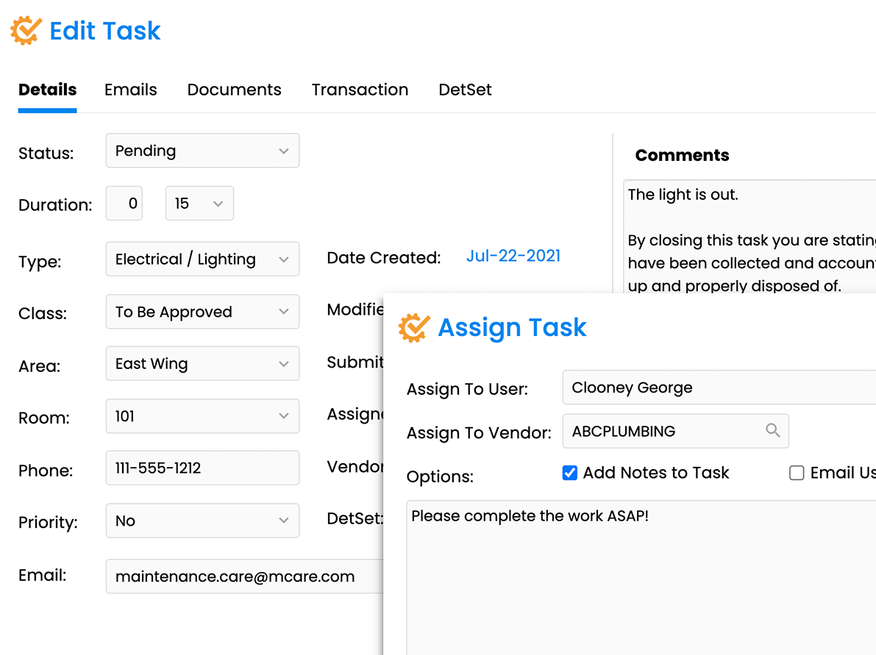
- Instant notifications
- Online request form
- Forever free version is available
- Mobile apps through Apple and Android
- Quick filters provide an overview of task statuses
- Android app not as robust as iOS app
- Limited flexibility in user permission settings
- Mobile app only available in premium version
- Poor search capability
- Limited functionality for free edition
- Developer Maintenance Care
- Client OS Windows, macOS, iOS, Android, Web
- Deployment Cloud Hosted
What is Maintenance Care?
Maintenance Care is a powerful computerized maintenance management system (CMMS) that makes running facilities easier and more efficient. The mobile and desktop software allows users to submit, assign, organize, and track work orders and requests easily. The program provides a full view of facilities, from assets to large equipment and structural elements.
This software is particularly useful for:
- Housekeeping
- Healthcare
- Education
- Government
- Senior Care
Maintenance Care offers a variety of cost-saving plans to meet your maintenance needs, from the Always Free plan, to the more advanced Work Order and Enterprise plans with unlimited users and expanded features.
Our Ratings
| Usability - 9.6 | Has a simple yet responsive interface; users can easily create work orders, assign tasks, and make updates from desktop or mobile applications. |
| Support - 9.6 | Includes live chat support bot which can transfer to human agents during business hours; many YouTube tutorials, detailed FAQ for additional guidance; phone and email support also available; User Guide has limits if using the free plan. |
| Features - 9.4 | Simple but effective work order feature; can upload asset or facility photos when assigning tasks; the mobile app allows for real-time updates and remote access. |
| Security - 9.5 | No plans offer API integration; automatic log-out after 30 minutes of being idle; uses physical, electronic, and administrative safeguards to prevent unauthorized access. |
| Value - 8.5 | An always free version is available with limited functionality; pricing for paid plans rises sharply, starting at $100 per month when paid annually; paid plans offer unlimited users. |
| Performance - 9.5 | Creating new work orders was fast and easy; mobile apps offer the same functionality as desktop. |
| Scalability - 9.7 | All plans offer unlimited users; going from free to paid versions is a costly jump for smaller businesses; no limits on assets. |
Adding and Modifying New Tasks
Adding a new task is simple with Maintenance Care. Just select the blue “+Add” button and get started.
Tasks can be customized based on the status, facility and/or room, and type. Comments and notes can be added to clarify what exactly needs to be done and how. The notes include a tool for adding a user timestamp, indicating who added additional information and when they did so. This is a great feature for auditing.
Once a task is assigned, an automated notification can alert the assigned technician or vendor so they know they have a new task.
There is a very simple 3 step process to modify an existing work order
- Change the status to acknowledge an open task is pending or in progress
- Add duration for how long different tasks took
- Add notes providing additional information on the task
All task information is saved to create an audit trail. If someone accidentally deletes past notes, the information can be easily recovered.
Different codes identify different tasks at a glance. New task types can be added to better fit your maintenance workflow. They can even be customized between different buildings or facilities. This gives users a clear overview of what a task will require.
Preventive Maintenance Scheduling
This is another great feature Maintenance Care offers. When first implementing the software, you can set up various preventive maintenance tasks in advance. You can choose a trigger date so the repeated tasks appear daily, weekly, or monthly. They can also be triggered only on certain days of the week. You can even indicate tasks should only be assigned during certain months of the year. All these details give you complete control over your PM schedule.
Once you’ve added the task, you don’t have to add it repeatedly. Include all the details in a comment checklist, and it’s done. The preventive tasks appear in the same task list as those added manually on an as-needed basis. They can be updated and modified just like any other task.
Sensored Integration
Maintenance Care integrates with a sensor platform called Get Sensored. This CMMS can track humidity, temperature, and water leaks using sensors manufactured by National Control Devices (NCD). Real-time alerts with color indicators show when readings exceed custom thresholds.
The NCD sensors use 900 MHz radio frequency, not Wi-Fi, so they’re more reliable in facilities with thick walls, like clinics or long-term care. There is no current support for power loss or spike detection, though the Maintenance Care team is working on a runtime/vibration-based sensor for equipment health monitoring.
Mobile App
Finally, the mobile app has several features that benefit users. Technicians can take and add photos while working to show details of an asset’s condition. There is also a microphone speech-to-text option so techs can add notes verbally, a perfect addition for anyone with their hands full while completing a maintenance task or just wanting to make an update on the go.
What Features Are Missing?
A few changes or additional features might make Maintenance Care even better:
- Bulk uploads of assets: Assets can be uploaded in bulk only by filling in an Excel sheet and sending it to the support team during implementation. So while it is possible to go by bulk, it might be difficult to add a large amount of assets later.
Pricing Plans
| Plan | Pricing | Features |
| Free Edition | Free | The always free version includes:
|
| Work Order Edition | $125 per month or $100 per month when paid annually | Includes everything in the Edition and:
|
| Enterprise Edition | $250 per month or $225 for introductory pricing | Includes everything in Work Order and:
|
The paid plans can be paid monthly or annually, with some additional savings. All the paid plans offer unlimited users—no extra cost for extra people! And not-for-profit pricing is also available.
Implementation requires a 1-time fee of $250 to upload all assets and customize the system to your business. There is also a 1-time fee for any training.
Alternatives
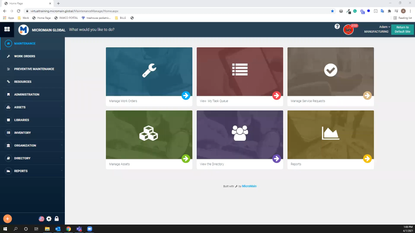
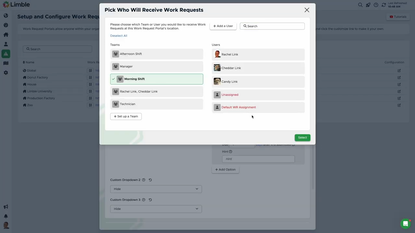
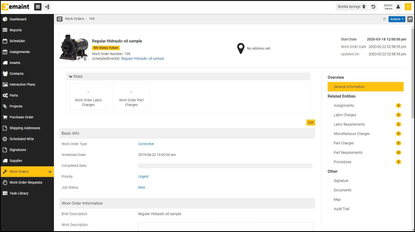
Summary
After using Maintenance Care, we would suggest this solution to businesses looking to track maintenance workflows. In particular, companies operating senior or long-term care facilities will benefit from this software. The free plan offers straightforward work order creation and management while the paid plans include additional features to automate scheduling and reporting. The free plan is ideal for startups or small businesses looking to cut costs and streamline maintenance communication.
There are reasons not to use Maintenance Care as well. First, no API means limited integrations with custom applications. Next, the free edition offers the most basic maintenance management tools which can work well for smaller businesses. However, the paid plans offer significantly more features. The initial jump from $0 to $100 might make scaling difficult for growing companies, although unlimited users makes this price easier to manage.
User Reviews of Maintenance Care
Write a ReviewPhenomenal support
Much of this can be attributed to the ongoing support from the Maintenace Care team, they have been phenomenal. What we like most about this product is that it fits particularly well with the requirements and demands synonymous with Seniors Care.
It is also very user friendly but, perhaps most important is that in our case, it encouraged participation from all levels of our staff through the service desk concept, which in our view is one of the corner stones of this product. From that perspective, facility maintenance has become a collaborate effort in our Company to the direct benefit of deserving Residents
Allows users to quickly alert me when something needs attention
This program allows all users to quickly alert me when something needs attention. I receive an email and able to record the action & give notes about why and if additional service is needed. I really don’t have any cons about this program. The free version works well for my needs and all users are able to access this program.
My system of choice
I have been working with the MC software program for many years now, it is simple to use, it keeps me informed of all activities in my building.Any preventive work that is needed, let it be in house or contracted out, is never missed, with the easy schedule set up. With many departments within my operation, the MC software, brings great communication, and keeps all involved, informed. I have worked with many other types of Maintenance software, and this one is by far my system of choice.
Maintenance Care has been a great product for our business
Maintenance Care has been a great product for our business. It has simplified our preventative maintenance program and gives staff quick access to reporting maintenance concerns. We also use their asset tool and this has allowed us to track all our assets in one easy to use system. We would recommend Maintenance Care to anyone.
The easiest transition to any piece of software
It was the easiest transition to any piece of software we’ve had to. It was so simple. The team at Maintenance Care were beyond helpful and patient with our users down to the tiniest thing and training our users on things that had nothing to do with the software, just so they knew how to tie it into the software.

