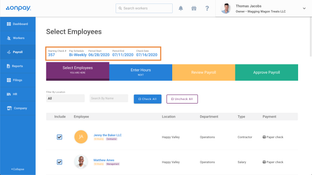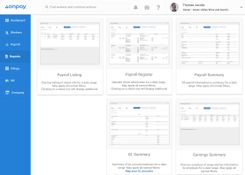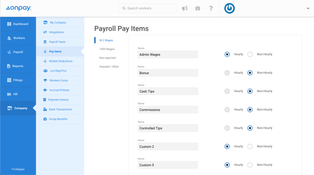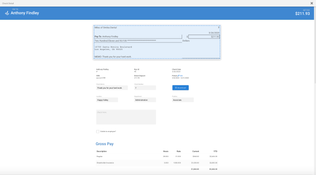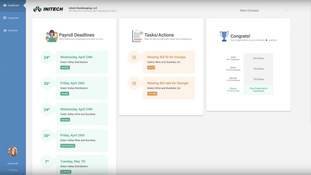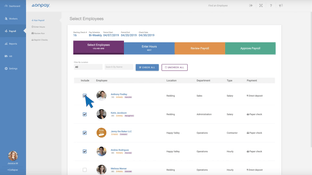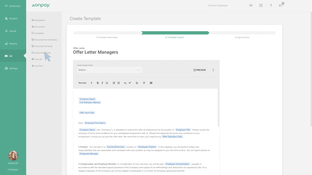OnPay
3 Reviews 5/5 ★ ★ ★ ★ ★A web-based small business payroll software that offers accounting integration, tip and bonus calculation, and tax management.
Product Overview
OnPay is a small business payroll software that runs payroll, manages employment taxes, and handles basic HR tasks. Payroll can be ran in minutes and only requires users to input hours, tips, reimbursements, and bonuses. The software is completely web-based and can even be accessed on mobile phones and tablets.Pros
- Automatic deductions and withdrawals
- Benefits and HR in all 50 states
- Direct deposit and debit card payment options
- Employee self-service feature
- Syncs with most accounting and time-tracking software
Cons
- For US companies only
- Lengthy setup
- Limited PTO accrual options
- No time tracking capability
- Setting up contractors isn't straight-forward
Target Market
Small businesses with under 100 employees, especially those needing a payroll system to account for tips, reimbursements, and bonuses.OnPay is a small business payroll software that runs payroll, handles employment taxes, and handles basic HR tasks. Payroll can be run in minutes and only requires you to input hours, tips, reimbursements, and bonuses. The software is completely web-based and can even be accessed on mobile phones and tablets.
Video Overview
Features
The top features of OnPay include:
Payroll
- Monthly pay runs
- Tax filings and payments
- W-2 and 1099 workers
- 2-day turnaround
- Direct deposit or printed checks
- Multiple pay rates and pay schedules
- Garnishments
- Unemployment insurance
- Payroll reports
- Multi-state payroll
Integrations
- QuickBooks Online and Time
- Xero
- Deputy
- When I Work
- Vestwell
- bench
- PosterElite
Human Resources
- Onboarding
- E-signing
- Offer letters
- I-9 and W-4 forms
- New hire reporting
- Personnel checklists
- Document templates
- Document storage
- Compliance audits
Paid Time Off
- Custom policies
- Three accrual tiers
- Accrual tracking
- Requests and approvals
- Calendar and reminders
- Email notifications
Pricing
- Starts at $40/month base fee
- $6/month/employee thereafter
- First month free
- No change or cancel fees, no withholding fees, no direct deposit fees
Product Overview
Developer Overview
Related Products
User Reviews of OnPay
Write a ReviewIt's great to run payroll in 5 minutes
I really like OnPay as a payroll solution. it’s fast. It’s great to run payroll in 5 minutes. It has the automatic integration with QuickBooks. It has great support
The fact that it takes care of taxes makes the price very affordable.
If you have a complex payroll system now, you’re taking two half-days to do it, instead of what used to take half of someone’s time or an entire department to run that.
Our team member can run payroll and someone on another site can review payroll before it actually runs.
OnPay has been there at every milestone
As we’ve been growing over the past 18-months, OnPay has been there at every milestone we’ve had. We wanted to offer a 401k plan and they offered that. Their healthcare plan is integrated as well. It has a super easy workflow and it was easy to get it going.
OnPay provides an easy to use payroll service
OnPay provides an easy to use payroll service but provides the first 10 users for free, which is half the cost of Gusto when you take that into account. Full tax filing is included and it’s quite a bit cheaper than QuickBooks. It also integrates with popular accounting tools like Xero or QuickBooks.