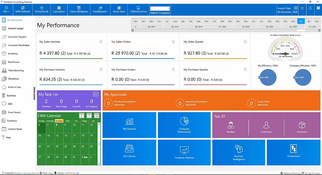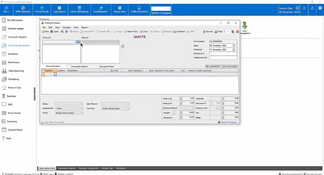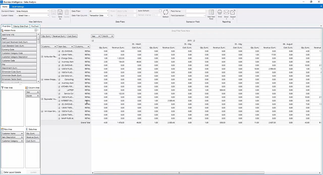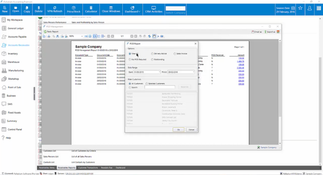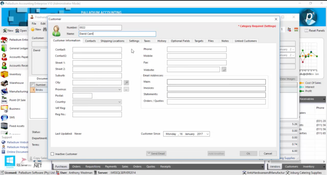Palladium Accounting
6 Reviews 3/5 ★ ★ ★ ★ ★A full ERP system assisting with budgeting, general ledger, inventory control, and customer relationship management.
Product Overview
Palladium Accounting supports comprehensive budgeting across multiple aspects like general ledger and inventory. It’s an accounting software system with advanced multi-warehousing and distribution features, maintaining unique item valuation methods. The system facilitates customer relationship management, sales orders, invoicing, and receipting. It also offers sales performance, inventory levels, and financial status reports.
Palladium offers multiple packages that can facilitate a variety of business sizes and operations. Organizations as small as start-ups and as large as enterprises can find a fit within Palladium’s suite of software.
Pros
- Integrates with Microsoft Power BI for advanced business intelligence
- Includes integrated point-of-sale capabilities
- Offers mobile sales and warehousing app
Cons
- Complex setup
- Requires consultation call for pricing quote
- Some distribution tasks require multiple clicks
Target Market
Small to mid-sized businesses looking for cost effective accounting and ERP software. Businesses looking for both cloud-based and locally installed software. Organizations that desire a mobile app for sales, orders, and inventory tracking.Palladium Accounting software offers a variety of accounting solutions for different organization sizes, from single users to large enterprises, without hidden costs for extra modules like point of sale or project costing. Its familiar interface facilitates quick learning, supported by a unique 3-year money-back guarantee on data corruption.
The software includes different products:
- Palladium Individual Accounting: A free, single-user application for small startups, featuring invoicing, general ledger, and recovery accounts.
- Palladium Business Basics: Supports up to 3 users, adding inventory management, sales/purchase orders, and budgeting to the Individual Edition.
- Palladium Business: For up to 10 users, includes features of Business Basics plus profit centers, manufacturing, and multi-warehousing.
- Palladium Enterprise: Serves over 500 users with a comprehensive feature set including project management, PoS, distribution, and multi-currency capabilities.
Additional Modules
- Remote sales module (RST): For creating customer orders remotely and syncing with the head office.
- Bulk SMS module: Integrated in Palladium, allowing communication via SMS.
- Accounting server utility: Includes tools for database administration and backups, free with any licensed Palladium package.
Palladium Accounting Key Features
- Microsoft certified: Ensures compatibility with current Microsoft operating systems.
- Indefinite transactional history: Stores all data indefinitely for comprehensive reporting.
- Integrated business intelligence tools: Allows detailed data analysis with Microsft Power BI.
- Real-time reporting: Offers real-time reporting for various financial documents important to business operations.
- Easy UI navigation: Intuitive screens for easy system access.
- Document management: The ability to attach documents to files for reference in the future.
- Security & audit trails: Ensures secure data handling with detailed audit trails.
- International tax flexibility: Adapts to various tax structures across the globe.
- Multi-currency support: Supports transactions and currency exchanges in various global currencies.
- Financial budgeting & forecasting: Allows for comprehensive budgeting and forecasting using historical company data.
- eCommerce and ERP integrations: Seamlessly integrates with major ERP solutions and eCommerce platforms.
The platform includes comprehensive features like accounts payable and receivable, general ledger, inventory & manufacturing, projects & point of sale, remote sales terminal & SMS module, and warehousing & distribution. These functionalities help manage various aspects of business accounting and operations for efficient financial management.
Pricing
| Package | SaaS Annually | Perpetual License | Annual Support |
|---|---|---|---|
| Individual Accounting | $115 per user | $276 per user (one-time) | $79 per user |
| Business Basics | $317 per user | $582 per user (one-time) | $140 per user |
| Business | $403 per user | $737 per user (one-time) | $179 per user |
| Enterprise | $570 per user | $832 per user (one-time) | $275 per user |
Product Overview
Developer Overview
Related Products
User Reviews of Palladium Accounting
Write a ReviewPalladium Accounting Review
Terrible experience, I wouldn’t recommend to anyone
Pros
I software looks very promising
Cons
Too many errors, need constant support to use the software, I bought this software outright but one year later my license was suspended because I didn't wan to pay for support. the layby system is one of the worse I've seen and you don't get a single report on this so you can't track what is on layby, outstanding or expired laybys, it's a disaster. I had to create pos invoices by myself as they were charging me to make one that'll print on pos printer(and they're now using it) Stay away form this system, it's not worth it.
We have had to keep Quickbooks
After a several month long decision process we felt confident moving forward with Palladium but once we went live with the system, we felt everything we had been promised was a lie. We have had to keep Quickbooks because the accounting module could only meet half of our financial needs. On the distribution side, tasks that use to be done by the press of a button, now take 3-4 steps. We are disappointed and looking to move off the system as soon as possible.
Palladium contains errors within itself
Palladium is a truly full ERP that contains all the needed modules even if it gives false results occassionally. I just wish those in charge could solve the problems when contacted. They never do.
Pros
It has all modules needed for most businesses as part of its core.
Cons
It contains errors within itself. E.g. My Stock Count, Inventory by Location report and Inventory Quantity reports all give different results for the same day. There are several other errors within the system that one only discovers after basing heavy decisions on it.
You purchase Palladium Accounting but from there you are on your own
Basic accounting requirements are not available such as notes to debtor accounts, debtor statements that do not balance, etc. The support team is unable to attend to queries and always has to come back to you with a solution which they never do. Palladium support has a ‘no care’ attitude and there is no escalation options. You purchase Palladium Accounting but from there you are on your own. Palladium Accounting is not a software that is recommended.
Pros
Once we can get support and a team that actually knows their software and how to deal with customer queries, it would a pleasant surprise. Although Palladium Accounting is functional it is not without short comings, but the unwillingness to attend to these short comings is completely unprofessional.
Cons
Details of transactions are not available on the general ledger - just Palladium reference numbers are displayed. The customer statements are incorrect and these can not be sent to customers. Collection notes can't be displayed in a report. The information extracted in reports are insufficient and too limited for management purposes. The cost matrix just displays totals against a line item which means nothing when sitting in a management meeting. The debtors age analysis is incorrect due to sales orders. Not able to capture management notes and extract into reports. Not a popular software and therefore no integration with other applications such as Dext, AutoEntry, T-sheets, etc. which causes unnecessary manual input and time delays. Account sets and journals sets are complex and difficult to reconcile. Complex accrual system (GRV's) and causes the Cost of Sale accounts to be messy.
Palladium Accounting Review
Great and cost friendly ERP
Pros
Integrated Point of sale,Integrated BI
Cons
None
Palladium Accounting Review
More than just accounting software
Pros
Upselling feature
Cons
speed