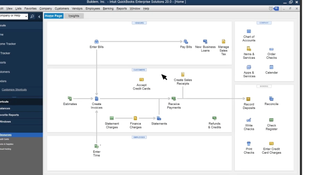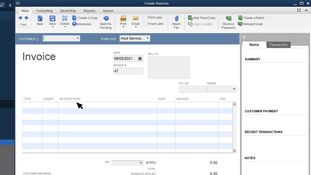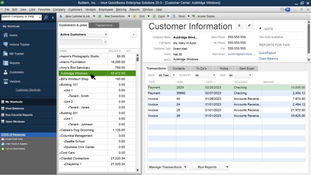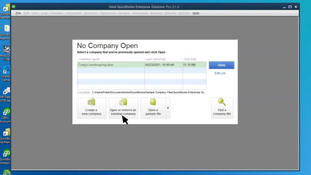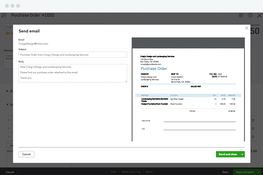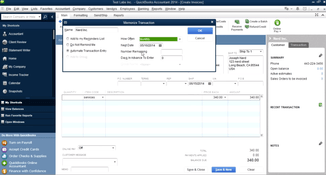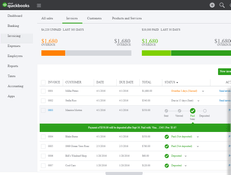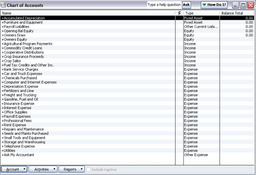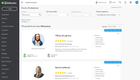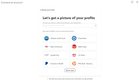QuickBooks Desktop Pro
39 Reviews 3/5 ★ ★ ★ ★ ★- Discontinued
QuickBooks Desktop Pro is an accounting software for startups and small organizations. While the software is still being supported if you have an active subscription, it’s no longer being sold. Intuit recommends all current users switch to QuickBooks Online. For alternatives, visit our full QuickBooks Alternatives page.
Product Overview
QuickBooks Pro Desktop is designed for small businesses and focuses only on essential accounting tasks like reporting, invoicing, and basic inventory tracking. While it still supports current subscribers, new licenses are no longer sold.Pros
- Cloud or on-premise implementation
- Includes business management functionality
- Access to over 100 report templates
Cons
- Inconsistent pricing
- Limited customization opportunities
- Plans can limit users
Intuit announced QuickBooks Desktop Pro, along with Desktop Premier and Desktop for Mac, will no longer be sold as of September 30th, 2024.
Alternative 1: QuickBooks Online
QuickBooks Online is Inuit’s cloud-based accounting software and their recommended next step for current Desktop Pro subscribers.
Alternative 2: TallyPrime
We often recommend TallyPrime if you’re switching from QuickBooks Desktop Pro because of its perpetual licensing options if you don’t want to switch to the cloud. It has similar functionality, with a full accounting suite and inventory management. Perpetual licenses start at a one-time cost of $855.
See our full list of QuickBooks Alternatives for more options like CustomBooks.
Key Features
Active subscribers still have access to these key features:
Accounts Payable
- Tracks expenses and categorizes spending.
- Simplifies sales tax calculations and check printing with batch processing.
- Features reminders for timely financial obligations and bill payments.
Accounts Receivable
- Centralizes customer data for efficient tracking and follow-ups.
- Enables credit card payments and easy invoice creation with customizable templates.
- Facilitates efficient receivables tracking and customer communication.
General Ledger
- Offers a consolidated view of financial status, including receivables and payables.
- Generates over 100 customizable reports with detailed transaction insights.
- Creates and adjusts budgets based on spending history for financial planning.
Inventory
- Tracks inventory to prevent overbuying and backorders.
- Sets automatic reorder alerts for efficient inventory management.
Payroll
- Manages payroll with accurate tax deductions and direct deposit options.
- Automates 1099 printing for independent contractors.
- Integrates payroll management for employee payments.
Purchase Orders
- Simplifies purchase orders by selecting vendors and inventory items.
- Automatically matches received inventory to corresponding purchase orders.
Time Tracking
- Tracks employee time to ensure accurate billing and payroll.
- Alerts for unbilled time and expenses when creating invoices.
- Offers Time Tracker subscription for remote time entry and accurate invoicing.
Product Overview
Developer Overview
Related Products
User Reviews of QuickBooks Desktop Pro
Write a Review- Accounting
- 1-10 employees
- Annual revenue $0-$1M
Easy to use for a decent price
For the price and the simplicity, it was our best option.
Pros
Price Easy to use
- Containers & Packaging
- 1-10 employees
- Annual revenue $0-$1M
The system is a nightmare
The system is a nightmare. I was promised Quickbooks had all these various functionalities and it literally has none of them. I can’t pull simple daily reports or more customized reports such as a sales report by part or customer. The invetory is not in real time so my sales team is blind in the field. It also does not show committed inventory unless invoiced. Watching my staff try to input a PO is unbelievable. The whole system is garbage.
Integrations
I don’t like it but we’re using it now. I’ve tried to get other software companies to do what I need but everything integrates with QuickBooks or Excel. I think QuickBooks does everything except for emails. I’m just going to use it because it does most of everything I want.
Pros
Integrations
- Hotels, Restaurants & Leisure
- 1-10 employees
- Annual revenue $0-$1M
The cost after 23 years
I have used an for 23 years with payroll $650.00 a year we renewal is$ 349.00 year I called and asked why they renew every year when I do not use any of the new features and they took over my computer and found a problem that they did not support offered to fix for $ 2.00 to $ 2.80 per mb I had 400 mb $ 800.00 to $ 1120.00 or go to enterprise for 1500.00 quick book tech said it will crash in 3 months or less if I do not pay one of the options someone out there need to know this I have used this product with the invoice forms and the checks and payroll option this year will be if I pay to fix approx $ 2500.00
Cons
The cost after 23 years
QuickBooks Desktop Pro Review
Worse money Ive ever spent!!!
Pros
Nothing
Cons
How you spend 400$ for it then they want to charge 600 to learn how to use it.
QuickBooks Desktop Pro Review
Solution lacks the ability to do job costing, as well as customizable invoices.
- Metals & Mining
- 11-50 employees
- Annual revenue $1M-$10M
QuickBooks Desktop Pro Review
Quickbooks is very user-friendly. Everyone in the company enjoys using it.
- Professional Services
- 1-10 employees
- Annual revenue $0-$1M
QuickBooks Desktop Pro Review
Provides erroneous data and customer service charges everytime you call for assistance.
QuickBooks Desktop Pro Review
Every year we have to pay additional money to get our W2’s and are frustrated by this. The system never does what it is supposed to
- Air Freight & Logistics
QuickBooks Desktop Pro Review
It’s a great program that does everything we need it to do
- IT Services
- 51-250 employees
- Annual revenue $10M-$50M
QuickBooks Desktop Pro Review
We were unhappy with some of the changes made to the program and the customer support. We are worried about future changes.
QuickBooks Desktop Pro Review
It was limited for inventory management, but in terms of accounting, it did everything we need.
QuickBooks Desktop Pro Review
Quickbooks is not an ideal inventory management program
QuickBooks Desktop Pro Review
Quickbooks is getting outrageously expensive and their payroll services are really messed up which resulted in an IRS audit
QuickBooks Desktop Pro Review
Using it for a long time. Does everything I need it to do.
Good for general accounting but not for a general contractor
Quickbooks Pro is good for general accounting but it’s not a fit for us a general contractor. If you’re looking for a basic way to track expenses and revenue then it works well. However, it doesn’t have cost codes, project tracking, and chart of accounts which we need for drill down reporting.
QuickBooks Desktop Pro Review
Errors in turning estimates into invoices, sometimes it modifies the invoice to a different date and we have to double check everything
- Health Care Equipment & Supplies
- 11-50 employees
- Annual revenue $1M-$10M
QuickBooks Desktop Pro Review
It struggles with invoicing and billing terms that it just won’t do, doesn’t integrate well with banking and causes double entry errors
QuickBooks Desktop Pro Review
fed up with them, they keep changing everything, have a list of cutomized reports and every time they do an upgrade it messes up all my reports.
- Specialized Consumer Services
QuickBooks Desktop Pro Review
Every month something crashes with this system. Their support takes forever to determine what is wrong and can’t offer any assistance. We pay over $500 a year for this which we think is ridiculous.
QuickBooks Desktop Pro Review
Quickbooks feels more like it’s geared towards large businesses, which we are not. The reports are cumbersome to set up and offer more features than we need, such as invoicing.
- Specialized Consumer Services
- 1-10 employees
- Annual revenue $0-$1M
QuickBooks Desktop Pro Review
Does not handle as many industries under the system as needed. The home screen has just become obnoxious. There’s so much functionality available that isn’t needed.
- Diversified Telecommunication Services
- 1K-5K employees
- Annual revenue $1B-$10B
QuickBooks Desktop Pro Review
It’s too expensive they are forcing me to upgrade and it seems just too expensive. The price continues to go up and the functionality doesn’t seem to justify it. We are paying almost $700 per year just for payroll and another $200 for the software
We have to manipulate a lot of data in order to get reports
We have to manipulate a lot of data in order to get reports. What scares me is after we pull a report if the heading is different it pulls up different figures. If we pull by projects and they forget to put or tie it to a vendor then it doesn’t pull
QuickBooks Desktop Pro Review
Simple to use solution
Fed up to my teeth with QB
Fed up to my teeth with QB. I dislike that the customer service and relationship is very poor all they care about is getting our money and taking care of us is low on the totem pole. For the size of my business QB doesn’t adopt well to our needs. We spend hours on the phone trying to get it worked out and it’s a hassle.
QuickBooks Desktop Pro Review
We use QB Pro Desktop 2012 and it’s a great accounting program. However, we have customers we have to invoice on the spot and QB is very slow at doing that.
QuickBooks Desktop Pro Review
I like the functionality and have used Quickbooks for many years, however I am unhappy with their latest version forcing me to use cloud storage.
- Household Durables
- 1-10 employees
- Annual revenue $0-$1M
QuickBooks Desktop Pro Review
Bad programming. Multi-user mode creates issues within database.
- Construction & Engineering
- 1-10 employees
- Annual revenue $1M-$10M
QuickBooks Desktop Pro Review
I have been using this product for many years and I am finally fed up with it, it’s not worth the renewal. The functionality is ok but the service is horrible.
QuickBooks Desktop Pro Review
I wanted something simple, the chart of accounts is always messed up for the 5 companies we keep the books for, trying to get a hold of them can be difficult, Quickbooks pro is not a bad program I just want something less complicated
- Diversified Telecommunication Services
- 1-10 employees
- Annual revenue $0-$1M
This makes it hard to track all costs associated with guest accounts
I can’t use online invoicing for our guests because we also have a deposit policy. This makes it hard to track all costs associated with guest accounts. Another dislike is we have to have 2 QB accounts, one for us and one for our accountant. This means we have to duplicate the information so he can see it.
- Internet Software & Services
- 1-10 employees
- Annual revenue $0-$1M
QuickBooks Desktop Pro Review
I really like the program because it has all the accounting features we need. We also get excellent local support which is nice. I was fairly new to using it but it was easy to learn.
- Consumer Goods
- 51-250 employees
- Annual revenue $10M-$50M
QuickBooks Desktop Pro Review
The software is not user friendly for tracking POs and invoices. There is also limited inventory capabilities which is important to us as a manufacturer.
The product is fairly easy to use and online access is a plus
The product is fairly easy to use and online access is a plus. I enjoy the peace of mind knowing that everything is backed up in real time, at no additional cost.
Pros
The Online version of QuickBooks pro is a lot of "business" features that I realized we relied on so much with the Desktop version.
Cons
quickibooks pro 2017 feature
Loved it till a few days ago
I have used quickbooks pro for the past 20 years and have loved it till a few days ago. This product is great for a small business. However if you have a problem you will be waiting on hold for at least 2 hours. I started to use the payroll about 10 months ago as I have always paid out to my employees as sub contractors, after using this product for payroll and deciding did not want it they told they were going to shut down my quickbooks and that I would not be able to use quickbooks pro whatsoever. All I wanted to do was stop the payroll monthly fee as I was not going to be using it anymore. This is terrible. I am running 4 different companies with Quickbooks and now I am shopping for another product other then Quickbooks. Up until yesterday I loved the product and have recommended to all of our business associates. I have on multiple occasions trained people how to use the product but will highly now recommend looking for something other then Quickbooks
Pros
I really liked everything about it till yesterday
Cons
Customer service. Having someone that speaks well. Finding out that if I want to stop a certain service that I cant and they will shut my Quickbooks down
- Professional Services
- 11-50 employees
- Annual revenue $1M-$10M
QuickBooks Desktop Pro Review
Pros
Exporting reports to Excel is convenient.
Cons
Reports are not very customizable. I would like to be able to manipulate them.
QuickBooks Desktop Pro Review
A basic small business accouting program with options for expansion.
Pros
Customer support
- Hotels, Restaurants & Leisure
- 1-10 employees
- Annual revenue $0-$1M
QuickBooks Desktop Pro Review
they need to improve their inventory futures
Pros
Billing System
Cons
Inventory