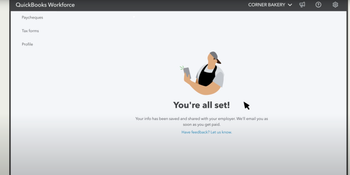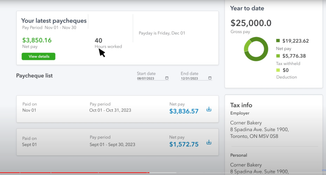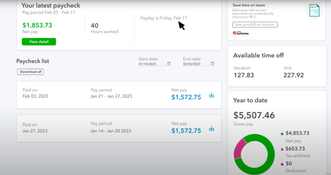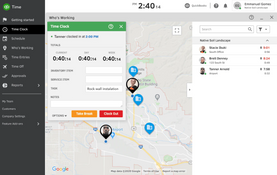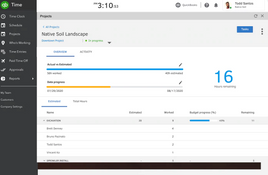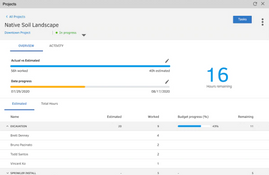QuickBooks Time
1 Review 3/5 ★ ★ ★ ★ ★An employee time tracking software. Formerly TSheets.
Product Overview
QuickBooks Time, formerly TSheets, is an online time-tracking tool that enables users to access their pay stubs and W-2 forms. Employees can easily clock in and out, go on break, change job codes, or add timesheet details. Employee schedules can be built via jobs or shifts. These can quickly be edited or published to the crew.
Mobile apps are available for both Android and iOS.
Pros
- Mobile App and SMS clock-ins
- Quick implementation
- Reports by custom data range, project, customer, and employee
Cons
- Cannot clock in to two jobs at once
- No expenses and mileage tracking using GPS
- Onboarding and permissions can be complex
Target Market
Small to medium-sized businesses that prioritize integrated and efficient time tracking and management, especially those with mobile or field employees such as construction, landscaping, or home healthcare.Video Overview
After a product update in 2023, the QuickBooks Time mobile app is now called QuickBooks Workforce.
The QuickBooks Workforce mobile app integrates QuickBooks Payroll and QuickBooks Time, offering features like GPS tracking, timesheets, custom alerts, W-2 and paystub access, and more.
Key Features
- Mobile Time Tracking: Enables employees to track, submit, and approve time from anywhere. They can also clock in and out using the mobile app, web dashboard, or a kiosk.
- Access to Pay Stubs and W-2s: Allows employees to access and view their paystubs and W-2s online. Users will receive an email notification each time payroll is processed.
- GPS and Geofencing: Includes GPS tracking to monitor employee locations in real-time and geofencing to remind employees to clock in and out.
- Project Time Tracking: Helps track the time employees spend on specific tasks.
- Time Off and YTD Pay: Users can also see their time off balances and year-to-date pay information through the QuickBooks Workforce portal.
- Security: Ensures security through two-factor authentication.
QuickBooks Time Devices Supported
- Web: View real-time reports, customize company settings, and manage employee timesheets all from the web dashboard.
- Mobile App: Capture, submit, and approve time from a smartphone. Push notifications remind employees to clock in and out, and schedules can be shared instantly with employees.
- Time Clock: QuickBooks Time Kiosk allows employees to clock in from a single device as a dedicated station. This works as a replacement for a traditional punch clock and can be set up on any computer or tablet with an internet connection.
Pricing
The cost of the Premium plan starts at $20/month, plus an additional $8/user/month. The Elite plan is $40/month, plus $10/user/month. Both plans include one user admin and have a 30-day free trial.
Product Overview
Developer Overview
Related Products
User Reviews of QuickBooks Time
Write a Review- Internet Software & Services
- 1-10 employees
- Annual revenue $1M-$10M
We cannot afford to have these mistakes
We have the system plugged into Quickbooks Online and are finding too many “rounding errors” with the system. It is rounding up my employees hours and then when trying to claculate the bill rate in the invoices, the hours and charges are off. Working in the government sector, we cannot afford to have these mistakes. It also is becoming a tedious fix.