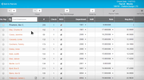The Best Time and Attendance Software
We’ve analyzed the best time and attendance platforms on the market for functionalities like payroll integration and shift scheduling and selected our top options below.
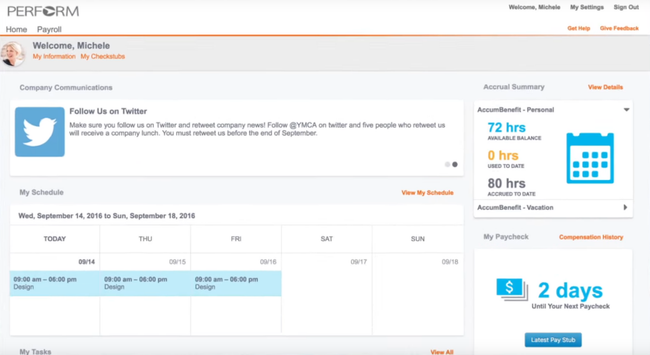
- Offers an intuitive user interface
- Includes compliance management
- Automates HR-related tasks
- Works on mobile devices
- Base program is free
- Works on mobile devices
- Adheres to regional labor laws for global teams
- Mobile app for time tracking and project management
- Offers API access and integrates with Slack, Jira and Teams
Time and attendance software records clock-in and clock-out times, calculates total hours worked, tracks breaks, lunches, and overtime hours, and allows employees to request time off. Here’s our guide to the top solutions based on user reviews and our internal review process.
- Paycor: Best Overall
- Clockify: Best Free Option
- Deltek Replicon: Best AI-Powered Tools
- QuickBooks Time: Best QuickBooks Integration
- BQE CORE: Best for Project Management
- HubStaff: Best Integration Options
- Connecteam: Best Shift Scheduling Tools
- OnTheClock: Multiple Clock-in Methods
Paycor - Best Overall
Paycor is our top overall pick because it integrates timekeeping solutions directly with payroll, smoothly transitioning employee hours to payroll processing. The software includes quite a few timekeeping options, including mobile punching and capturing the exact time and location of employee clock-ins and clock-outs. We also found the software useful for managing time off requests, department transfers, and pay item summaries, all from a mobile device.
Paycor’s tracking and reporting capabilities are also worth mentioning. These include exception reports and proactive alerts, reducing errors, and ensuring accurate payroll. We also liked the flexibility of timekeeping options, including modern time clocks with Wi-Fi connectivity and multi-language badge readers. Additionally, Paycor tracks overtime, providing a complete snapshot of hours worked. Overall, we found the system quite adaptable to different business needs, making it a solid pick for organizations looking to enhance their time and attendance management.
Clockify - Best Free Option
Clockify includes a streamlined calendar tool in its free plan, ideal for small businesses and startups. You can connect it to your Outlook or Google events calendar to have all meetings, tasks, and appointments in one place. After adding a task, you can start tracking time for it instantly, ensuring you have exact time entries for each client or project.
The calendar also has drag-and-drop functionality for simple task creation. To reschedule a meeting, click on the entry and drag it to the updated time. For recurring entries, you can duplicate them and add them to another time block. It even displays the total tracked hours for the day and updates instantly when a new entry is added for better time management.
Clockify’s free option is effective for straightforward time tracking and project management. It supports unlimited users and projects and even extends its functionality to project progress and employee engagement reports. The system also has paid plans starting at $3.99 monthly, unlocking advanced features like timesheet approvals, invoicing, and GPS tracking.
Deltek Replicon - Best AI-Powered Tools
We picked Deltek Replicon for its time-tracking capabilities powered by artificial intelligence. The ZeroTime app uses AI to reorganize weekly work schedules for different projects. It accurately records time spent on tasks to reduce extra work for precise billing and payroll. ZeroTime also assists with automated data capture from platforms like Slack, Microsoft Teams, and Zoom.
Additionally, Replicon provides mobile and AI-enabled tools like a touchless time clock app. It supports facial recognition and voice commands, simplifying punch-in/out processes for employees. We also wanted to highlight Replicon’s built-in labor compliance library, helping organizations stay up-to-date with statutory pay and labor regulations. The platform’s gross pay engine automatically converts employee hours into gross pay information, factoring in various pay rules and profiles. Overall, Replicon is a good pick for global companies needing to simplify payroll processes across different regions.
QuickBooks Time - Best QuickBooks Integration
QuickBooks Time is an obvious choice for companies already utilizing QuickBooks for their accounting. Teams can track time through the mobile app or the web dashboard, which then flows into payroll, invoicing, and budgeting in QuickBooks Online and QuickBooks Desktop.
While QuickBooks Time offers a smooth accounting integration, it also provides PTO management, allowing companies to create and manage their own time-off policies. Administrators can even enter time off for multiple employees, which is great for larger teams or during peak vacation seasons. We also found the software handy for employees, allowing them to view their paid and unpaid time off balances within the app.
QuickBooks Time is feature-rich with a complex UI, so it may present a steep learning curve to newcomers. Additionally, larger teams should carefully consider its cost, as it includes a base fee plus a monthly fee per employee.
BQE CORE - Best for Project Management
We found BQE CORE best for teams needing to connect project management processes with time and expense tracking, accounting, billing, human resources, and CRM. This integration saves time for the admin, combining and displaying all data in customizable widgets and dashboards. Additionally, BQE CORE measures financial performance at the firm, client, project, phase, and staff level. This helps organizations maximize project analysis and profits, ensuring projects stay on time and under budget.
Additionally, project-driven teams need to make sure they’re using resources wisely. BQE CORE monitors and adjusts real-time staff utilization rates with interactive Gantt charts. The system also assigns resources to projects as soon as staff becomes available. We recommend the platform for consulting, architecture, engineering, and professional services firms. However, midsize firms may outgrow this solution, and it may not be the most budget-friendly pick for those with over 100 employees.
HubStaff - Best Integration Options
HubStaff is another top choice of ours due to its extensive integration options. We found it best suited for teams already using several project management and communication platforms. These include popular tools like PayPal, Basecamp, Trello, Asana, and Github. This high degree of compatibility enhances HubStaff’s utility, allowing users to track time directly within these platforms, sync tasks, and automate payroll processes.
Beyond integrations, Hubstaff supports detailed reporting, geofencing capabilities, productivity metrics, and advanced employee monitoring. For example, the software can measure keyboard and mouse usage for a nuanced view into employee productivity. Ultimately, we think HubStaff is a solid pick for smaller businesses needing to sync several business platforms and optimize their workflows.
Connecteam - Best Shift Scheduling Tools
We picked Connecteam for its time tracking, task management, and shift scheduling tools. Managers can easily create, update, and share schedules right from the web dashboard or mobile app. Both interfaces include detailed schedule management like shift and employee views, bulk shift assignments, and customizable templates for daily, weekly, or monthly use. Connecteam also makes it easy to approve or deny scheduling requests, set overtime and schedule limits, and create open shifts for employees to claim.
Connecteam’s time-tracking tool allows employees to clock in and out using their mobile devices. Additionally, the platform’s GPS tracking helps monitor employee locations during punch-in and punch-out for added compliance. Overall, Connecteam is a good pick for SMBs, especially those with field or remote workers. However, it’s limited in terms of third-party integrations, which include Gusto, QuickBooks, Paychex, and Xero.
OnTheClock - Multiple Clock-in Methods
OnTheClock made our list because it offers advanced location and punch controls and several clock-in methods. These include fingerprint punching, kiosk with a pin, desktop, mobile app, and mobile browser, catering to different operational setups. This versatility in time tracking ensures that businesses can accurately capture work hours in various contexts, whether employees are in the office, working remotely, or on the go.
The platform is also equipped with advanced features like GPS punch recording and geofencing, which help businesses ensure that employees clock in and out from the correct locations. This is especially useful for managing remote or field employees, providing employers with peace of mind regarding staff whereabouts during work hours. Additionally, OnTheClock facilitates easy overtime tracking, with automatic calculations and alerts for when employees are approaching overtime, helping to manage labor costs effectively.
What is Time and Attendance Software?
Time and attendance software allows employees to clock in and out via an electronic method, such as timeclocks, a web browser, a mobile device, and more. Employers can monitor their employees during working hours by viewing their working hours, whether they have fully worked their scheduled shift when they are assigned breaks, and what overtime the employee has been putting in.
Sometimes grouped together within HR software, time and attendance systems provide more functionalities than just time in and time out. They will also control labor costs by ensuring your payroll software calculates the correct employee payment figures. For businesses that work at multiple locations, geolocation and geofencing features can ensure your employees are at the job site when they are supposed to be. Employee benefits can also be monitored by recording how much vacation or PTO (paid time off) they’ve accumulated, and management can create labor reports that give real-time data on employee time metrics.
Most time and attendance solutions will require employees to punch in for the day by swiping a card, detecting their presence through RFID tracking, or scanning a part of them through biometric features. These methods help reduce errors, improve employee morale, and empower employees.
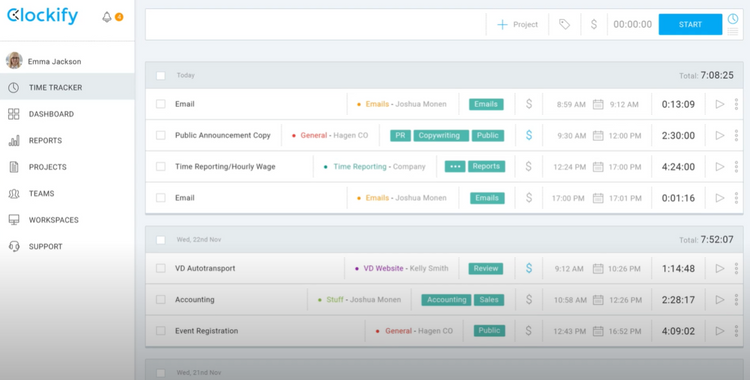
Key Features
- Employee Scheduling: Automates the creation of work schedules for hourly employees. Ensures all shifts are covered to meet the demands of your business.
- Time Off Tracking: Allow employees to request time off via submissions sent to management for approval. Track available and used time off in the system to ensure the request can be approved. Classify the time off as sick time, vacation, etc., and deduct it from their balance.
- Job Costing: Facilitates the assignment of costs to individual cost categories to improve cost control and job profitability; associates the time spent working on a job with hourly labor rate assignments.
- Overtime Management: Create rules and policies that support local, state, and federal overtime laws and stay compliant. View reports that compare overtime costs so managers can better manage labor costs.
- Reporting: Gather data on employee clock in/out times, monitor employee attendance on scheduled work days, identify time card theft, discover excessive overtime, monitor employment costs, and check payroll accuracy.
- Biometrics: Allow employees to punch in and out with a fingerprint or retinal scan (facial recognition). Includes safeguards to prevent buddy punching.
- Employee Self-Service: Allows employees to enter time, view paystubs, and update their personal information. Self-service tools are usually portals via a web browser that employees can view from anywhere or from a dedicated workspace.
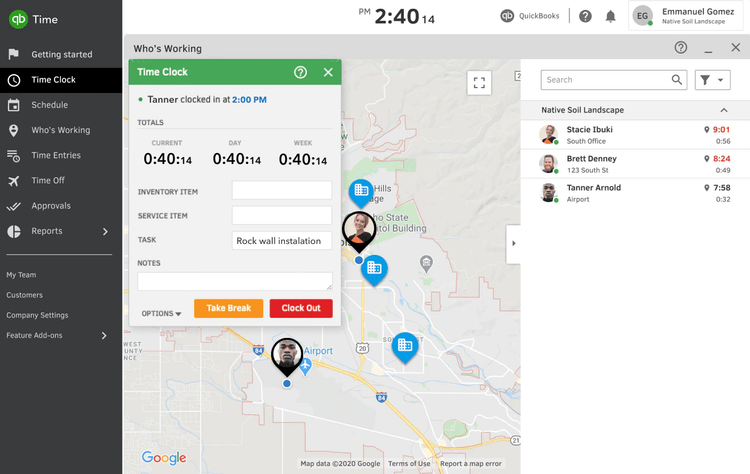
Primary Benefits
Time and attendance may already be a feature offered by your payroll system. Improved task management through dedicated software can contribute to your company’s overall efficiency, employee satisfaction, and ability to gain insights into your employees’ business contributions.
A strong timekeeping program can help you achieve the following benefits:
- Reduce labor costs associated with manual or inefficient time-tracking methods
- Minimize timesheet errors related to payroll over-payments
- Control for timesheet fraud
- Monitor and database facility and job-site access
- Analyze and track employee contributions to project work or cost center performance
Reduce Labor Costs
Enabling your employees to punch in/out themselves in a time and attendance system will create a central repository of all employee hours. Timekeeping information in a digital format can be quickly transferred to payroll tools in one batch–meaning your staff does not need to spend time calculating hours worked from hard copies of timesheets.
If you outsource your payroll, a time and attendance system will allow you to send a batch file with all employee hours to your payroll processor. You can also quickly print hard copies of time reports from these systems. Regardless of how you are processing your payroll, the main benefit of time and attendance software is reducing overhead costs associated with workforce management.
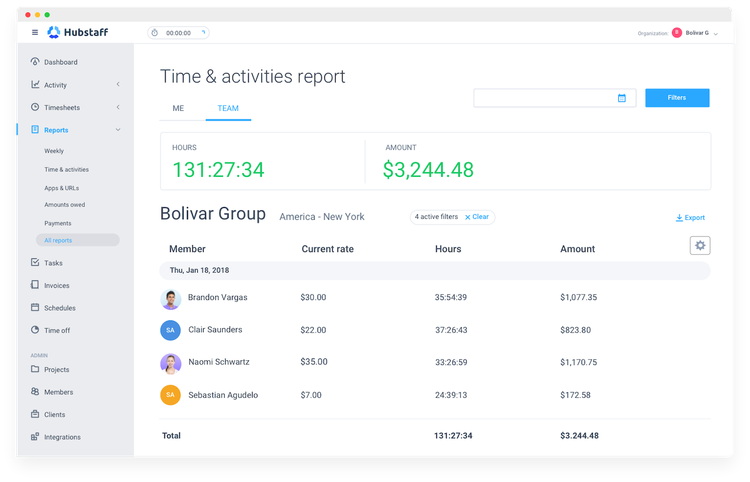
Reduce Timesheet Errors
Manual time-tracking methods lend themselves to human error, such as inputting the wrong figures. This results in inaccurate timesheets, whether these errors are made intentionally or unintentionally. Falsification and inaccuracies on timesheets can cost your company large sums of money and lost man-hours spent on manual tasks. A time and attendance solution will ensure your profits aren’t wasted by paying staff for hours they did not work.
A digital time clock that requires employees to punch in/out using a unique code can help eliminate these issues. This can also avoid the issue of proxy attendance or “buddy punching” (an employee who is allowing another to punch them in/out). You can eliminate the issue of proxy attendance by implementing biometric or card-swipe time clocks. These clocks will either require employees to have an ID card to punch in/out or it will read a biometric feature of their body, such as their fingerprint or a retinal scan. Some biometric time clocks can also read palm prints and veins in your hands.
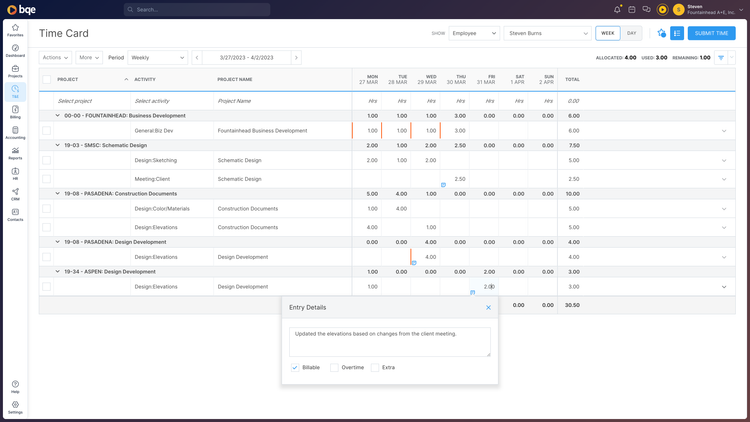
Track Employee Activity
A time and attendance system will give you the information needed to stay on top of employee activity. Examples include:
- Labor costs
- Productivity
- Scheduling
- Overtime
This data allows you to identify upcoming issues before they occur. If you have employees on a job site, a time and attendance system will allow you to monitor their on-site and off-site hours. This information will then allow you to determine their productivity and ensure that you are making a profit on the job.
If your time tracking system is used for billing, you may require employees to clock in to different job codes, depending on the work they are currently on. This time-tracking system will allow you to monitor what each staff member does at any given point. Activity information will allow you to adjust tasks assigned to individual staff members and maximize your productivity.
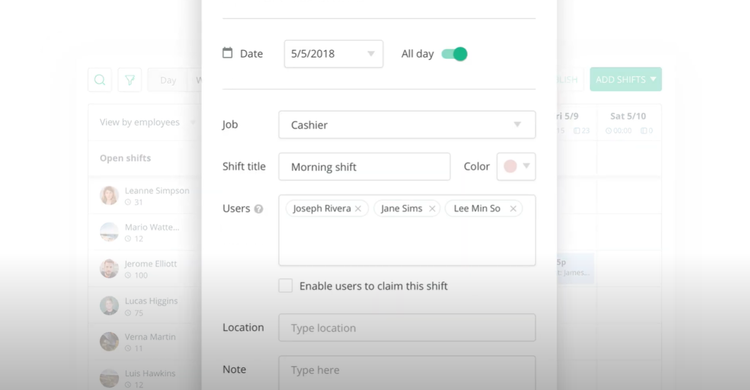
Control Facility Access
Your company may have secure facilities that require you to control access. One common use for a time and attendance system is as a security device. You can connect time clocks to electronic security systems to control employee movement. This will require each employee to hold the required credentials before giving them access to a particular area of your facilities.
Once they access this restricted location, you can track exactly where they were and for how long. This will allow you to ensure that your most valuable research and development projects and other sensitive information are protected from outside eyes.
Types Available
Once you decide to implement a time and attendance system, you have many deployment options. The goal of any time and attendance package is to streamline labor management. To that end, the software must be able to communicate time data to your payroll processing tool.
- Standalone time and attendance systems are designed to communicate with payroll packages. This integration is critical to export time data in one batch without manually re-entering information.
- If you use a third-party payroll processor, you can also export data in commonly used file formats or print reports from a standalone time and attendance system.
- There are also many payroll packages that have time and attendance tracking built-in as an integrated component.
- Finally, if you’re considering implementing a full ERP package, many of those systems include time and attendance functionality.
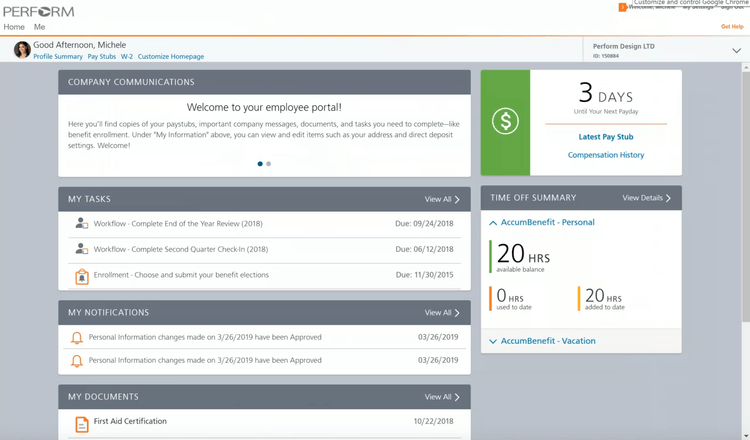
Different Punch-in Methods
- Time cards: An electronic method of the traditional mechanical time clock. These credit card-sized time cards are carried by employees and swiped on a machine upon entering and leaving for the day. This is one of the simplest methods available but can be prone to buddy punching behavior.
- Scanned cards: Methods such as badges and key fobs act as proximity sensors and eliminate the need to swipe a card. Employees simply hold their badge up to a reader. This method can also track employee movement through facilities, and offer security clearance in opening specific doors.
- Biometric scanners: These systems scan employee fingerprints and retinals or use Face ID technology to ensure the right person is being punched in. While expensive, these systems are the most difficult to fabricate results for.
- Time Stations: A simple computer station with a web browser is an inexpensive option for clocking in. Employees can sign in by entering their login details and punching in and out. Some time stations may only operate on the employees’ network–others may allow access to clock in and out from any device with an internet connection, such as a home computer or mobile device, which can lead to abuse.
What Type of Buyer Are You?
- Small Businesses: Businesses with a low level of employees may desire a simple program that just keeps an electronic record of hours worked without caring much for features such as self-service or location tracking. Many free time and attendance software options exist for those unable to track this information in a spreadsheet themselves. Alternatively, many smart phone applications on iOS and Android can allow employees to create their own login and clock in from their phone when they arrive to work–eliminating the need for you to purchase any expensive hardware. They may integrate with popular small business accounting software such as QuickBooks Online.
- Mid-Sized Businesses: Most time and attendance software options are intended to be used by companies who are too small for a fully integrated HR software but too large for any method described for small businesses. These solutions have various time-tracking tools and can easily integrate into your payroll software to ensure accurate payments.
- Large HR departments: Larger enterprises will want to consider a more complete HR system or human capital management (HCM) software that offers time and attendance tracking along several additional features, such as employee onboarding, talent management, benefits administration, and applicant tracking.