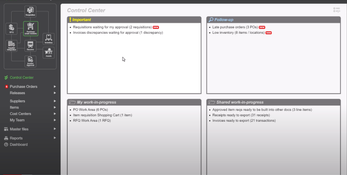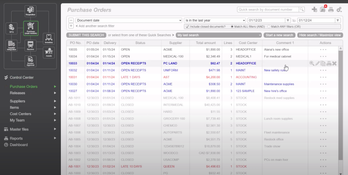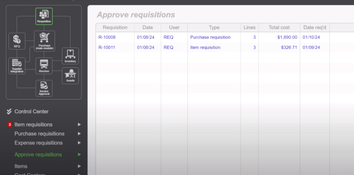SpendMap
3 Reviews 5/5 ★ ★ ★ ★ ★A purchasing, payables, and materials management software.
Product Overview
SpendMap is a cloud and on-premise software designed to simplify organizations’ purchasing processes. Key features include purchase orders, supplier invoice approvals, and inventory management. The software offers a modular approach and can integrate with various accounting systems like QuickBooks.Pros
- Free version is available
- Includes a user-friendly PO Module
- Provides in-depth reports and metrics
- Integrates with various accounting systems like QuickBooks
Cons
- Complex initial setup
- The software isn't super customizable
- Difficult to modify or search information
Target Market
Businesses of all sizes that require a detailed and comprehensive solution that can handle complex purchasing processes and provide extensive reporting capabilities.Video Overview
Features
Procure-to-Pay
- Purchase Orders
- Requisitions and Approvals
- Receiving
- Invoice Approval
- Request for Quotation
Materials Management
- Inventory Control
- Asset Management
Connectivity
- Email integration
- Faxing
- PunchOut
- Barcode Integration
Additional Features
- Reports and dashboards
- Budget controls
- Mobile access
- Integration, configuration, and security tools
- Built-in best practices
- Multi-currency support
Pricing
SpendMap offers three business plans, one of which is a Free version. The Pro plan starts at $30/month per named user, and the Enterprise plan is $200/month per concurrent user.
The Pro plan offers a free 7-day trial, whereas the Enterprise version only offers a guided tour.
Product Overview
Developer Overview
Related Products
User Reviews of SpendMap
Write a ReviewEliminated unauthorized spending for immediate savings
In order to see what was purchased in the past, we were spending a lot of time compiling manual reports using a spreadsheet. Now I have instant access to that information. We have eliminated unauthorized spending which translates to immediate, bottom-line cost savings for our company. I was able to negotiate a 9% reduction on all new purchased with a vendor. That saving alone paid for the system.
SpendMap helped eliminate manual processes
We were running the purchasing and budgeting process on spreadsheets which could not be easily tracked. SpendMap helped eliminate these manual processes and gain better control and visibility.
When a requisition is created in the SpendMap system, the store manager just has to approve or deny the request online. We get summations of what each store has requested and what is being purchased. Purchasing managers can visually see what has been approved and what hasn’t for what reason. It’s all much more streamlined.
We saw an immediate reduction in paperwork and manual effort
Our old system was written in-house years back and was starting to fall apart. We didn’t want to invest the resources to fix it. It could print a PO and keep some history but it required a lot of manual effort and duplicate data entry for each order. It also did not track inventory or have any budget controls. We went over budget constantly because managers were approving orders as they couldn’t see the status of their budgets real-time.
We saw an immediate reduction in paperwork and manual effort for each order with SpendMap. We went from 5 to 50 users a few months after implementing the free version and getting approval to upgrade to the web-based version. Now everyone can log into SpendMap in their web browsers and don’t need to install anything on their desktop.