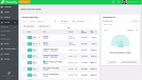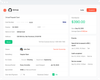The Best Purchase Order Software
We tested and ranked the best purchase order software for procurement and finance teams in manufacturing, eCommerce, healthcare, and construction. Explore our complete purchase order buyer’s and pricing guide.
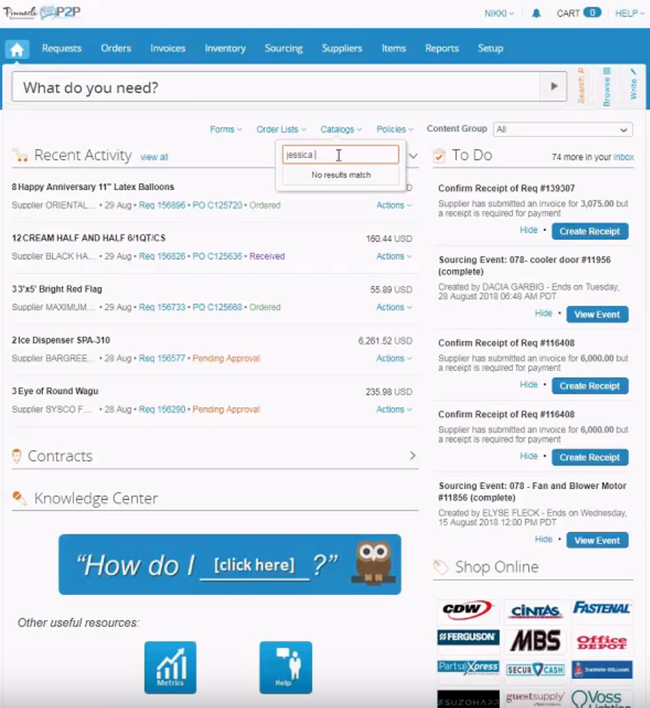
- Consolidated one-page checkout screen
- Auto-conversion of requisitions to emailed purchase orders
- Offers auditable record of all purchases
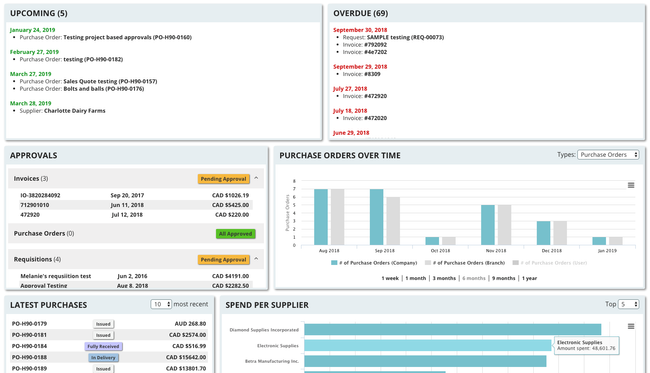
- Offers light budgeting, project, and inventory features
- Integrations for most accounting systems e.g. QuickBooks, NetSuite, Sage, Xero
- Free procurement software for 1 user
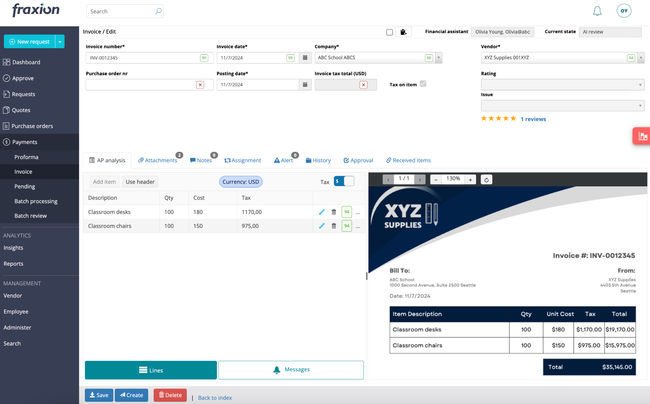
- Mobile app for on-the-go access, particularly useful for reimbursement
- Monthly subscriptions offer low per user cost
- Offers insights into spending patterns
Purchase order software helps businesses create, track, and approve purchase requests while managing business spending. We used our review methodology to help you choose the right solution.
- Coupa: Best PO Automation
- Tradogram: Best for Accounting Integration
- Fraxion: Best for Growing Companies
- Procurify: Best Financial Tools
- Precoro: Best Supplier Management
- Tipalti Approve: Best ERP Integrations
- SpendWise: Best for QuickBooks Online Integration
- Bellwether: Best for Small Businesses
- Airbase: Best Spend Management Integration
- PairSoft: Best Document Management
Coupa - Best PO Automation
Coupa features automated purchase order creation that streamlines procurement by reducing manual tasks. This feature allows you to generate POs based on predefined criteria, such as inventory levels, reorder points, and supplier lead times, making the process more efficient and responsive.
By inputting current inventory data and reorder thresholds into the system, Coupa applies predefined rules to determine the optimal time to generate a purchase order, considering minimum stock levels, supplier lead times, and other critical factors. This can lead to better inventory management and more accurate stock replenishment.
The PO system reduces the time spent manually creating orders, allowing you to focus on more strategic tasks like supplier negotiations and cost management. Coupa creates a PO with the appropriate suppliers based on criteria such as contract terms and past performance. The automated approval workflow streamlines the process further, enabling quick review and authorization and ensuring that no delays occur. Once approved, it’ll be sent to the supplier, who’ll send you updates on the order status and expected delivery, enhancing communication and transparency throughout the procurement cycle.
Tradogram - Best for Accounting Integration
Tradogram procurement software is particularly suited for small to mid-sized businesses due to its user-friendly interface and cost-effective pricing plans. It goes beyond procurement by including some basic tools to help manage budgets, inventory, and expenses. Main capabilities include vendor management, purchase orders, and invoicing.
During our review, we were most impressed by the many native and API integrations available, including:
- QuickBooks Desktop and Online
- Xero
- Oracle Netsuite
- Microsoft Dynamics
- Sage 50cloud Accounting
- And more
These integrations make Tradogram a good option for businesses that require connectivity with the top ERP and accounting systems.
Fraxion - Best for Growing Companies
Fraxion integrates seamlessly with leading systems you already use, including Oracle NetSuite, Microsoft Dynamics 365, Sage, and QuickBooks. This helps growing organizations improve the procurement process without overhauling their existing software infrastructure.
Fraxion makes it easy to add new users and expand the system into other departments to provide an end-to-end procurement process. It has customizable approval workflows to create a structured approach and ensure no POs slip through the cracks. Additionally, Fraxion’s mobile app provides the flexibility that remote or field teams require for on-the-go approvals and purchases.
While Fraxion is a great tool for companies looking to streamline their complex procurement process, it may be a bit advanced for very small organizations with minimal purchase order requirements. Starting at just $399/month for its basic plan, it’s great for businesses looking for a procurement system that will grow with them.
Procurify - Best Financial Tools
Procurify offers streamlined procurement processes and efficient financial management. The system includes automated approval flows and real-time budget tracking. It also has a mobile app that allows users to manage catalogs and streamline order processes remotely.
Procurify has three pricing plans to fit businesses of all sizes. The first, intended for small businesses, starts at $1,000 per month. The medium plan starts at $2,000 per month. Enterprise-level companies must request a custom quote. Its pricing makes it a better fit for mid-sized to large businesses.
Precoro - Best Supplier Management
Precoro offers streamlined PO creation, approval workflows, and notable integrations with popular accounting systems like QuickBooks and Xero. The real-time budget tracking and centralized supplier management platform are significant assets for effective procurement management.
Its cloud-based nature makes it accessible for in-office and remote work. And its adaptability to organizational needs makes it a good choice for businesses that need a custom purchase order solution.
Tipalti Approve - Best ERP Integrations
Tipalti Approve, previously known as Approve.com, enhances business spend control by simplifying purchase order requests and approvals. The software integrates well with ERP systems and operates on a secure AWS cloud infrastructure. It is also SOC2 compliant, ensuring high standards of security and reliability. Tipalti Approve is particularly effective in automating manual processes and maintaining electronic records of purchases, approvals, and interactions.
SpendWise - Best for QuickBooks Online Integration
SpendWise synchronizes with QuickBooks Online in real-time with bidirectional updates. When you add or modify the chart of accounts, vendors, or items in SpendWise, the system automatically pushes those changes to QuickBooks in seconds. Likewise, updates made in QuickBooks will appear in SpendWise in just a few moments, ensuring financial data stays accurate across both platforms.
SpendWise will also automatically categorize expenses based on your QuickBooks chart of accounts, eliminating the need for manual sorting. You can create purchase orders from a single system, set up custom approval workflows, and track all business expenses. When you send purchase orders to vendors over email, you can track if they have been viewed and opened saving you time following up with each supplier.
SpendWise starts at just $9/user/month and includes up to 10 transactions per month, purchase order creation, receiving, and invoicing matching. For businesses with higher transaction volumes or more advanced needs, the Pro plan offers unlimited transactions, approval limits, custom user roles, and automated currency conversations for international businesses.
Bellwether - Best for Small Businesses
Bellwether Purchasing and Inventory software is designed with the needs of small to medium enterprises in mind. Its intuitive interface and scalable features make it our top pick for SMBs looking to streamline their purchasing processes without the complexity often associated with larger systems. Bellwether offers modules for eProcurement, inventory management, and requisition management, allowing for a tailored approach to business needs.
The software’s strength lies in its ease of use, making it accessible for teams without extensive procurement training. Additionally, Bellwether’s commitment to customer support ensures businesses can maximize their use of the software with minimal downtime.
Airbase - Best Spend Management Integration
Airbase combines spend management with an accounts payable system, offering a seamless solution for managing company-wide spending in one platform. This software integrates expense management, corporate cards, and accounts payable, streamlining the approval process and providing real-time visibility into spend analytics.
Airbase’s platform stands out for its ability to automate the entire spend management process, from requisition to reconciliation, reducing manual work and increasing efficiency. The software’s strong integration capabilities with major accounting systems like QuickBooks and Xero further enhance its value by ensuring a smooth flow of financial data across systems.
PairSoft - Best Document Management
PairSoft is a purchase order system built for teams that deal with high volumes of procurement paperwork. It stands out for its built-in document management tools, which go beyond simple file attachments. You can scan, store, and route invoices, receipts, and approvals all in one place – no need for separate file systems or third party integrations.
The platform automatically extracts data using optical character recognition (OCR) and links documents to the correct purchase orders, organizing everything into a searchable archive. Approvals follow custom workflows, and audit trails are created by default, making PairSoft a strong fit for industries like healthcare, education, and nonprofits, where strict compliance and documentation are critical.
It integrates with major ERP systems, including NetSuite, Microsoft Dynamics (GP & 365), Sage Intacct, Blackbaud, and Oracle. However, PairSoft does not support native integration with QuickBooks and starts at $15,000/year, making it best suited for mid-market and enterprise-level organizations.
Other Systems We Like
- QuickBooks Online (Plus & Advanced): QuickBooks Online is a cost-effective solution for small businesses using the Plus or Advanced plan. The system lets you create purchase orders with item descriptions, quantities, and prices. It also records vendor contact details and purchase history, helping you build POs quickly and keep information accurate. However, these features are not included in the Simple Start or Essentials plans.
- SpendMap: SpendMap offers a free solution that enables you to generate POs directly from approved requisitions and monitor their status in real time, including pending, approved, and received statuses. However, the free version is limited to a single user. Paid versions of SpendMap are available starting at $100/month for additional Pro modules.
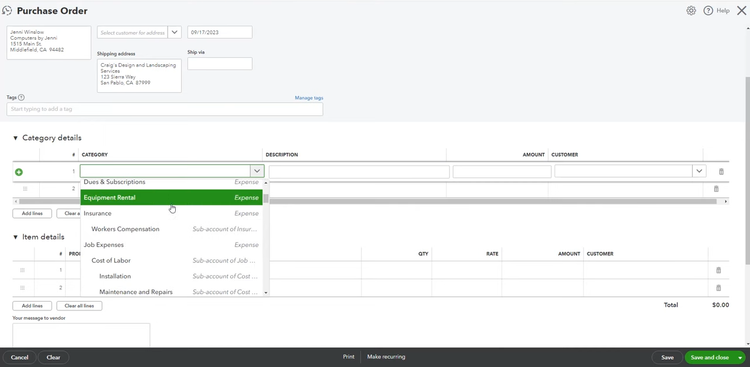
What is Purchase Order Software?
Purchase order software (also called PO software) helps create the financial documents issued to vendors when buying supplies or services. Purchase orders typically include information such as product type, quantity, and pricing, along with other relevant data.
These systems can help automate the creation of purchase orders, saving time when stock levels are running low by alerting your team before a shortage can start. Because of this, the software goes hand in hand with inventory management software.
Purchasing workflows used to require a lot of manual processes, especially when it came time to collect signatures for approvals. PO software can also streamline the approval and requisition processes. Anytime someone in your company desires a purchase to be made, they will go through the approval process:
- Employee puts in a purchase request to the appropriate approval workflows
- Request moves up the chain to the corresponding management personnel
- Management evaluates the need and the current budget allowances
- The decision-maker either approves or denies the request

Key Features
- Automated POs: Create purchase orders (POs) when certain conditions are met. Reduce manual dependency and eliminate duplicate data-entry. Automatically send these PO documents to the appropriate vendor.
- Approvals Management: Manage approvals and requisitions. Let employees submit pre-spend approvals. Route the document to the appropriate person for review. Set up email notifications to ensure the right people see the request in a timely fashion.
- Catalogs: Create digital catalogs to share specific pricing information with clients or customers.
- Electronic Approvals: Approve requisitions from anywhere they may be via a web browser, email, text message, or mobile app. Automatically create the PO and send it out upon approval to eliminate having the original requester step back to the computer to handle the next step.
- Multi-currency: Establish a default currency and allow POs to be converted to any applicable currency, depending on the vendor/client receiving the PO and their local currency.
- Invoice Matching: Attach POs to invoices for clients to ensure the appropriate party is paying for each task, service, or product.
- Real-time Reporting: View real-time financial data on spending and exceptions. Spot hold-ups in your processing and prevent delays from occurring.
Benefits
By automating your purchase order management, PO software offers many benefits to your business:
- Process automation: Avoid time-consuming manual processes when getting approvals for purchases
- Control spending: Limit unapproved company spending
- Gain visibility into purchases: Review all approved and denied purchase requisitions across every department for greater spending transparency
- Ease design with templates: Ensure your key purchasing documents are consistent with templates
- Track purchases for audits: Keep detailed records on all company purchases in the event of an audit
- Reduce paperwork: Use digital applications and signatures to cut down on paper
- Minimize human error: By automating your processes with software, you can limit human error in your accounting data entry
Integrations
Since purchase orders are only part of your business’s accounting system, it’s important you know when and how to integrate with other systems:
Invoicing Integration
If a job or service requires the purchase of additional goods, a purchase order can be attached to bills or invoices to pass the cost onto the customer. For this reason, purchase order software can be integrated with a variety of accounting software and invoicing solutions so your purchasing staff create POs and track the related invoices. Purchase orders can be created from requisitions or an integrated enterprise resource planning (ERP) system. Invoices can be paid directly through the program rather than having to upload/attach the PO into an accounts payable solution.
Many stand-alone purchase order solutions will not have invoicing capabilities built into the solution and will require you to integrate with an accounting or invoicing solution for that purpose. Fortunately, any accounting solution with an accounts payable module should allow for an easy transition from purchase order creation to invoice generation.
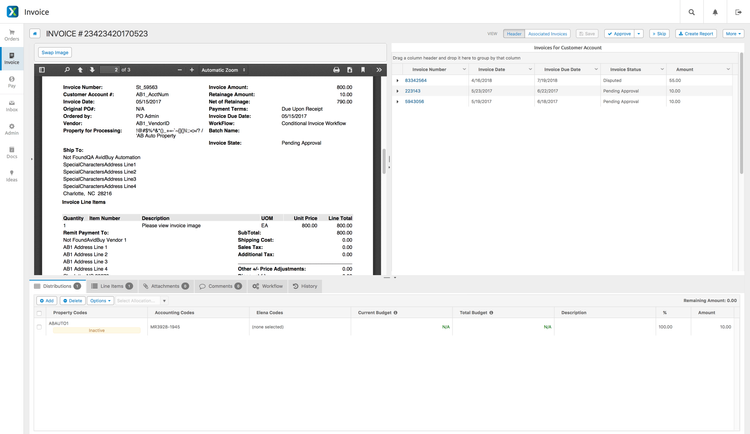
Inventory Management Integration
Many businesses use purchase order software to track stock levels to stay on top of replenishing inventory. POs hold the information on needed parts or products from vendors your company has a relationship with. If your inventory stays well stocked with raw materials or assembled spare parts, you can fulfill any manufacturing or distribution jobs that come your way.
Integrated inventory software can save information on which vendors you’ve purchased from previously, who has the most affordable costs, who has the best turnaround time, and more. Then, the PO software can automatically generate a PO when the inventory level hits a certain threshold, called the “reorder point,” and send it to the vendor without any needed user interaction.
Procure to Pay Integration
Purchase order software shares many similarities with procure to pay solutions, which is generally seen as a subdivision of the procurement process. When integrated, these two provide a full overview of purchasing by clearly showing buying habits, cash flow, and financial commitments.
2025 Purchase Order Trends
We compiled a list of upcoming trending features from vendor product updates and press releases for 2025.
-
AI Automation: AI automates PO creation, approval workflows, and compliance checks, reducing manual work and errors. It enables predictive analytics for demand forecasting and cost optimization.
-
Integrated Risk Management: PO systems now feature automated supplier risk scoring, compliance tracking, and real-time alerts for delays or fraud. It analyzes documents and alerts if fraud or suspicious POs are received.
-
Blockchain Technology: New systems like GEP SMART utilize blockchain technology to provide transparency with tamper-proof POs, smart contracts, and decentralized supplier validation. It ensures POs are audible, secure, and fraud-resistant.
-
Environmental Sustainability: PO software is introducing ESG tracking, sustainable supplier rankings, and waste reduction analysis. Businesses can prioritize eco-friendly suppliers and automate sustainability reporting.
-
Supplier Collaboration: Supplier portals are becoming more popular with real-time updates, automate dispute resolution and supplier cooperative planning. Analytics can track supplier performance, ensuring you’re always receiving the best service possible.
-
Advanced Data Analytics AI and machine learning to analyze big data optimize procurement decisions, predict price trends, and improve your cost control. It helps improve and negotiate contracts and help select vendors.
Pricing Guide
Purchase order software typically ranges from $10/user/month for basic tools to over $100,000/year for enterprise-grade systems. Pricing depends on factors like company size, number of users, and deployment model. Some tools charge per user per month, while others offer bundled annual contracts based on total usage or feature tiers. Below, we break down common pricing structures by business size to help you estimate costs and identify what to expect at each level.
| Business Size | Pricing Plans | Cost Structure | Features |
|---|---|---|---|
| Sole Proprietors or Freelancers | $10 - $100/user/month | Per-User | Basic POs creation, limited reporting, limited accounting integration |
| Small Businesses | $3k - $15k per year | Total annual cost | Automated POs, vendor management, approval workflows, accounting integration |
| Mid-Sized Businesses | $15k - $50k per year | Total annual cost | Full procurement automation, budgeting, supplier portals, general ERP integration |
| Enterprises | Exceeding $100k per year | Total annual cost | AI-driven procurement, global vendor management, compliance automation, advanced ERP integration |