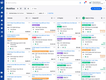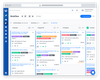The Best Auto Repair Software
Streamline your repair operations with software designed specifically for auto shops, from general service to heavy-duty trucks and equipment repairs. We evaluated the top software for essential features like efficient scheduling and pricing for affordability.
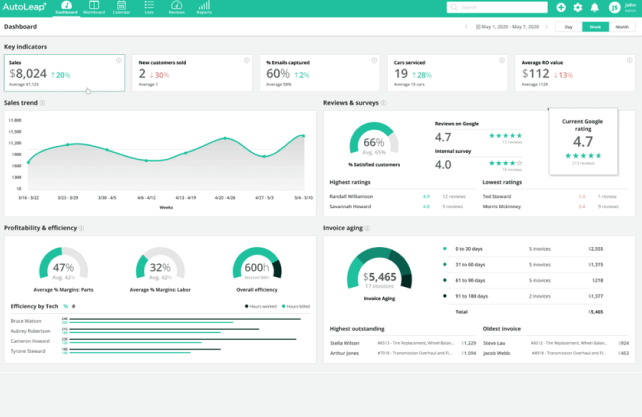
- Customer estimates can be approved through text or email
- Integrates with QuickBooks
- Has specific versions for independent shops, multi-location shops, and franchises
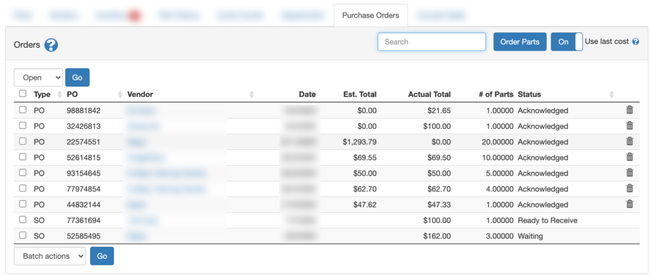
- Simplifies invoice reporting and tracking of tasks and repairs
- User-friendly interface, easy to train new users
- Enables customers to authorize estimates online and access their documents via a portal
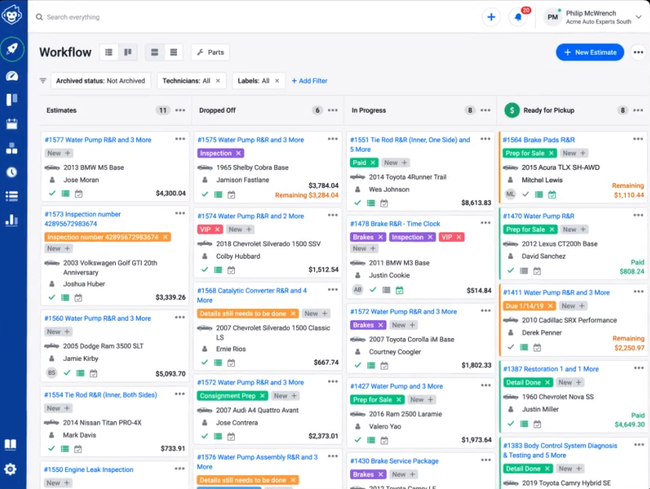
- Integrated customer messaging with digital estimates and invoicing
- Personalized user settings for every shop employee
- Integration with QuickBooks for streamlined finances
We reviewed these systems for a variety of repair shops, from general automotive to heavy-duty diesel trucks and equipment. We evaluated the software for features like scheduling, inventory management, and estimating to optimize crucial repair shop operations.
- AutoLeap: Best Overall
- Fullbay: Best for Heavy-Duty Repair Shops
- Shopmonkey: Best Estimating Module
- Tekmetric: Best for Multi-Shop Owners
AutoLeap - Best Overall
AutoLeap’s easy-to-use scheduling module allows general auto repair shops to streamline appointment booking. The calendar features drag-and-drop functionality, allowing you to reschedule appointments quickly by simply moving it to another date. Each job is also categorized with tags, along with optional notes, information, and instructions for full visibility into each task.
AutoLeap’s scheduler also has automated appointment reminders for customers that can be sent via phone and email, helping reduce no-shows. Also, the system keeps notes on customer preferences that you can use to personalize their reminders and service.
Additionally, you can track work order statuses for each technician and view their daily workloads. You can quickly assign an available technician when a new appointment is booked. By tracking work orders, you can see which technicians are on time or falling behind, helping you better allocate resources to ensure repairs are completed on schedule and workloads don’t become overwhelming. It also helps keep customers satisfied by finishing jobs on time through better resource management.
Fullbay - Best for Heavy-Duty Repair Shops
Fullbay offers a comprehensive inventory management module for heavy-duty repair shops that work on diesel trucks, machinery, and construction vehicles. The module alerts you when certain parts become low in stock, letting you order more before they run out. This minimizes repair times by ensuring all essential parts are in stock when you need them, even specialty items for large rigs like diesel engine components and air brake systems.
Fullbay also has real-time parts tracking. It comes with a barcode scanning integration to easily check in and out parts from the inventory system without having to manually update the stock count. The real-time tracking is especially effective for small components, like washers, screws, and bolts, as those can quickly run out if left undocumented.
The inventory module also integrates with its purchase order module. Easily view your current inventory for a part and its maximum amount to ensure you order only what you need. This is ideal for heavy-duty shops, as these require high-cost specialty parts that can impact your bottom line if they are over-ordered.
Shopmonkey - Best Estimating Module
Shopmonkey’s estimating module helps you create professional and accurate estimates for each job. The estimate builder includes easy access to your parts inventory and labor guides, allowing you to accurately calculate the time required to perform certain tasks to generate the cost of parts and labor.
The module also streamlines customer communication for a faster approval process. It includes integrated customer communications that lets you text and email customers about the estimate to make faster adjustments. Customers can digitally authorize the document with an eSignature, letting you start working right away.
Additionally, Shopmonkey’s estimates have a pricing matrix to help maximize profits. As you build your estimate, the system displays the projected profitability of the project in real time. It even has automated parts and labor markups to protect profit margins.
Shopmonkey’s pricing starts at $199/month when billed annually, and it includes unlimited quotes and invoices. However, it does lack some basic functionalities like inventory management and digital inspections. These are only available on the “clever monkey plan” for $324/month, which can price out some smaller budget-conscious shops.
Tekmetric - Best for Multi-Shop Owners
Tekmetric’s real time reporting module can help ensure every shop you own remains profitable. The system lets you create custom shop comparison reports so you can track performance across every location. This can help identify inefficiencies to correct and boost profits over time. Alternatively, you can analyze each entity individually for areas like:
- Financial: These include basic sales, profits, and average RO (repair order) sales reports.
- Employee: View productivity for service writers and technicians, like effective labor rate.
- Customer: Identify marketing sources, close ratios, and sales by customer demographic.
- Parts: Analyze your parts inventory to see total purchases, usage, and inventory valuation.
Tekmetric’s reporting module is available in the Grow plan for $349/month. Unfortunately, you can only create real time dashboards and employee performance analytics in the $439/month Scale plan, which may price out smaller operations.
What is Auto Repair Software?
Auto repair software manages the day-to-day operations of an auto repair shop, whether they are commercial enterprises, local body shops, collision centers, tire shops, or independent service garages. Also called shop management software, these solutions are designed to streamline service by providing everything from basic accounting to detailed vehicle history through VIN decoding.
Auto repair software helps shops of all sizes and configurations gain access to parts dealers nationwide. Shop owners, mechanics, and auto repair specialists can use these systems to automate garage operations in the back office and on the shop floor. By turning over day-to-day operations to software, you can stay focused on performing repairs, scheduling maintenance, and keeping customers happy.
Key Features
- Vehicle history: Track vehicle maintenance history, parts replacement, and other relevant information about specific parts and repairs
- Vehicle identification number (VIN) decoding: Use the VIN of each vehicle to learn important details about vehicle history and the original equipment manufacturer (OEM)
- Work order management and service tickets: Send out tickets to your shop team for all necessary repairs and other work orders
- Appointment scheduling: Allow customers to schedule maintenance and repair appointments through an online portal
- Customer relationship management (CRM): Manage new and existing customer contact data and track their service history
- Point of sale (POS) system: Provide customers with an easy way to pay with an easy-to-operate system; make sales on-the-go with mobile POS apps for mobile devices; allow credit card transactions and other forms of payment
- Estimates and quotes: Determine service pricing based on labor rates and parts necessary for repairs
- Billing and invoicing: Automatically generate invoices to customers in a timely fashion; consolidate billing information into one easily accessible location
- Time tracking: Calculate labor from employees against labor guides to calculate wages and invoices
- General accounting: Gain basic financial tools such as general ledger, accounts receivable, accounts payable, and more
- Parts inventory management: Maintain an accurate count of all parts you carry in stock along with a list of dealers you work with
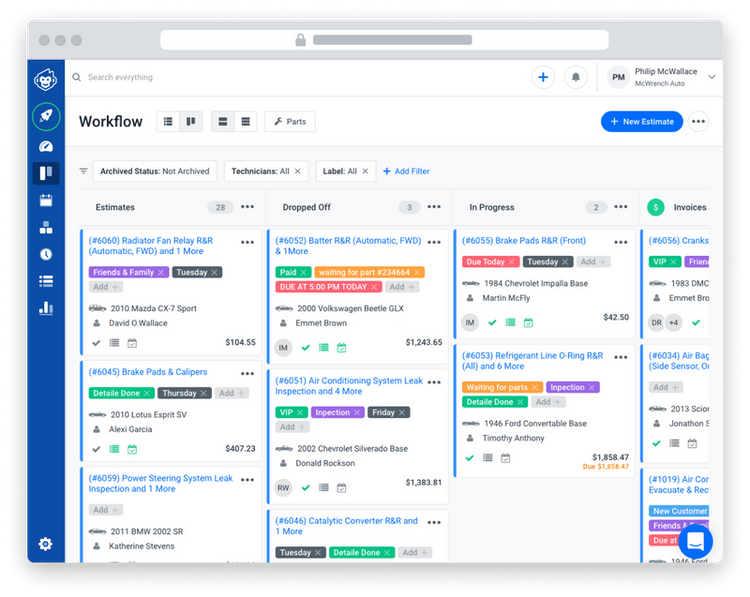
Primary Benefits
Adding an automated software to your automotive repair shop can provide many useful benefits, including:
More Accurate Vehicle History
One of the first problems many mechanics run into with auto repair is trying to figure out what is wrong with a vehicle. Customers who are unsure about car mechanics can increase confusion by mixing up terminology when describing problems. And sometimes it’s impossible to recreate an engine issue in the controlled environment of your shop floor. How can you determine what is wrong with the vehicle in a reasonable amount of time?
The answer is to have a detailed vehicle history providing a framework for any current and future service. Auto repair software provides many valuable tools to mechanics and garage managers. First, VIN decoding can trace back to the OEM directly, allowing you to procure the exact replacement parts necessary for optimal repairs.
Next, knowing the VIN can lead to valuable data about the vehicle’s general condition. For example, if there are any active recalls for that specific make or model. All of this information can be tracked thanks to auto repair software. You can even directly access nationwide databases when getting new or replacement OEM parts to ensure compliance with the manufacturer in the event of a recall.
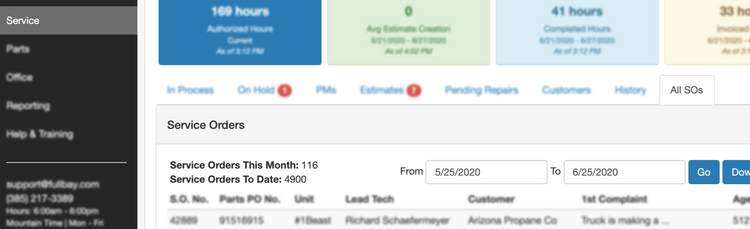
Better Customer Management
How many times has a customer come into an auto repair business and made an impossible to decipher noise to replicate what they’ve heard the engine do? They’re left frustrated when you’re unable to perform diagnostics based on their descriptors alone and you’re left falling behind on repairs trying to keep them happy. As described before, a detailed vehicle history can provide valuable information about a vehicle’s past without having to consult the customer. This can lead to better relationships with your clients, as they no longer have to try describing complicated engine problems themselves. Instead, they can simply schedule service through an online appointment portal, drop off their car at your shop, and know the issues will be resolved.
Additionally, CRM tools can track basic customer information such as their contact details, billing records, and payment history. No more worrying about which number to call when repairs are done or where to send the final invoice. You can completely automate customer service so your team can keep working on repairs instead of tracking down customers when invoicing.
Scalable Solutions
Whether you operate a small service center or are part of a commercial chain, auto repair shops of all sizes can benefit from custom software. Single mechanic garages can utilize auto repair systems to streamline the majority of business processes to keep operations running. For a busy shop boss, this can be the difference between falling behind on repair orders or completing jobs ahead of schedule.
A single garage can quickly become the starting point for an automotive repair empire. Auto repair software can scale to match your expanding business, allowing you to grow organically over time. Cloud-based systems can even be utilized at multiple locations, allowing you to keep and share information between various facilities in real time. For instance, if one garage you operate only performs general maintenance while another does full collision repairs, you can use the software to coordinate between the two if a damaged vehicle is brought into the first location and needs to be moved to the second.
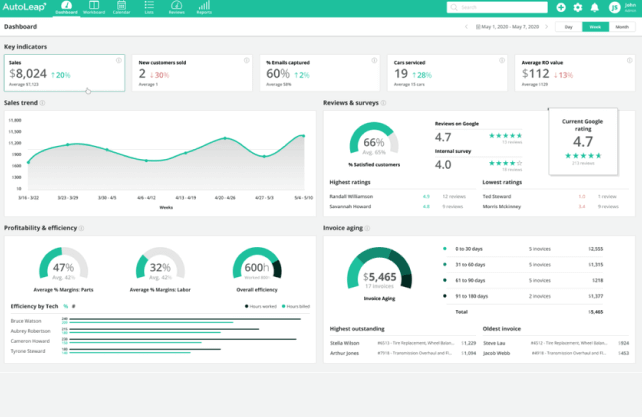
How to Choose
How can auto repair shop software help your business? Here are some things to keep in mind when choosing the right system for you:
- Identify your needs: Determine the challenges you face in your day-to-day workflows and how features in auto repair software will solve these. From there, prioritize these functionalities to help you reach your goals.
- Consider cloud-based options: Sometimes, systems will let you choose between on-premise or cloud-based deployment. For flexibility, most choose to install their software in the cloud. It lets you use it on every device from any location in the shop, allowing you to have the freedom to switch from a computer to a phone. Plus, the vendors provide back-end support, so you never use an outdated system.
- Look into integrations: Odds are, you’re currently using an accounting system like QuickBooks Online. Before buying, make sure the system integrates with your accounting platform and any other system you use for two-way data sync.
Pricing Guide
Auto garages often operate on tight budgets, which is why utilizing the right software can greatly reduce expenses by automating back-office work. Some SaaS plans begin at $59 per month and go up to $699 per month. Pricing for auto repair software can vary greatly depending on several factors:
- Size of operation
- Number of users
- Number of facilities
Once these variables are taken into account, there is also the question of using an on-premises or Cloud-based software solution. The former is popular with small businesses while the latter is ideal for large operations, particularly those with multiple locations.
Next, the full range of tools provided can impact the price. Most shop management systems include basic accounting software to balance the general ledger, freeing you and your employees up to focus on actual repair work.