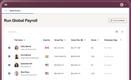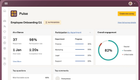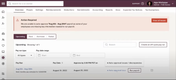The Best Contractor Management Software
We tested and reviewed the leading platforms for onboarding, scheduling, and contractor performance tracking. Our top picks cater to general contractors, facilities management, and even international operations managing contractors across borders.
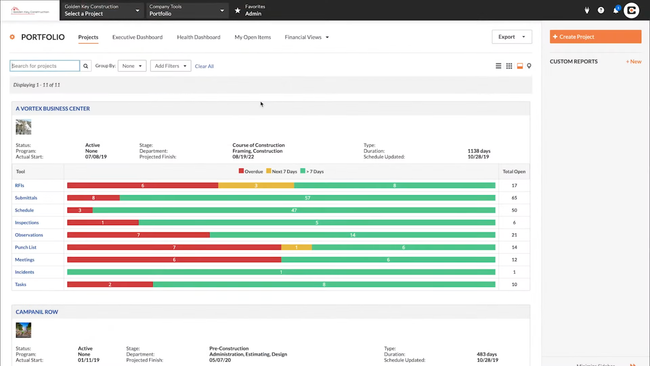
- Automates emails, document sharing, and photo archiving
- Customizable reporting
- Integration with AutoCAD and Revit
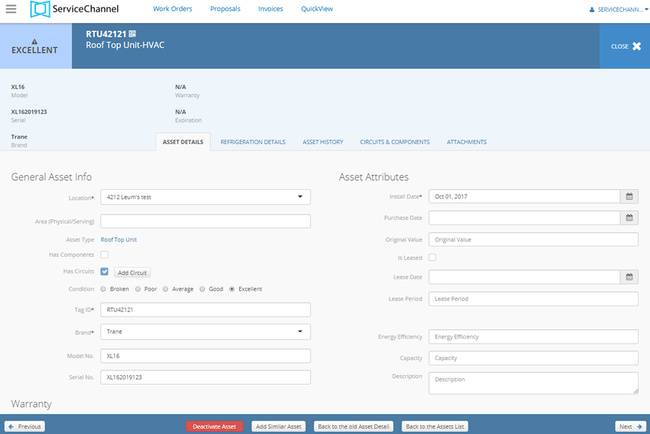
- Reduces time spent on invoice processing
- Developer regularly makes updates based on user feedback
- Integrates with additional software like CMMS
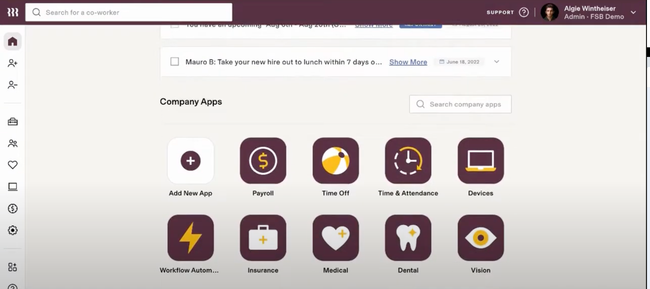
- Is scalable and customizable
- Has many HR, IT, and finance integrations
- Supports multiple countries and ensures compliance with federal workplace regulations
The best contractor management software allows you to onboard new contractors, schedule them for different projects, and track their work hours in compliance with labor laws. In this guide, we rated top platforms by best industry fit, affordability, ease of use, and core functionalities.
- Procore: Best for General Contractors
- ServiceChannel: Best for Facilities Management
- Rippling: Best for Global Organizations
- Fieldwire: Best for Specialty Contractors
- eSUB: Best Mobile App
Procore - Best for General Contractors
Procore’s workforce planning capabilities simplify scheduling with an intuitive drag-and-drop interface. On the “boards” page, you can see at a glance which subcontractors are assigned to each project. Click their name to view their profile, which includes their job title, hourly rate, certifications like OSHA 10, and any expiration dates. From there, assigning them is as easy as dragging their card to the desired task.
Procore’s workforce planning functionalities also include Gantt chart views for a clear picture of subcontractor assignments on each project:
- Project-based: Gives an overview of subcontractors’ schedules, with green bars indicating scheduled days and blue bars signaling labor shortages.
- People-based: Displays individual subcontractor availability, current and future assignments, and allocation status.
You can toggle between views to adjust schedules dynamically and optimize your resources. Procore automatically checks for conflicts with other assignments and ensures your subcontractors aren’t overbooked. This helps you maintain compliance with work schedules and labor laws.
Procore’s pricing isn’t publicly listed, but it likely starts around $375 monthly, based on your annual construction volume. This might be steep for smaller contractors. In that case, consider Contractor Foreman, which offers a flat-rate subscription starting at $49 per month for the entire company.
Find key features and pricing details on our Procore.
ServiceChannel - Best for Facilities Management
ServiceChannel’s contractor scorecard gives you aggregated performance scores for contractors across multiple locations. With a marketplace of over 70,000 providers, it offers filtering options like geographic area, trade, and work order priority. Click on a specific score, like quality or speed, to drill down into metrics like on-time arrival, same-day completion, and average time-to-site.
The benchmarking tools allow you to make direct comparisons to both ServiceChannel providers and industry peers operating in similar conditions. The system splits the scores into quartiles, including top, average, below average, and bottom. For example, if you’re a restaurant chain in the Southeastern US, you can benchmark HVAC contractors and replace a below-average provider to help minimize peak-season outages.
The Repair KPI Trends tab provides even deeper insights, tracking performance metrics over customizable date ranges. Your managers can pinpoint improvement areas, like delays in proposal submissions or increased time-to-site, and create an actionable plan for your providers.
We recommend ServiceChannel for mid to large-sized enterprises with multiple locations. Its strong analytics and benchmarking tools make it a good match for sectors like retail, food services, and healthcare. However, smaller companies will likely find its features unnecessarily complex for simpler contractor needs.
Learn more about ServiceChannel on our product page.
Rippling - Best for Global Organizations
Rippling’s know your client (KYC) automation functionalities streamline region-specific workflows and reduce risks for international operations. As contractors upload tax IDs, proof of residency, and passports to Rippling’s portal, the system handles the verification process. It checks these documents against local compliance standards, like the General Data Protection Regulation (GDPR) or Anti-Money Laundering (AML). Rippling flags any discrepancies in real-time, alerting your HR or compliance teams via email or in-app notifications.
Rippling’s KYC checks integrate with its other modules like payroll, making the onboarding process much smoother. It connects verified profiles with payment workflows, ensuring contractors are not paid until their information is fully compliant. This platform also generates audit-ready documentation, including certification reports, background checks, and workforce analytics.
Rippling starts at $8 per employee per month, with a $50 base fee. Add-ons include the applicant tracking system, payroll, and benefits administration, which require a custom quote for pricing. It’s ideal for medium to large IT consulting firms, eCommerce businesses, marketing agencies, and freelance networks operating globally.
Get a total overview of Rippling on our product page.
Fieldwire - Best for Specialty Contractors
Jobber’s job site tracking tools help specialty contractors oversee every project. Crew members can clock in from anywhere using the mobile app, so you can stay on top of hours worked. GPS tracking is also built-in to ensure timesheet accuracy. It’s great for maintaining full control over the job site, allowing foremen to record daily activities.
Additionally, Fieldwire’s job site tracking features effective task management and scheduling. It provides custom task fields, so any specialty contractor, from HVAC to electrical, can use it effectively. The contracted employees can access the tasks in the field to see priorities and checklists. That way, you can track efficiency while streamlining work for the crew.
Fieldwire offers a free plan for startups, though it’s pretty limited with only three projects. Most businesses will opt for the Pro plan at $39/user/month when billed annually. This gives you access to reports and unlimited projects while still being affordable for small companies.
See our Fieldwire product page for full pricing details.
eSUB - Best Mobile App
eSUB is a mobile-first construction management software built specifically for subcontractors across trades like HVAC, electrical, steel, concrete, and masonry. It bridges the gap between field crews and office teams by centralizing project documentation, labor tracking, and communication in one system.
Field workers can log daily reports, submit RFIs, and track time directly from their mobile devices, even while offline or out of service. Office staff receive updates on any change orders and submittals, and can track contractors’ labor hours in real-time. The platform offers unlimited cloud storage, ensuring all project documents are accessible and organized to all crew members.
Starting at $49/user/month for mobile time tracking, daily reports, and field notes, eSUB is a great choice for growing subcontractors. However, if you’re looking for integrations with accounting systems like QuickBooks and Sage, then you’ll need the Advanced or Premium version, which requires a quote.
Interested in Subcontractor Software? Explore the best subcontractor systems here.
What is Contractor Management Software?
Contractor management software helps automate and streamline the coordination of contractors, subcontractors, and external vendors in project or business environments. Key features include onboarding, assignment scheduling, and performance monitoring. These solutions also measure contractor performance and ensure compliance with labor laws and regulations.
Sectors commonly using this type of software include:
- Construction: Coordinating subcontractors’ schedules across multiple projects and maintaining OSHA compliance, PPE usage, certifications, and site-specific safety plans.
- Manufacturing: Overseeing specialized technicians or maintenance contractors for equipment installation and repair.
- IT and Telecommunications: Directing contractors, system integrators, and IT consultants on short-term projects or installations.
- Oil and Gas: Coordinating contractor networks for exploration, extraction, and infrastructure projects.
- Healthcare: Managing traveling nurses and other temporary healthcare professionals, ensuring compliance with licensure, certifications, and state-specific regulations.
- Facilities Management: Overseeing service providers for security, cleaning, or maintenance activities in commercial buildings.
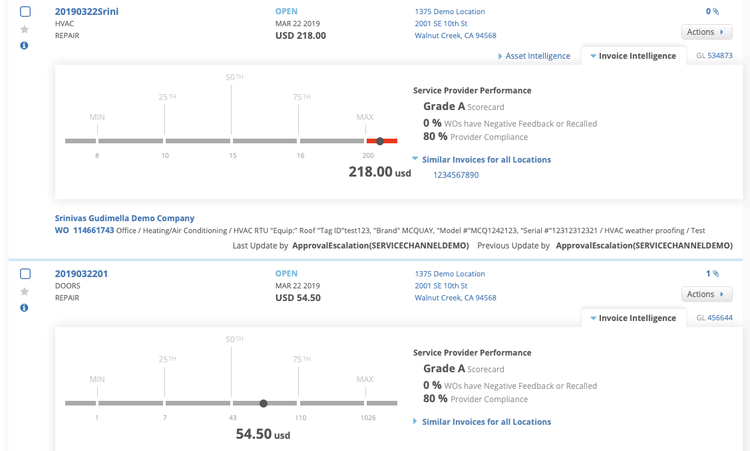
Key Features
Onboarding
Makes it easy for contractors to register with the company through built-in portals allowing them to upload documentation, like proof of residency and W-9 forms. Systems generally automate credential verification, validating details like licenses and work eligibility in real time.
Why it matters:
- Simplifies the onboarding process by reducing manual data entry and paperwork
- Creates a more professional onboarding experience to boost contractor satisfaction.
Compliance Management
Flags missing or expired documents, like insurance or safety certifications, to maintain compliance; includes built-in tools for tracking adherence to OSHA standards, labor laws, and industry regulations; generates audit-ready reports for automated documentation.
Why it matters:
- Simplifies certification tracking with automated alerts.
- Reduces project interruptions by ensuring all contractors meet required standards.
- Protects your company from fines or liabilities tied to invalid or expired credentials.
Scheduling
Allows you to assign tasks via Gantt chart and calendar views, typically with a drag-and-drop interface; pinpoints under-utilization or overbooked contractors based on workload data; auto-detects scheduling conflicts and alerts managers to adjust schedules.
Why it matters:
- Improves contractor productivity through more balanced workloads
- Helps meet deadlines by resolving scheduling conflicts proactively
- Gives a clear overview of project timelines and resource allocation
Performance Tracking
Uses analytics to monitor contractor effectiveness with KPIs like task completion rates, adherence to deadlines, quality of work, and feedback scores; offers visual dashboards to analyze trends and identify top performers and those needing additional support; integrates post-project surveys to assess contractor satisfaction.
Why it matters:
- Informs data-driven decisions about contractor retention
- Addresses performance issues early to boost project outcomes
- Encourages accountability among contractors
Document Management
Centralizes storage of NDAs, insurance policies, contracts, tax forms, and safety training records; enables version control to track changes to policy documents or contracts; includes automated reminders for expiring documents to reduce lapsed agreements or non-compliance.
Why it matters:
- Makes important documents easy to find and update
- Improves legal compliance with up-to-date recordkeeping
- Reduces paperwork and administrative overhead
Cost Optimization
Minimizes expenses to optimize contractor costs through job tracking and scheduling; Manage contractors with a flat-rate price to boost your bottom line and not pay for unnecessary charges.
Why it matters:
- Reduces labor costs and ensures contractor efficiency
- Increases overall revenue
- Ensures you only pay for labor performed
Payment Management
Automates invoice generation, approval, and tracking; sets up automated payment schedules and tracks pending invoices; provides a dedicated contractor portal to submit invoices, manage any disputes, and track payment status.
Why it matters:
- Reduces delayed contractor payments
- Improves contractor retention and satisfaction
- Eliminates redundant payment tracking tasks
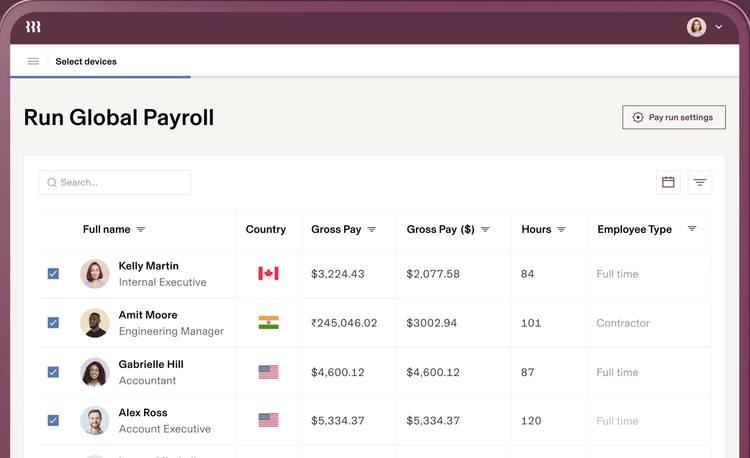
Benefits
More Profitable Projects
With better visibility into contractor hours, productivity, and cost, companies can eliminate waste, avoid scope creep, and identify budget overruns before they escalate. These platforms give project managers insight into profitable hiring practices and ensure all jobs are within budget and can be finished on time.
Reduced Risk
Contractor management systems enforce consistent compliance across every job site by flagging missing or expired documents like insurance, licenses, or certifications. This reduces the risk of employing unqualified or illegal labor. Companies gain peace of mind knowing that regulations are met and the workforce is well-trained and safe.
Better Contractor Coordination
Managing a few contractors manually may work short-term or for smaller projects, but as operations scale, it becomes unmanageable. Contractor management software centralizes scheduling, communication, and document management, making it easier for teams to take on more projects while staying organized and keeping data consistent. This is critical for large teams working across multiple locations or trades.
Stronger Relationships
Technology makes it easier for contractors to onboard, get paid on time, and stay informed throughout the project lifecycle. This leads to fewer disputes and higher satisfaction among your contractors and labor partners. Over time, that consistency and communication build a more reliable network of contractors and partners who are motivated to do repeat business with your company.
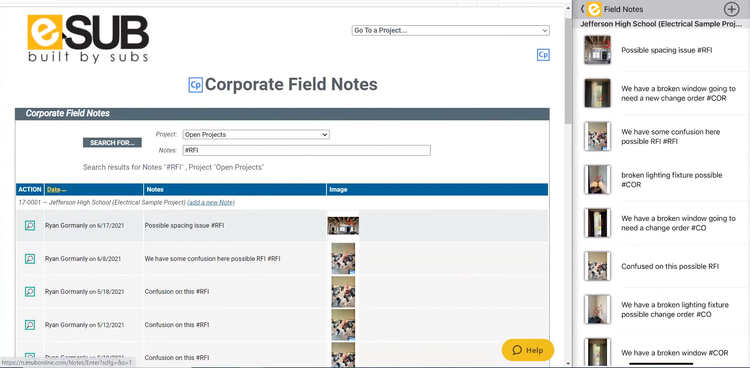
Pricing
Contractor management software pricing varies based on your company’s size and operational complexity:
- Basic Plans ($5,000–$15,000 per year): Designed for small companies with basic contractor management needs like onboarding and compliance tracking.
- Mid-Tier ($15,000–$50,000 per year): Suited for mid-sized businesses needing advanced scheduling tools, performance tracking dashboards, and integration with accounting software like QuickBooks.
- Enterprise ($50,000–$150,000 per year): Ideal for larger companies managing multiple contractors and complex projects with extensive customization options and analytics.
- Global Operations (Over $150,000 per year): Best for international operations with features like multi-location compliance, custom workflows, and deep integrations with ERP and HR systems.